If you love WordPress CMS but you want the power of Shopify's…
How To Translate Checkout Page Language on Shopify Store

When running an online store, reaching a global audience is critical to success. But what happens when your customers speak a different language than you do? One solution is to translate checkout page language.
In this article, we’ll explore how to translate your checkout page language by editing the theme, a simple and effective method for reaching global customers.

You’ll learn the importance of translating your checkout page, how to edit your theme to translate the language, how to test your checkout page, and when to consider getting professional help.
By the end of this article, you’ll understand how to translate your checkout page and create a user-friendly checkout experience for customers worldwide. So, let’s get started!
Table of Contents
Overview
As a Shopify store owner, you want to ensure customers have the best possible experience when shopping on your site. One of the most crucial aspects of the checkout process is the language used on the page.

For example, if your store caters to customers worldwide, having the checkout language settings in place is essential. In this guide, we’ll explore how to translate your Shopify checkout by editing the theme, including the benefits of customizing your checkout language settings and how to implement them in your store.
This guide will explore translating your Shopify checkout using the editing theme method. Learn about the benefits of customizing your checkout language settings and how to implement them in your store.
Understanding Checkout Settings
When translating your checkout page, it’s essential to understand your Shopify checkout settings. Your checkout settings are a key component of your store’s checkout experience, and they determine how your checkout page looks and functions.
To access your checkout settings, navigate to your Shopify admin page, click “Settings,” and click “Checkout.” From there, you’ll be able to access and edit various settings that determine the layout and functionality of your checkout page.
Why is it important to understand your checkout settings for translation?
When translating your checkout page, you’ll want to ensure that all of the text and buttons are translated accurately and displayed in the correct location. You may need to adjust your checkout settings to accommodate different text lengths or formatting requirements in different languages.
To access your checkout settings, follow these simple steps:
- Log in to your Shopify admin page.
- Click on “Settings” in the bottom left corner of the screen.
- Click on “Checkout” in the Settings menu.
- From here, you’ll be able to access and edit various settings that determine the layout and functionality of your checkout page.
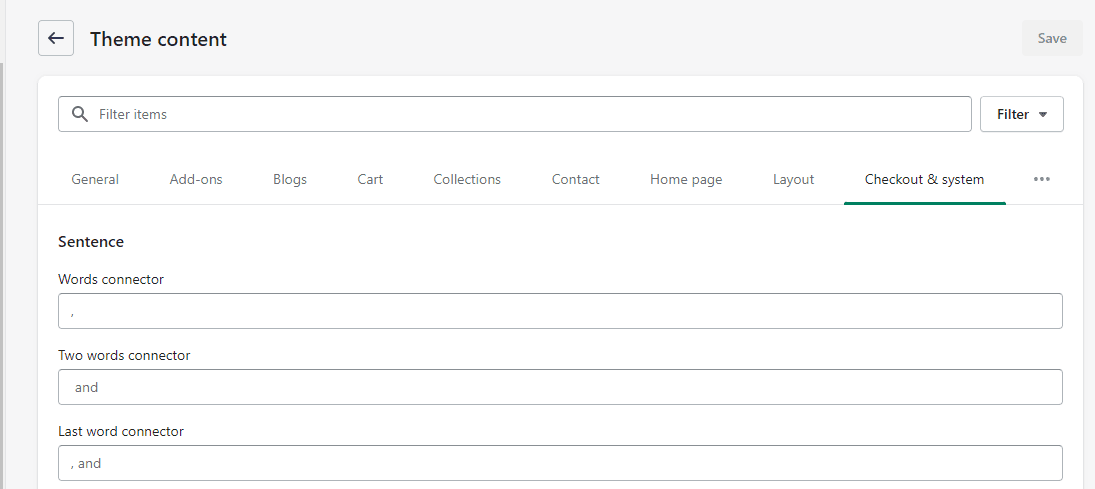
Once you’ve accessed your checkout settings, you can edit and customize them to suit your translation needs best. In the next section, we’ll explore how to edit your theme to translate the language.
Editing Theme to Translate Checkout Language
Editing your theme is one of the most effective ways to translate your checkout page. This method lets you directly edit your checkout page’s HTML, CSS, and JavaScript code, giving you complete control over the translation process.
One of the key benefits of editing your theme for translation is that it allows you to customize the language to match the specific needs of your target audience. For example, you may need to adjust the text size, font, or color to ensure your checkout page is easily readable in different languages.
Here’s a step-by-step guide to editing your theme to translate your checkout language:
- Log in to your Shopify admin page.
- Click on “Online Store” in the left-hand menu.
- Click on “Themes” to access your themes page.
- Click the “Actions” drop-down menu and select “Edit Code.”
- Navigate to your checkout page by clicking on “Sections” in the left-hand menu and then selecting “cart-template. liquid” or “checkout.liquid.”
- Locate the text you want to translate, then replace it with the translated text in the appropriate language.
- Save your changes, then test your checkout page to ensure all the text is translated accurately.
When editing your theme to translate your checkout language, following best practices is essential to ensure your checkout page is user-friendly and functional. Here are a few tips to keep in mind:
- Keep the layout and design of your checkout page consistent across all languages to maintain a cohesive brand identity.
- Use clear, concise language that is easily understandable in different languages.
- Test your checkout page thoroughly to ensure that all the text is translated accurately and that the page functions properly in different languages.
- Consider hiring a professional translator or developer to help with the translation process if you’re unsure about editing your theme.
By following these best practices, you’ll be able to create a checkout page that is both user-friendly and effective in reaching global customers.
Sign up for a free trial and enjoy 3 months of Shopify for $1/month on Select Plans.
Testing Your Shopify Checkout Page:
After you’ve translated your checkout page, it’s crucial to test it thoroughly to ensure it’s working correctly and that all of the text is translated accurately. Here’s why testing your checkout page is so important:
- It ensures that your checkout page is user-friendly and easy to navigate for global customers.
- It helps identify translation errors or formatting issues affecting the customer’s experience.
- It lets you fix issues before they impact your business’s reputation or revenue.
To test your checkout page, follow these steps:
- Add a test product to your cart and proceed to the checkout page.
- Select a different language in the language selector, and verify that all text is translated accurately.
- Proceed through each checkout step and verify all the text and formatting are correct.
- If you notice any issues, note them and make the necessary changes.
The following are some common issues to look out for when testing your checkout page:
- Incorrect translations: Double-check that all of the translated text is accurate and makes sense in the context of the checkout page.
- Formatting errors: Verify that the layout and design of the checkout page are consistent across all languages.
- Broken links: Make sure that all of the links on the checkout page are working correctly and that they direct the user to the correct location.
- Payment processing errors: Test the system to ensure it works correctly in all languages.
By thoroughly testing your checkout page after translation, you’ll be able to ensure that it’s working correctly and provides a smooth and seamless experience for your global customers.
Using Best Shopify Translation Apps
If you feel uncomfortable editing your theme to translate your checkout language or want to streamline the translation process, you can use a Shopify translation app. These apps can help you translate your store’s content quickly and easily, including your checkout page.

Here are some of the best Shopify translation apps available:
- Langify: Langify is a popular translation app allowing you to translate your store into multiple languages. It integrates seamlessly with your store and automatically detects your customer’s browser language to display it correctly.
- Weglot: Weglot is another popular translation app that can translate your store into multiple languages with just a few clicks. It also offers advanced features like SEO optimization and translation of dynamic content.
- Translate My Store: Translate My Store is an app that uses professional human translators to ensure accurate translations. It also offers a user-friendly interface and easy integration with your store.
- GTranslate: GTranslate is a translation app that offers both machine and human translation options. It also offers a customizable language switcher, automatically detecting the customer’s browser language.
Using a translation app can help you save time and ensure accurate translations for your store, including your checkout page. Test your checkout page after translation to ensure it is user-friendly and error-free.
In Conclusion
Translating your checkout page is crucial to provide a positive user experience for your global customers. Following the steps outlined in this article, you can easily edit your theme and customize your checkout settings to ensure that your checkout page is fully translated and user-friendly.
To recap, we’ve covered the importance of checkout language translation, how to access and edit your checkout settings, and how to customize your theme to translate your checkout page. We’ve also discussed the importance of testing your checkout page and how to identify and fix any issues that may arise.
To create a genuinely user-friendly checkout experience for global customers, keep these tips in mind:
- Use clear and concise language that’s easy to understand in all languages.
- Make sure that all of the formatting and layout is consistent across all languages.
- Test your checkout page thoroughly to identify and fix any issues.
In sum, we encourage you to take action and start translating your checkout page today. With the steps outlined in this article and the power of Shopify’s platform, you can create a seamless checkout experience for your global customers that will help grow your business and reputation. Good luck!
FAQs about Translating Your Checkout by Editing Theme:
If you’re considering translating your checkout page, you may have questions about the process. The following are some common FAQs about translating your checkout page by editing your theme:
Can I translate my checkout page into any language?
You can translate your checkout page into any language using Shopify’s checkout language settings and editing your theme.
Do I need to hire a translator to translate my checkout page?
It depends on your level of fluency in the language you’re translating to. For example, you can translate your checkout page using Shopify’s tools if you’re confident in your language skills. However, if you need to become fluent in the language, it’s recommended that you hire a professional translator to ensure accuracy and clarity.
Will translating my checkout page affect my store’s performance?
Translating your checkout page should positively impact your store’s performance. For example, it could improve your store’s performance by providing a better user experience for global customers.
Do I need to translate my entire website or just the checkout page?
Translating your entire website if you’re targeting global customers is recommended. However, if you’re only translating your checkout page, make sure it’s clear to customers that only it has been translated.
How can I ensure that my translated checkout page is user-friendly?
Ensure that your translated checkout page is user-friendly, use clear and concise language, ensure the formatting and layout are consistent and test your checkout page thoroughly.
By understanding the process of translating your checkout page and addressing any questions or concerns you may have, you can create a seamless checkout experience for your global customers that will help grow your business and your reputation.
Start Shopify For Only

Try Shopify free for 3 days, no credit card is required. By entering your email, you agree to receive marketing emails from Shopify.

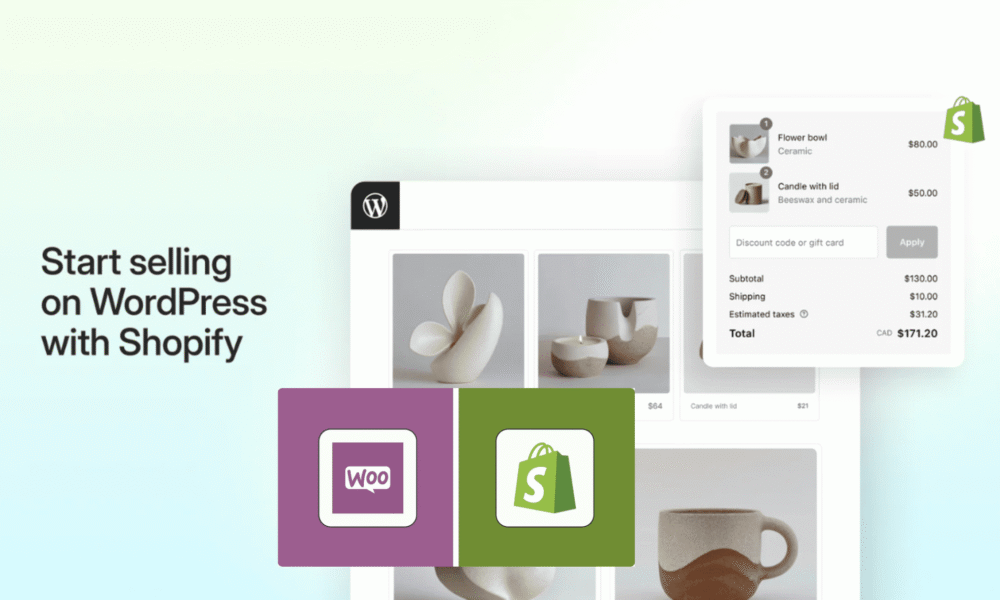


Comments (0)