If you are looking for Shopify website builders, you’re obviously trying to…
How To Add Apple Pay To Shopify Store: (Step-by-Step)

Did you know a long and complicated checkout process makes for one of the top reasons for cart abandonment? To avert losing potential sales, it’s consequential to incorporate Apple Pay into your Shopify store.
Enabling Apple Pay seamlessly expedites the checkout process for over 1.32 billion iPhone users. Apple Pay, distinct from Apple Pay Cash, offers a convenient payment method that lets customers effortlessly make purchases on your Online Store. Discover how to add Apple Pay to Shopify store with this concise and user-friendly guide.
Table of Contents
What’s Apple Pay?
If you’re already well-versed in the domain of Apple devices, even sporting an Apple Watch right now, feel free to skip to the section. However, before we integrate Apple Pay into your Shopify store, it’s vital to grasp the essence of this transformative payment solution.
Apple Pay is a highly acclaimed mobile payment and digital wallet service developed by Apple, enabling users of Apple devices to conduct secure, contactless transactions in physical stores, within apps, and even online.

With iPhone users allowed to add their credit or debit cards to their digital wallet, Apple Pay powers them to make quick and secure purchases at the point of sale.
Apple Pay uses device-specific numbers and unique transaction codes to ensure that card information remains fully secure.
Additionally, Apple Pay incorporates additional layers of security, like Touch ID or Face ID, affording users peace of mind. Given its versatile functionality, Apple Pay facilitates in-store purchases, empowers participating apps, and enables seamless Safari web transactions.
Why Add Apple Pay to Shopify?
The days of painstakingly keying addresses and credit card details at checkout are gradually fading. A new era has arrived, where Shopify shoppers can swiftly complete their purchases using nothing more than their smartphones, and this convenience is becoming a reality for Apple device users.
Thus far, Shopify merchants offer various payment options, including Stripe, Shopify Payments, and Apple Pay. However, Apple Pay is a safer and more convenient payment gateway exclusively available to Apple users.

Beyond enhanced security and convenience for customers, there are many incredible benefits that both customers and Shopify merchants can reap. These upsides ensure a seamless and delightful experience for all parties involved.
By adding Apple Pay to Shopify, you can significantly streamline and expedite the checkout process for your customers, resulting in a notable increase in conversion rates.
This comprehensive guide unveils the intricacies of Apple Pay, equipping you with a step-by-step process to seamlessly enable and harness the full potential of Apple Pay as a Shopify merchant.
How does Apple Pay Work?
When customers opt to use Apple Pay for their transactions, manually entering payment details becomes a thing of the past. Instead, all they do is tap on the Apple Pay logo or the designated Apple Pay button, triggering the prompt for identity verification.
Fortunately for Shopify store owners, there is no added cost incurred when accepting payments through Apple Pay. This means you can seamlessly add this convenient payment option to your Shopify store without any financial burden.
Prerequisites for Adding Apple Pay to Your Shopify Store
What You Need to Do First
Already convinced and eager to set up Apple Pay? Let’s look into the first requirements that Shopify will need from you to facilitate the integration. To add Apple Pay to Shopify store, it is essential to meet the following prerequisites:
1). Choose one of the following payment service providers:
– Shopify Payments
– Stripe
– First Data Payeezy
– CyberSource
– Braintree
– Authorize.net
2). Activate an SSL certificate on your Shopify store to ensure secure data transmission.
3). Adhere to Apple’s Acceptable Use Guidelines, ensuring your Shopify store meets its criteria.
Requirements for subscriptions:
If you intend to use Apple Pay for subscription products, the following additional requirements must be met:
– Use Shopify Payments as your Store’s payment provider.
– Operate your business within the United States, Canada, Australia, or New Zealand.
– Customers must make payments using Mastercard or Visa cards.
Once you have confirmed these requirements, you can proceed to the next step. Adding Apple Pay to your Shopify store is an effortless process, made even easier with detailed instructions for Desktop, iPhone, and Android users. Now, without further ado, let’s get to today’s main course: How to add Apple Pay to Shopify store!
How to Add Apple Pay to Shopify: A Simple Step-by-Step Process
Adding Apple Pay to Shopify
Enabling Apple Pay on your Shopify store is a straightforward process, especially when utilizing Shopify Payments. However, the steps may vary slightly depending on your device. Let’s explore the process for each device:
Desktop:
- Access your Shopify dashboard and navigate to Settings > Payments.
- In the Shopify Payments section (located at the top), click on Manage.
- Scroll down and ensure that the Apple Pay option within the wallets section is enabled.
- Click Save to save your changes.
iPhone:
- Open the Shopify app and go to Store> Settings.
- Under Store settings, select Payments.
- In the credit card payment provider section, click on Manage.
- Scroll down and ensure the Apple Pay option within the wallets section is enabled.
- Click Save to save your changes.
Android:
For Android users, follow the same steps outlined for iPhone.
Following these steps, you will seamlessly add Apple Pay to the Shopify store, affording your customers a secure and convenient payment option. Now, let’s explore the benefits and possibilities of adding Apple Pay to your Shopify store!
Exploring Apple Pay Integration Options
Setting up Apple Pay for Other Payment Providers
If you prefer to explore alternative payment providers to integrate Apple Pay on your Shopify store, follow these steps:
- Access your Shopify dashboard and navigate to Settings > Payments.
- In the Additional payment methods section, explore the settings of your chosen payment provider.
- Ensure that the Apple Pay option is enabled. Some providers may not support Apple Pay, so reviewing their settings is essential to determine compatibility.
Start a free 3 Day trial and enjoy 3 months of Shopify for $1/month Instead of $39/month on selected plans. Sign up now
Other Ways to Add Apple Pay to Shopify
– Apple Pay In Person
In addition to enabling Apple Pay on your Shopify website, you can accept this payment method in person by employing Shopify POS and a supported card reader like Chipper 2X BT or WisePad 3. With this hardware, you can swiftly process payments without needing physical credit cards or manual payment details entry.
– Apple Pay in Mobile Apps
If your Shopify store uses the iOS Buy SDK, you can seamlessly integrate Apple Pay into your mobile app. With just a few lines of code, you can add buy buttons to your iOS app, providing customers a convenient checkout experience using Apple Pay.
– Apple Pay Cash
Apple Pay Cash is another option for merchants based in the US with Discover activated in their payment settings. This feature allows customers to pay using their Apple Pay Cash Card via iPhone or Apple Watch. Note that Shopify POS supports Apple Pay Cash only when using the Tap & Chip reader or the Chipper 2X BT card reader.
By exploring these integration options and alternatives to accepting Apple Pay, you can enhance the flexibility and convenience of your Shopify store, catering to a broader range of customer preferences.
Benefits of Adding Apple Pay to Your Shopify Store
- Streamlined Checkout Experience. By integrating Apple Pay into your Shopify store, you can revolutionize the checkout process for your customers. With a simple touch or glance, Apple Pay allows customers to swiftly complete their purchases without the hassle of manually entering payment and shipping information. This seamless experience saves time, making the checkout process faster and more convenient.
- Catering to Customer Preferences. As mobile shopping continues to gain popularity, offering Apple Pay as a payment option caters to customer preferences. Many customers appreciate the speed, ease, and enhanced security provided by Apple Pay. Accommodating their preferred payment method enhances customer satisfaction and encourages repeat business.
- Amplified Conversion Rates. Apple Pay’s streamlined checkout process can significantly impact your conversion rates. By removing barriers and simplifying the purchase journey, Apple Pay helps reduce cart abandonment. When customers find it effortless to make a purchase, they are more likely to follow through, resulting in increased conversion rates for your Shopify store.
- Competitive Edge. Integrating Apple Pay into your Shopify store can give you a competitive advantage. It demonstrates that your business is forward-thinking and customer-centric, setting you apart from competitors. By embracing Apple Pay, you attract customers who actively seek out this convenient and secure payment option, boosting your Store’s appeal.
- Mobile-Friendly Convenience. With over 250 million mobile phone users in the US alone, offering easy payment options is crucial for retailers. Apple Pay simplifies the mobile payment experience, ensuring a smooth and efficient transaction. By supporting Apple Pay, your Shopify store facilitates seamless mobile purchases, meeting the demands of an increasingly mobile-oriented customer base.
- Advanced Security Measures. Apple Pay prioritizes the security of transactions. Through tokenization, Apple Pay ensures that sensitive card details are never directly transmitted to the merchant. Instead, a device-specific number and unique transaction code are used, enhancing transaction security. Additionally, neither your card details nor the transaction information is stored on your device or Apple’s servers, making Apple Pay a highly secure payment option.
- Effortless Installation. Enabling Apple Pay on your Shopify store is a straightforward process. The convenience and ease of use offered by Apple Pay make it a worthwhile addition to your Store’s payment options. With simple installation steps, you can quickly unlock the benefits and convenience that Apple Pay brings to your customers.
By adding Apple Pay to your Shopify store, you optimize the checkout experience, increase conversion rates, prioritize security, cater to customer preferences, gain a competitive edge, embrace mobile convenience, and enjoy the straightforward installation process. It’s a strategic move that enhances your Store’s success and customer satisfaction.
Shopify Payments (Apple Pay) Availability by Country
Shopify Payments serves as the gateway to integrating Apple Pay into your Store. This powerful payment solution is available in numerous countries, including:
Australia, Austria, Belgium, Canada, Denmark, Finland, France, Germany, Hong Kong SAR, Ireland, Italy, Japan, Netherlands, New Zealand, Singapore, Spain, Sweden, the United Kingdom, and the United States.
Sign up for a free trial and enjoy 3 months of Shopify for $1/month on Select Plans.
With Shopify Payments, you can access the seamless integration of Apple Pay, unlocking its benefits for your Store and customers. These supported countries can leverage the convenience and security offered by Apple Pay to enhance their online shopping experience.
When you add Apple Pay to Shopify using Shopify Payments, you tap into a global network of countries where this streamlined payment option is readily available, catering to a wide range of customers and expanding your Store’s reach.
Note: Availability may be subject to updates and changes, so it’s essential to stay informed and regularly check for any additions to the list of supported countries for Shopify Payments (Apple Pay).
Bonus
To successfully integrate Apple Pay into your Shopify store, please take note of the following essential requirements:
- Access to Shopify Payments: Apple Pay is available to any store with access to Shopify Payments, allowing you to leverage its convenient features.
- Apple Pay Support for Subscriptions: Shopify subscriptions with Apple Pay are supported in the United States, Canada, Australia, and New Zealand for Visa and Mastercard transactions.
- Valid SSL Activation: To ensure secure transactions, you must activate a valid SSL certificate on your store domain.
- Adherence to Apple’s Guidelines: It is crucial to comply with Apple’s Acceptable User Guidelines to maintain seamless integration and avoid complications.
- Restrictions for Merchants in France: Merchants in France using Shopify Payments cannot access Apple Pay as a payment option.
– Apple Pay-Compatible Devices
For customers to utilize the Apple Pay button on your Shopify store, they must have one of the following compatible devices:
– MacBook Pro with Touch ID
– iPhone (SE, 6, 6 Plus, or newer)
– iPad (Pro, Air 2, mini 3, or newer)
– Apple Watch
– Any Mac model (2012 or newer) alongside an Apple Pay-activated iPhone or Apple Watch
By meeting these requirements and catering to Apple Pay-compatible devices, you can enhance the payment experience for your customers, streamlining the checkout process and increasing customer satisfaction.
Note: Stay informed about any updates or changes to these requirements and device compatibility as Apple Pay continues to evolve and expand its reach.
Final Word
Integrating Apple Pay into your Shopify store offers a multitude of benefits. By following the instructions on how to add Apple Pay to Shopify, you can enhance the checkout experience, increase conversion rates, and provide enhanced security for your customers. With a simplified payment process and the ability to accept Apple Pay in person or through mobile apps, you can cater to the preferences of a wide range of customers.
In conclusion, Apple Pay is available in various countries through Shopify Payments, supporting US, Canada, Australian, and New Zealand subscriptions. Ensure you meet requirements, such as having an SSL certificate and adhering to Apple’s guidelines, to offer a modern, secure payment option. Streamline the payment process, boost conversions, and provide an exceptional customer experience. Embrace the future of payments by adding Apple Pay to Shopify today.
FAQs
Q: How can I add Apple Pay to my Shopify store?
You must meet specific requirements to integrate Apple Pay into your Shopify store. Follow these steps:
First, access Shopify Payments, navigate to Settings > Payments, enable the Apple Pay option in wallets, save changes, and integrate it into your checkout process.
Q: Is Apple Pay good for Shopify?
Yes, Apple Pay is a valuable addition to your Shopify store. Apple Pay enhances the Shopify store’s checkout experience, conversion rates, security, and customer satisfaction, providing a competitive advantage and attracting customers who prefer this convenient payment method.
Q: How do I activate Apple Pay with Stripe on Shopify?
To activate Apple Pay with Stripe on Shopify, follow these steps:
– Ensure you have set up Stripe as your payment provider in Shopify.
– Go to your Shopify dashboard and navigate to Settings > Payments.
– Scroll down to the Additional payment methods section and select Stripe.
– Enable Apple Pay within the Stripe settings.
– Save your changes, and Apple Pay will be activated with Stripe on your Shopify store.
Q: How to enable Apple Pay?
Enabling Apple Pay on your Shopify store is easy. Go to Settings > Payments, enable the option in the wallets section, and save changes. For other payment providers like Stripe, follow their instructions. This ensures a secure payment experience, customer satisfaction, and increased conversion rates.
Start Shopify For Only

Try Shopify free for 3 days, no credit card is required. By entering your email, you agree to receive marketing emails from Shopify.

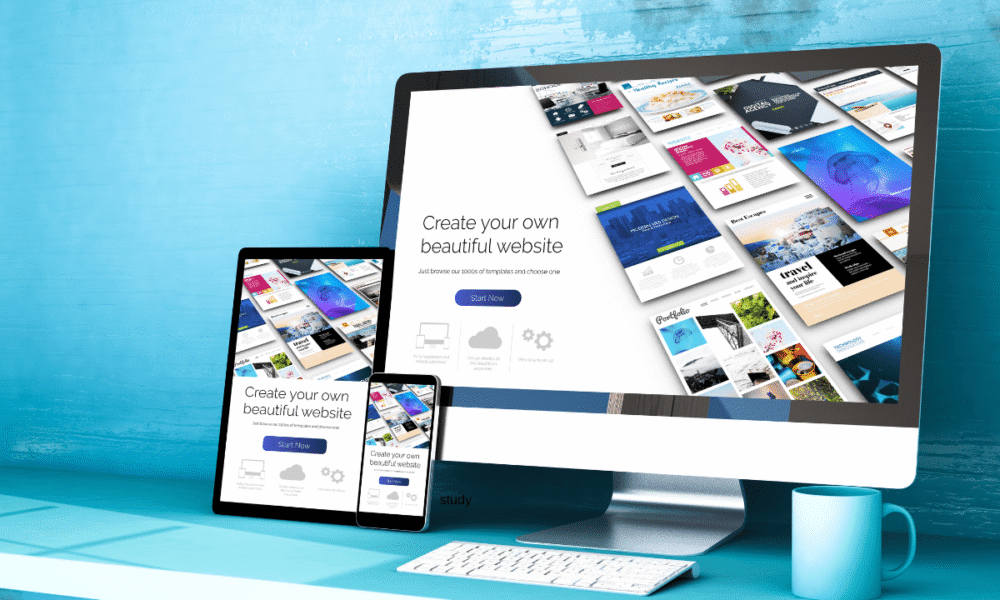
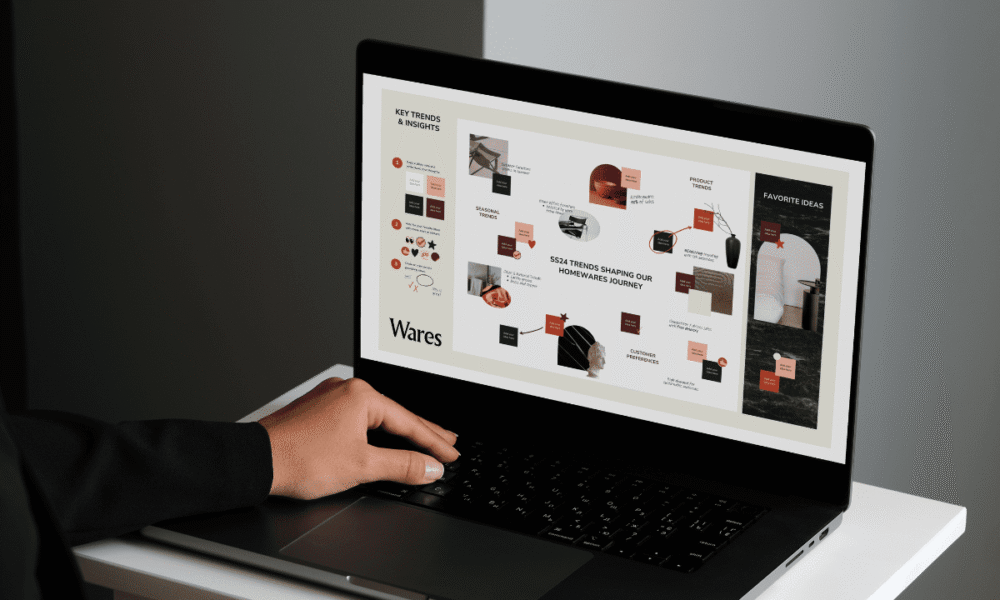
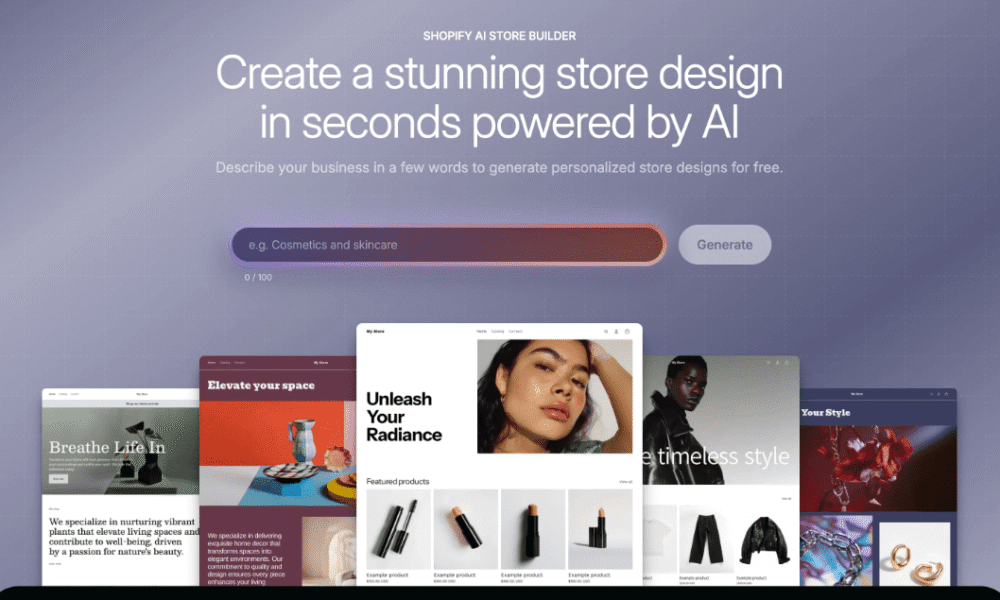
Comments (0)