If you are looking for Shopify website builders, you’re obviously trying to…
How To Transfer Wix Domain To Shopify
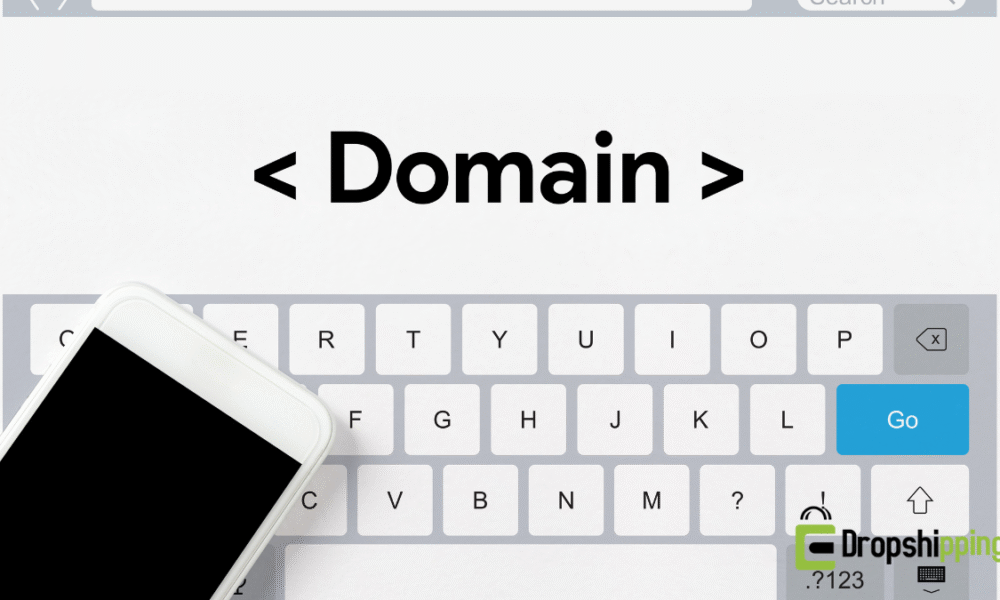
Are you prepared to advance your online store and have outgrown your Wix website? Shopify could be the ideal platform to assist you in growing your company. But what about your domain name and clients’ online address to access your shop?
Don’t fret. If you switch to Shopify, you can keep your domain name. The process of moving your domain from Wix to Shopify is relatively straightforward.
This guide will walk you through every step of the process, from grasping the basics to smoothly completing the transfer.
After reading this tutorial, you should be comfortable transferring your domain and opening your Shopify store with a recognizable web address, prepared to wow prospective clients.
Table of Contents
What is Wix?
Wix is a famous website builder that gives online store owners a platform to design stunning websites. With Wix, you don’t have to be an expert coder to create a website.
With the platform’s user-friendly drag-and-drop interface, users can create web pages in just a few minutes. On top of that, Wix provides various alternatives to spark your imagination. You can pick from a vast collection of customizable templates ideal for multiple websites.
Wix is more than just attractive faces, though. It is packed with features and tools to make your website successful.

Thanks to mobile optimization and built-in SEO technologies, your website will appear clearly on all devices and improve your search engine ranking.
Are you contemplating an online storefront? Wix comes with built-in e-commerce functionality. Additionally, Wix has a sizable app market to increase the functionality of your website if you ever need more power.
Wix also offers a top-notch hosting service.
This means you won’t need to bother locating a separate hosting provider. Additionally, Wix provides a free plan with limited functionality, making it ideal for budget-conscious individuals or small enterprises.
But it’s crucial to remember that Wix’s primary function is website creation.
Although it contains some e-commerce functions, they might be weaker than those found on platforms like Shopify, which are made specifically for online stores. Therefore, switching from Wix to Shopify is the best step to take if you’re serious about developing a successful online business.
What is Shopify?
Shopify is an all-in-one platform designed to assist anyone in starting and running a profitable online store, regardless of their experience level. It is a one-stop store for all things e-commerce-related. Shopify takes pride in being easy to use.
With Shopify’s user-friendly drag-and-drop interface and easy-to-follow instructions, it’s easy to construct a professional-looking online store.
You don’t need a degree in design to build a fantastic website with Shopify. With so many lovely and customizable themes on Shopify, you can design a store that perfectly captures your style and merchandise.
Shopify manages any business, including handmade crafts, apparel, digital downloads, and other unique products.
Start a free 3 Day trial and enjoy 3 months of Shopify for $1/month Instead of $39/month on selected plans. Sign up now
They provide a range of capabilities to present your goods in the best possible light, in addition to inventory management, sales tracking, and order fulfillment solutions.
Shopify integrates with many popular payment gateways that accept credit cards, debit cards, and other payment methods. This adaptability makes the checkout process easy for your customers, which may increase revenue.
On top of that, the platform helps in both the development and expansion of your store. To assist you in reaching new clients, they provide integrated marketing solutions, including email marketing and SEO features. In addition, there’s a huge app market where you can get more tools to increase the functioning and sales of your store.
Shopify is flexible enough to expand along with your business. Their platform is strong enough to manage even high-volume stores, and they provide a variety of pricing plans to meet your demands.
Wix vs. Shopify: Comparison
We already know what Wix and Shopify are, and from what we’ve gathered, both platforms are leaders in their respective niches.
However, they’ve been designed to meet different goals and applications. They are both easy to use and boast top-notch functionalities. How do they compare? Let’s have a look at a more detailed comparison:
Easy to use
Both Wix and Shopify are easy-to-navigate platforms. You can set up your store quickly with minimal time and effort.
However, many online store merchants favor Shopify because of its ease of use. With Shopify, it’s quicker to build an online store.
It offers pre-existing themes that allow you to customize your store effortlessly. Shopify’s editor is simple to grasp and is built with e-commerce in mind.
On the other hand, Wix has a drag-and-drop interface that is equally simple to use. However, the difference between Wix and Shopify lies in the needs they fulfill.
In e-commerce, Shopify has proven to be the winner. Shopify has offered e-commerce solutions since its inception with its wide range of features and helpful tools.
Template design and customization
Since 2020, many shoppers have been accessing products through mobile phones. Specifically, 45% of shoppers prefer to shop using their mobile phones.
Both Shopify and Wix provide consumers with a great shopping experience across various devices. They give the users mobile-responsive templates that are either free or paid.
Each template design is easily customizable, with the paid version offering extensive customization.
Shopify comes with thousands of templates, while Wix offers only 114 e-commerce-specific templates out of the 800 templates it provides.
Therefore, when it comes to template design and customization, Shopify is the better option. This is because Wix template options are limited for e-commerce businesses.
Pricing
In terms of costs, Wix beats Shopify. It has a starting price of $28 per month, while Shopify starts at $29 per month plus other hidden costs in terms of transactions, hosting fees, etc., which vary with the business.
Shopify is expensive compared to Wix but offers more helpful features and tools, which translates to increased scalability. It’s also good to note that Shopify doesn’t charge transaction fees if the store owner uses Shopify Payments as the payment provider.
Payment option
Wix supports all the popular payment providers, including Stripe, Paypal, Square, etc., but doesn’t support Amazon Pay or Apple Pay. On the other hand, Shopify has partnered with all the major payment gateways, offering more payment options to customers. On top of that, it has a payment gateway. In conclusion, Shopify leads in its wide range of payment options.
Inventory Support
When Shopify boasts about helpful features, one of them is inventory management. It allows you to manage stock in a centralized place instead of an external application. Conversely, Wix requires you to purchase an additional solution to integrate with your store for inventory management.
With Shopify, you can easily keep track of your inventory, making it the ideal choice for businesses of all sizes.
Shipping
Both platforms support various shipping options, including free shipping, flat-rate shipping, and shipping by product or rate.
Shopify’s shipping options are more flexible, and they also offer contact-free options such as local delivery and curbside pickup with the help of plug-and-play apps. Shopify comes with in-built real-time shipping quote functionality for some countries and logistics aggregator apps for stores in other countries.
You’ll need to integrate a third-party app to deliver orders globally for Wix. The platform offers app integration with ShipStation, a shipping solution streamlining the e-commerce delivery process. This means that you’ll have an additional set-up to do for your store.
Marketing Features
Shopify offers marketing tools, including the best promotional tools, excellent content management support, and design customization options.
On the other hand, Wix comes with a subscription-based tool known as Wix Ascend, a complete marketing and customer management package.
Wix offers SEO and marketing support features that are found on most sites. The platform needs to consider the customization options that e-commerce sites may require. Therefore, you can reach a wider audience and sell more with Shopify.
Security Features
Both platforms are safe to use. They come with various security measures to protect your online store. Both of them ensure secure transactions for you and your customers.
They have SSL security and PCI compliance to protect visitors’s data and payment details, saving you from possible online fraud. Shopify and Wix also have in-built security measures for malware, DDoS, and virus protection.
Customer support
Both platforms offer reliable customer support. However, Shopify provides 24/7 phone and live chat support. It also offers an extensive help center with “how-to” guides in video and step-by-step text formats.
On the other hand, Wix offers an in-editor help center, which you can use when setting up or changing your store. However, it can be challenging to manage them side by side.
Read Also:
- Is Shopify Good For Blogging Like WordPress CMS?
- What Is Shopify’s Best Payment Provider?
- How To Make Your Shopify Store Live
- The Best Shopify Marketing Tools For Your Store
- 12 Side Hustle Ideas To Make Extra Money
Wix vs. Shopify: Which is the best for your business needs?
Let’s look at how to know the right platform for your business. Choose WIx if you’re an online entrepreneur who wants to:
- Start a small online store.
- Insert a lot of creativity into your site.
- Serves only the basics of your site
- You need a bit of coding knowledge to be able to customize your store.
- Needs extensive blogging features to maintain your store’s blogs.
Choose Shopify if you are a brand-conscious entrepreneur looking for a cost-effective way to set up an online store. Shopify will help you do the following:
- Start small and scale your online store with time.
- Set up your store easily without the need for coding knowledge.
- Set up well-thought-out website designs at an affordable cost.
- Use excellent business analytics tools.
- Leverage more marketing features and tools.
- Use comprehensive payment providers.
Transferring a Wix domain to Shopify
Transferring from Wix to Shopify involves migrating all website content and domain names. This process also requires some adjustments for SEO and website settings. These adjustments keep your Google search ranking intact as you execute the transfer.
Here’s how to do the Wix-to-Shopify migration:
Create a Shopify website.
- You must sign up for Shopify as the first step in the migration process. Before transferring Wix details to Shopify, exploring the features and capabilities is essential. Once you sign up and log in, Shopify will ask you to set your goals and provide an email address for billing.
- Once you’ve provided the essential details for sign-up, select a theme to customize your store. Shopify has a library where you can choose a theme or go for the premium designs available at the integrated theme store. Once you’ve settled on a template, continue adding the required sections.
- Add more pages to your website and fill in all the required details. Add content, relevant links, and media files.
- Import Wix webstore data into your Shopify. You can do this manually if you have a small assortment of products. A more significant number of products will require you to go to the control panel of the Wix web page, export data into a CSV file, and import this data into your corresponding Shopify website.
- After all the above steps are done, take your time to check whether the export was complete by perusing every page of the Shopify website. Here, fill in all the details, update the missing ones, and ensure the product description is written correctly.
2. Transfer your domain name from Wix to Shopify.
Once you finish transferring the website content, the next step is to transfer the domain name before publishing your store. Here’s how to do it:
- Sign into your Wix and go to the “My Domains” page.
- Select the domain you want to transfer. Click the ” Advanced ” tab and then “Transfer away from Wix.”
- You’ll receive an EPP code; send it to your email. It’s important to note that you can’t transfer your domain name if you purchased it in less than 60 days.
- Choose a specific domain transfer route and wait for the migration to complete. This usually takes seven days to complete.
- Check and adjust the settings before you begin selling on Shopify. The settings can be done through the Shopify dashboard, including payments, shipping, and tax.
If you purchased your domain name outside of Wix, you can transfer it to Shopify or connect it to your new account. Follow the steps below:
- Familiarize yourself with the transfer policy of your domain name provider.
- Sign in to your domain name provider account and unlock the one you want to transfer.
- You’ll receive an authorization code that you’ll use to move the domain.
- Go to the Shopify admin panel and head straight to “Online Stores.” Open it and then click on the “Domains” tab.
- Click “connect existing domain” and then “transfer in your domain.”
- Enter the domain you want to transfer, click “next,” and click “verify domain.”
- You’ll receive an email to complete verification. Enter the EPP code provided by your domain name provider, and then click the “Next” tab and “Bu and Transfer” tabs. Check your email to confirm the transfer.
Please note that the above process takes about 20 days to complete the transfer. You’ll receive a notification message from Shopify once the process is complete.
3. Connecting to your domain name
You can also connect your domain name to Shopify without transferring it. You can manage your domain name settings, renew it, and make payments when you do this. Below are the steps to follow:
- In the Shopify admin panel, go to “online store” and click on “Domain.” Click on “connect existing domain” and then “next.”
- If you have acquired the domain name from a third-party supplier, you must modify some DNS configurations. Additionally, change the A record to use the Shopify IP address. This action would affect email forwarding and other settings.
- To change your configuration, sign in to your registered account with the domain provider, go to the DNS settings section, and search for DNS configurations and domain administration.
- Save the modifications after modifying the A record to point to the necessary Shopify IP address (23.227.38.65).
- Locate the www.CNAME entry in the DNS settings and modify it to link to shops.myshopify.com. To validate the domain name connection, activate the Shopify confirmation email and save the CNAME record.
Peruse your Shopify website to see if everything works well. If you encounter any hurdles, contact the Shopify experts to help you with the process.
In Conclusion
Wix-to-Shopify migration can be a daunting task. However, it can be worth it if done right.
You must be extra careful when carrying out the process because taking advantage of any vital step can affect many things.
Once you move a domain to Shopify, you can manage it from the Shopify admin panel. If you purchased the domain less than six months ago and cannot transfer it, you can still link it to Shopify and use it with your website.
Start Shopify For Only

Try Shopify free for 3 days, no credit card is required. By entering your email, you agree to receive marketing emails from Shopify.
Frequently Asked Questions (FAQs)
- Is it easy to move from Wix to Shopify?
Moving from Wix to Shopify can be overwhelming and time-consuming. But it can be worth it if done correctly. You can migrate data manually or use an automated service to do so. If you face any challenges moving from Wix to Shopify, contact Shopify experts for help.
- Can I transfer a domain from Wix to Shopify?
Yes, you can transfer your Wix domain to Shopify (host). The steps are simple and as follows:
- Log into your Wix and go to the “My Domains” page.
- Choose the domain you want to transfer. Click on the ” Advanced ” tab and then “Transfer away from Wix.”
- You’ll receive an EPP code; send it to your email. It’s important to note that you can’t transfer your domain name if you purchased it in less than 60 days.
- Choose a specific domain transfer route and wait for the migration to complete. This usually takes seven days to complete.
- Check and adjust the settings before you begin selling on Shopify. The settings can be done through the Shopify dashboard, including payments, shipping, and tax.
3. Which is more accessible, Shopify or Wix?
Both are easier to set up, but Shopify offers more e-commerce-related features and tools. Therefore, we recommend using Shopify for starting and running an online store.

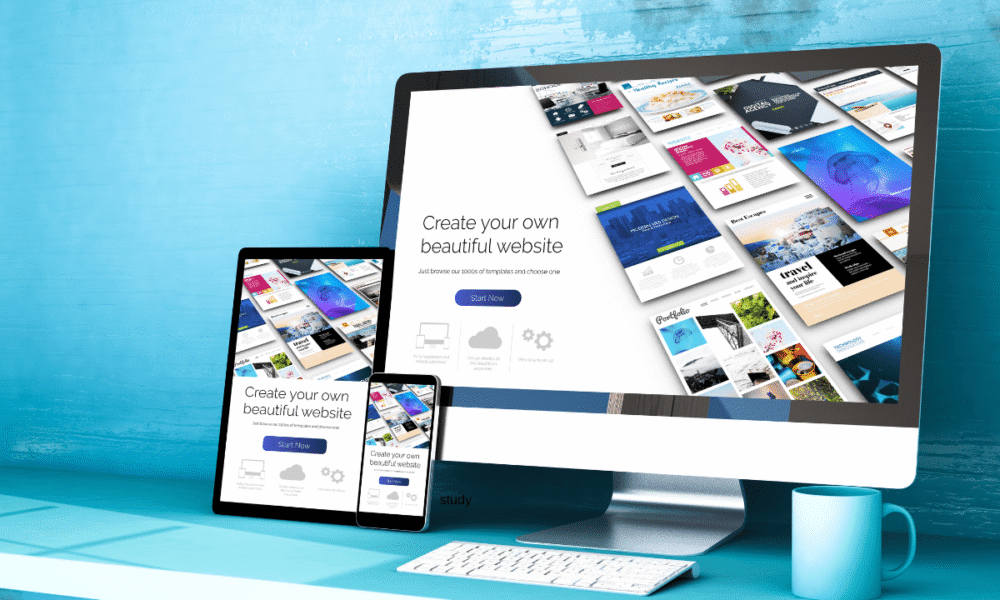
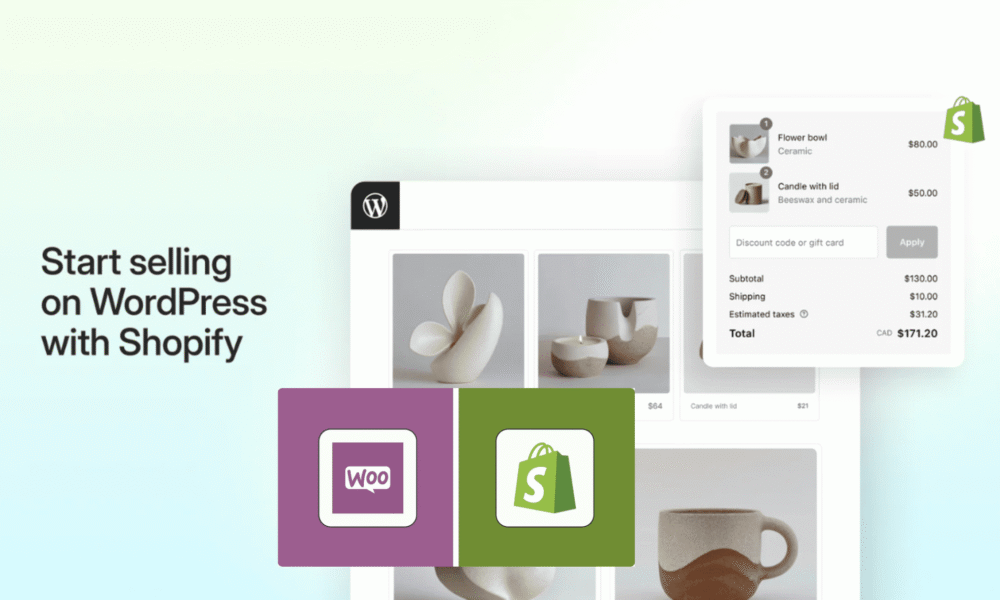

Comments (0)