If you are looking for Shopify website builders, you’re obviously trying to…
How To Create Shopify Refund, Privacy, And Terms of Service

As the world continues to shift toward e-commerce, it’s more important than ever for online store owners to understand and comply with legal regulations by learning how to create Shopify refund policies and legal pages.
Shopify, one of the most popular e-commerce platforms, has implemented a set of refund, privacy, and terms of service policies that all merchants must adhere to.
In this article, we’ll dive into the details of these policies, why they’re crucial for your online store, and how you can ensure that your store complies with them. Understanding and implementing these policies can build customer trust and protect your business from legal issues.
Table of Contents
Overview
Running an online store can be a lucrative business venture but it comes with challenges. One such challenge is ensuring that your store complies with legal regulations and provides a secure shopping experience for customers.

This is where Shopify’s refund policy, privacy policy, and terms of service policies come in. In this article, you’ll learn about Shopify’s refund, privacy, and terms of service policies to ensure your online store complies with legal regulations and provides a secure shopping experience for customers.
Finally, we’ll discuss these policies, why they’re essential, and how you can make sure your store complies with them.
What is Shopify Refund Policy?
As an online store owner, it’s essential to have a clear and concise refund policy that outlines how refunds are processed for orders placed on your website.
Shopify’s refund policy provides a framework for creating such a policy. Your policy must include information on how refunds are processed, which items are eligible for refunds, and any time limits.
Additionally, you must provide customers with a reasonable amount of time to request a refund and process refunds promptly.

However, it’s important to remember that refund policies are subject to federal and state laws, so it’s crucial to research the regulations in your area to ensure your policy complies with them.
A clear and compliant refund policy can build customer trust and protect your business from legal issues.
What is Shopify’s Privacy Policy?
In today’s digital age, protecting customer data is of utmost importance. Shopify’s privacy policy provides guidelines for online store owners on handling customer data.
Your online store must have a clear and concise privacy policy that outlines how customer data is collected, what data is collected, and how that data is used. A transparent policy can build trust with your customers and assure them that their data is handled responsibly.

Shopify’s privacy policy also requires you to protect customer data and keep it confidential. This means implementing security measures, such as SSL certificates, to safeguard customer data from unauthorized access.
Shopify also offers additional security features, such as fraud analysis and two-factor authentication, to help you protect your customers’ data.
By taking these steps, you can ensure that your online store complies with Shopify’s privacy policy and that you’re doing your part to protect your customers’ data.
What are Shopify’s Terms of Service?
Shopify’s terms of service are a comprehensive set of guidelines that outline the rules and regulations for using Shopify’s platform.
The terms cover various topics, including acceptable use, intellectual property rights, and liability limitations. By agreeing to Shopify’s terms of service, you agree to abide by these guidelines while using the platform.

One crucial aspect of Shopify’s terms of service is its Acceptable Use Policy. The Acceptable Use Policy outlines what activities are prohibited on the platform, such as spamming or fraud.
Complying with the Acceptable Use Policy ensures you use Shopify’s platform responsibly and ethically. Violating the Acceptable Use Policy could result in penalties, such as account suspension or termination. As such, it’s necessary to thoroughly read and understand Shopify’s terms of service before agreeing to use the platform.
Why are Refund, Privacy, and Terms of Service Policies Important?
A comprehensive privacy policy is also important because it shows that you take customer privacy seriously. With so many data breaches and identity theft cases in the news, customers are increasingly concerned about how their personal information is used and protected.
By having a clear and concise privacy policy, you can assure your customers that their data is being handled responsibly.
Free return Policy Generator
Make product returns easy for your customers. A good refund policy helps protect your company and win customers’ trust. Try Shopify Return Policy Generator Today. (Comes with a 14-day free trial. No credit card Needed).

Similarly, terms of service policies are important because they outline the rules and expectations for using your online store.
For example, they help to prevent abusive or fraudulent behavior, which can negatively impact your business.
Additionally, terms of service policies can help you resolve customer disputes by providing a clear framework for addressing issues.
In summary, refund, privacy, and terms of service policies are crucial for protecting your online store, building customer trust, and avoiding disputes.
Having these policies displayed on your website is essential, and ensuring they comply with all relevant laws and regulations is essential.
How to Ensure Your Online Store Complies with Refund, Privacy, and Terms of Service Policies?
Ensuring your online store complies with refund, privacy, and terms of service policies is crucial. Here are some steps you can take to ensure your store is compliant:
- Please review the policies: It’s essential to understand the refund, privacy, and terms of service policies. Ensure you read and understand the policies thoroughly to comply with them.
- Display policies clearly: Make sure you have a clear and concise refund policy, privacy policy, and terms of service policy displayed prominently on your store’s website. Customers should be able to find and read these policies easily.
- Update policies regularly: Make sure you update your refund, privacy, and terms of service policies regularly. This is especially important if any changes to regulations or laws may affect your policies.
- Collect and use data responsibly: Ensure that you only collect data necessary for your store’s operations and use it responsibly. It would be best to have a clear policy on how customer data is collected, stored, and used.
- Protect customer data: Implementing security measures, such as SSL certificates and firewalls, is crucial to protect customer data from unauthorized access. Be sure to keep customer data confidential and secure.
- Train employees: It’s essential to train your employees on the refund, privacy, and terms of service policies to ensure they understand and comply with them.
- Seek legal advice: If you need help complying with refund, privacy, and terms of service policies, seek legal advice. This can help ensure that your store is compliant and reduce the risk of legal issues.
Adding Store Policies
To ensure that your Shopify store has clear policies for customers to follow, you can either add or generate policies for your store. These policies include refund policies, privacy policies, terms of service, shipping policies, and legal notices.
It’s important to note that policy templates are only available in English and are applicable for checkouts set to English. Therefore, you must create policies if your store operates in a different language. It’s recommended that you seek the advice of a local law expert to ensure that your policies comply with legal regulations in your area.
Adding Store Policies
You can add or generate policies for your store and use HTML in the content. Although Shopify can generate templates, you must comply with your published policies. It’s important to review your policies carefully before adding them.
To add or generate your store policies, follow these steps:
- On Shopify admin, navigate to Settings >Policies.
- Enter the store policies or click Create from the template to use the default template. The rich text editor can add style, formatting, links, and images to your policies.
- Review your policies and make any necessary changes.
- Click Save to add your policies.
After adding your store policies, they automatically link to the footer of your checkout pages. Linking those pages in your store navigation is an excellent idea to ensure that customers see your policies before checking out.
Free Privacy Policy Generator
You no longer need a lawyer to draft your privacy policy; with the Shopify Policy generator, your legal pages are sorted within seconds. Try Shopify Privacy Policy Generator today and get a 14-day free trial.

Add Custom Pages To Display Legal Information
You can easily create custom web pages in your Shopify admin to display crucial legal information. For example, webpages are a great way to publish information that is static or frequently referenced by customers, such as an “About Us” page or a “Contact Us” page.
Here are the steps to add a custom webpage to your Shopify store:
- On Shopify admin, go to Online Store > Pages.
- Click the “Add page” button.
- Enter a title for your webpage in the “Title” field.
- Enter your content using the rich text editor in the “Content” field.
- Optionally, you can add images, videos, or links to your content using the editor.
- Review your page and make any necessary changes.
- Click “Save” to publish your webpage.
Once you have published your webpage, you can link it to your store’s navigation menu so customers can easily access it. Go to Online Store > Navigation, and add your custom webpage as a menu item.
Remove Your Shipping Policy From Product Pages
If you have added your shipping policies to a free Shopify theme downloaded after November 2018, your product pages will display a link to your shipping policies. This link is intended to communicate any additional costs or conditions related to shipping.
However, you can edit your theme’s language settings to remove this link.
Here are the steps:
- Go to Online Store > Themes in your Shopify admin.
- Find your current theme and click on Actions > Edit Languages.
- In the search bar, type “shipping policy html.”
- In the “Shipping policy html” box, replace the text with a single space.
- Click Save.
These steps will no longer display the link to your shipping policy on your product pages.
Add Policies To Your Store Menus
To add policies to your store menus, follow these steps:
1. Go to Online Store > Navigation in your Shopify admin.
2. Click the menu name where you want to add the policy.
3. Add the policies you want to the menu:
- Click Add menu item.
- Enter a name for the policy’s menu item.
- Search for the policy you want to add.
- Click Add.
4. Click the Save menu.
By default, links to your policies are listed in your checkout footer, with a link to your refund policy on your order review page and a link to your shipping policy on your product pages and your cart. However, you can customize your menus to include these policies to ensure they are easily accessible to your customers.
Add Links To Your Policies Within Pages Or On Social Media
You can provide direct links to your policies by adding the policy page names to the end of your store’s domain name. Here are the page names you can use for the most common policies:
- Refund policy: /policies/refund-policy
- Privacy policy: /policies/privacy-policy
- Terms of service: /policies/terms-of-service
- Shipping Policy: /policies/shipping-policy
For instance, if your store’s domain name is “johns-apparel.myshopify.com,” you can add “/policies/shipping-policy” to the end of the domain name to create a direct link to your shipping policy: “johns-apparel.myshopify.com/policies/shipping-policy.
” These links can be added to your website’s pages, email signatures, or social media accounts to help customers easily find and read your policies.
Add A Covid-19 Prevention Policy
To inform your customers about the steps you’re taking to prevent the spread of COVID-19, you can add a specific prevention policy to your website or update your existing policies. Here are some options:
1. Create a COVID-19 prevention policy page and add it to a menu on your website:
- Go to Online Store > Pages from your Shopify admin.
- Click Add page.
- Enter the title and the page contents.
- Click Save.
- Go to Online Store > Navigation.
- Click the menu name where you want to add the page.
- Click Add menu item.
- Enter a name for the page’s menu item, then search for your new page.
- Click Add.
- Click the Save menu.
2. Update your store policies to include virus or disease prevention clauses:
- From your Shopify admin, go to Settings > Policies.
- If you don’t have a Refund policy, Privacy policy, or Terms of service, click Create from template to use a default template.
- Update your policies to include information on how your store handles shipping delays caused by viral prevention measures, shipping sanitation measures during viral outbreaks, and changes to your return shipping policies.
- Click Save.
3. Create a blog post to explain how your store is addressing COVID-19 concerns:
- On your Shopify admin, go to Online Store > Blog Posts.
- Click Add blog post.
- Enter a title and the blog post content.
- Choose the settings for your blog post, including author, blog, featured image, excerpt, tags, and template.
- Edit the search engine listing for your blog post in the Search engine listing preview section.
- Make your blog post visible by selecting Visible in the Visibility section or setting a specific publishing date.
- · Click Save.
Conclusion
In conclusion, implementing clear policies in your online store is essential for establishing trust with your customers and ensuring their satisfaction.
Adding policies to your store menus, including direct links to policies on social media, and creating a COVID-19 prevention policy are all effective ways to communicate important information to your customers.
By taking these steps, you can increase customer loyalty and boost sales. Feel free to review and update your policies regularly to stay current and responsive to changing customer needs. Start implementing these strategies today to create a more reliable and trustworthy online store.
FAQs
The following are some frequently asked questions related to refund, privacy, and terms of service policies for online stores:
Do I need to have refund, privacy, and terms of service policies on my online store?
These policies on your online store are essential to protect your business and customers.
What should be included in my refund policy?
Your refund policy should include information on how refunds are processed, what items are eligible for refunds, and any time limits. It’s also essential to research the regulations in your area to ensure your policy complies with federal and state laws.
What should be included in my privacy policy?
Your privacy policy should include information on how customer data is collected, what data is collected, and how that data is used. In addition, implementing security measures to protect customer data from unauthorized access is also crucial.
What is the Acceptable Use Policy?
The Acceptable Use Policy is a part of Shopify’s terms of service that outlines what activities are prohibited on the platform, such as spamming or fraud.
How can I ensure my online store complies with these policies?
You can ensure your online store complies with these policies by creating clear and concise policies, displaying them prominently on your website, and following them strictly. Additionally, you can seek legal advice to ensure your policies comply with federal and state laws.
Start Shopify For Only

Try Shopify free for 3 days, no credit card is required. By entering your email, you agree to receive marketing emails from Shopify.

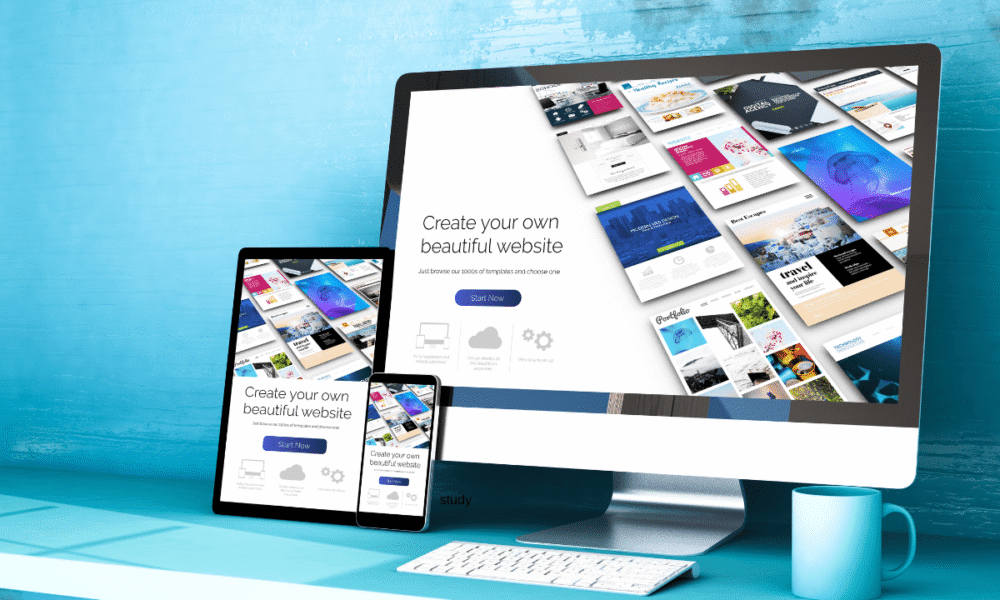
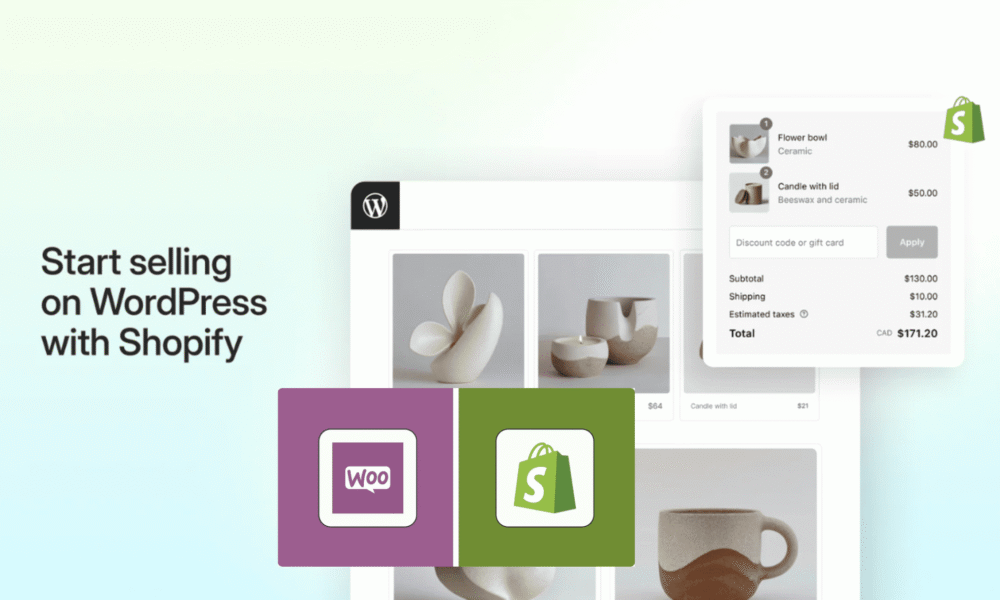

Comments (0)