If you are looking for Shopify website builders, you’re obviously trying to…
Can I Change My Shopify Store Name?

As a Shopify store owner, you understand the significance of a strong brand identity. Selecting your store name is one of the first crucial steps in creating your Shopify account. Shopify automatically generates your store URL using this name in the format https://yourstorename.myshopify.com.
However, as your business evolves and you gain a fresh vision for your brand, you might consider changing your Shopify store name. You may wonder, “Can I change my Shopify store name?”
Fret not, and this article will serve as your comprehensive guide, offering a step-by-step process on effectively changing your Shopify store name.
We’ll walk you through the entire process, ensuring a seamless transition without any loss of identity or customer confusion. So, let’s dive into this transformative journey and discover how you can revamp your brand effortlessly.

Table of Contents
Your Shopify Store Name vs. Shopify Store Domain
Let’s address the distinction between your Shopify store name and URL here. When setting up your Shopify store, you’ll encounter two essential elements that define your online presence.

Shopify Store Name:
Your store’s name on Shopify is the recognizable label representing your brand. It’s what your customers see on the front end when they visit your website. During the initial setup, you provide your desired store name, which is integral to your brand identity.
Shopify Store URL:
The store URL is the web address that leads customers to your online store. By default, Shopify automatically creates your store URL as a subdomain in the format https://yourstorename.myshopify.com.
This URL includes the customizable part, your chosen store name, and the original part, “.myshopify.com.” The latter cannot be changed using the subdomain as your public-facing URL.
For example, if your store name is “Sams Burgers,” your Shopify URL would be www.sams-burgers.myshopify.com. If you opt for a custom domain, your URL could be shortened to www.samsburgers.com.
Read Also: How To Close The Shopify Store (Complete Guide
Option 1: Keeping “myshopify.com” Part
If you don’t mind retaining the “.myshopify.com” part in your URL and wish to change your store name, follow this step-by-step guide:
- Log in to your Shopify admin panel.
- Navigate to “Settings” and select “General.”
- Find the “Store details” section and the “Store name” field.
- Enter your new desired store name and click “Save.”
Your store name will be updated, but the “.myshopify.com” part of the URL will remain unchanged.
Option 2: Removing “myshopify.com” Part
If you prefer to have a cleaner URL without the “.myshopify.com” part, you have two options:
- Transfer Your Shopify Domain Name: If you already have a custom domain, transfer it to Shopify and set it as your primary domain. This means your public-facing URL will become https://yourstorename.com. However, remember that only you will see the URL with the “.myshopify.com” part.
- Create a New Account with Custom Domain: If you want a completely matching URL without the “.myshopify.com” part, consider creating a new Shopify account with your new desired store name and register for a custom domain. Afterward, perform a Shopify migration to transfer your existing store’s data and preserve your progress.
With the difference between your Shopify store name and URL out of the way, you can confidently decide how to change your store name and URL based on your specific preferences and needs.
Sign up for a free trial and enjoy 3 months of Shopify for $1/month on Select Plans.
How to Change Shopify Store Name
Let’s examine the step-by-step process of changing your Shopify store name:
- Log into Your Shopify Admin: To begin, access your Shopify admin panel by logging into your Shopify account using your credentials.
- Navigate to Settings: Once logged in, locate the “Settings” option on the left navigation bar, typically at the end of the list.
- Select General Settings: Within the “Settings” menu, click “General” to access the general settings for your Shopify store.
- Locate the Store Name Field: In the “General” settings section, you’ll find the “Store detail” section, which displays your current store name.
- Update Your Store Name: Replace your existing store name with the new desired name in the provided field.
- Click “Save”: After entering the new store name, click the “Save” button to apply the changes.
Your Shopify store name has now been successfully updated. You can return to the dashboard to check the results and ensure your new store name is displayed throughout your online store. Remember, a compelling and relevant store name can significantly impact your brand’s identity and customer engagement!
Changing Your Shopify Domain to Match Your Brand Quickly
Learn How to Align Your Shopify Domain with Your Brand:
After updating your store name, ensuring that your URL or domain matches your brand for a cohesive online presence is essential. When your store name and URL align, it becomes easier for customers to remember your website, enhances brand continuity, and minimizes confusion.
Switching to a custom domain presents a valuable opportunity to move away from generic free Shopify domains and adopt a more memorable and concise web address.
To transition to a custom domain, you have three options:
– Buy a Domain through Shopify
The simplest option is to purchase a domain directly from Shopify. Enter the desired store URL, review the related prices, and click “Buy” to finalize the purchase and start using your new URL.
– Connect Your Domain:
If you already own a domain and want to continue using it, you can connect it to Shopify and verify the connection.
– Transfer Your Domain to Shopify:
If you have a domain through a third-party provider and wish to move it to Shopify, you can initiate a domain transfer. However, this option involves transferring ownership of the domain, so make sure it is eligible for transfer before proceeding.
Once you have connected your chosen domain to your Shopify store, follow these steps to update your Shopify URL:
- Step 1: Navigate to Domains in Settings: Head to the “Domains” section in the list of Settings options.
- Step 2: Click “Change Primary Domain”: Your current domain is in the “Primary Domain” section. Click “Change Primary Domain” to switch to your new domain.
- Step 3: Select and Save Your New Domain: Choose your new or transferred domain from the options provided, then click the “Save” button to confirm the update.
Following these steps, you can update your domain and store name to reflect your brand’s updated identity. But it’s essential to ensure that these changes do not negatively impact your visibility on search engines like Google. Properly managing domain changes is crucial to maintaining your online presence and SEO rankings.
Also, check out: Can I Use Stripe With Shopify As a Payment Gateway?
Compelling Reasons to Change Your Shopify Store Name
A well-crafted store name can transform your business into a unique brand, leaving a lasting impression on your customers.
It acts as a bridge that connects you with your audience, conveying a meaningful message about your brand.
However, there are instances where altering your Shopify store name becomes necessary, and here are some compelling reasons why:
- Updating a Misleading Name: If your store name is similar to another online domain, it could lead to confusion and a high bounce rate. Additionally, potential customers may be misled if your name implies a narrow product focus, yet you’ve diversified your offerings. Ensuring a clear and accurate store name is crucial to avoid confusion and maintain brand integrity.
- Unclear or Difficult-to-Pronounce Name: Cultural and language differences can result in odd spellings or challenging pronunciations for native customers. If your store serves an international market, having an easily understandable and recognizable name is vital.
- Similarity to Competitors: A store name that closely resembles a competitor’s can confuse customers. To stand out and avoid potential legal issues, ensure your name is unique and distinct from others in the market.
- Rebranding or Brand Overhauls: Rebranding is a common reason for changing a store name, aiming to align with new goals and objectives. It can involve a logo update or a complete transformation, reflecting a broader product catalog and updated brand identity.
- Following Short-Term Trends: While embracing a trend in your store name can be beneficial, short-term trends may quickly become outdated and no longer resonate with your target customers. If the trend no longer aligns with your brand identity, it might be time for a name change.
- Expanding Your Business: As your business grows and diversifies its offerings, your existing store name might no longer encapsulate your full range of products. A name that once fit perfectly may now feel limiting and no longer representative of your brand’s expanded identity.
- Acquiring Another Store: In the case of new ownership or acquisitions, a store’s renaming may occur to add a fresh touch to the previous design. It could involve a straightforward transfer of ownership or a more complex merger of stores.
Your Shopify store name is pivotal in shaping your brand’s identity and customer perception. Given these reasons/ you stand guided in making a well-informed decision about whether a name change is necessary to enhance your brand’s growth and success.
Start a free 3 Day trial and enjoy 3 months of Shopify for $1/month Instead of $39/month on selected plans. Sign up now
Wrapping Up: Can I Change My Shopify Store Name?
To take it home, rebranding or updating your Shopify store name can create a unique identity that resonates with your target audience, presenting the opportunity to expand your business and adapt to changing market trends, but ensuring your name aligns with your offerings to avoid confusion.
You want to handle the change precisely, protecting your SEO rankings and ensuring a seamless transition for customers and businesses. It is also your interest to craft a name that forges an emotional connection with customers and reflects your brand’s essence, positioning your store for growth and recognition. And here lies the power of change, and let your newly named Shopify store propel your business towards boundless possibilities.
In conclusion, in the ever-evolving landscape of online business, the significance of your Shopify store name cannot be overstated. Your store name is a powerful beacon, guiding customers to your brand and leaving a lasting impression. With careful consideration and strategic planning, changing your Shopify store name can be a transformative step toward growth and success.
FAQs
How do I rename my Shopify store?
To rename your Shopify store, follow these steps:
- Log into your Shopify admin panel.
- Navigate to “Settings” and choose “General.”
- In the “Store detail” section, find your current name and replace it with your desired new name.
- Click “Save” to apply the changes.
Can I change my Shopify domain name?
Yes, you can change your Shopify domain name. You have three options:
- Buy a domain through Shopify.
- Connect your domain to Shopify.
- Transfer your domain to Shopify.
How many times can I change my Shopify store name?
Shopify allows you to change your store name multiple times. However, it’s essential to consider the impact of frequent changes on your brand identity and customer recognition.
What happens to my old store name after I change it?
When you change your Shopify store name, the old name will no longer be associated with your store. The new name will replace it in all customer-facing aspects of your online store.
Is there a fee to change my Shopify store name?
Changing your Shopify store name does not incur a fee from Shopify itself. However, if you opt for a custom domain or need to transfer domains, there might be associated costs with purchasing or transferring the domain.
Start Shopify For Only

Try Shopify free for 3 days, no credit card is required. By entering your email, you agree to receive marketing emails from Shopify.

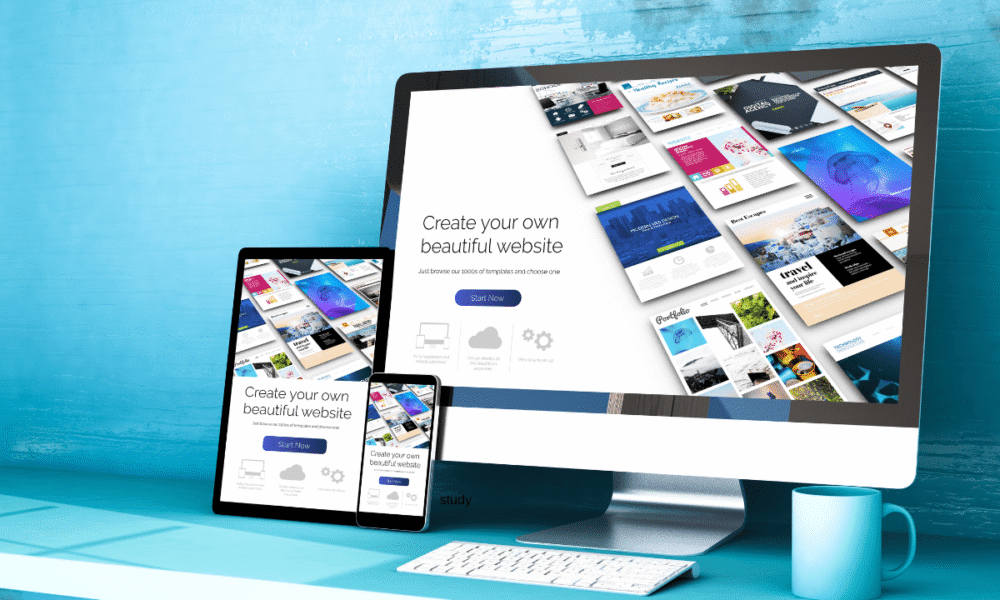
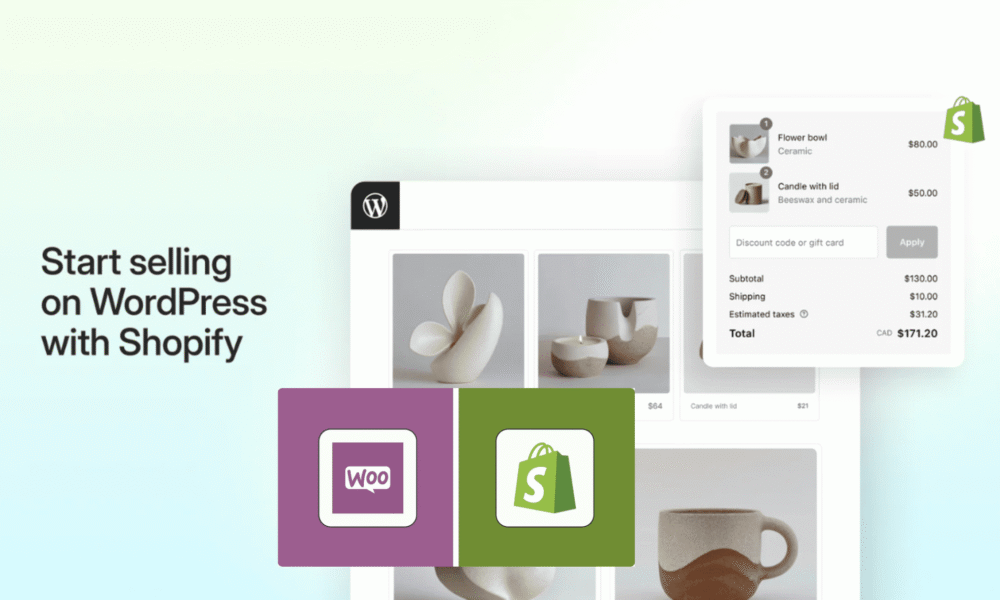

Comments (0)