The ecommerce sector is currently saturated as more entrepreneurs are shifting to…
How To Create Product Videos For Dropshipping Store
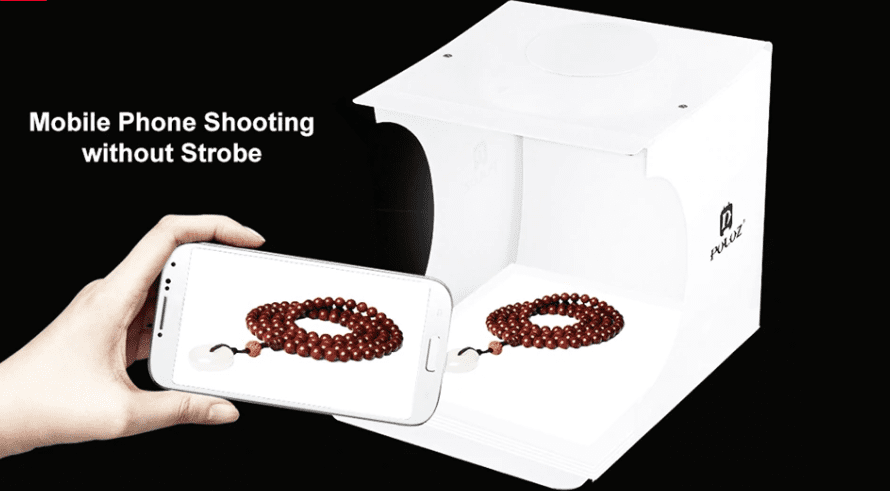
Over the last couple of years, videos have become the king of content.
Brands find new ways to make their products appealing to customers, including investing in product video production.
About 2-3 years ago, product marketing was all about product pictures!
Those days are over.
Using videos to market your brand and products is an excellent move.
Look at it this way: how many TV ads have convinced you to buy a product, or how many times has a catchy YouTube video made you sign up for a service or purchase a product?
A survey by Animoto revealed that 96% of consumers find videos helpful when making purchases.
73% of those surveyed stated that they are more likely to buy an item after watching a video explaining the product’s compelling features.
Product videos can be used for ads across social media networks, on product pages, and in emails to increase visibility and engagement.
Product videos present a unique opportunity to not only grab the attention of potential clients but also to build trust and credibility for your brand. They provide another reason for customers to choose your product over others, enhancing their confidence in your brand.
It was challenging to make videos without specialist equipment and a skilled team.
Today, we can access all the necessary tools thanks to free video-editing software and smartphones.
Leveraging the tools can produce excellent results that will elevate your brand store to the next level, but it takes time and effort.
Trust me, creating product videos can feel daunting.
In light of this, to help you take your first steps, this guide will walk you through creating a concise, essential, and engaging video that captures your audience’s attention. Let’s hit the road running.
Table of Contents
Select a Format Approach for Your Product Video.
Before you start yelling ‘action’, there are a few things you need to consider to get the most out of your videos.
Where is this Product Video Going?
What is its Purpose?
What mental picture do you have of where you will use the video you are making and who will watch it?
Your product video may have multiple uses; however, picking an essential platform or place will help shape its construction.
Consider where the viewer will be in the customer journey. They likely do not know your brand if they watch a video on Instagram or Facebook.
However, if they are visiting your website, they are likely interested in your product and considering whether to make a purchase.
Instead of using the same video for product pages and ads, create separate versions that appeal to different stages of the customer journey.
Is the video specifically for ads and awareness?
Captivatingly showcase your products and brand. Is it intended for the product page?
Ensure that you flash all your product’s features and their usefulness.
How Do You Want this Video to Look?
Take some time to formulate a clear idea of your final result. You want to keep things consistent, maintain a single theme, and avoid overloading your video so it feels cohesive.
Find inspiration from other brands and your competition. Search social media and check websites to see what they have devised.
Enlist with the ads that appear on your Instagram and Facebook feeds. Algorithms will show you more ads.
It is all market research.
You want to understand who would buy your product and visualize how they might live and where they might go.
Videos that show individual lifestyles or environments can entice people who value those things to buy your product.
For example, someone buying sunglasses might live an active lifestyle and enjoy the outdoors.
Highlighting it in your ad will demonstrate how your sunglasses fit them perfectly.
What Style of Video is Aiming For?
Even as the camera rolls to shoot out an all-out narrative-driven, emotional video that could be above your current skill set, choose a style you think you can nail. The following are a few ideas:
- Images are strewn together into a video. It’s a simple concept, but the overall effect is superb when music or text is added. It’s a good idea for quick social posts or ads.
- A short, looping video is more similar to an Instagram Boomerang or GIF—they are little snappy numbers that allow you to capture a handful of seconds.
- You can repeat the GIFs several times, creating a video that consists of the same few seconds repeated.
- Do you have a long product page? You can record a scrolling screen capture, crop out the undesired parts of the screen, add text, and voila! Your ad is done.
- A demonstration video is perfect for a product page. The videos do not need to be extended, but they should provide clients with an idea of the product and its key features.
- Review videos are excellent for social media and building trust in your brand and product. You can film yourself or someone else reviewing or unboxing your product.
You want to highlight both positive and negative features —preferably more positive than negative.
It will help make the video more trustworthy and allow clients to make an informed choice.
Write Down the Plan for Your Product Type
Diving right into filming without a game plan is the last thing you want to do.
You want to script, sketch, and storyboard the plan for your video to prepare for where and how the shots should look properly.
If scripting, storyboarding, or sketching the plan differs from your thing, at least ensure you have a firm idea of what you want the finished product to look like.
Additionally, consider the location that best suits your product and video, taking into account factors such as ease of filming and the site’s lighting conditions.
For first-time video makers, simple ideas like filming against a wall, the floor, or a table can work.
Try a metro station, a busy street, or a crosswalk to achieve the urban look.
And your backyard, a local beach, lake, or park can deliver an excellent outdoor vibe.
Although the setting is essential, you want to avoid anything that will distract viewers from your product.
Even the adorable dog at the park can steal the spotlight from your product.
Quick tips:
- Use a tripod. A tripod helps steady your shots, giving them a professional look. If you don’t have a tripod, find a way to ensure your camera is steady.
- Do not use your phone’s Zoom feature. The digital zoom on a phone’s camera makes everything look grainy. Move the camera closer to keep your shots crisp.
- You are shooting vertically. If you want vertical footage or images, avoid it. But generally, film your video horizontally—you can always edit later.
If you opt for vertical filming, remember that you cannot undo it.
- Lighting. You do not want your subject to end up as silhouettes. You don’t need fancy lighting to shoot a video, but avoid filming directly into the sun.
- Audio. It would help if you had a second phone or a microphone. It is not a good idea to film and record audio. Set up a second phone or microphone closer to the subject to capture high-quality audio.
Choose Your Editing Software or App
So, you have pictures and videos you want to combine! Thankfully, numerous free and easy-to-use video editing programs are available to help you do that.
If you’re new to editing, consider using a program that offers tutorials to help you when you get stuck.
Depending on what you are editing with, the following programs might work.
Mobile: Quik
This free app is another GoPro product. It helps you create a perfect quick video.
It selects images and videos from your phone’s gallery and automatically edits them into a video.
It also lets you manually edit the video to match your vision.
Mac: iMovie
It is accessible to all Mac users, and iMovie is easy for beginner editors as it keeps things simple.
Additionally, numerous tutorials are available online to assist you if you encounter any issues.
Windows/Mac/Linux: OpenShot.
OpenShot is a free, open-source editor regardless of the operating system.
Despite its simplicity, OpenShot is powerful enough to produce quality videos you will be happy to present.
Example 1: Creating a Simple Video Ad
You can create a simple Instagram Story ad for a watch with a cat-shaped face. You want to make a video, just like the ones you’ve seen from other brands.
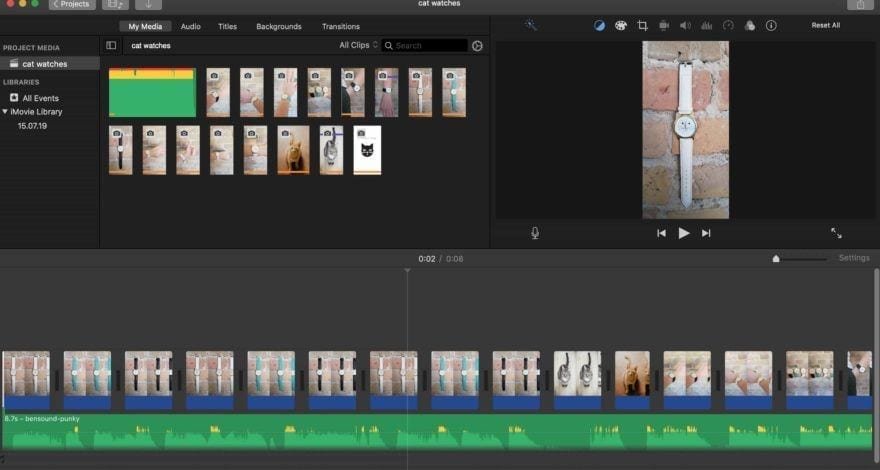
Photos display your products, the different colors, and how they look when worn.
You can also include some pictures of cats for good measure.
Choose some from free stock images if you don’t have a cat model.
Next, you need to choose music that suits your video on Bensound, a great tool that allows you to use music without purchasing a license.
Using iMovie, edit the video, import the audio, and select 14 of the best pictures you took, specifically those of the cats, along with a title card created in Canva.
Trim the image to match the beat of the music around the sic (0.5 seconds for most).
You can put a title card at the end of the video so that the brand name and logo are the last thing viewers see.
Resize the video to suit the Stories ad.
It is simple and can be polished further, but it effectively showcases your product. It is amusing, and it doesn’t take long to create.
Creating the video, including watching a few iMovie tutorials, can take around 1.5 hours.
Example 2: Creating a Product Video.
Adding a video to your product page is an excellent way to showcase your product and give potential clients the best chance to see what the items look like in real life.
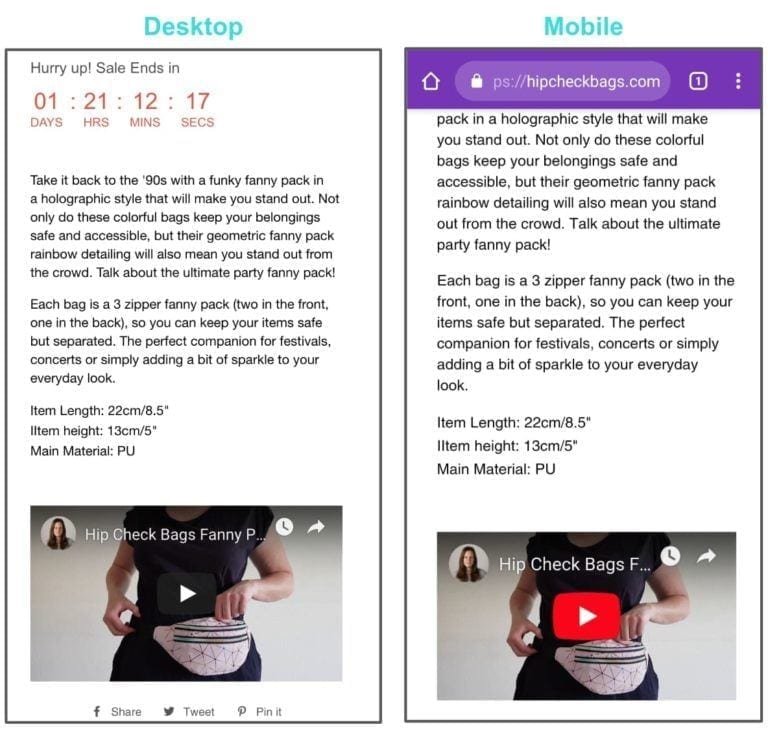
For this reason, you want to add a video to your product page for a fanny pack store.
Consider what a customer watching the video would like to know, and settle on a video of a person interacting with the bag to showcase its features.
You want to demonstrate the fanny pack’s features, versatility, and size.
The video supports the written product description directly above it on the product page.
You want to shoot the video in a bright environment.
To maintain consistency in the video, set up the camera to face a white wall and film all the footage simultaneously.
Because you intend the video to be the final decision-maker for buyers, it is essential that it quickly informs them about the product.
When editing, ensure you use footage showcasing the product’s features and trim the excess.
Keep some sections at regular speed, but others faster-you want the video to be shorter.
You also added the title card with details that you wanted to highlight. iMovie allows you to add text to the cards, but you cannot find a way to insert your logo!
Instead, create them in Google Slides, take a screenshot, and insert the images into the video. At times, this requires creativity and finding a workaround.
Unlike the Instagram video, choose music that does not detract from the video or turn buyers off.
Again, it is unlikely that you will bag a prize, but stick to what you can, and the results will be the video that fits your needs.
It shows what the bag looks like, its features, and how it looks worn differently, the nitty-gritty customers want to know.
Filming Your Product’s Own Product Videos
If you’re enthusiastic about this step-by-step guide to filming, it is now your turn to create a product video for your brand.
Get started, and keep going if you need to find what works or if editing gets murky; all this will come together with practice.
There might be a couple of failed attempts before the final product video improves, but all these are part of the creative process!
Start Shopify For Only

Try Shopify free for 3 days, no credit card is required. By entering your email, you agree to receive marketing emails from Shopify.
Has this article inspired or motivated you to make product videos? Do you have any questions or suggestions on how to proceed?
Feel free to reach out to us below in the comments section.


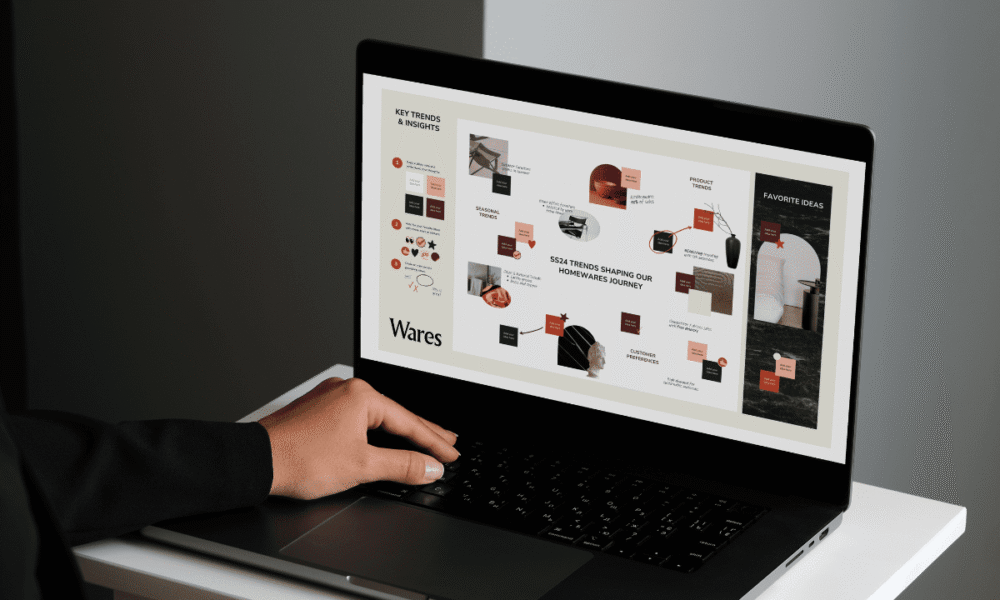
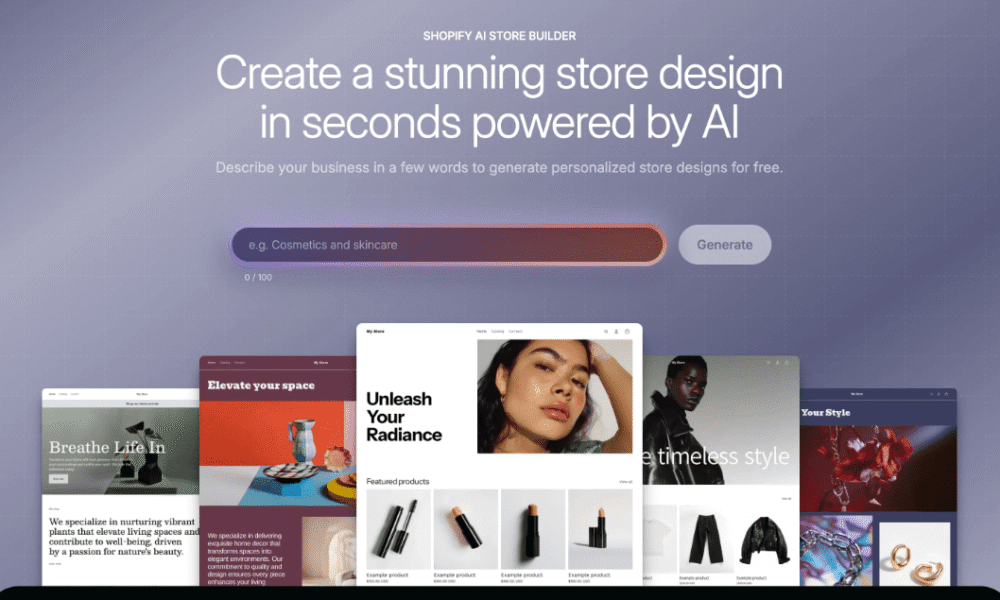
Comments (0)