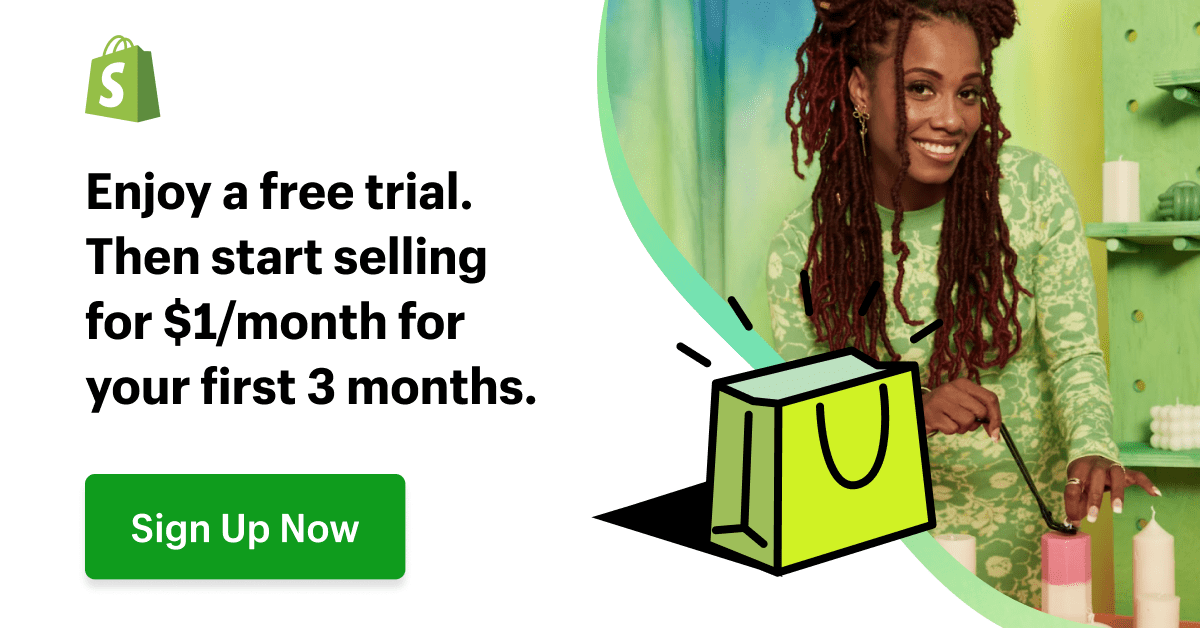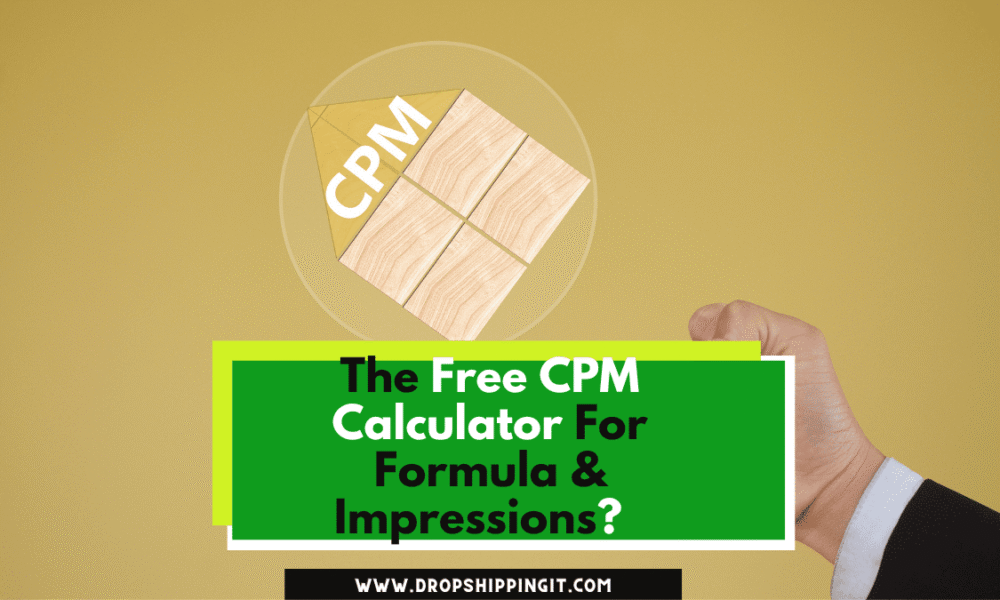If you are active and serious about growing your dropshipping business, Facebook…
Getting Started With Facebook Ads: A Beginner’s Guide
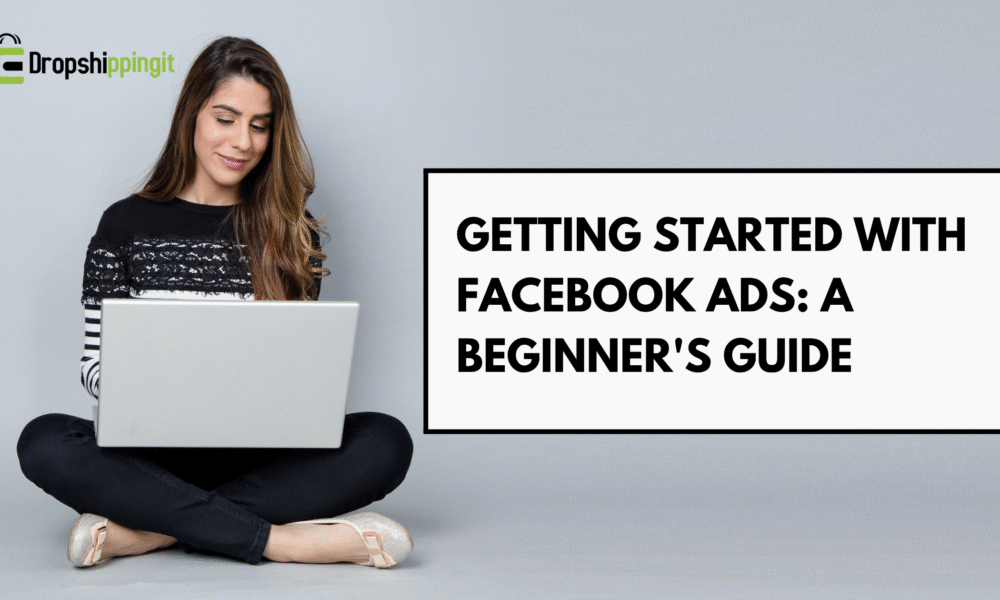
Are you looking for ways to expand your online presence and reach a wider audience with your brand or business? Well, you will learn getting Started with Facebook Ads
Facebook ads are a robust and powerful tool that can help you as an entrepreneur achieve your marketing goals.
The Facebook platform has over 3.7 Billion monthly active users globally; on the other hand, Facebook advertising offers merchants an avast platform for businesses to connect with their target audience, drive sales, and build brand awareness.
This blog post will walk you through the basics of getting started with Facebook Ads as an introductory guide, including how to set them up and the benefits of advertising on Facebook; you are going to learn how to set up a Facebook ads account and an overview of and definitions of Facebook ads manager.
Table of Contents
Getting Started with Facebook Ads: Benefits of Facebook Advertising
Facebook advertising has many benefits for start-up and established businesses, which include but are not limited to the following;
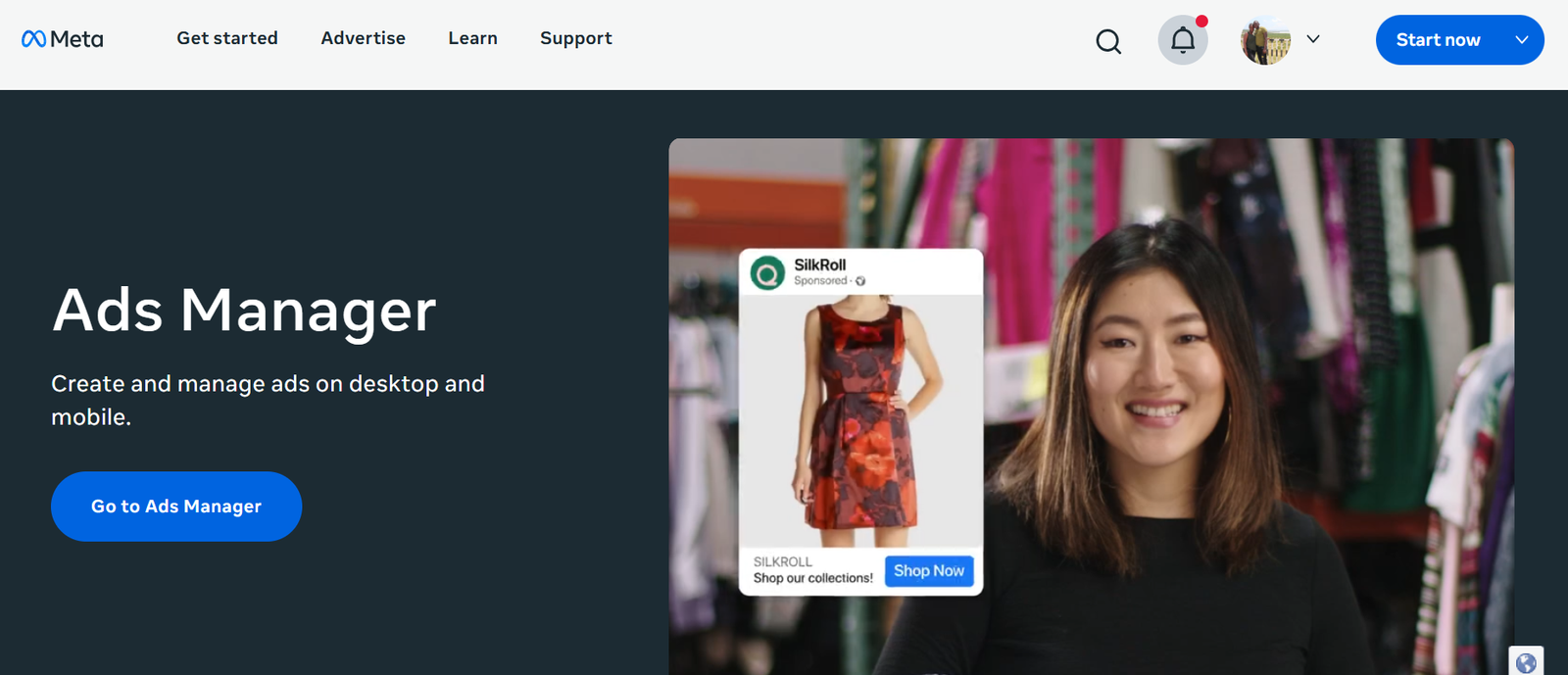
Targeted advertising: With Facebook’s target options, you can reach your targeted audience based on demographics, users’ behaviors, and interests, and other options will discussed later.
Increased brand awareness: Facebook Ads assist you in building strong brand awareness and reaching a wider.
Facebook Ads help you build brand awareness and reach a wider audience, driving more traffic to your website and increasing sales.
Measurable results: Facebook analytics tools give you access to quantifiable results like tracking your ad performance and making data-driven decisions for your business.
Flexibility: Facebook’s budgeting options give you flexible budgeting options, allowing users to set their budget and choose a bid strategy that suits their budget.
Setting Up a Facebook Ads Account
Before you start running ads on Facebook, you need to set up a Facebook ads account.
Here is a step-by-step guide on how to set up a Facebook ads account:
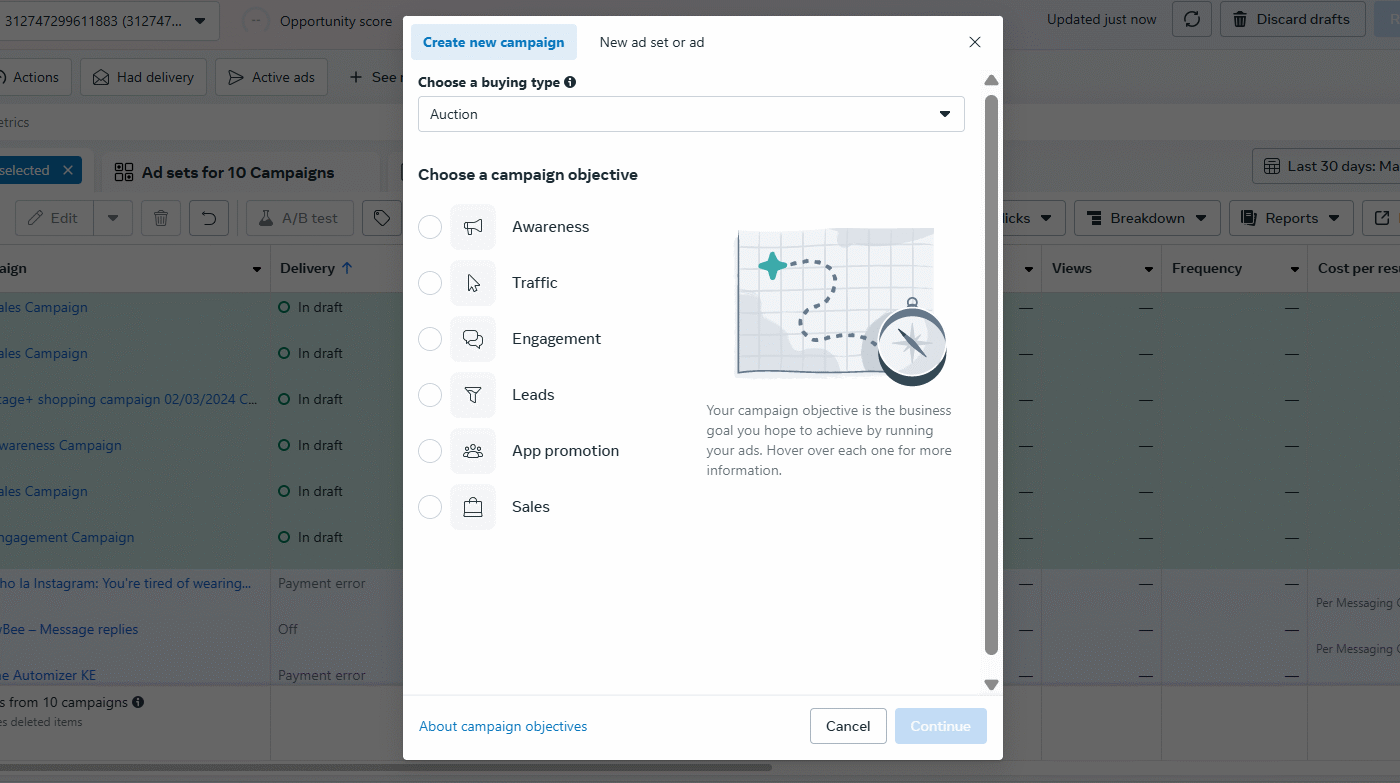
1. Log into your Facebook: You can access Facebook through the login page or create one if you don’t have a Facebook account.
2. Access Facebook Ads Manager: To go to Facebook Ads Manager, you need to click on the ‘ create’ button at the top right corner of your Facebook page.
3. Set up your Facebook ad account: You need to add your information, including country, current, timezone, and an ad account name.
4. Verify your ad account: After putting in your personal information, you will be asked to verify your ad account either through SMS or email.
Overview of the Facebook Ads Manager
Facebook Ads Manager is a vital and powerful arsenal that allows you to create, optimize, and manage your Facebook ad campaigns from one place.
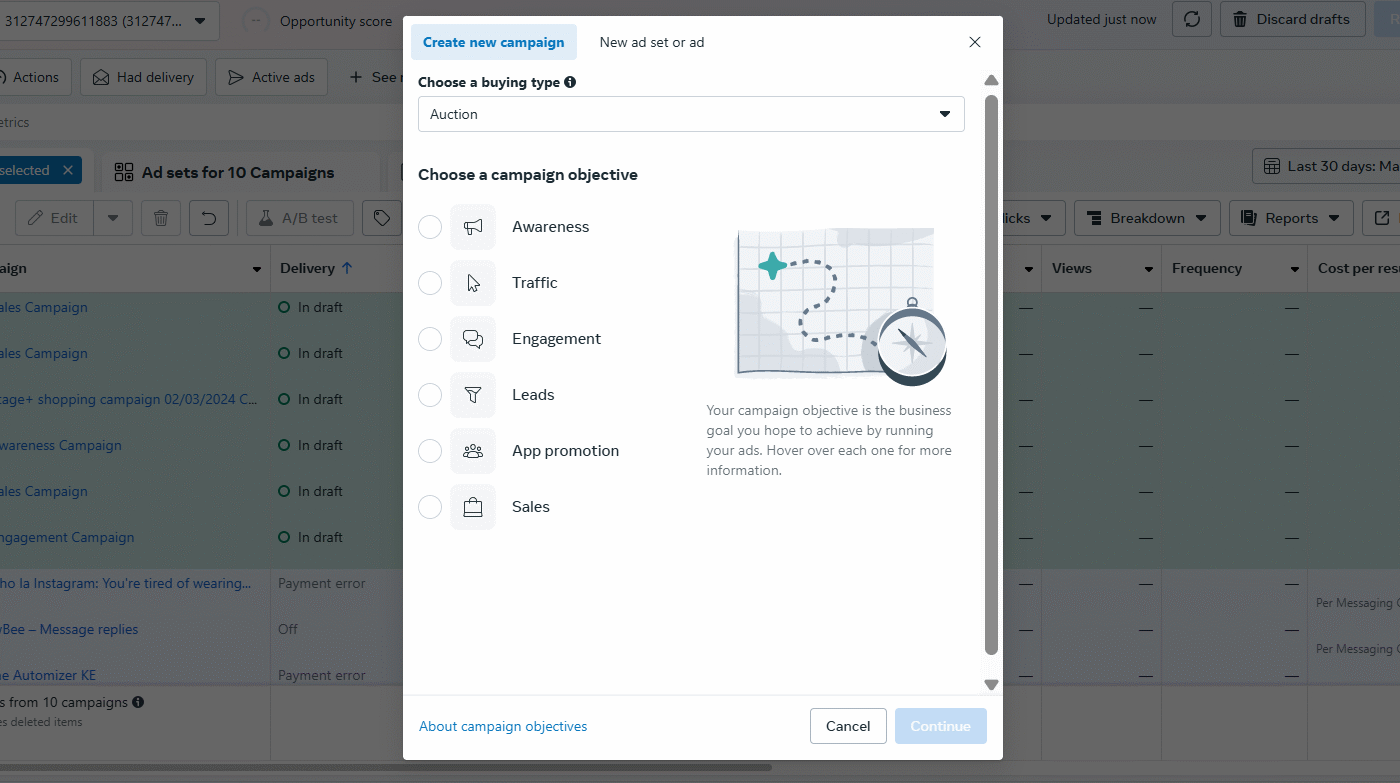
Here is a bread of the Facebook ads manager platform:
Facebook Ads Manager is a powerful tool that allows you to create, manage, and optimize your Facebook ad campaigns.
Here’s an overview of the platform:
Facebook Campaigns: A campaign on Facebook is defined as a set of ad sets and ads that share a common campaign objective and goal.
Ad sets: An ad set is a collective group of active and inactive ads that share a common budget allocation, targeting or demographic, and schedule within a specific campaign.
Targeting options: Facebook’s targeting options allow you to target your ideal audience or customers based on their demographics, interests, behaviors, and more.
Budgeting options: Facebook’s budgeting options offer flexible budgeting, allowing you to set your own budget and bid strategy.
Tips for Getting Started with Facebook Ads
Here are some vital tips to have in mind when planning to get started with Facebook ads:
Here are some tips to keep in mind when getting started with Facebook Ads:
Start with a small budget: As you plan to launch your ads, don’t worry and stress about capital. You can start with a small budget as you test different ad creatives and various targeting options.
Set clear campaign objectives: Start by clearly defining your campaign or ad objective from the onset and track the performance of each ad.
Optimize your Facebook ads: You can use Facebook analytics tools to optimize your campaigns and ads to enhance your performance.
Conclusion
Getting started with Facebook ads can be challenging and overwhelming to beginners, but with this detailed guide, you are already ahead of the curve.
You are a step ahead in terms of understanding the benefits of Facebook advertising, setting up your Facebook ads account, and navigating through Facebook Ads Manager.
With all these discussed, you’re well on your way to creating an effective Facebook ad campaign for your product or service and driving real results.
Bring your business ideas to life for $1/month On the Shopify Platform. Click the Image Below.