Suppose you are building your e-commerce business, specifically a Shopify store, in…
10 Instagram Insights Hacks To Accelerate Your Store

If you are looking for Instagram insights hacks, you are in the right place. The difference between an Instagram account with 20,000 followers and an account with 200 is that the first account better understands what people want and provides it.
It is just that simple, not easy. Understand what people desire or need, and then give it to them.
So, how do you figure out what people desire or need? You do not ask your friends or guests, and you test it.
No one becomes the world’s most famous billionaire on the first try. Thus, you must try, review, improve, and try again to succeed.
The good thing is that Instagram Insights handles the review part.
These metrics will illustrate what works and what does not. Without it, you are blind. With it, you are en route to 20,000. Buckle up. This article is cut out to teach you everything you need to know to get started.
Table of Contents
Instagram Insights, What is it?
Instagram Insights is an analytics tool that is accessible on all Instagram business accounts. It provides rich data on content, engagement, and follower demographics.
The info on content, demographics, and engagement lets you track and gauge your Instagram marketing efforts and assists you in consistently improving.
The power of Instagram Insights.
Once you have understood the metrics and let them take the lead, the data will help you locate the treasure or, at minimum, grow your following and business.
For example, say you operate a fitness apparel dropshipping store. You may, therefore, post a couple of different kinds of content on Instagram as follows.”

~Workout tutorial videos
~Inspirational images
~Lifestyle photos featuring your product
~Product photos shot in the studio
~ user-generated content.
Let’s go through some examples of lessons you could draw from Instagram audience insights and how to apply this knowledge to improve your marketing efforts.
1. You learn that your user-generated content gets the most comments and likes, and you ensure to produce and share more of this content. It boosts engagement. Consequently, Instagram’s algorithm rewards the account by promoting posts.
2. Your audience is most active on Wednesday, mid-day, and Friday evenings, so you schedule Instagram posts to boost engagement.
3. Say your product photoshoot in the studio gets the most minor comments and likes. But they get the most website clicks, so you share fewer posts, ensuring you share them at peak times of your following. Besides, you start including compelling calls to action in the post description.
4. Of all your inspirational posts, black-and-white images featuring quotes perform the best, so you start sharing this type of post every day and create a branded hashtag that you include with each post.
There are infinite possibilities, but the bottom line is that Instagram insights are vital to effective and sustainable growth and are a mighty marketing tool.
Ways to get Instagram Insights
To access Instagram Insights, you need to have a business account instead of a personal one, and there are plenty of other reasons to get a business account. On top of access to Instagram insights, Instagram business profiles let you add additional contact options and harness Instagram ads.
You do not have to create a new account; instead, you can convert your existing Instagram profiles into a business account. It is only a matter of a few steps to unlock all these additional benefits at no extra work or cost involved.
To start, open an Instagram profile and tap the three horizontal lines in the top-right corner of the screen to open a menu. Tap Settings at the bottom, scroll down, and Switch to Business Profile.
You will need to select a category and sub-category for your profile. Then, you must add at least one form of business contact to display on your profile.
Plus, connect your Instagram account to a Facebook business page. You must do this to schedule Instagram posts, as social media tools need to work with verified profiles attached to a Facebook page.
If you fail to connect your Facebook page, either way, Instagram will create one for you. As a result, you will be stuck with an extra page that Instagram interprets as your official Facebook page, which can prove a real pain to undo.
To avoid the issue, you need to make sure that you connect yours. You can now access many features, business tools, and Instagram insights.
How to View Instagram Insights.

In contrast to a tool like Google Analytics, Instagram Insights is built into the app. The local integration means viewing Instagram audience insights with just a few taps.
The three ways to view Instagram insights are:
1. Go to your Instagram profile, tap the three lines to access the menu, then select insights.
2. You can also access Instagram insights through each of your posts. Head to a post and tap ” view insights” underneath the video or image.
3. To access Instagram insights for stories, you bring up the account you want to know more about and tap “seen by” in the bottom left-hand corner of the screen.

Using each method, you can pick slightly different results.
The first method shows you all of your insights. It is the hub for all your insights — the three tabs on this page: Content, Audience, and Activity.
The second method lets you quickly see insights from specific posts, while the third enables you to use insights from particular stories.
You will most likely use all three approaches to access your insights as needed, so you need to get comfortable with them.
Before delving into Instagram insights, it is crucial to understand the basics of marketing metrics.
Instagram Impression vs. Reach
Insights let you trace and monitor various valuable metrics for any business. But two are particularly crucial: impression and reach.

Reviewing your Instagram reach and impressions is crucial because you need to know how people interact with the content. Please track this interaction to avoid having difficulty understanding what your audience likes.
The question here is, what is the difference between Impression and reach?
These marketing metrics often need clarification because they are so similar, and it can get dicey, especially if you examine them firsthand.
What counts as Impression? Or what does reach mean on Instagram?

On Instagram, reach refers to the total number of people who see your content regardless of whether they interact with it or view it multiple times.
On the other hand, an Instagram impression is the total number of times your content is displayed to people on Instagram, which includes repeat views.
For instance, if one of your followers scrolls past your post in their feed, that counts as one impression.
If they scroll past it again when browsing a hashtag, it counts as another impression.
But you would have reached just one person. Reach is defined by the total number of unique users who see your content, albeit that person has viewed your content twice.
In a nutshell, in this example, you have gained two impressions and reached one person.
Instagram Insights: What Does This Data Mean?
Instagram insights can strike you as overwhelming numbers, graphs, and jargon, especially if you are a newbie looking at these metrics.
On the flip side is the excellent news that Instagram insights are easier to understand than it seems.
You need zero previous marketing experience, and these metrics are the knowledge you already have.

So, let’s examine each metric and discuss how you can gain valuable insights and improve your marketing efforts.
On opening Instagram Insights, you will see three tabs: Activity, Content & Audience.
Instagram Insights: Activity
First, open Instagram insights. The Activity tab will show two sets of metrics: Discovery and Interaction.
Interaction
Interactions show the number of times users have interacted with your Instagram account during the last seven days. The interaction calculations sum up the following metrics.
- Call- Number of times users tapped ”Call” on your profile.
- Comments: Number of comments users left on your posts.
- Email- The number of times users tapped ”Email” on your profile.
- Likes- Number of likes your posts received.
- Profile visits are the number of users that have visited your profile.
- Website clicks are the number of users who click on your Instagram profile bio link.
Graphs show the number of interactions received for each of the 7-days. You can then use the stats on exchanges to reflect on why certain days received higher engagement than others.
Discovery
The discovery section under the Activity tab displays the account’s overall performance over the last seven days using marketing metrics. Specifically, Instagram reaches and Impressions.
- Reach the count of unique accounts that have seen any of your posts,
- Impression- the total number of times all your posts have been seen a repeat.
You would want both metrics to be as high as possible, but your impression will be higher than your reach. This indicates that your following has viewed your content multiple times.
Discovery and Interaction for individual posts
If you want to view discovery and Interaction for individual posts, tap the post you wish to learn more about and then tap ”View Insights.”

Under the interaction section, You can see when you shared the post and how many saves, comments, and likes it received. Then, you can see the total number of actions from the post and how many people visited your profile after seeing the post.
Discovery: This section shows some of the most valuable insights from Instagram.
At the top displays how many accounts your post reached and the percentage of funds that do not follow you. You can also see how many accounts follow you after viewing your post.
Ideally, your posts will reach many people who need to follow you. Luckily, a chunk of those will follow you after viewing your post.
It is how you gauge which post has attracted the most followers.
It improves because you can now see your post impressions and reach. Furthermore, you can see where those impressions came from, such as your profile, home feed, or hashtags. Insights are a gold mine, given that you can now identify which posts perform best and where those new followers come from. This information can help improve your strategy.
For instance, say your best-performing post got most of its Impression from hashtags. You can check, and now make sure you always include those top-performing hashtags.
Instagram Insights: Content
The content tab displays metrics related to your content. First, it reveals how many posts you shared last week compared to the previous week. Then, under the content tab are three sections that display more detailed metrics:
*Feed post Videos and photos you share with your feed.
*Stories-Your Instagram stories
*Promotions- Paid posts you have shared.
Feed Posts
This section lets you see Instagram insights for all videos and photos you have shared with your feed from converting to a business profile. However, you will not be able to see insights shared before switching the account to the business profile.
Instagram business profile Instagram insights record all your activity for two years. Tap ”See all” to learn more about how your content performs.
Instagram insights display content from best to worst; therefore, you can spot top-performing content at a glance.
The post type, the metric you view, and the timeframe are displayed at the top of the screen. To change these variables, tap on one of the blue words.
Instagram features tools that let you filter Instagram insights based on the type of post:
*All
*Videos
*Photos
*Shopping posts
*Carousel posts
Additionally, you can view a specific metric and timeframe for each post from 1-week to 2-years. Below is a breakdown of what each metric means:
*Number of unique accounts that followed CTA to call
*Likes- Total number of likes on your post.
*Comments- Total number of comments on your post
*Engagement- Total number of unique accounts that saved, commented on, or liked your post.
*Number of individual accounts that clicked on Email
*Follows-Number of accounts that started to follow because of your post
*Impressions- Total number of times your post has been
*Get direction-Number of users who tapped Get direction owing to your post
*Profile visits- Number of times your profile is viewed
*Reach -Number of unique accounts that have seen your post
*Saved-Number of individual accounts that have saved your account
*Views-Number of times that a post gets viewed
*Website Clicks- Number of times your website was clicked owing to your post
*Texts-Number of unique accounts that followed CTA to text.
Stories
The stories section lets you see Instagram insights for stories. Just tap ”See all” to view more metrics. At the top of the screen, you can see which metric and timeframe you are currently viewing. To change these parameters, tap one of the blue words.

You can view infinite Instagram story insights in 24 hours, seven days, or fourteen days. The following is a breakdown of what each metric means.
- Number of taps to see the previous video or photo in your story
- Call- Number of unique accounts that followed CTA to call
- Emails-Number of individual performances that went to click Email
- Exited-Number of taps to leave your story
- Forwards-Number of fixtures to see the following video or photo in your story.
- Follows-Number of funds that started following owing to your post
- Get directions-Number of users who tapped Get directions due to your post
- Impression-Total number of times your post has seen
- Following the story, the number of taps to the account’s next story
- Link opens-Number of times the link was opened
- Profile visits-Number of times your profiles viewed
- Reach- Number of unique reports that have seen your post
- Replies-Number of replies to video or photo in your story
- Website clicks-Number of times your site was clicked owing to your post,
- Number of unique accounts that followed the CTA to text
There are infinite ways to use the above data to improve your Instagram stories, and in short, you want the following metrics to be high, as they all indicate a spiked interest in your business or content.
- Replies
- Back
- Follows
- Calls, Email, Text
- Link opens
Over and above, you want the following metrics below, as they indicate disinterest in your content.
- Exited
- Next story
- Forwards
Individual Instagram Insights for Stories
You can discover which stories performed best through Instagram story insights and why they did so well. To access Instagram story insights, view your accounts and tap ”Seen by.” You will see follows and impressions. Under Navigation, you can find metrics on how users have interacted with your stories.
You want a high number of Backs and a low number of Forwards, Exited, and Next stories. Remember that your videos are likely to receive fewer forwards than your photos because, ideally, people do not tend to hang around once they have seen an image.
At the top of the screen, Instagram allows you to swipe along your stories to see metrics for each and identify which stories performed best, then try to figure out why they performed so well by looking at the patterns.
Does including stickers boost likes? Do videos perform better?
Do behind-the-scene videos perform better than casual chats?
To see who viewed your story, tap the eye icon and check this regularly.
Should you spot a regular viewer, try to reach out, connect, and deepen the relationship because such people are only a step away from becoming loyal clients. You can send them a discount code to thank them for being an engaged follower.
Also, look for brands or influencers who have viewed your story. Contact them, develop a relationship, and propose collaborating.
Promotions
Promotions are the last section in the Content tab, and they show your Instagram insights for paid posts. You can view the following:
- Engagement- Number of comments, likes, and saves
- Audience demographics: Age, gender, and location of people who saw your post.
- Profile visits-Number of times your profile was viewed
- Reach-Number of unique accounts that have seen your post
- Impressions-Number of times your post has been seen
These Instagram insights can help you evaluate the performance of a paid campaign. With this data, you can tell which posts resonate the most with your following and which were most effective in reaching your set marketing objectives.
Instagram Insights: Audience
The tabs let you better understand your audience and how they have grown in the last week vis-à-vis the previous week.
If you tap a graph, it reveals the exact percentages or numbers.
You can see Instagram insights on your Audience’s gender and age range or by gender, location, country, or city and when your audience is most active on Instagram.
The thing is to use the info to create more appropriate and relatable content. For instance, say a large proportion of your Instagram audience lives in Spain.
You could use Spanish greetings, hashtags, or even Spanish subtitles on your videos.
The audience tab’s most valuable part is its followers. The metrics in this section ensure that you share content on Instagram when the audience is most active, which is particularly useful for scheduling content.
Summary
Instagram Insights is a treasure map that guides you to Instagram success. The metrics reveal what works, especially what does not -so you can continuously hone and improve your marketing efforts.
Here is a quick rundown of the main points:
- To access Instagram Insights, you need an Instagram business profile. Remember, when converting your profile to a business, ensure that you connect it to your Facebook page the first time around.
- Instagram Insights has three tabs: Activity, Content, and Audience. However, you can also view Instagram insights from individual posts and stories.
- Reach is the unique accounts that have viewed your content, while Impression refers to the total number of times your content is displayed.
- The objective is to use Instagram insight to identify your top-performing content and then work to find out why it performed so well so that it can be repeated successfully in the future. Instagram success is an iterative process; it boils down to trying, reviewing, improving, and trying again.
Start Shopify For Only $1 A Month
Sign Up For A Free Trial and enjoy 3 months of Shopify for $1/month on select plans.

Try Shopify free for 3 days, no credit card is required. By entering your email, you agree to receive marketing emails from Shopify.


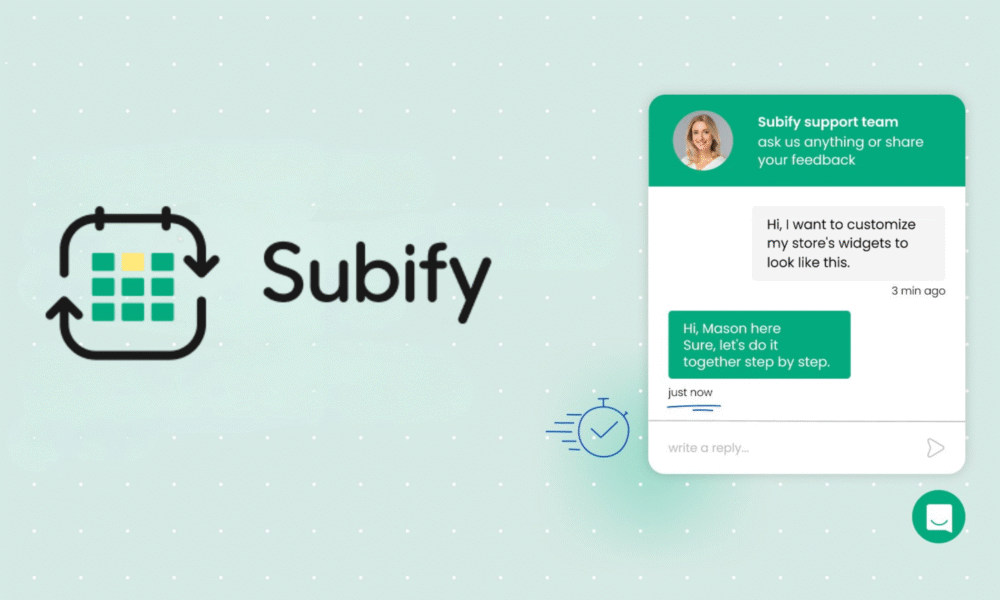

Comments (0)