If you are starting or running an existing online business, whether you're…
How To Start Running Paid Facebook Ads For Ecommerce

To run paid Facebook ads, you first need to go to business.facebook.com, also known as Facebook business.
Then, you want to proceed and click login. Log into your existing Facebook account.
You will need a Facebook account. Do that right away. Once logged in, proceed to create what’s called a business manager. It’s simple. All that it entails is following the steps.
For this article, we’ve already created a business manager for our store as an example.
Table of Contents
An Overview
So, in this write-up, we will explain how running Facebook ads works.
And Facebook ads are incredible because if you happen to have some money right from the start, money that you intend to spend like a slightly higher budget, you know, something in the region of $300-$500+.

Then, you can give your store a massive boost. That budget means you could start running social proof ads, engagement ads, and purchase conversions.
You can even build your pixels, and all these sorts of stuff are critical for dropshipping.
That’s why I’m seizing this opportunity to show you some profitable ad types that you can run.
So click on the Business Manager. This page shows you every section of Facebook ads.
Let’s check out the next step in running paid Facebook ads.
Choosing your Interests
For example, click on audience insights for Analysis & Report.
It’s a handy tool for determining the best target audience for ads.

For instance, if you could go to Choose audience, you can pick Everyone on Facebook.
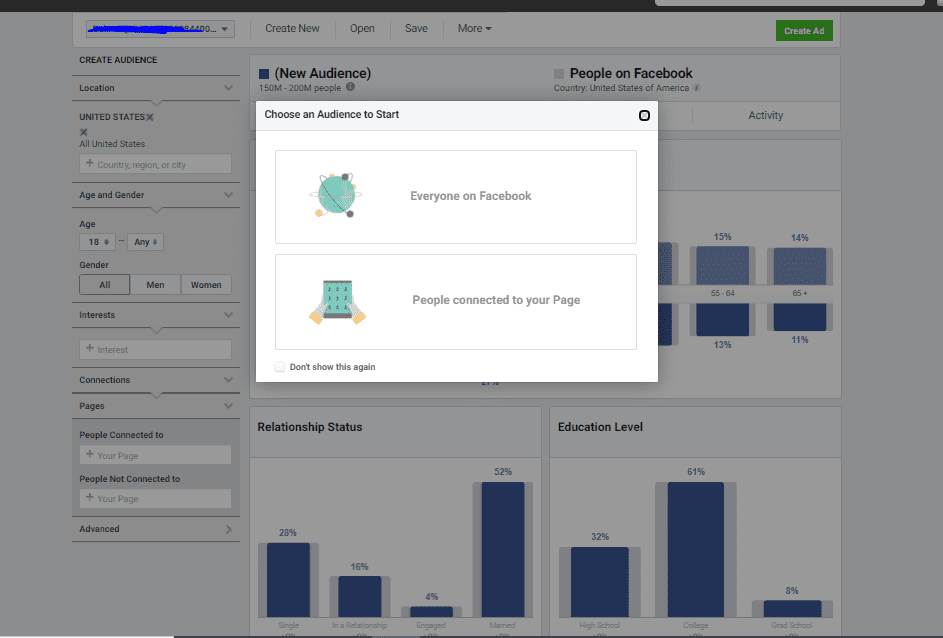
In this case, you can use the Big Four for our laser hair removal product at the location.
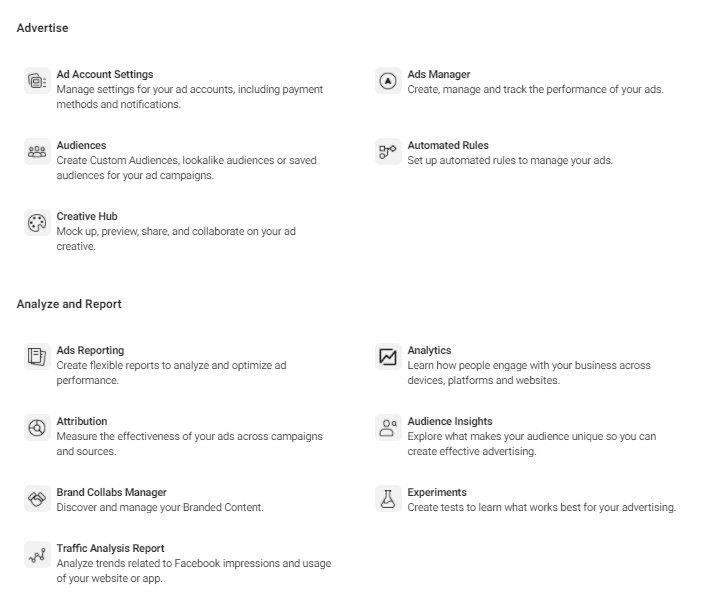
The Big Four is Dropshipping terminology referring to the US, UK, and Canada. If you are interested, you can get laser hair removal.
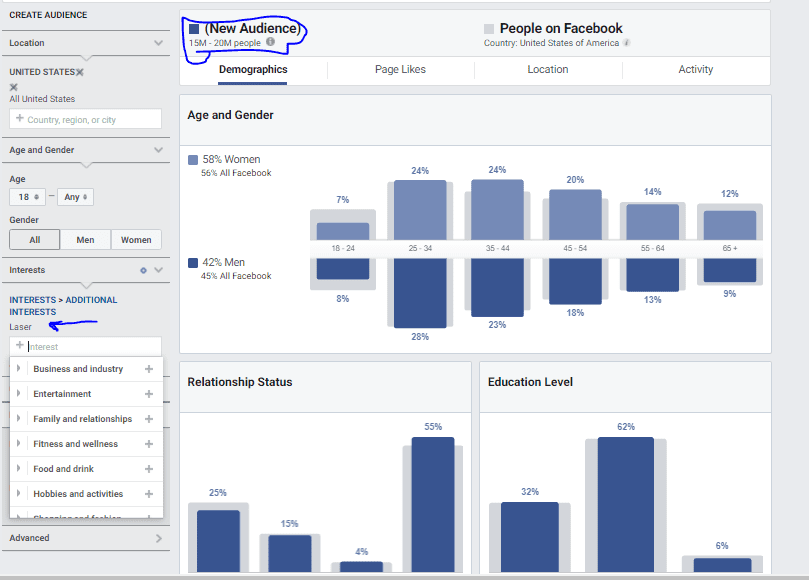
You should see the audience’s size; it runs into millions for some items.
You’ll see the pages your potential audience likes if you click Page Likes. You must note the interests of these pages in a notebook.
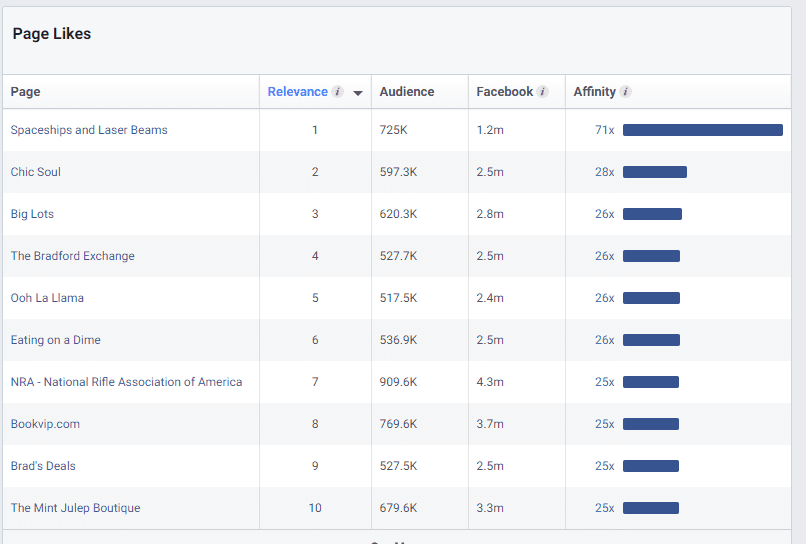
Some of the interests you can take note of if you open an event note, for example, can include Sephora, Bath and Body Works, and Ulta Beauty, which are some of the great ones.
This works by targeting people who like Body & Works and Sephora when you run your ads. Since those same people are interested in hair removal, it’s highly probable that they’ll be interested in your store.
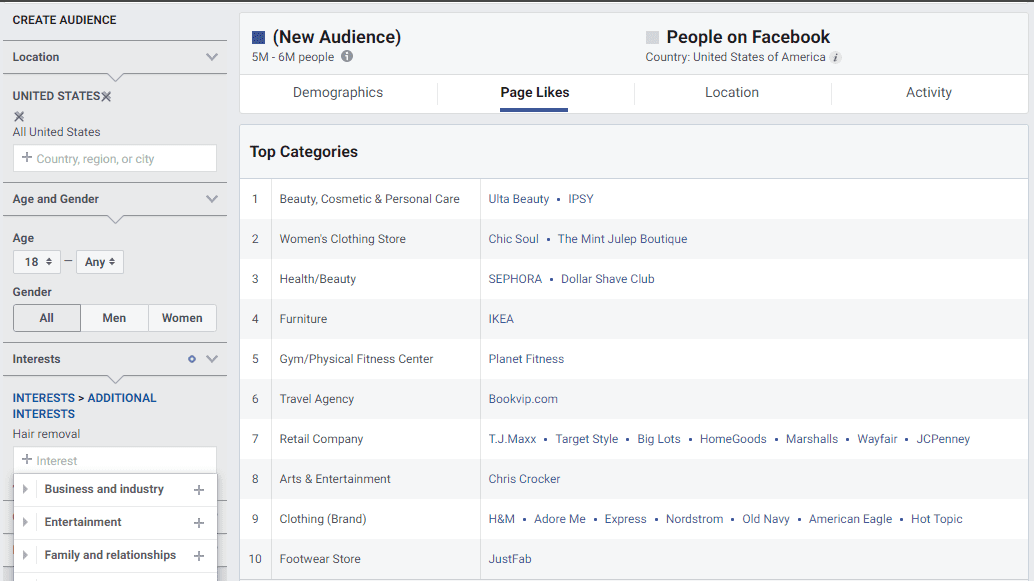
You’ll likely run into some interests that do not make sense. I mean, they’re irrelevant to your store.
Finding the Running Paid Facebook Ads guide helpful? Well, continue reading.
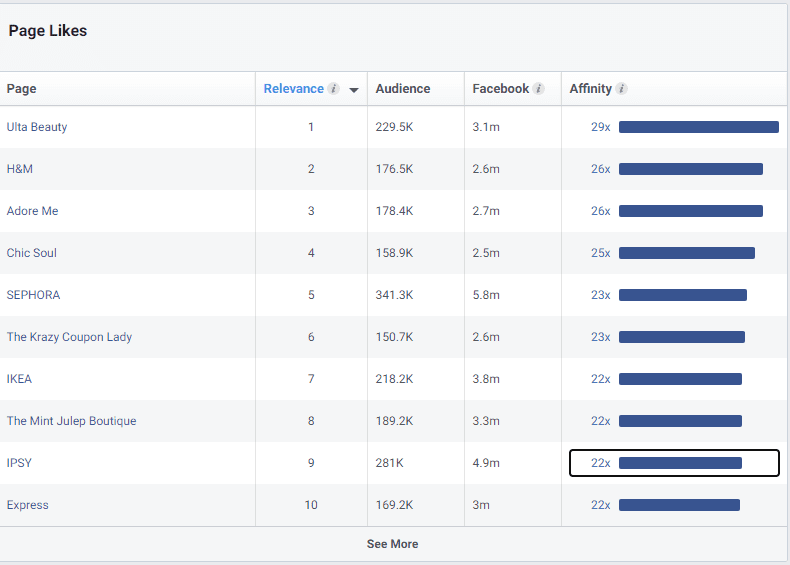
The interests are too broad, so you’ll need to skip them. You don’t want too broad interests.
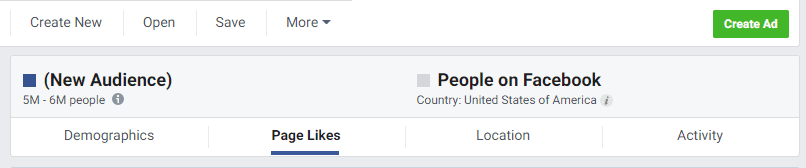
For location, you can also see the exact top countries and cities you want to target. Choosing the right location while Running Paid Facebook Ads is vital for conversion.
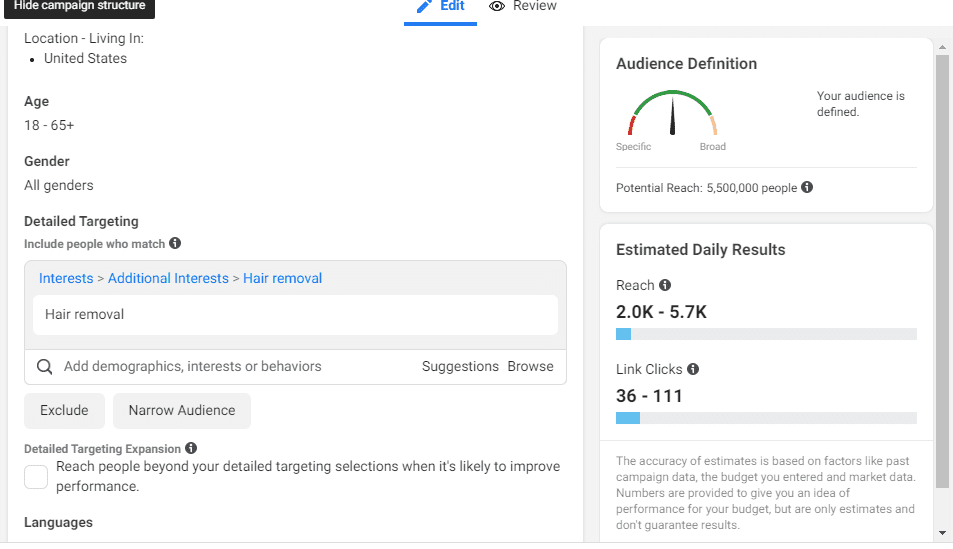
Typically, I’d discourage targeting cities, though; you limit your reach by going that narrow. The broader your ads in terms of targeting, the cheaper the ads, so I’d advise going broad.
Running Paid Facebook Ads: Creating Ads
Since you are interested, let’s now delve into making the ads.
Head over to facebook.com/ads/library, which I showed you at the beginning of this article. Here, you can see any ads running for any Facebook page.

Facebook ensures transparency because it wants customers to see all the ads that run on the platform.
You can type your leading competition brand name into the Search box on the Ad library and then hit Search.
Using your main competitor gives you an example of some great ads that you can leverage and make yourself.
On this page, you’ll see every ad your competition ran when they started running ads. If you scroll down, you’ll see all the ads.
This insight is incredible for inspiration, and you won’t need any unique technology to create ads for most of your profitable stores.
You can even use your mobile phone to record videos if it makes quality videos.
If you need a model for your ad, you can coordinate getting one. You can also have one on Fiverr or Upwork to create an ad.
However, I’d advise against going that route because they piece together many clips they source online.
That might work for some time, although stuff like that amounts to spamming on Facebook, and Facebook prohibits that, and you run the risk of even having your ad accounts blocked by Facebook.
So, it would be best not to do it unless you’re doing it on a short-term basis.
Sometimes, you’ll find your competition, for example, running a flash sale. Such ads are usually retargeting, meaning your competition targets people who have already visited their website.
You’re also most likely to find your competition running ads that look like a Cold ad, which means they target people who don’t know about the product.
You’d find, for instance, in those ads a model talking about the product and showcasing the product and the ad pieced together, possibly by a professional video editor that you can undoubtedly rent from Upwork.
If you already have the footage, making the ad is not hard because you can practically use a phone to get a friend, give them your product, and have them present it.
Ideally, the best types of ads would be those that show the problem initially and then solve it.
Also, some ads aren’t problem-solving. They’d be more like introductory ads because they tend to look fantastic and have a high wow factor.
There are also tons of ads with professional models, for example, depicting a craze for a particular product, such as laser hair removal.
You can create a custom thumbnail for a model’s ads using your product, laser hair removal, or any body part. Making the ads is very simple: just clip, get a friend(s), or hire some models.
Models aren’t too expensive, either. In essence, these are the best types of ads to make.
Still, you can scour facebook.com/ads/library for other dropshipping pages that follow the Branded Dropshipping strategy.
You can even look for a store with an exciting product like height enhancing.
The ads can choose a presentation format for testimonials. Testimonials are retargeting ads, and they can use picture ads, and yes, picture ads do pretty well as well.
So, for this ad increase your height, I mean it helps enhance your posture.
In this case, the pictures or videos in the ads show customers or people that your competition probably sent the product out for free via DM, and the people in these ads look like the actual product.
So, indubitably, it’s your call to make the ad look good. The better you make it, the better it will work on Facebook ads and any other platform you advertise.
And because Facebook owns Instagram, you can manage both ads from your business manager on Facebook.
You want to ensure you’re adding columns and setting them up for the ads.
First, hit Create ad for your ads. Since your store is new, you want to get likes and comments on your videos.
That way, you get to respond to comments.
Facebook Engagements
Later, when people see your ad and you convert them into purchases, campaign conversions mean sales.
You’re driving the ad for sales. Essentially, these are the various objectives.
So, when people—I mean, when your prospects in the future see the conversions—they’ll probably be won over. They’ll see that some people like and comment on the item, and they’ll possibly perceive the product as legit and thus trust the brand more. Therefore, you’ll first run an engagement.
Then, post engagement. For the campaign name, we’ll put in, you can frame it like PPE_GS_BROAD, for example, and GS, in this case, is Smooth Skin. Then click continue.
You can also tinker with the CBO to optimize campaign budgets for targeting; for instance, eComhunt, if you recall, provides you with stuff to target.
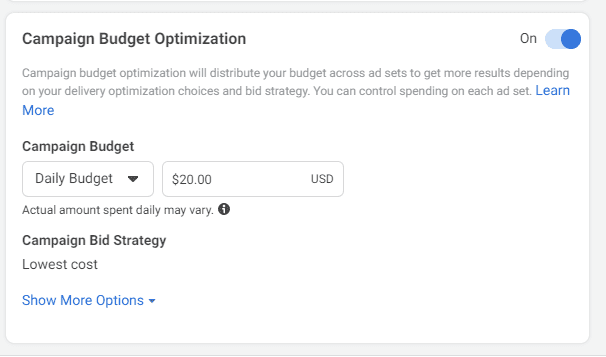
With Facebook ads, the name of the game is testing. You have to run multiple tests.
I’ve spent tons of dollars on Running Paid Facebook Ads. My mentors’ expenditure on Facebook ads runs into tens of millions of dollars combined on Facebook ads, and the takeaway is that Running Paid Facebook Ads is a machine.
It’s a system; fortunately, there are resourceful books, such as Thinking in Systems.
Such books provide insight, thus enabling you to hang Facebook ads compared to a machine, meaning inputs and outputs exist.
And therefore, if you screw up the inputs, you screw up the outputs as well. In other words, GIGO is a term that refers to garbage-in, garbage-out.
Cold Targeting
To understand what I mean, go to locations and hit edit. When doing this, I suggest you target the big four: Canada, the UK, the US, and Australia. That way, you are doing people who reside in these locations.
For the age range, do 18-65+. You can narrow the age down, although I wouldn’t advise doing that initially because you should go broad. For Detail Targeting, you want to click edit, then do only one interest, no more.
Don’t exclude anybody. It’s the last thing you want because excluding anyone screws up the inputs and the outputs. It then gets more problematic for the system to get you sales and customers.
For Interests, put like Sephora or Ulta Beauty, it has to be the proper interest, and you can tell that by its demographic size or reach.
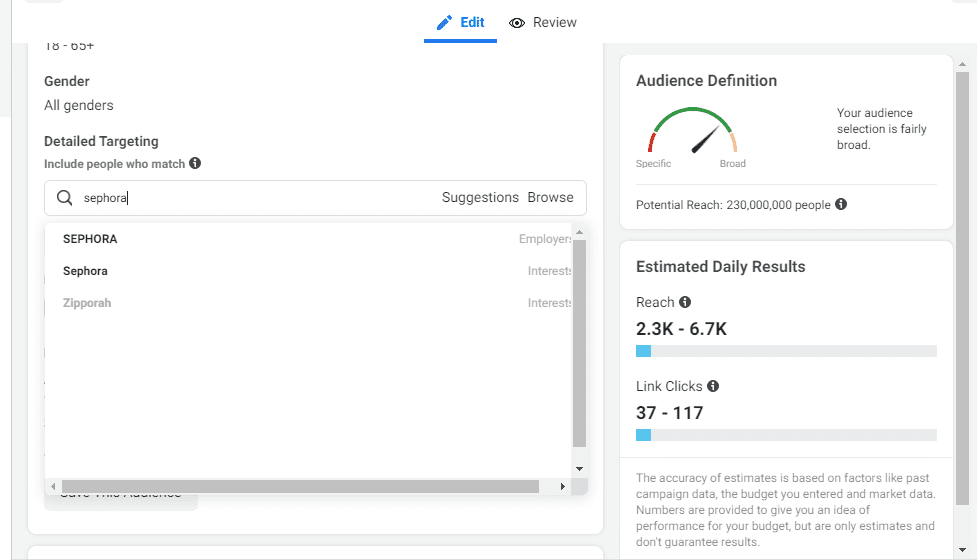
For Exclude people or Narrow audience, you want to leave that unchecked. Facebook tries to shelve a lot of stuff by narrowing the audience, making everything more expensive.
For Languages, you can put all languages for now or test English only, and then for placements; you should check off everything. By leaving everything off first, you’re doing cold targeting.
For a cold audience, that’s new prospects—someone who doesn’t know you, has never seen the brand before and doesn’t know who you are.
For that, create a Facebook news feed, an Instagram feed, and an Instagram story.
If your actual Advertisement creative, let’s assume it’s filmed in vertical mode. Then, you can create an Instagram story.
So, Instagram feed, Facebook feed, and Instagram story are Facebook’s best placements for cold ads. If you start doing the other ones, you’ll waste your money.
Instagram feed, Facebook feed & Instagram story are as great as you can do automatic placements for retargeting ads. Suppose someone already visited your store. For instance, they responded to an ad but made a purchase.
That being the case, you can launch an ad and create a custom audience.
You do that in your audiences and can only target people who have already initiated Checkout. To do that, click on Ad Manager, click on All Tools, and then click on Audiences under Advertise.
You can then create your audience that way. And for the Detail Targeting, you wouldn’t target anything and then do automatic placements.
That way, you’ll reach your prospects from every angle, from the Facebook feed to Instagram stream videos—everything Audience Network.
And it’s terrific for retargeting, given that the cost of acquiring the customer is significantly lower. The customers already know you.
It’s Basic Marketing: Cold vs. Warm vs. Hot audiences.
And it’s for engagement. You shouldn’t expect to derive sales from engagement ads. Engagement ads are merely meant to get Social proof. After that, you can go back to Facebook ads.
Then click on Create Ad and then go and do Conversions on the same ad.
So, can you either do the same creative ad or find the post ID of the existing post?
Click on Ad Manager, then head over to page posts. Here, you should be able to see the post ID of the other ad you were running—the engagement ad.
To transfer the comments, you’d have to copy the post ID, which you can paste into the new ad once it asks for it. I’d advise starting with engagement.
Once you’ve earned the likes and social proof, you can use the same post ID on a conversion ad.
You can run conversion ads for between $5 and $10 a day per interest or ad set.
And don’t overload the ad set; don’t put two or three ad interests in there.
They’ll sure overload, and everything’s bound to screw up the system, and you undoubtedly get a shot in the arm in terms of high costs. And that’s how you run Facebook ads for a new Dropshipping Store.
Of course, you can go into much detail, but that’s beyond the scope of this article.
This write-up is a general tutorial for Branded Dropshipping for someone new who wants to start a shop quickly. Thanks for reading Running Paid Facebook Ads. The second phase of this guide will be in the next post.
Conclusion on running-paid-facebooks-ads
If you just read the above about running-paid-facebooks-ads and still have questions, kindly let me know in the comment section below.
Start Shopify For Only $1 A Month
Sign Up For A Free Trial and enjoy 3 months of Shopify for $1/month on select plans.

Try Shopify free for 3 days, no credit card is required. By entering your email, you agree to receive marketing emails from Shopify.

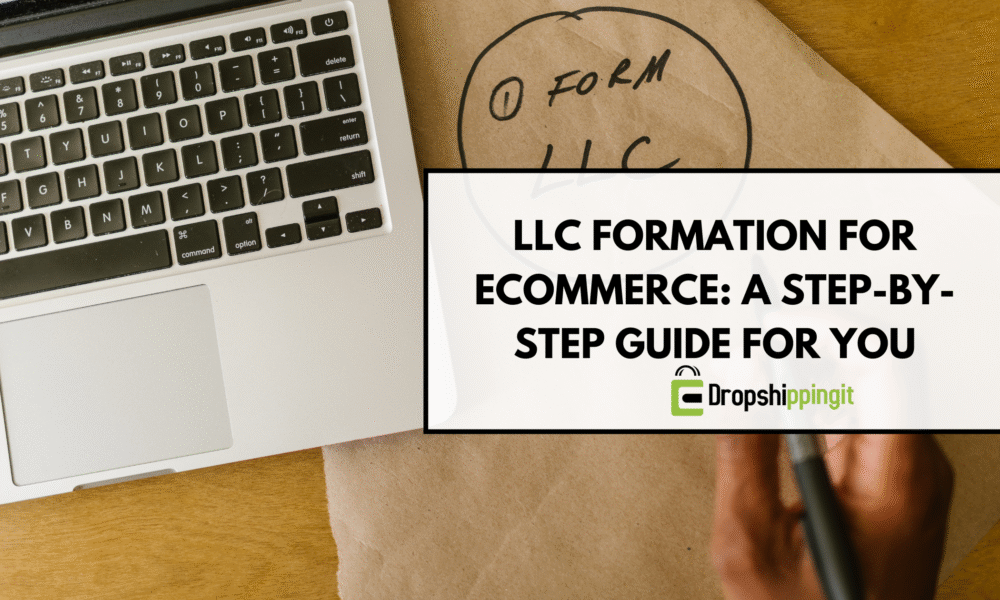

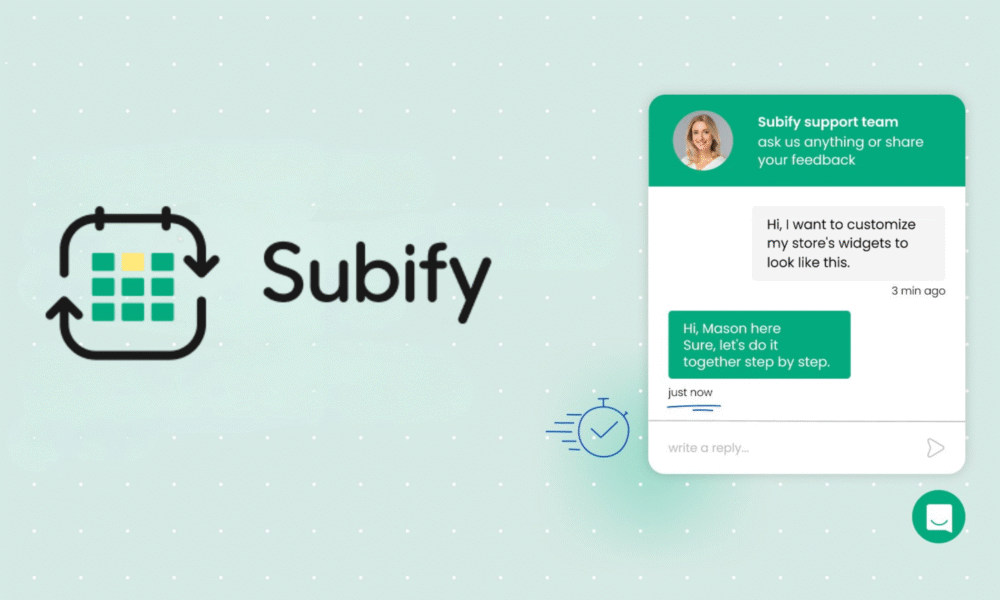
Comments (0)