Lately, competition in the ecommerce sector has intensified, with brand owners seeking…
How To Sell On Facebook Marketplace (Free Guide)

Online shopping has exploded in popularity over the last year, and that growth has spilled over to social media platforms like Facebook.
Whether you’re selling products from your eCommerce store or want to get rid of some old clutter in your home, mastering how to sell on Facebook Marketplace can be an excellent strategy for moving products and earning extra income.
So, what is Facebook-Marketplace, and how do you get started? That is the subject we will dissect.
Table of Contents
How does Facebook Marketplace work?
Facebook Marketplace is a service that connects sellers with local buyers. You may buy, sell, and trade items on Facebook Marketplace with people in your neighborhood.
If you are a merchant based in the United States, you can provide countrywide delivery on specific products. Merchants may now contact customers nationwide, not just in their immediate area.
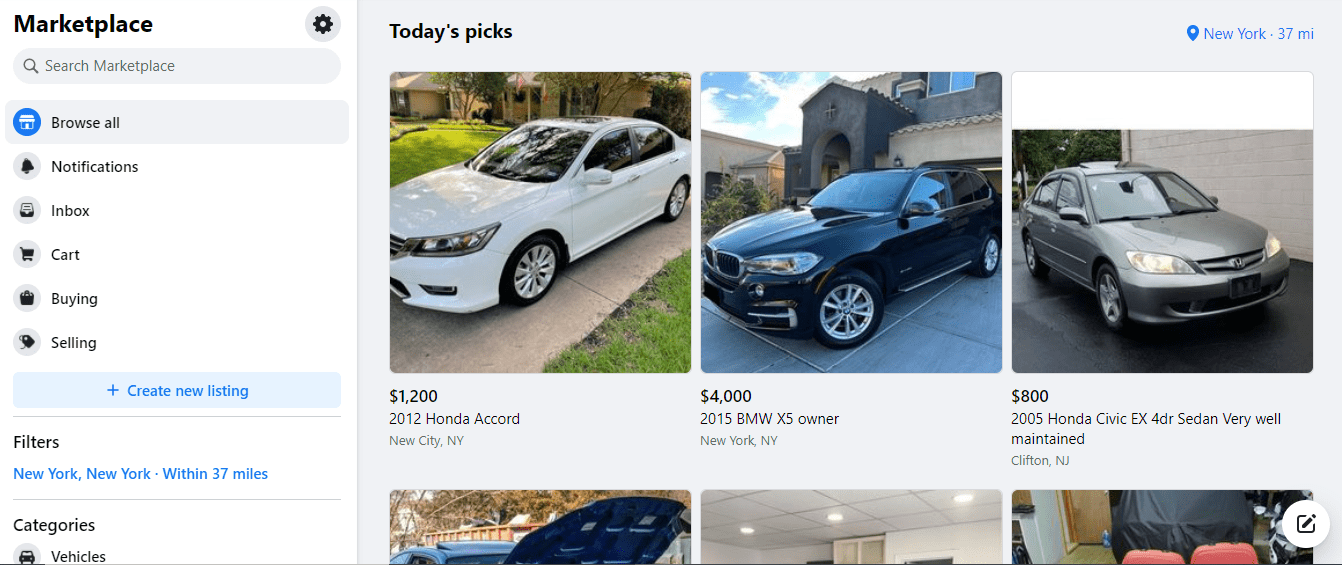
Facebook Marketplace distinguishes itself from other marketplaces by providing buyer and vendor evaluations and public profiles.
The ratings benefit both parties by instilling confidence in their transactions. In addition, buyers can utilize location, category, and price criteria to limit sellers for specific products.
In contrast to other markets, Facebook allows you to sell locally for free. Merchants who ship to all 50 states pay only 5% of the transaction value, which Facebook refers to as selling fees.
Why should you sell on Facebook Marketplace?
There are numerous reasons to join the Facebook Marketplace craze.
Notably, you’ll be able to reach more customers faster. For example, according to Facebook’s Q1 2021 report, the Marketplace has over a billion visitors and nearly three billion total users.
With such a broad reach, you can ensure that your items are seen by a considerable number of people immediately. Obtaining this level of traffic on your website and social media channels might take months.
Since Facebook is a trusted platform, customers will trust you as well. They’ll feel more secure purchasing, knowing that Facebook is backing it.
Additionally, because the sales procedure is so straightforward, customers are more likely to purchase immediately.
Facebook Marketplace categories
Facebook Marketplace has various product categories, enabling sellers of multiple types to post their products on the platform.
Facebook Marketplace’s primary categories are as follows:
• Children’s toys & games
• Apparel & accessories
• Household and garden
• Recreational products
• Pet-related supplies
• Unwanted items
• Entertainment
• Electronics
• Classifieds
• Vehicles
• Hobbies
• Housing
• Family
• Jobs
Whether you’re a shop owner, toy wholesaler, or realtor, Facebook Marketplace has a category for you.
Endeavor to establish a reputation in a specific niche. Provide detailed product descriptions, post high-quality product photographs, and respond to any inquiries buyers may have about the condition of your items.
Following these steps may increase your chances of becoming a trusted seller and establishing a presence on the platform.
Facebook Marketplace categories
Your listings must adhere to Facebook Marketplace’s terms of service.
According to the policies governing Facebook’s commerce:
- You should never include items that are forbidden (such as vouchers, adult products, events, animals, digital media)
- Your product should be merely that: a product (not a meme, news, or service)
- Your listing must not infringe upon a third party’s intellectual property.
Throughout the pandemic, Facebook offered more guidance on conducting safe selling. This involves adhering to local health and safety regulations, cleaning products before sale, and organizing products for delivery.
As a Facebook Marketplace vendor, you are expected to ship items within three days of making a sale.
How to sell on the Facebook Marketplace
It’s simple and quick to sell on Facebook Marketplace. Here is how to start.
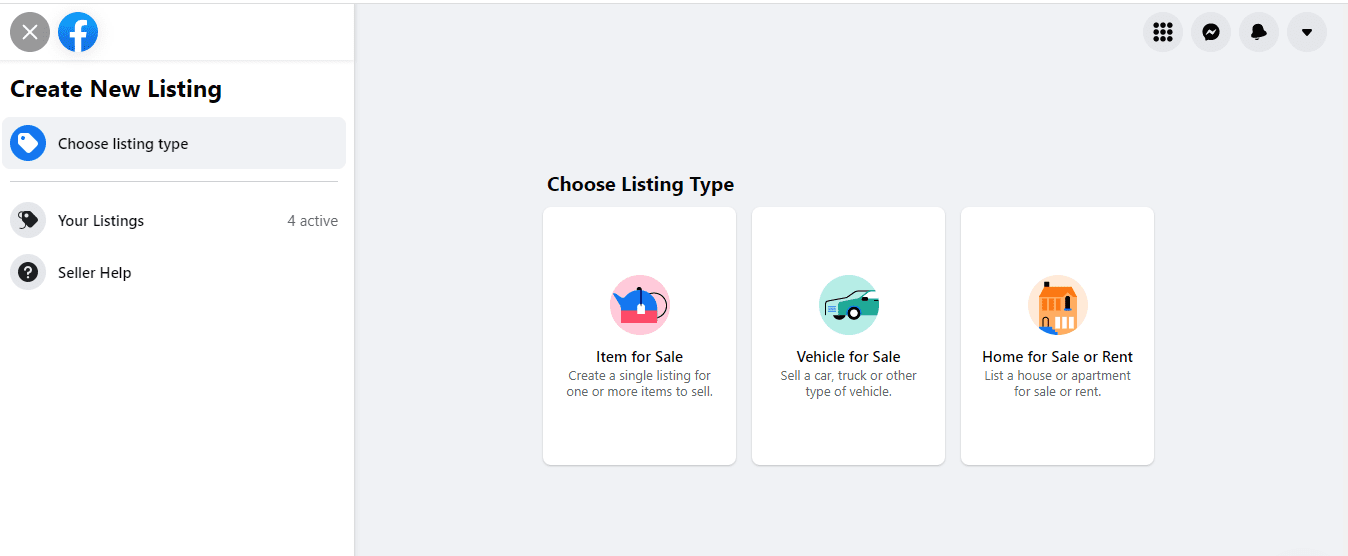
1. Log into your Facebook account, either personal or business (or create a new one).
2. Locate the Facebook Marketplace icon, which has a storefront style. It’s found in the top right corner of your desktop screen on a desktop computer and at the bottom of the screen on a mobile device.
3. If you’re on desktop or mobile, click “+ Create new listing” or the Sell button.
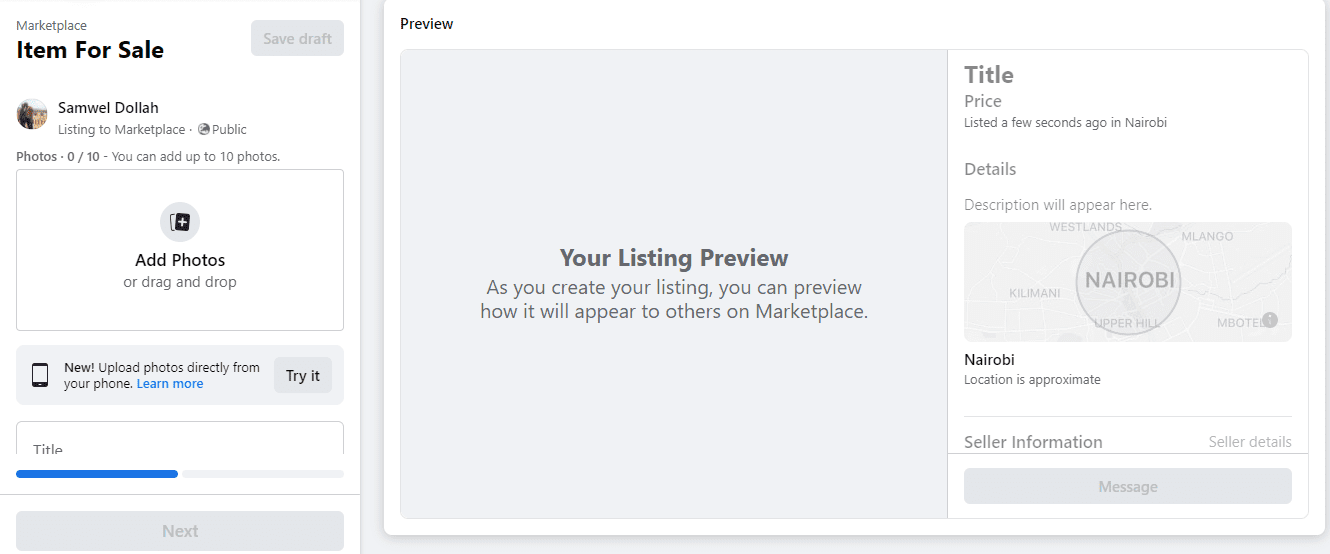
What you’ll see on a desktop computer is as follows:
Also, on mobile devices:
4. Select the listing you want to create: Items, Vehicle, Home, or Job.
5. Complete your listing’s details. A few pointers:
- Provide a comprehensive description of the item. Include dimensions, materials, and other factors you might consider while purchasing. Note any signs of wear and tear or damage. Attempting to conceal flaws can only lead to difficulty down the road.
- Upload up to ten photos of the item. Maintain a high standard of quality—clear, not fuzzy images with adequate lighting and the capacity to discern minor details.
- Provide a title for the item, and be descriptive so that customers can understand what you’re selling by reading the title.
- Consider advertising your listing on Facebook with Facebook Ads responsible for typical advertising expenses.
6. Confirm your address and, if desired, arrange for delivery.
7. Decide where to promote your listing, whether openly or through specific organizations.
8. Once you’ve clicked Publish, you’re ready to go!
After publishing your listing, keep looking for messages from prospective buyers. We recommend downloading the Facebook Messenger app to receive message notifications.
Additionally, you’ll be able to respond to queries fast via Messenger, enhancing your chances of making a sale.
Capturing payment from buyers
Because Facebook Marketplace lacks an integrated system for local payments, you’ll need to negotiate the transaction directly with the buyer.
You may collect cash electronically via a secure payment system like Venmo or Wise. Include payment and pick-up details in the item description to save buyers time and facilitate transactions for your business.
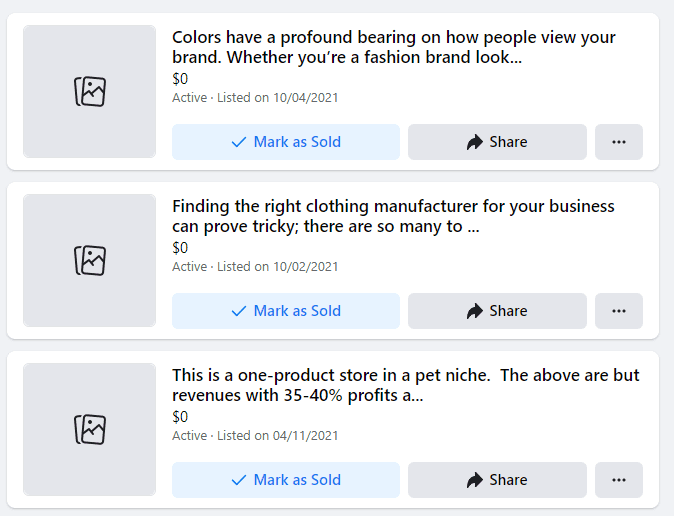
Nota bene: A common Facebook Marketplace scam involves the buyer sending you a forged receipt after requesting payment. Always check your account before sending an item to avoid experiencing a loss.
Boost your Facebook Marketplace sales with these hacks
Besides refining your listing, several additional methods exist to increase your sales on Facebook Marketplace. First, let’s go through some sophisticated selling techniques that will assist you in acquiring more customers.
6.1. Set a competitive price
Before setting a price for your items, peruse comparable listings to determine what others ask. You want to ensure that your pricing is not excessively high (or excessively low) relative to the current market price. Compare your prices to those of other sellers, and then set a fair price to guarantee your items sell quickly.
What is considered a reasonable price? It is condition-dependent. If the item is brand new or of superior quality to similar products currently listed, you can demand a premium price. If it’s used or lacks a component, pricing it lower than comparable listings will help it stand out on the platform.
Pro tip: Buyers on marketplaces will always attempt to defraud you, so keep this in mind. A decent general rule of thumb is to take the very lowest price you’re ready to accept and increase it by 20% to 30%. This way, you’ll have greater negotiating leverage.
6.2. Take stunning photos
Marketplace listings are nothing without photos. High-quality photos inspire people to buy since they view the products naturally.
Create time to ensure your photos are clear, crisp, and sharp. Using natural light to capture photographs is a simple approach to providing accurate color representation.
Additionally, you’ll want to shoot photos from various perspectives to present a complete picture to prospective buyers.
For example, consider capturing a few close-ups of any broken component or area to maintain transparency. The more closely your photographs match the genuine item, the more likely it will sell.
6.3. Add search tags
Each Facebook Marketplace listing form has a tag field. Fill it with keywords that a buyer would use to locate your listing in the search bar. For instance, if you’re selling an antique necklace, use keywords such as “antique,” “jewelry,” and “vintage.”
A listing may have up to twenty search tags. By utilizing them, you assist prospective buyers in locating precisely what they’re looking for.
6.4. Offer local delivery
Because Facebook Marketplace does not provide fulfillment services, most product trades need in-person interactions. The issue is that most customers dislike turning up to pick up their items, much more so when they are oversized items such as heavy furniture.
Consider offering local delivery within a manageable radius to increase your listings’ visibility.
6.5. Update your listings
If your item has remained unsold for seven days, you may renew its listing. This will restore your listing’s position at the top of the results list. You can do this in the Marketplace dashboard by clicking “Your Account”> “Your Listings.”
Find the item and click the three-dot icon on the thumbnail of the listing. Then, select the option to renew your listing from the drop-down menu. Repeat these steps for any outdated listings to increase your stock’s exposure.
Increase your sales via the Marketplace.
Whether you want to expand your store’s consumer base, sell some homemade goods, or eliminate old items, Facebook Marketplace can be an excellent alternative for selling swiftly and efficiently.
Ensure your listings are well-loved, with high-quality photos and honest, thorough descriptions. This will reduce the back-and-forth of people asking questions while also decreasing the likelihood that a consumer will be dissatisfied with their purchase.
Facebook is a powerful platform; thousands of people and merchants benefit from leveraging it to sell their items.
It’s now your turn.
Start Shopify For Only

Try Shopify free for 3 days, no credit card is required. By entering your email, you agree to receive marketing emails from Shopify.
FAQs About Facebook Marketplace
What is the cost of selling on Facebook Marketplace?
Locally, there is no fee for selling items. However, you will be charged a 5% selling fee on all shipments or a flat price of $0.40 on shipments under $8.
Thus, selling an item for $5 will pay at least $0.40, as it is the minimum fee for transactions under the $8 threshold.
How do I advertise my product on Facebook Marketplace?
You may create a sponsored advertisement for Facebook Marketplace using the Ads Manager tool. Create the ad, set a daily budget, and select automatic placement.
Your ad will appear on Marketplace, Audience Network, Instagram, Messenger, and Facebook’s News Feed. In addition, a sponsored label appears on the advertisement to keep Marketplace users informed. We pray they soon launch the Facebook Marketplace app for mobile users.

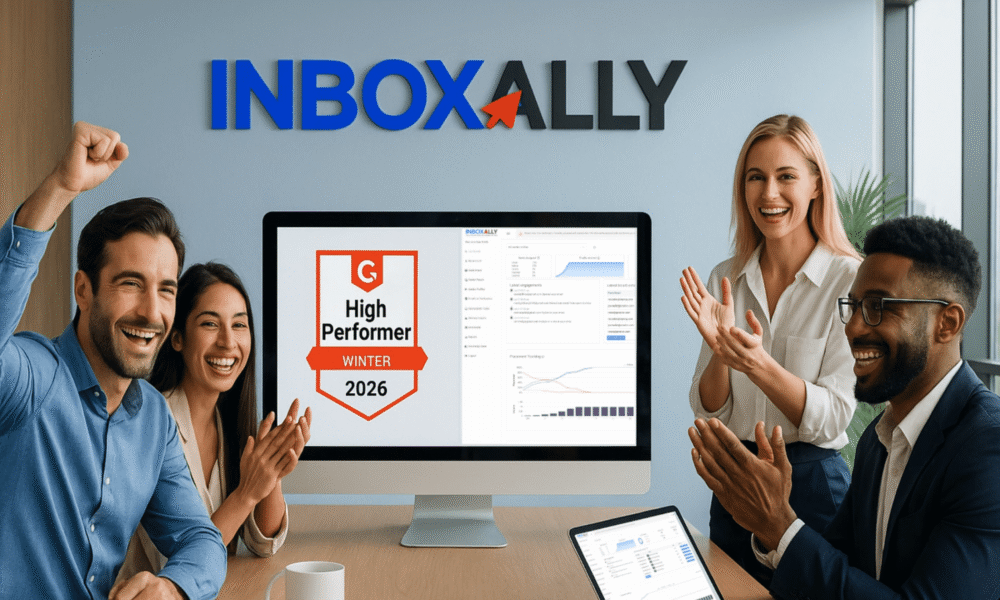


Comments (0)