If you are looking for Shopify website builders, you’re obviously trying to…
10 Free Shopify SEO Tools For Optimization And Visibility

Shopify SEO tools and apps have revolutionized the online selling experience, making it a breeze to navigate without any technical hurdles.
These tools help you to grow your brand’s revenue using the latest SEO techniques.
Also, boosting your Shopify website is about something other than implementing SEO practices.
But you must understand that it is an essential component of your strategy.
Empower yourself by carefully selecting the perfect SEO tools that suit your needs, ensuring the best results for your Shopify website.
If your website does not receive organic traffic, all the high-content published on the product pages are useless.
With the best Shopify SEO tools, you can regularly achieve organic traffic to your online store.
Many Shopify SEO tools and apps are specially designed to improve the store’s visibility, increase sales, and attract more traffic.
But, first of all, you need to know that:
Table of Contents
Do Shopify stores have SEO?
Yes, Shopify comes with the latest SEO-friendly features, but you have to do many more things to get higher rankings in search engines.
SEO relies on target keywords, and you must add the desired target keywords to the content of your Shopify store.

To get higher in rankings, we’re here to describe to you some primary steps that will help to improve the store’s SEO and help get higher ranks in Google:
Here we go:
1. Optimize your Shopify Website Structure
Organizing content on your webpage is a crucial factor in success in SEO.
If you optimize products properly, customers will easily find their desired product.
Because of this, they may like to spend more time on your store by visiting more web pages.
This will automatically improve the store’s ranking in search engines.
To attract a larger audience, you can moderate the categories. Instead, create a simple website structure.
It also makes the search engine crawl your Shopify website easily and quickly rank the products.
2. Improve User Experience
You can quickly improve the online store’s user experience by boosting the site’s speed.
It will also help you to rank in the search results. If your website is easy to navigate, everything related will move quickly.
To make your online Shopify store faster, you can simply:
- Use a mobile-friendly theme
- Only use the optimized images
- Avoid using sliders
Also, you can use a responsive design for your online store to look excellent on every device.
The responsive themes help improve the user experience and significantly increase customer retention on the site.
3. Find the right target keywords.
It is challenging to rank your online store by putting the right target keywords on product web pages.
To find the right keywords, list five main topics your customers care about.
You can also use some tools to get new keywords, ideas, and suggestions for your Shopify store’s products.

Also, the Titles and Descriptions of all products must contain the target keywords.
This will also help to increase your site’s ranking in different search engines.
4. Optimize store Products
You’d make a logical site structure and list target and attractive keywords.
Then, optimize your store’s web pages by using the desired keywords.
First, optimize the following page categories:
- Homepage
- Every main product collection
- The top-selling product pages
After that, optimize Titles and Meta Descriptions for every product.
Write original, unique, attractive product titles and descriptions to attract customers.
5. Shopify SEO Tools: Build Quality Links
Every search engine uses backlinks to determine a website’s value. Building high-quality backlinks from high-authority websites is one of the best Off-Page SEO strategies.
They play a significant role in building and making your Shopify website trustworthy.
Building solid and niche-relevant backlinks to rank your online store in search results.
You can get backlinks from the following methods:
- Supplier Links
- Broken Links
- Through Mentions
- Influencers Voices
6. Use Shopify apps and online tools
You can use different online tools and apps that are easy to understand and improve your Shopify site’s SEO.
If you’re a Shopify user, we’re here to provide you with the latest tools and apps to improve your ranking.
And here we go:
Best 10 Shopify SEO Tools And Apps to Get Shopify Website Rank Higher
This app helps you attract organic SEO traffic to your Shopify store. Let’s look into these 10 Shopify SEO tools.
1. SEO Image Optimizer
You don’t have to worry about making any manual improvements.
SEO image optimizer helps you to draw traffic from different search engines to get the best results.
This free app is straightforward to install and requires less management from Shopify users.
It is one of the finest apps for getting the best Google Image search rankings for the Shopify website.
Features:
- Increase Ranking: This app improves ranking and increases organic traffic.
- Quick Install: Allows to get things installed within 30 seconds
- Set & Forget SEO: You can leave the app once you set the app to optimize your store
The premium plan of the app includes
- Alt-Text Optimization
- Provides unlimited image sync quota
- Checks new images once per week
This app also includes auto signup to convert customers into affiliates.
2. Article Rewriter
To write a product description for your Shopify store in a new and unique way, use this online article rewriter.
It changes the document by replacing the right words, sentences, and phrases to make descriptions unique and compelling.
This text rewriter is widely used to keep the description the same by changing suitable words.
To use this sentence writer, copy the data and directly paste it into the input box as:
This utility allows you to upload files in formats like .txt, .pdf, and .doc.
Features:
- Free to Use: This online text rewriter allows you to spin any text file to make it unique and impressive.
- Unlimited Rewriting: There are no limitations on using this article rewriter.
This utility can be used to rewrite each product’s descriptions without any limit.
- Last Check: It allows users to check the final result of the document.
Here, you can change the text manually according to your meets.
After making the final changes, you can submit the document to get the last report.
- Chrome Extension: To quickly edit or rewrite the product description, use the Chrome extension to get the best results.
- Copyright Changer: It is 100% secure and used to change and update the copied content to avoid copyright strikes.
This utility is also widely used for Shopify users, students, teachers, bloggers, and more.
3. SEO – All in One and Automated
This fantastic all-in-one app is the best way to get high page ranks for your Shopify store on every search engine.
The app is widely used to make product images SEO-friendly, greatly enhancing your store’s visibility.
This app also fixes all SEO-related issues in your Shopify online store.
It also provides an advanced meta-setting feature to optimize Meta Titles and Descriptions.
The mobile-friendly app helps you check all the broken links in your store.
The tool also shows the complete metrics of your website to edit or improve them.
Features:
- Increase Traffic: It helps increase organic traffic, which can help you rank higher on different search engines.
Its excellent JSON-LD feature allows you to audit your store as well
- Smart ALT Tags: Using this app, you can optimize your product’s images with dynamic and intelligent ALT tags.
This will also help to increase organic traffic from different search engines.
It also allows you to find the broken links and help you in fixing that
Auto Meta Tags: The app enables you to create auto Meta tags and develop a unique template for your online Shopify store.
4. SEO Doctor
Instead of hiring an SEO expert to optimize your online store, use this app to find and resolve all your store’s SEO problems.
The app provides suitable suggestions for searching for and fixing all 404 errors.
This app is used vastly to make product titles and descriptions effective.
This will help attract the audience and rank product images for the best results.
It plays a significant role in improving the page loading speed to provide a better user experience.
Features:
- Search and Fix SEO issues: It finds large-size images that affect your website’s speed and compresses them to increase its overall speed.
- SEO Fixing Issues: The app searches for and fixes all the broken links in your Shopify store.
It automatically optimizes the Title and description of products to get
higher search engine rankings.
- The Rich Snippet Data: The app added JSON-LD to the Shopify store to get quick and best SEO.
Because of this, structured data helps your search engine find you better on Google and increases your SEO ranking.
The app is free to use, and you can easily buy its Pro plan provides:
- Autopilot SEO
- Sitemap Management
- Complete 90 Days Shop ranking exclusive booster
5. Check-Plagiarism
Suppose you want to make your product descriptions copyright-free. Use this utility to make descriptions unique, impressive, and effective.
Plagiarism Checker scans and matches the document with online resources to detect copied content.
How does it work?
Directly paste the document into the detector to scan the document as:
This online plagiarism checker allows you to upload files directly from the computer system to detect the copied content.
Features:
- Uploading Files: It supports multiple file formats, including .doc, .docx, .txt, and more.
- Exclude URL: If you want to check plagiarism through a URL, go to the advanced options and paste the link as:
- Report Generation: It provides the final result report and lets us download it into the system.
Only the registered users can download the plagiarism report.
- Highlights the Matched Data: This utility displays the final plagiarism content report and the matched text.
It also shows the percentage of unique and matched content.
It will also direct you to the natural source of the content
- Keyword Density: This utility shows the keyword density and displays the Keyword words/Total Words ratio.
- Detailed Search: Its excellent detailed search feature scans documents deeply to find the copied content
- Safe to use: This free plagiarism checker is 100% secure and safe to use
This utility is widely used by Shopify owners, bloggers, and article writers.
It is free to scan 1000 words for each search.
This checker’s monthly Premium Plan starts at $10$, and its yearly Premium Plans start at $50$.
6. Ultra SEO
Without a doubt, Shopify is one of the finest online store platforms.
However, editing the product’s Title and description requires more features.
Use this app to edit all the meta titles and descriptions of the product pages.
Make your Meta tags effective and impressive to get the audience to click on the product descriptions.
The app is used to change everything about your products.
Features:
- Title: It allows you to edit the Title of a product to get a better response.
- Description: The app provides the latest features to optimize product descriptions.
- Keywords: It also allows you to add or edit your target keywords.
- Author’s Name: The app will enable you to edit the author’s name to update your Shopify store.
The app provides the best suggestions on the number of characters to use as “Character Remaining” for maximum optimization.
The app is easy to install and provides excellent features for editing Meta Tags.
It offers a 7-day free trial and can be easily purchased for $10/month. Let’s check which Shopify SEO tools take the three last spots.
7. DA PA Checker
The domain authority of your Shopify store is the ranking score of the search engines.
Moz develops it and tells how your website ranks on the search engine result pages.
The domain score of every website ranges between zero and 100.
A site with a higher DA score has enough potential to rank higher on search pages.
DA score of a website is calculated by measuring different SEO factors.
These factors may include linking root domains and the exact number of links.
You can quickly check the domain authority of your Shopify website by using Moz’s Link Explorer.
Paste the website’s URL where you want the link data. Then, create a Moz account and get a detailed URL analysis.
You can use excellent MozBar to check the DA of your online store.
It is a free SEO tool. Download the toolbar to improve your research on the internet.
This toolbar provides you with all metrics by checking every single page.
Features:
- Custom Searches: This online tool provides excellent custom searches by country, region, or city.
- DA (Domain Authority): The tool shows the expected root domain’s likelihood of ranking search engine pages.
- PA (Page Authority): It estimates a web page’s probability of a high-rank search page using an algorithm of the linked metrics.
- SS (Spam Score): It also measures how much a website has in common with those the search engine has banned.
- Page Analysis: In MozBar, click the analysis icon to see all the on-page elements.
This tool also shows the webpage’s general attributes, markup, and link metrics.
- Link Metrics: This section displays all link metrics, including PA and DA, all linking domain roots, external followed links, and the website’s total links.
- Export: It saves and exports your search engine page ranking analysis as a CSV file.
By using this excellent online tool, you can quickly build an SEO strategy to beat your competitors.
8. Fire AMP
This app for Shopify SEO works by improving mobile page speed and enhancing your search engine page rankings.
One of the most critical user experience factors is page speed on mobile devices.
This fantastic app helps make your website’s mobile pages faster to increase organic traffic.
This app also plays a significant role in increasing customer conversion.
Also, by making your Shopify website load faster on the mobile version, you open your online store to a new audience.
Features:
- Increase Selling: The app helps increase product sales by creating mobile-first, fast, and optimized AMP pages.
Also, you don’t require any developer to create pages.
- Turn Click into Conversion: Creating AMP pages will increase mobile speed and grab a new audience.
This will help to convert more sales in no time.
9. The Plug-In SEO
It is also one of the finest SEO apps for Shopify websites.
It works incredibly well, and the app warns you of any issues in the online store.
Almost every Shopify owner uses this fantastic app to save time and grow their online store.
The auto search engine optimization problem check is the main feature of this app.
The auto-check will provide you with the complete details of your SEO results.
The app also gives free directions to help you fix the problems.
You can also get extra help by merely emailing the app developers.
Features:
Some prominent features of this exciting app are:
- Improving SEO rankings: It discovers the latest ways to optimize your Shopify store.
It also helps to increase ranking in a search engine by optimizing the products.
- Grab more Traffic: The app helps to drive organic traffic by converting the impressions into valuable clicks.
- Check and Fix SEO Issues: The app checks all headings, Image Alt Tags, and duplicate product page titles to fix all SEO errors.
- Targeting Focus Keywords: It focuses on the target keywords and places them in the product details.
Also, this app’s free plan provides you access to unlimited SEO, check on the speed problem, and auto email alerts.
The Plus Plan of this app allows you to get auto SEO improvements for the online store, Title and description editing, and robust SEO control.
10.ReloadSEO
It is one of the finest Shopify SEO apps, and the best part is that it helps drive a new audience to your website.
You can use this app without having any proper technical skills.
This app provides some important SEO features like:
- Proper Keyword Research for products
- Latest features for content optimization
- Checking the actual amount of backlinks
This exciting app also provides a detailed content analysis of the competitor.
It also shows what type of content is created to rank in search engines.
The app also indicates possible suggestions for beating the competitor.
This app also helps fix the Shopify website crawling issues and finds & fixes all the problems.
Features:
Some prominent features of ReloadSEO are:
- Drive New Audience: The app helps you grab and drive new customers to your Shopify store.
It is one of the best all-in-one SEO tools to increase the store’s ranking in search engines.
- Boosting Store’s Revenue: Your Shopify store revenue will automatically increase by improving search engine rankings.
- Easy to use: The app is best for beginners, and anyone can easily optimize content, target desired keywords, and track the final results.
The app is available on a free trial for 15 days, and its paid plans start from 59$/Month.
Last Words on Shopify SEO Tools
You can use any of the top 10 Shopify SEO tools and apps mentioned above to get a higher ranking.
These tools and apps will help you to optimize your online Shopify store.
They will help you find and fix all the SEO errors on your Shopify website to get more organic traffic.
Start Shopify For Only

Try Shopify free for 3 days, no credit card is required. By entering your email, you agree to receive marketing emails from Shopify.

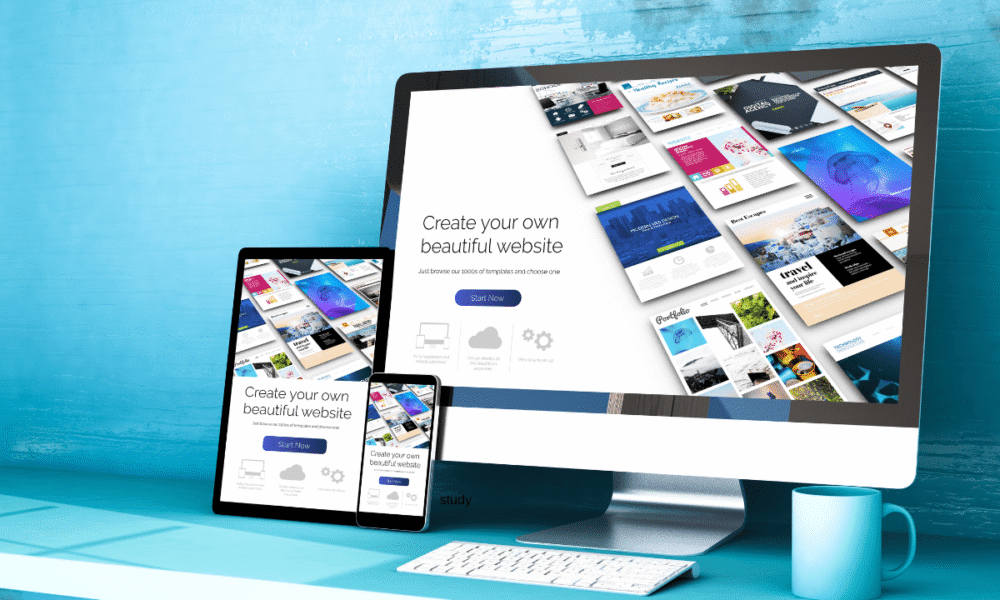
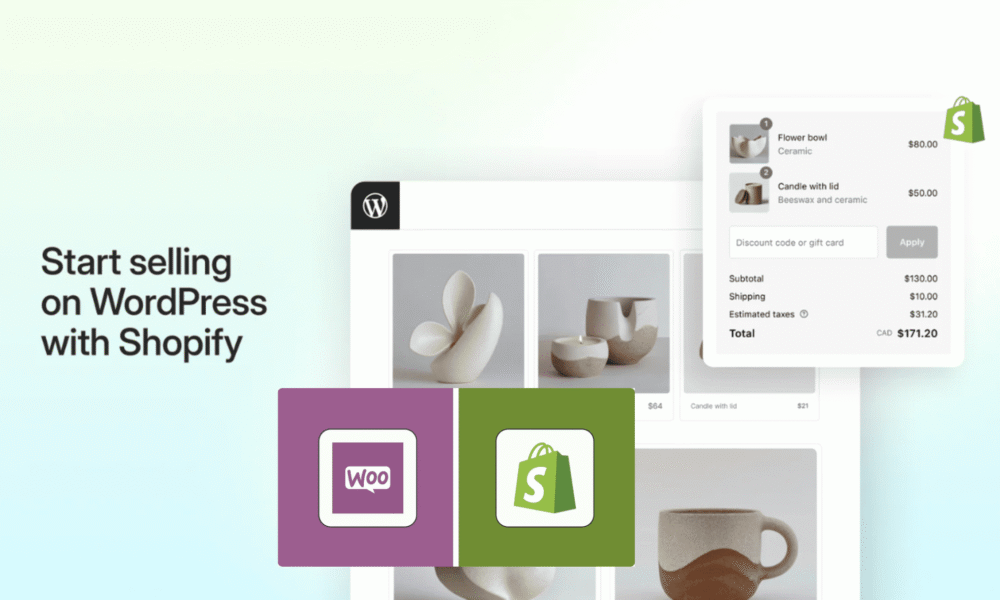

Comments (0)