If you are looking for Shopify website builders, you’re obviously trying to…
How To Configure Shopify Payment Providers For Your Store

The next part we’ll examine in this section is the store’s actual settings. The first in line is Shopify Payment Providers.
You’ll have to set up your Shopify Payment Providers, and the payment processors that you crucially need on your store include PayPal and Shopify payments or Stripe if you don’t have access to shopping payments in your country.
Table of Contents
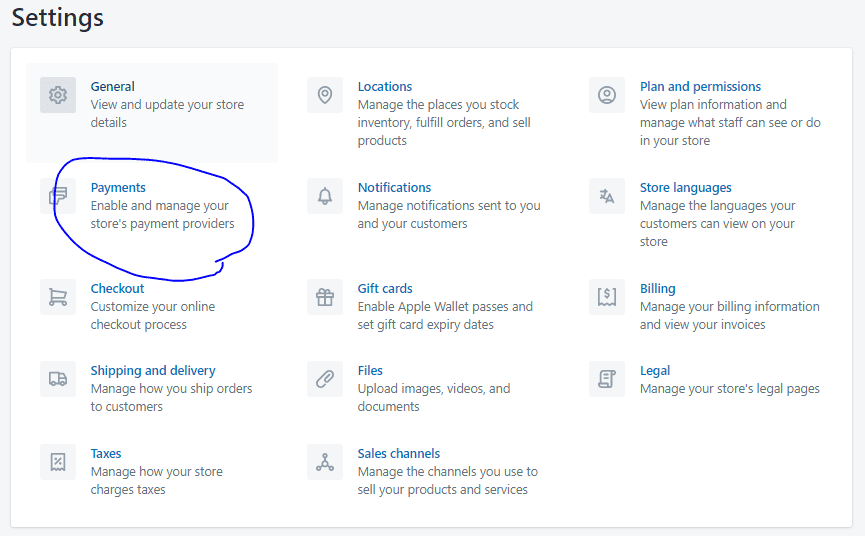
Shopify Payments
So, to install Shopify payments, go to activate Shopify payments, and then it will walk you through a step-by-step process to install everything.
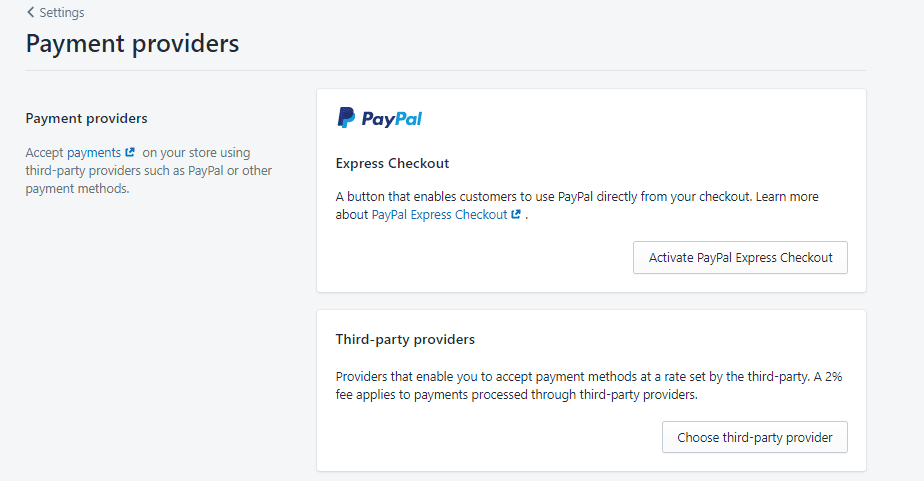
If you don’t have an LLC or a corporation, choose an individual or sole proprietor and fill in your address, city, and postal code; that would be your house.
If you have a business, put a corporation in the Business type box and fill in the legal business name.
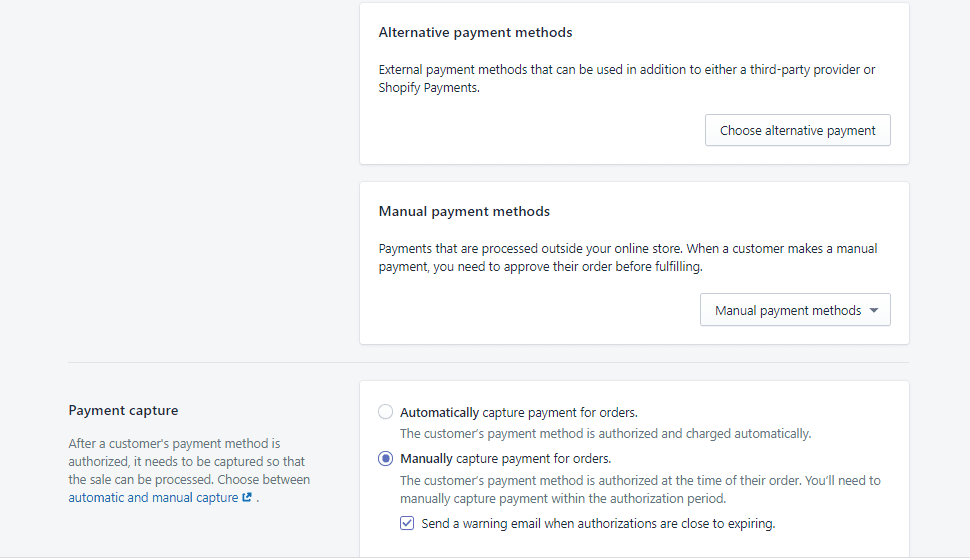
Then, for your details, you’ll put in your personal information hit next, and it will ask you for a bank account.
So you want to put in the bank account that you want to have the money deposited into your account.
PayPal
You can do the same with PayPal. First, go to PayPal.com. Then, follow the PayPal prompts to install PayPal.
Ensure that you set up a separate PayPal for your store.
And then, when you’re on the PayPal page, sign up, and you want to click on business.
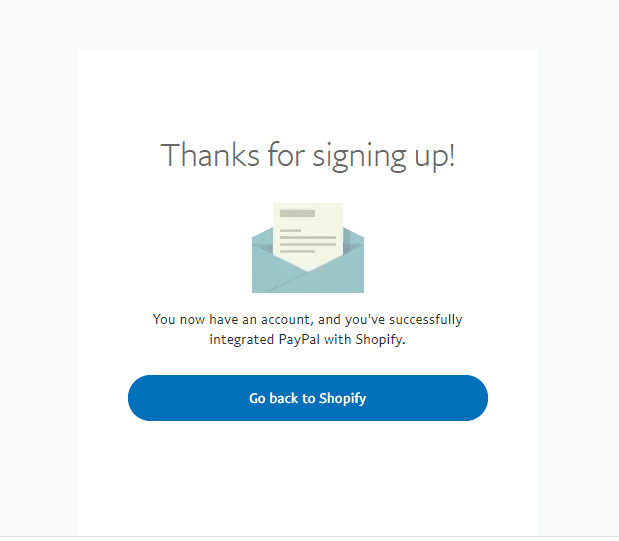
So, sign up for business because if you initially set up a personal account, PayPal will later ask that you transfer the personal account to a business account.
For a corporation to do business, you can do it personally if you don’t have a corporation.
When installing Shopify payments or Stripe, you must scroll to the bottom of the page and ensure that your transit, institution, and account numbers are correct.
For the Banking info, that’s your bank account. So, for your bank country, put the US, Norway, Canada, or whichever country you reside in; then, for the billing statement, it’s what shows up on your customers’ credit card info or credit card bills.
So that’s why you want to make sure it’s apparent. For that, we’d fill in Smooth Shave now.
And then, for a phone number, fill in a customer service phone number.
Either your phone number or if you dislike getting a bunch of calls, you can put in a fake phone number, and later on, when you do have a support system in place, you can change the number.
Shopify Payment Providers: Checkout
Click on checkout, which is in the settings. You can customize the checkout options here.
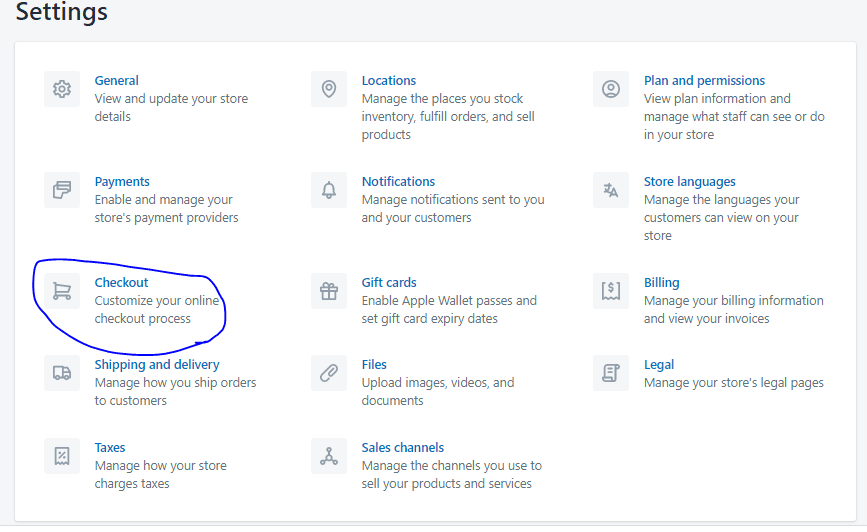
It says to choose if you want to prompt your customers to create an account when they check out for customer accounts. If accounts are disabled, I hold that there’s no need.
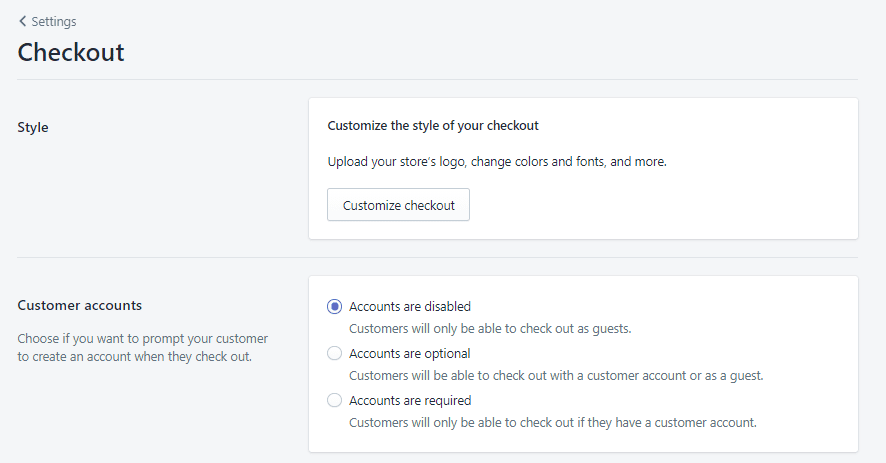
Customer contact says to choose which contact methods your customers can use, checkout & receive updates.
Click on customers can either use email or phone number. You have to select this option if you want the SMS bump to work app you installed that follows up with them, the SMS Bump app.
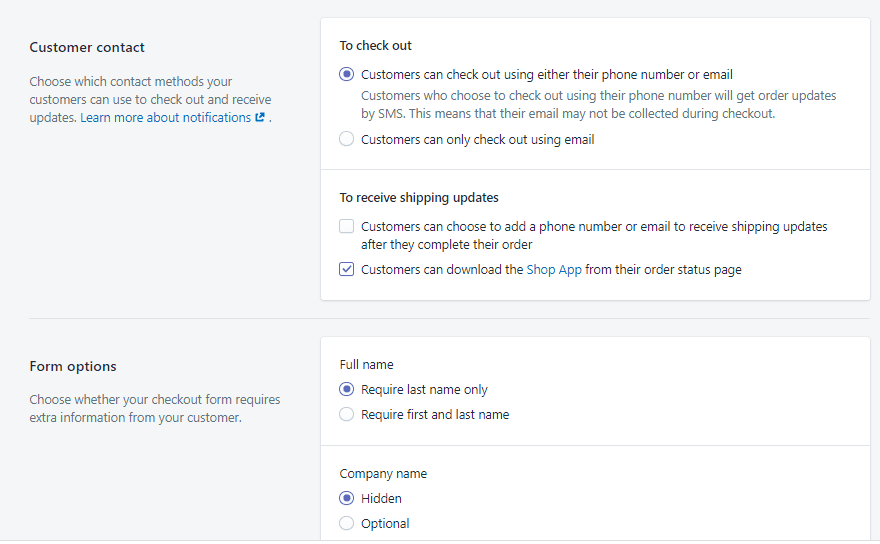
Scroll down, and it says, “To receive shipping updates, customers can download the Arrive app from the order status page.” Leave that checked. It’s fine.
First, I need form options. I want the company name left hidden, address line 2 left optional, and the phone number left hidden for the shipping address.
Suppose you scroll down for the Order processing option. In that case, it reads while customers checkout, use the shipping address as billing address by default, check that, and then Enable address auto-completion to enable that as well.
After an order has been paid, Do not automatically fulfill any of the order’s line items.
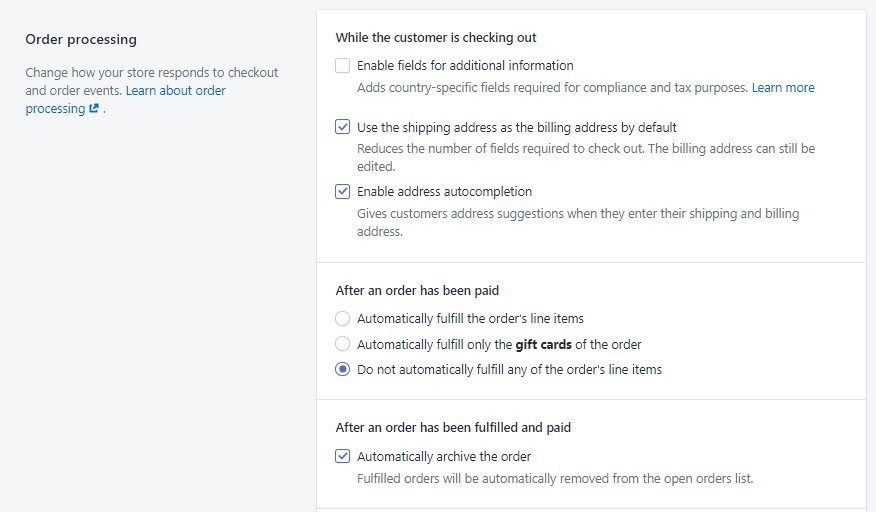
Check this option since you’ll fulfill the orders yourself. Mark automatically archives an order after it has been fulfilled and paid.
Scroll down, and for the Email marketing option, pre-select the signup option. That way, you will automatically build your email list when people visit your store and sign up.
You shouldn’t like using the Shopify default checkout emails for abandoned carts, so please turn them off. You’ll use Klaviyo instead, and I’ll talk about how to use that later.
Billing
If you go back to settings, you should click on billing, and you should choose your Shopify plan here.
There are different Shopify plans available; we’ll talk about them here.
Go to Google and type in Shopify pricing plans. You’ll see the different prices.
You’re on trial; however, you can easily convert to the $ 29-a-month plan. You’ll need to do that by the end of your trial if you want to keep your store, and it’s cheap.
You don’t have to pay hundreds of dollars per month. As such, $29 monthly would suffice, and then you only need to upgrade to a higher plant.
Sign up for a free trial and enjoy 3 months of Shopify for $1/month on Select Plans.
I suggest that once you make many sales, you must understand that the transaction rates vary.
That knowledge is essential, and not many people talk about it. If you are, let’s say, processing $5,000 orders a month, the Basic Shopify 2.9%+$0.30 would be more expensive than the Shopify 2.6%+$0.30 because of the rate per transaction.
In that case, you want to go and type in on Google Shopify transaction calculator fees or something of that sort, and if you proceed, type in your monthly revenue.
So, suppose your monthly income is $50,000. You’re using Shopify payments and are on a monthly plan.
The calculator will show us that the Shopify plan is a couple of bucks cheaper than both the Basic plan & Advanced Shopify plan.
Let’s say you do $10,000 monthly; it shows you that Basic Shopify is cheaper. Advanced Shopify is significantly less expensive if you do $200,000 a month.
That’s why you want to use the calculator, and it will help you, especially once you get to phenomenal numbers like hundreds of thousands.
Again, these monthly turnovers aren’t crazy in any way, although the numbers might seem astronomical to newbies.
But it’s possible and not something that qualifies as crazy in today’s eCommerce world.
Planning permissions are where you choose your plan. If you’re hiring coders, you can add staff accounts, which we’ll discuss here briefly.
If you have questions about Shopify Payment Providers or the right Shopify payment gateway to activate for your shop, let me know in the comment section below.
Start Shopify For Only

Try Shopify free for 3 days, no credit card is required. By entering your email, you agree to receive marketing emails from Shopify.

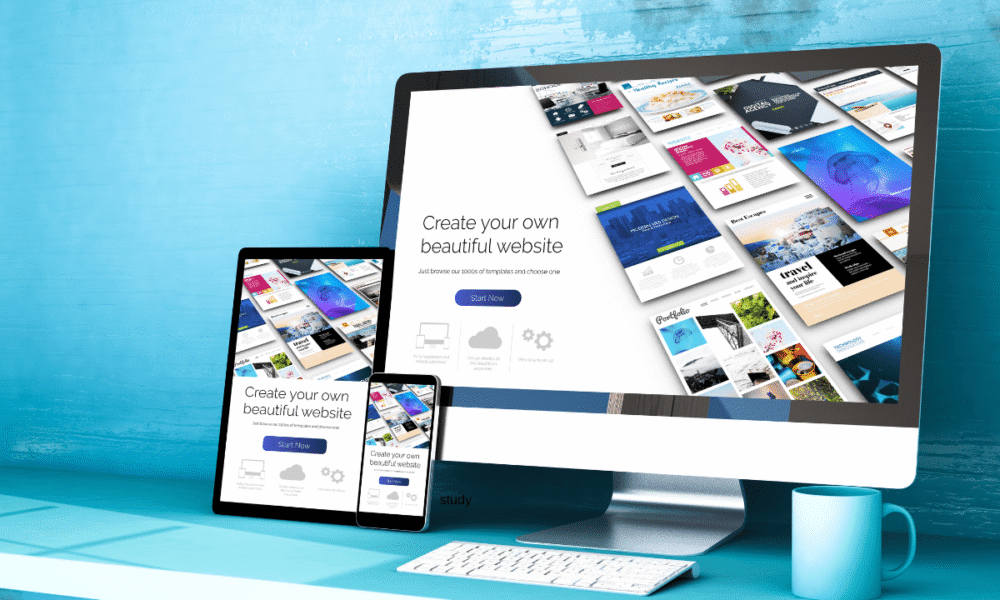
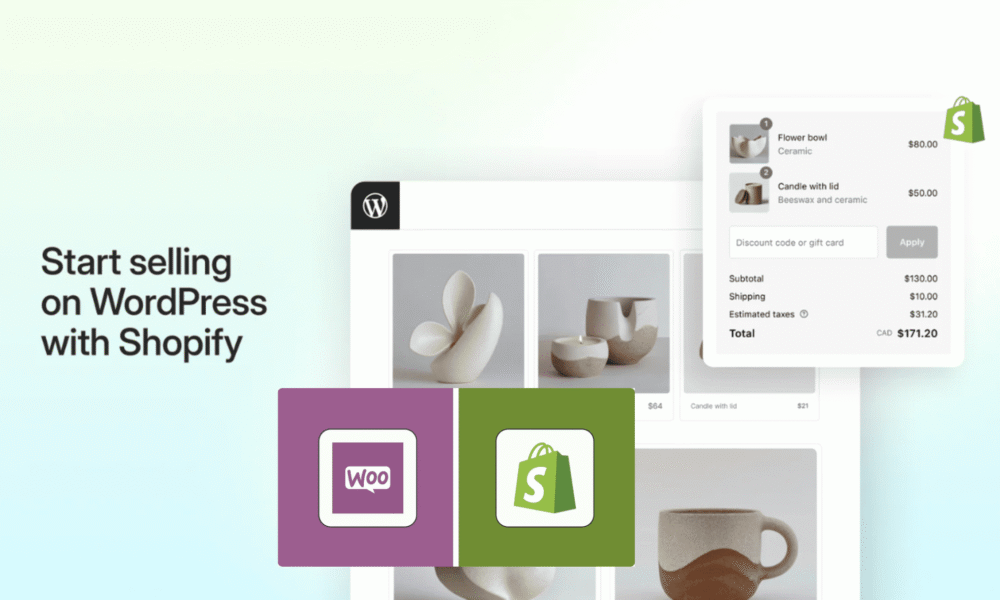

[…] Payments: Shopify Payments makes it convenient for Shopify users to collect payments from clients by credit cards and other pay channels like Google Pay and Apple Pay; it integrates with POS apps from Shopify and other vendors. […]