The e-commerce industry is evolving fast with AI technology; it's no longer…
Booster Theme Review: Demo Store, Features & Pricing

Welcome to the Booster theme review. If you have a Shopify store or intend to create one and want to know which Theme would be best for it, this in-depth, step-by-step post will help you decide.
You may have encountered the Booster Theme from one of the many commercials prominently displayed on social networks.
It is one of the most popular themes for dropshipping stores.
If you are in any of those dropship groups on Facebook, you have probably seen Booster Theme’s commercial campaigns- they have spent significantly on ads over the last year.
If you are here, imagine it is among the Themes you might have found in your search and are interested in.
But you may wonder if the Theme is the best investment and is suitable for you and your store.
My case had the following concerns:
- Does the Theme have the best functionality?
- What do other Shopify store owners prefer?
- Is the Theme the easiest to work with when operating your Shopify store?
- How Does the Theme look the best?
Table of Contents
Booster theme pricing
I was lucky to get my first booster theme for around $99. That was after I tried using the copied Theme my client gave me but later ran into activation issues.
I couldn’t update the Theme because I lacked the actual key for validation. You know how one license works.
Shopify’s booster theme has evolved over the months, and they now have a premium version of the Theme with many updated versions, new features, and fantastic speed. However, unlike me, you must spend up to $197 for one license.

While using the booster theme, I got an update notification that required me to buy the new theme (premium), which they said had different features, new designs, and higher performance than the first version.
The booster theme works with any niche, so whether you’re considering going the fashion, gadget, or pet route, this is the Theme for you.
It works best for Shopify stores that have one or two products. If you intend to go the one-product route, I recommend having a mini-sales funnel on your store to help with leads and conversions.
Don’t worry.
Despite not having one-click upsell functionality, it has a highly defined add-on upsell with a detailed sales page.
The booster theme does not have direct integration with Stripe. Hence, sales happen in a new tab.
If you’ve used the add-on before, then you know it can double your conversion.
It allows you to offer your customers a bundle of products, such as a pet leash and bed, all on one page before checkout.

But most notably, does the Theme improve your conversion rate and increase sales?
Is it worth the price?
Booster Theme has three different pricing options that include:
- Single License-$179
- 2 License-$297
- 5 License-$497
In this booster theme review, I will cover all the above questions to help you decide.
This article will describe each Theme’s aspects in much more detail, explain the functionality of the specs, and outline my experience.
I can imagine how you feel and your position now; I was once caught up in the same predicament with my store-faced the same dilemma.
I needed help to make sales. Continue reading the booster theme review for more.
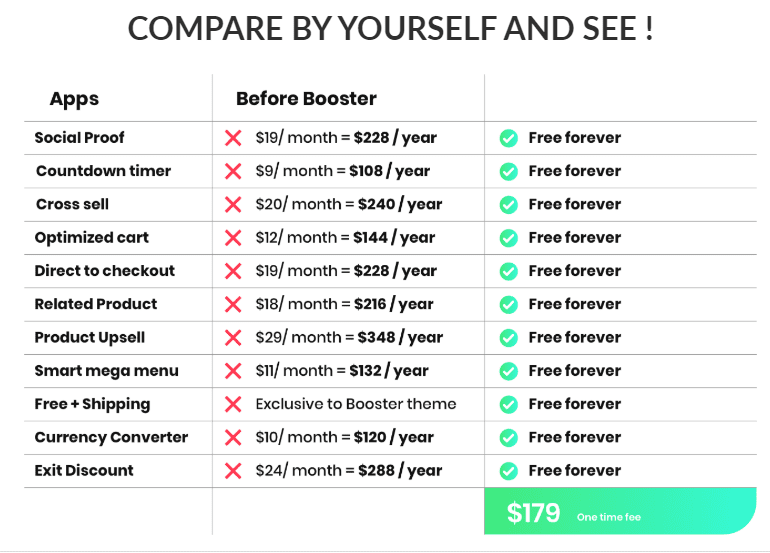
Turning my Shopify store into a persuasion machine was no mean feat-at least it seemed.
Sales took a new turn when I changed the theme.
Initially, I realized that my low conversion rates resulted from relying on a free theme that did not help convert visitors into customers.
The free Theme had no incentive to buy customers who did not feel they were getting a great deal.
At this point, it hit me that I had to invest in a premium theme that compels visitors to buy, eases the buying process, and inspires confidence in committing to a purchase.
Start a free 3 Day trial and enjoy 3 months of Shopify for $1/month Instead of $39/month on selected plans. Sign up now
Investing and not just investing but investing in a premium- that called for one thing: conducting extensive market research.
I committed to objectivity while researching so that my choice and decision would not be solely based on the Theme’s websites.
I combined the market comprehensively at the bare minimum and spent hours thoroughly reviewing and comparing specs; my parameters extended to scrutinizing many Shopify Forums threads and reading discussions on eCommerce community pages.
Using booster themes, I factored in experiences and case studies of other Shopify stores.
In addition, to craft a genuinely profitable Shopify store, I bought some premium themes by investing upfront and reinvesting profits.
Eventually, I settled on the Booster theme and bought it for various reasons- I will elaborate on this below.
Booster is a theme inspired by conversion optimization studies.
Installing Booster Theme
The most fantastic thing about the more recent version (2) of Booster Theme is that it is super easy to install.
In 7 minutes, I was up and running with little to zero effort.
If you need help, contact them through Zendesk. They usually reply to emails within a few hours.
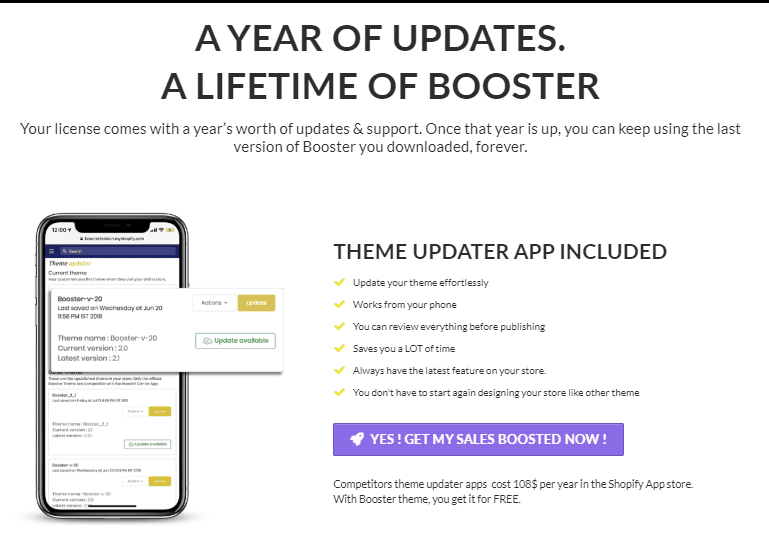
Once I had installed it, I ran it through the test. I studied every aspect and monitored the results, including comparing mail list sign-ups, page speeds, abandoned cart rates, bounce, load, and conversion rates.
Booster Theme Review.
If you intend to set up a Shopify store with only a few products, you need the Booster theme.
It allows you to set up a mini sales funnel, which helps with conversions.
The theme integrates an add-on upsell for products you wish to buy that are similar to what you see on Amazon.
Upselling is one of the best means to increase a client’s order value.
Say you want to buy a flashlight. The seller may offer corresponding batteries as an upsell.
You should check out Shopify, which is a great way to boost sales.

Setting up a theme is quick and easy. You do not need to be tech-savvy or have any experience or coding knowledge to install it.
Once you have downloaded it, upload the theme to your store and activate it in your Shopify dashboard.
Once you have installed the Booster theme, all the functionality and features get uploaded along with the theme functionality.
Many in-built apps instantly become available automatically, and they include:
1. Estimated delivery time notification
2. Ability to show or hide product details with read-more button-heightens curiosity
3. Countdown timer
3. The visual promotion header bar
5. Product zoom functionality
6. Secure payment security features
7. Increase in search functionalities
8. Increased Menu National Functionalities
9. Scarcity Stock Countdown Notification
10. Scarcity Stock Countdown bar
11. Currency converter
12. Number of current visitors looking at the product to increase scarcity
13. Buy it now button shakes to draw attention to it
14. The Buy it Now button leads customers directly to the cart or checkout
My Experiences with Booster Theme
As mentioned in this article, I bought the Booster theme inadvertently for different reasons; it was not my initial intention.
I can attest that I benefited from the theme when I installed it on my store, primarily because of the apps.
Let us get a few things straight first; I can affirm that the Booster theme is better than all the free themes available on Shopify.
It is undoubtedly an upgrade as it is a factor in the science of human behavior and persuasion.
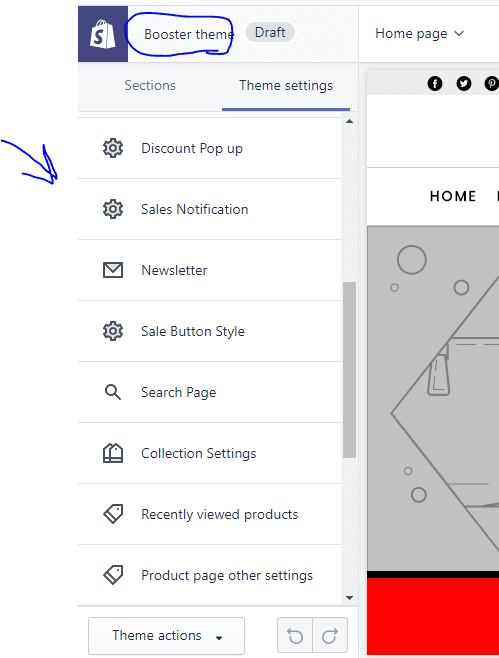
As the many apps’ Booster themes have to include overlap, they provide Scarcity, Social Proof, and Authority- three unique phenomena vital in persuading your visitors to become customers.
Keep reading, as there is more I am about to reveal.

Mobile Optimization
With mobile usage constantly rising, the first and most crucial factor for Booster mobile optimization is to display the image and add-to-cart buttons on most smartphones.
Most sales come from smartphone users; dropshipping business owners tend to make a kill by targeting Facebook users who access the internet via mobile phones.
The mobile-optimized booster theme shows the Add to Cart button and the product images above the fold.
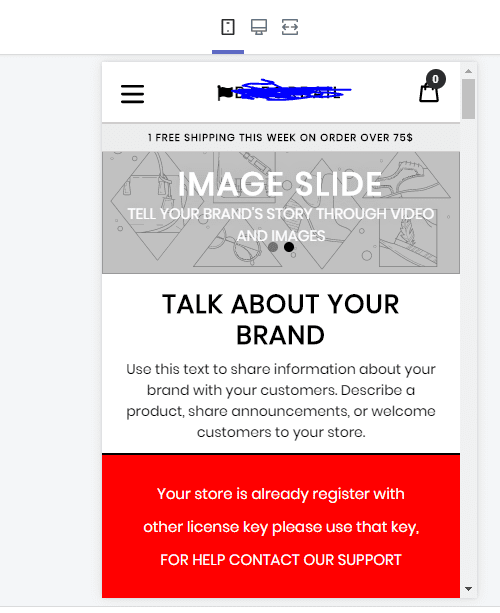
If you tend to run mobile ads targeting Facebook or Instagram users, you need not worry if you are using the Shopify booster theme.
It fits all device screens perfectly, with no overlapping.
In the first version I bought, some of the features discussed in this booster theme review were only available if I purchased the premium version.
This mobile-optimized version comes with the following;
- RRP
- Sale Price
- Delivery notification feature
- Countdown time
I found optimization crucial, given that I targeted social networks like Instagram, Facebook, and YouTube, which meant that most users were on their phones.
That is still the case, with mobile traffic estimated to hit 70%.
In the more recent version of the theme, a new add-on puts the retail sales price, countdown timer, and delivery notification above the fold, so scrolling is unnecessary.
Countdown timer.
When the countdown timer is on, it can increase sales by inciting customers to product scarcity, which does not exist; it is just one of your marketing strategies.
As stated earlier, the countdown timer can increase orders due to scarcity.
I am among persons who believe that the countdown timer is bull poop, and I have never used it in my stores.
I also believe that many people are blind to the strategy and have come to appreciate that it is just a scarcity tactic.
Savvy users will realize that it is complete nonsense.
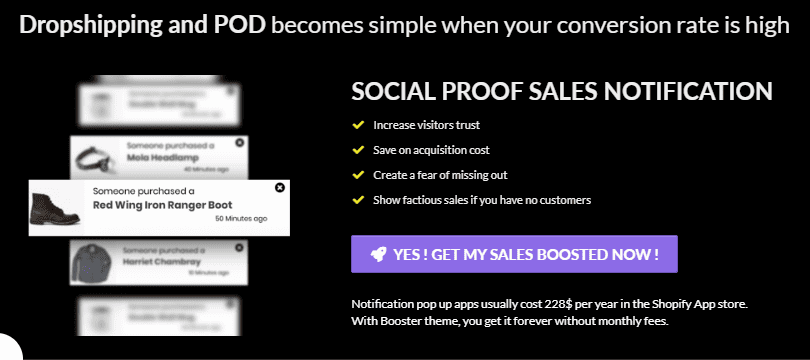
However, let’s not throw the baby with the bathwater- it is worth trying out as you can still attract clients who may think it is legit, thus increasing sales due to feelings of scarcity.
You can set the timer to any day you want, in hours, minutes, or seconds, and restart it.
The countdown timer can redirect customers to the new page when they are on your product page.
It has been reported that returning customers may complain about the countdown timer if it repeatedly shows the same numbers.
Notification Popups
Using this feature is entirely up to you—you can turn it off. The Theme comes with this plugin, which is a fake plugin that shows sales on your website that do not exist.
This plugin is responsible for converting doubting customers into actual buyers by showing fake sales popups.
The app aims to increase the agency’s urge and offer social proof as other buyers have purchased the products.
You may have seen sales notifications on websites that read ”just bought product z” popping up in the left corner of the screen.
Although fictitious, most people need to be made aware of the idea behind it to increase visitors’ urgency and portray consumer confidence in your store.
Some customers may find popup notifications irritating. This feature should be used carefully if you intend to use it well, but it can also be turned off.
Email Lists
This plugin is included in the Booster theme, negating the need to use apps like Wheelio.
This feature is similar to the Wheelio app, which collects customers’ emails in exchange for a coupon code or an offer.
As I explained, you want to minimize popups. This feature may not amuse some store owners, but others, like me, may find it helpful.
Like Mailchimp, this plugin can be customized to suit your needs or the sales objectives you want to achieve. For example, you can edit the call-to-action time to display when customers view a specific product or leave the store. It’s your choice.
This strategy might come through if you are old-fashioned and trying to build up your email list. A popup shows a discount code in exchange for an email address.
The plugin is entirely built-in. It is a customizable top, as you can choose when to display the popup when users try to leave or after a few seconds. You can also set any discount you’d like.
Support
There is a team that works to provide support through Zendesk. If you have issues or problems installing the theme, your concerns will be addressed.
Direct Checkout
Sometimes, customers need to complete the checkout process because adding products to the cart can be tedious. With the booster theme, the add-to-cart step is skipped, and the customer is sent straight to the final checkout, where they will complete the checkout.
In most Shopify shops, front-end conversion has been increased by either reducing the checkout process, using a sales funnel, or installing a booster theme with this built-in feature.
It is a great feature, and I have used it. It is ideal for one or two products. Many marketers swear by this strategy to boost sales.
Research has shown that the fewer steps in a funnel, the easier it is to buy, which boosts front-end conversions- this is what you want, too.
The literal meaning of direct checkout is skipping the cart page and landing visitors straight on the last page to complete checkout.
Product Review
Although the Booster theme can be integrated with Shopify Product Review by default, the app is a third-party, meaning support is not guaranteed.
Although it currently works in my store, it is at your own risk if you choose to use it.
Even though this add-on offers immense value, there are far better apps in the Shopify app store for $10 per month. These apps remember user pre-settings and round up prices to specific amounts.
Cross-Sell Pop up
You can enable this plugin, which appears when customers attempt to check an item. Amazon employs a similar strategy and the feature displays related products.
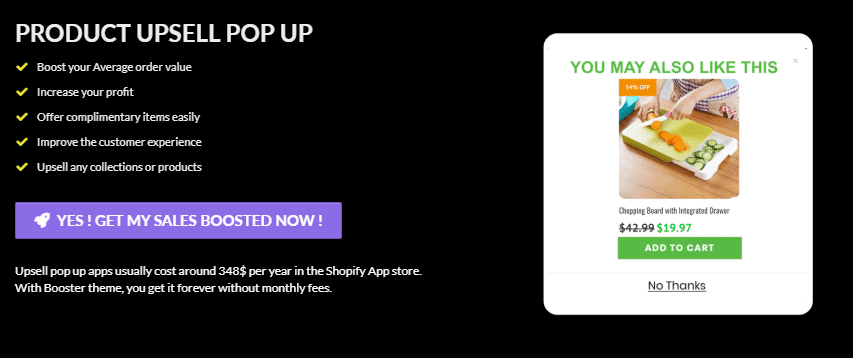
This feature shows customers most bought together items or similar products when they are about to check out.
You can cross-sell car side mirrors and car window wipers. The feature allows you to add up to 6 relevant products.
Currently, it allows you to add up to six additional products. Given the diversity of tastes, the plugin can be helpful or annoying, so it is best to try it.
You can make pretty good sales by enabling this great feature.
Currency Converter
One of Shopify’s drawbacks is that it cannot process orders in different currencies; the geo-IP converts currency based on user location.
I like this plugin because it allows your customers to see the prices in their currencies, which is less confusing and thus boosts conversion rates.
This booster theme addon is handy, especially for store owners targeting a global audience. You want your USD default currency to show up in different countries in their currency.
When using the regular Shopify theme, it’s challenging to show currencies to customers by their ‘Geo Ips automatically’; hence, this plugin automatically allows you to convert your currency to multiple ones.
You can enable this feature in your booster theme or go for other premium currency-converting apps on Shopify.
I love the Booster theme because it includes many plugins you would have to pay extra for using another Shopify theme.
Free++Shipping
This feature works best if you want to offer an item for free on the front end. It allows you to display a free offer and then redirect them to an addon page.
With the introduction of the booster premium theme, you can now offer your customers a free product. The plugin will display a free offer on the front end.
You can also edit the text on the tab to redirect customers to the product or sales page you want them to see.
So many drop shippers use the tactic. It is super easy to set up, and the feature allows you to customize the button and message.
Visitors Counter
Again, this is another fictitious tactic. It gives visitors the impression that your store is more popular than it is. I do not turn this plugin on in my store because it hurts sales.
It gives a fake number of people who have viewed the product you are viewing.
This feature can have a negative impact because, for example, if a client wants to purchase a pair of shoes, I trust they do not know that 470 others are contemplating buying the same pair of footwear.
It is no longer unique. Is there anything worse than bumping into someone wearing the same shoes? Ok, there is, I digress. But you get the drift!
You can choose to turn this feature on or off; some. Some say it is not wise to use this feature in your store. It is like shopping for a Gucci belt and seeing 1,000 other visitors looking at the same product right before you.
The plugin works depending on your customers; it may work for some but not others. You need to test this.
Booster Theme Cons
By now, you are familiar with all the pros of buying Booster Theme, but how about highlighting the drawbacks and why you may need to weigh your options in committing to this Theme?
From experience, a future theme update requires installing it over the old Theme and then reconfiguring your site, which is a real hassle.
Will Booster Theme Double Your Sales?
When using the Theme on one of my few product stores, add-to-carts and conversions increased.
It is why I stuck using the Theme and owe my dropshipping success to it.
Results With Booster Theme
I signed up with Booster Theme after reading overwhelmingly positive reviews and learning of its cheaper pricing. It was the first premium theme I came across, long before I would discover others.
The ability to quickly download and install impressed me the most, but that is not the juicy part of this story. I saw most of the benefits in the apps embedded in the theme.
Much as I liked my store’s first look and feel, I realized Booster was optimal for stores with one or two products.
It was designed for stores to display a few products at a time and drive sales for those items.
Based on my store’s analytics at the time, I increased my store’s conversions by around 30% to 40% during the period I had the Theme.
Also, the only variable that kept changing was my store’s increased conversions after introducing the Theme.
I maintained the same paid marketing strategies and campaigns.
All the stats, functionalities, and variables led to the conclusion that conversion-boosting apps can work excellently well and help increase sales when deployed in your store.
I was generally satisfied with the Booster Theme; however, with an ever-expanding product list, I had started figuring out an alternative that would showcase my inventory.
Final Verdict
Regardless of where you operate from Booster, Theme is now available in ten languages and can be translated into any other.
Keeping factors consistent, having tested the Theme on my Shopify store, I am better positioned to offer guidance.
In providing direction, it would be only fair to recommend a theme that proved most valuable, helpful, and profitable.
If I were in your position, and you are adamant about choosing, I would suggest Booster Theme. I got improved results with it.
The Booster theme is endowed with features at a considerable price for the Shopify theme market.
A license is a package that includes one year of support and updates; installations take less than 10 minutes, and customization is easy.
Have you used the Booster theme before? If so, what was your experience? Feel free to leave any questions, suggestions, or comments about the Booster theme review below.
Start Shopify For Only $1 A Month
Sign Up For A Free Trial and enjoy 3 months of Shopify for $1/month on select plans.

Try Shopify free for 3 days, no credit card is required. By entering your email, you agree to receive marketing emails from Shopify.

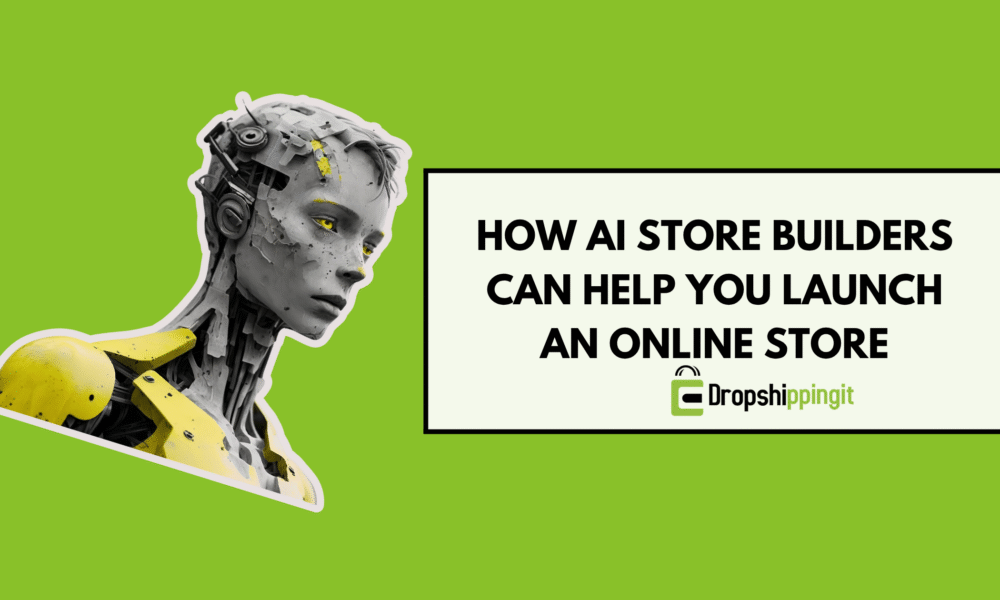


Comments (0)