If you are looking for ‘print on demand for fashion brands’, you’re…
The 11 Email Marketing KPIs And Metrics That Matters

You may have heard the terms “conversions” and “bounce rate” or email marketing KPIs used. However, if you don’t understand marketing terminology, you might as well be speaking a different language.
Even though it may be tempting to disregard these and simply begin making emails, setting up your campaign is only half the battle. Email marketing key performance indicators (KPIs) allow you to see if people are opening, reading, and acting on your messages.
Email marketing metrics and key performance indicators (KPIs) show how well your emails perform and whether you meet your objectives.
Consider them a grading system for your emails. You can change and improve your campaign if you can see what’s working and what isn’t (when it matters the most).
However, they can be hard to understand, particularly if you are new to marketing via email. And, in the fast-paced world of entrepreneurship, which email marketing KPIs matter? How can you tell what’s working?
As we can see, measuring, testing, and evaluating key performance indicators (KPIs) for email marketing is a process that ought to be built into your overall strategy. This is something you do just as frequently as you send emails.
In this post, I’ll talk about:
• Key terms & definitions you’ll need to know to measure your performance
• Top tips and guidance on how to render impressive performance in each of these email marketing KPIs.
• The basics of using and analyzing these email marketing metrics through A/B testing
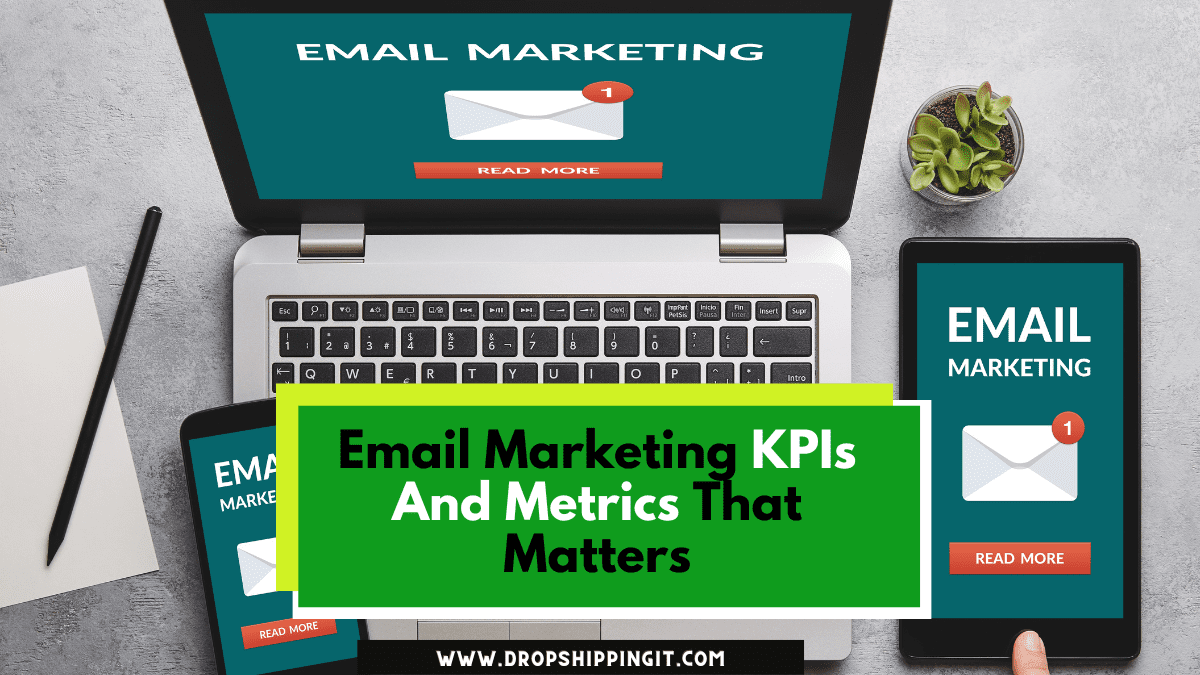
Email Marketing Glossary
This makes a handy email marketing KPIs glossary to help you understand some of the most critical email marketing metrics and learn how to improve them.
We’ll look at:
- Open rate
- Unsubscribe rate
- Return on investment (ROI)
- List growth rate
- Gross profit margin
- Forward and sharing rate
- Customer lifetime value (CLV)
- Conversion rate
- Click-through rate
- Bounce rate (hard and soft)
- Average order value (AOV)
Most key performance indicators (KPIs) for email marketing are expressed as percentages.
We should do it.
The Open Rate
The open rate is one metric that tells how many successfully delivered emails were opened by their recipients. It is calculated by dividing the number of emails opened by the total number of emails sent (minus the emails that have not been delivered).
A high open rate means your email’s subject line connects well with your audience.
In 2017, data indicated that the average email marketing open rate was 24.7%. So, your campaign is doing well if your open rate is 25% or higher.
How to Get More People to Open Your Emails
- Regularly clean up your mailing list. Your open rates will decline if your mailing list is old and full of uninterested subscribers. To stop this, look at which subscribers are opening and responding to your emails and delete those who haven’t done so in a while. If you get rid of the people who aren’t interested, your open rates will almost double overnight.
- Experiment with different subject lines. If you use email marketing and your high open rates, your subject lines resonate with your audience. However, you should experiment with different versions to see if you can get better results. Create different ones with slightly different subject lines, say “Home-based business ideas for female entrepreneurs” and “Women love these home-based business ideas.” Then compare what happened.
Unsubscribe Rate
“Unsubscribe” means removing your email address from someone’s mailing list. For the email marketing metrics, the unsubscribe rate is the percentage of recipients who choose to unsubscribe from your email list. When someone unsubscribes, they indicate they do not wish to receive any further messages or emails.
Don’t forget that every email you send should include an easy way to unsubscribe. You may be fined under the US CAN-SPAM Act if you do not. You can read (Here) to learn more about the email marketing strategy basics.
The email unsubscribe rate formula is thus the number of unsubscribes divided by the number of messages sent. To get the percentage, multiply this number by 100.
The average rate of people unsubscribing from your email list varies by industry, but anything under 0.5% is considered good.
How to get fewer people to unsubscribe
- Keep your mailing list up to date. Send messages only to those who have agreed to receive them, and keep your list up to date by adding new, interesting contacts and removing old, inactive ones. New subscribers are usually more open to receiving news and special offers.
- Make your emails responsive. Email marketing open rates on mobile devices are skyrocketing. So, if your website isn’t mobile-friendly, this could be one of the reasons why so many people unsubscribe.
Return on Investment (ROI)
This is one of the most critical email marketing KPIs to measure because it tells you how cost-effective your emails are. ROI is a simple campaign that measures how much money an email marketing campaign generates compared to how much it costs.
This should include the cost and salary of the email marketing person. A positive email marketing return on investment (ROI) means you make more money from your campaigns than you spend running them.
How do you calculate email ROI? Take a look at how many sales a campaign generates. Subtract the total cost of setting up & running that campaign. The result is then divided by the same cost number. To get a percentage, multiply the answer by 100.
How to Increase Return on Investment
- Split up your email list. When you split up your email list, you can send personalized messages to each subscriber. Each subscriber is assigned to a different group based on things such as how they behave on the page, their personas, their pain points, and so on. Sending targeted messages to each separate group can increase your chances of making a sale and your return on investment (ROI).
- Send emails on the best days & times: Ideally, you want your emails to go out as it were on the days when your subscribers are most likely to click and read them. Tracking your open and click-through rates can help you compare and measure the results to find the best time & day to send your email. Informational emails may be best sent on Tuesday mornings, while special offers may be best sent on Friday afternoons.
List Growth Rate
Email list growth rate indicates, as the name implies, how quickly your email list is growing. It also looks at your unsubscribes and invalid emails. The list growth rate is one of the most important key performance indicators for email marketing because a healthy email campaign requires new subscribers to keep it fresh.
If you continue using the same email marketing list, it will naturally shrink, given that people change jobs, switch email programs, or stop using their accounts altogether.
Add up the number of people who have joined your list to determine your list growth rate. Subtract the number of people you’ve lost as subscribers and the number of invalid emails. Divide the answer from the total number of things on your list. Then you multiply the result by a hundred to get a percentage.
According to estimates, maintaining the same number of subscribers will necessitate a list growth rate of 25% or higher per year. This is because an email marketing list loses about 22.5% of its members yearly. As a result, it’s more important than ever to prioritize growing your email list while decreasing the number of people who leave it.
How to Boost the Growth of Your Email List
- Identify why people unsubscribe: It’s standard practice in email marketing to provide a way for people to opt out of receiving emails. But you might not realize that you can get feedback while doing it. For example, when a user clicks “unsubscribe,” you can show a list of options or a text box asking for feedback. Feedback will assist you in determining why people unsubscribe so that you can reduce the rate of unsubscribes and improve your email list.
- Host a contest. Holding a contest is a great way to collect more email addresses from people interested in your product or service. For example, you could require people to enter their email addresses to be eligible for a free giveaway. The winners are chosen at random.
Gross Profit Margin
Your gross profit margin indicates how much money you make over the cost of the goods you sell. This is an important KPI for email marketing because many strategies include discounts.
Unfortunately, many stores profit because their discounts are frequently greater than their gross profit margin. This is why it’s essential to understand your gross profit margin and how your discount strategy fits into it.
Your gross profit equals your total sales revenue minus your cost of goods sold. However, this cost should also include money spent on advertising that directly leads to a sale.
Let’s look at an example. Assume you sell something for $100 but spent $70 to make it. You ran a Facebook ad campaign that cost you $20 to get one customer. This means you’ve earned $10. You would make money if you received a 10% discount or $10 off. You would lose money if you took more than 10% off.
Divide your gross profit by the total amount of money you made from sales to calculate your gross profit margin. To get the percentage, multiply this number by 100.
How to Boost Your Gross Profit Margin
- Don’t offer too many discounts. Before offering deals and discounts to your customers, ensure you offer what you’re selling. Don’t forget that you can give customers a reason to buy from you without giving large discounts. You could, for example, offer rewards programs, bundles, or freebies on low-cost items.
- Create a brand based on value. If your customers have come to expect steep discounts on your products, you’re in big trouble. Build value into your brand’s core by offering high-quality products, excellent customer service, and an easy and enjoyable shopping process. According to one study, eight out of ten people are willing to pay more for a good experience.
Forward and Sharing Rate
Your campaign’s forward and share rate indicates how frequently your email subscribers forward your emails to others. One of the key performance indicators for email marketing is displayed when people click on a “share” button in your email to share its content on Twitter or Facebook.
This metric helps determine how enthusiastic people are about your messages and whether you’ve received any referrals.
Asking for referrals make one of the most effective ways to add new, high-quality subscribers to your email list. For example, if your current subscribers forward or share your emails, they share you with others, which could bring new subscribers.
You can calculate your forward & sharing rate by counting the number of forwards and shares you received via your sharing or forward button (SFB). You then divide this number by the total number of emails sent. Then multiply the answer by a hundred to get the percentile.
Based on Return Path’s email marketing metrics report, the average rate of email forwarding across all industries was 0.02%.
How to get more people to forward and share your posts
- Add social media buttons. If you include a social share button in your emails, your subscribers can send interesting content directly to the inboxes of their friends, family, and coworkers. This should increase the visibility of your campaign’s visibility and the rate at which your list grows (remember that new subscribers also affect your list growth rate).
- Increase personalization: When an email is more personalized, the recipient is more likely to forward it to their friends. Include photos from an event the recipient attended or one of their Facebook comments, among other things, to make the email. In this context, it makes perfect sense for subscribers to forward that email to others, as it allows them to brag about themselves.
Customer Lifetime Value (CLV)
Customer lifetime value in email marketing means the total amount of money a customer brings to your company throughout their entire life due to your email marketing campaign.
The more customers purchase from your company over time, their lifetime value increases. Instead of total customer spending, look at each buyer and how much money they bring in on average.
To figure CLV, you must know how many orders a customer who contacted you via email placed in a year. Multiply this figure by their AOV and then by the years they have been your customer. For example, If customers spend $100 on three items per year for five years, their CLV will be $1,500.
How to Increase the Customer’s Lifetime Value
- Think about bundles and subscriptions. Do you have a product that goes well with various other things? Consider making relevant bundles obtain higher-order values. Look for your product on Amazon and browse the “Frequently bought together” section to get some ideas. For example, a PlayStation 4 console may include a wireless controller.
- Exclusive offers: You can set up an email campaign with special deals only for customers with a higher CLV. There are numerous ways to show these customers how much you appreciate them, including VIP experiences, insider access, and special discounts.
Conversion/Conversion Rate
In email marketing, conversion refers to the number of people who opened your message and did what you wanted them to do. This action could be going to a specific website, purchasing a product, or something else, depending on what you want to happen.
The conversion rate is calculated by dividing the number of people who did what you asked them to do by the number of emails sent. As with other percentage-based KPIs, multiply that number by 100 to get your percentage.
What is a good conversion rate for email marketing? The percentage varies according to the type of email sent.
The average rate of conversion for newsletters is 1%. It’s 5% for follow-up emails. (emails that remind people to do something) Sumo estimates that the average email conversion rate is 1.95 percent.
If your email marketing conversion rate is more significant than 2%, it indicates that your campaign generates interest.
How to Improve Your Email Marketing Conversion Rate
- Never make false claims. Nothing is more frustrating than clicking a link in an email and finding that your experience isn’t what the email promised. Don’t disappoint people by making false or exaggerated claims; instead, be authentic.
- Provide something of value: Make sure that what you’re offering in exchange for the action you want people to take is sufficient. For instance, you could work on making personalized recommendations for different customer groups and tailoring your offers to them. Actual values will differ for different people, and your data can help you find that value.
Click-Through Rate (CTR)
The click-through rate is one of the most important key performance indicators (KPIs) for email marketing. It tells you how many people clicked on the links in your emails. It is calculated by dividing the number of links clicked in your emails by the number of emails opened. The percentage is then multiplied by 100.
A high CTR for email marketing means that your contacts are interested in your messages and want to learn more about your brand.
In 2017, email marketing statistics revealed an average click-through rate of 3.42 percent.
However, CTR varies by industry.
In another study of email marketing metrics, the average click-through rate for Consumer Services, Nonprofits, Computer Hardware & Telecommunications, and Associations & Government was more than 4%.
If your campaign’s click-through rate makes high or greater than 4%, your emails’ content and calls to action (CTAs) are effective.
How to Increase Email Click-Through Rates
- Experiment with personalized calls-to-action (CTAs): Change the text of the CTA link in your emails to appeal to different types of customers. Make two different CTAs for the same link, such as “Click here for more information” and “Learn more about XYZ’s benefits.” Then, see if certain wording increases the total number of clicks.
- Create content that entices people to click: If you want more people to click on your email campaigns, you must create interesting and relevant content for your recipients. If they like what they read in an email, they will want to learn more by clicking on the links in that email.
Bounce Rate (Hard and Soft)
The percentage of emails that could not be sent is called the “bounce rate.” Unsent emails are returned to their sender. Most of the time, the bounce rate is divided into two categories:
- A hard bounce occurs when an email address is entered incorrectly.
- Soft bounce: When there is a temporary delivery issue, perhaps a server is down, or the person’s inbox is full.
Your bounce rate can be calculated by dividing the number of emails returned by the total number of emails sent. Then, multiply the answer by 100 to get a percentage.
The bounce rate is one of the key performance indicators (KPIs) for email marketing that you should strive to keep as close to 0% as possible; the average bounce rate for email marketing differs by industry.
How to Reduce the Number of Undeliverable Emails
- Make that your email hasn’t been marked as spam. Ensure that your templates are up to date and do not make any features that could land you in the spam folder. You can avoid sending unsolicited emails by using tools such as mail-tester.com.
- Clean up your email list. Many bounces arise because the email addresses are no longer valid. Check to see if you have any contacts who haven’t opened, clicked, or interacted with you in a while. If you do, cross them off your list. Most likely, the tools you use to automate email marketing can assist you with this.
Average Order Value (AOV)
AOV is a method of calculating how much money your email marketing subscribers spend due to your campaign.
You should want to increase your AOV because it justifies the money you spend on email marketing and allows you to continue reinvesting to improve your business more profitable.
Higher AOVs indicate that each email campaign earns you more money; thus, your business is more profitable.
To calculate the average order value from email campaigns, divide your total revenue by the number of customers who came from email.
Remember that the AOV shows how much money was made per email campaign, not per customer when figuring this metric out.
Based on Klaviyo’s industry performance benchmarks, the average order value for ecommerce email marketing in all industries was $99.80.
As a best practice, compare the AOV from your email campaigns to the overall AOV to see if the customers and conversions you get from emails are of higher quality.
How to increase Average Order Value
- Provide special discounts to first-time customers. Most potential customers will be first-timers if you’ve recently added new email subscribers. You can help increase AOV by giving them discounts. For instance, you could offer this new audience a special discount if they buy more of your product than usual or offer special bundle deals only to new subscribers.
- Provide free shipping to your subscribers. Offering a free shipping threshold to subscribers is one of the most effective ways to increase the average order value from email campaigns. “Free shipping on all orders over $100,” for example. Add 20% to your AOV once you’ve determined it. If your average AOV is $100, that’s $120. That could be your new free shipping threshold. You could offer free shipping on all orders over $120, covering your costs and encouraging subscribers to buy.
How to Conduct A/B Testing
We’ve discovered that looking at cold, hard data is the best way to see how your campaigns perform. Unfortunately, the numbers do not lie.
The key performance indicators (KPIs) for your email marketing will give you a good idea of how you’re doing, but figuring out how to improve these KPIs is a whole different story.
According to studies, even something as small as the color of your buttons can impact how many people click on them.
But how do you know what changes you need to make to your work?
Here is where A/B testing works best.
A/B testing, also known as split testing in email marketing, takes one element of an email, makes two different versions, and compares which version yields the best results.
You can do whatever you want with these parts and results, such as compare two different:
- Experiment with different times to send emails to see which one gets the most clicks.
- Experiment with different CTA button colors to see which generates the most sales.
- Email layouts to see which ones get the most clicks
- Check email subject lines to see which ones get the most opens.
You can also conduct A/B testing on other marketing efforts, such as different elements of your website and paid advertisements.
How Does An A/B Testing Work?
A/B testing is done by randomly sending the first version to 50% of your audience and the second version to the remaining 50%. Then you can compare the two versions to see which one has better email marketing metrics.
You can choose to send to only a subset of your email list and then send the best-performing version to the rest. You can also test your entire list or a specific segment and use the results to build future emails.
Whatever you choose, remember that the more people you poll, the more reliable your results will be.
A/B testing can be regarded as a five-step process:
- Decide which metrics in your email marketing campaign you want to improve. Do you want more people to open your marketing emails? Experiment with various subject lines. Do you want more people to click on your ads? Put your calls to action (CTAs) to the test to see if you can use better language.
- Make an educated guess about the impact of your test as you build your second version. What do you think will happen? What makes you think that? Do you think your second subject line will get more open because you were more specific about what’s in the email?
- Determine exactly what you want your second version to look like, then build it. If you use a special tool, you can build it directly on the platform.
- Run your test. Your A/B testing software will determine who should receive each version and how to do so (it will be as random as possible). It will keep track of all the results for you, allowing you to sit back and relax.
- Assess your results. How did the second version fare? Did it agree with what you thought in step 2? Are the statistics significant? (Continue reading for more information on statistical significance, which is an essential aspect of A/B testing.)
The Importance Of Statistical Significance
We can’t know why one version performed better than another because we can’t read people’s minds… yet. It could be because people liked your change, or it could simply be a lucky coincidence.
This is why statistical significance is used in A/B testing. If one of your A/B tests proves statistically significant, your results were most likely caused by your changes rather than by chance.
A percentage indicates the size of this number. For example, if your test has a 95% statistical significance, the results have a 95% chance of being reliable.
Statistical significance requires a lot of complicated math, which is why I strongly recommend using a specialized platform for A/B testing.
These platforms will provide tips on reading your test results and ensuring they are statistically significant.
This way, you won’t waste time and effort making changes that won’t work.
Running an A/B Test
First, decide what you want to test. Here are some ideas and examples of how they might look:
- • Visuals: different images, fonts, colors, and so on.
- • The distinction between “Buy One Get One Free” and “Free Shipping” in special offers.
- • The content, length, and language of your headline, main body, and closing copy.
- • Testimonials: which ones to include and whether you want them at all
- • Subject line: “Special Sale The VIP Customers” vis-a-vis “Thanks for Being a VIP – Take an Extra 10% Off.”
- • Message layout: single column vs. two columns, the image on the left vs. right, and so on.
- • Call to action: “Shop Now” vs. “See Sale Items.”
Read Also:
- How To Use Content Analysis To Analyze Store Traffic (2022)
- 6 Types Of Ecommerce Business Models To Start On Shopify
- How To Choose Your Ecommerce Business Model In 2022
- What Is ePacket Delivery? Everything You Need To Know (2022)
- How To Run Facebook Ad For Shopify Store – PPE & WC (2022)
Setting Up the Test
Regarding campaign setup, your A/B testing software should be simple and helpful.
You can set up the test or run it through a quick example, such as one from SendinBlue, Constant Contact, or Campaign Monitor.
First, choose the aspect to be tested.
After that, create your two versions.
Then, decide how many people you want to send your test versions to, which email marketing success metric you want to use to pick the winner, and how long you want to keep track of the results.
Campaign Monitor has a cool feature that allows you to test an email on a small portion of your list and automatically send the winning email version to the rest of your list based on the other details.
Remember that the statistical significance will be reduced if your list is small.
When the test is completed, it will display a simple email marketing metrics report with information on how well they both performed.
It’s that simple.
Keep in mind that each tool will have unique features and advantages. This is just an example of how the process works.
If done correctly, A/B testing can be a great way to ensure that your email marketing campaign meets all its key performance indicators (KPIs). So don’t skip this crucial step.
Start Shopify For Only

Try Shopify free for 3 days, no credit card is required. By entering your email, you agree to receive marketing emails from Shopify.

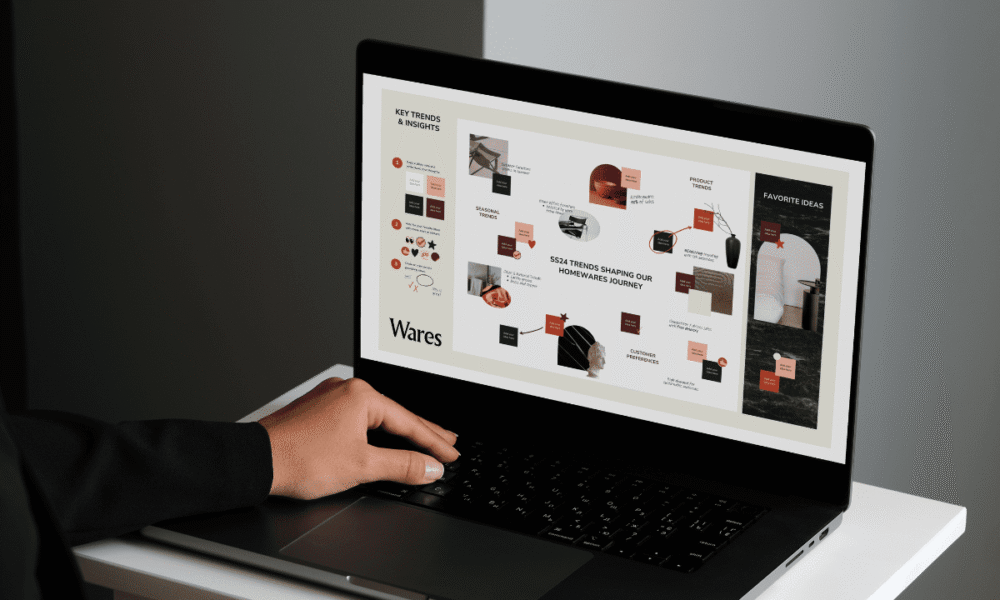
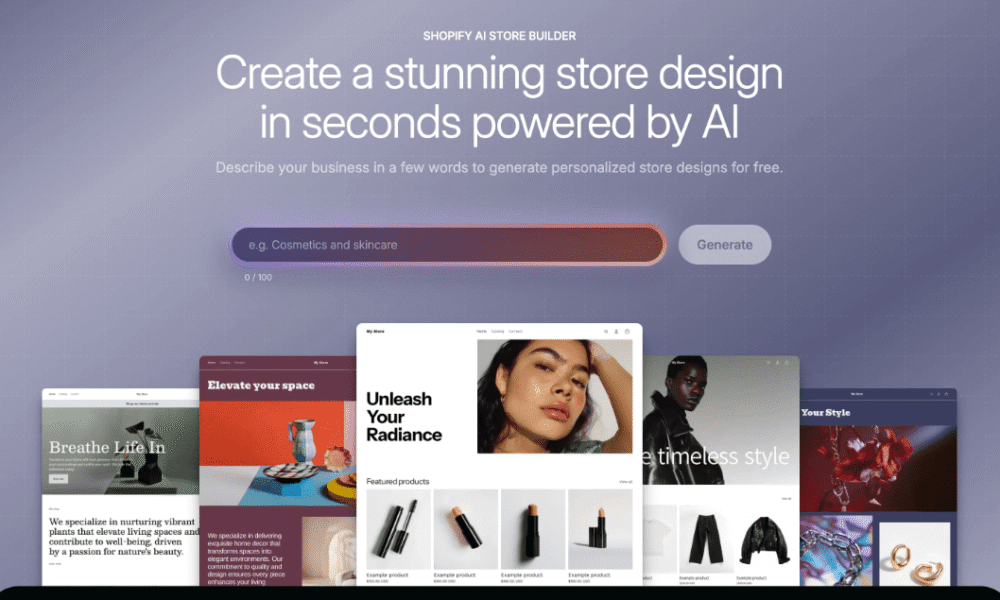

Comments (0)