If you are looking for ‘print on demand for fashion brands’, you’re…
How To Create Product Listings That Boast Conversions

If you’re like most e-commerce marketers, optimizing your homepage or product detail pages is a never-ending undertaking. However, you may need to look at one pivotal page that might generate a lot of engagement and sales: your product listings page.
Product listing pages on an e-commerce website play a role similar to a catalog and are typically formatted similarly to category pages or search results.
But they can do more for users than make it easier for them to buy things. For example, listing pages provide access to your site’s many product pages.
And, if properly optimized, they can assist you in converting a higher number of visitors into paying clients.
If a visitor is already browsing your product listing pages, it indicates that they’re interested in your online store.
So now is the time to send them to the product pages and try to persuade them to buy.
You can drive more visitors to your product pages and increase conversions with simple tweaks hither and thither. Best strategies can optimize your product listing pages and are so effective.
This article will review hacks to boost your product listing page conversion rates. Let’s have a look at some of these hacks, shall we?
What’s a Conversion Rate?
To determine a website’s conversion rate, divide the number of visitors who visited the site by the number of visitors who did what the site intended them to do.
It is the measurement that tells you in a short period whether a particular campaign was effective or not. Consider this a sale, but a conversion can represent various things. These things could look like anything, such as;
Transitioning from the free trial to a paying customer:
- Signing up for a giveaway
- Opening an email you sent
- Filling out an online registration form;
- Buying a product
Assume you’re running a Facebook ad campaign to reach 2,000 individuals in a specific age bracket. One hundred of the 2,000 persons who saw the ad clicked on it. So, to figure the overall conversion rate for this campaign, apply the following formula:
When 100 is divided by 2000 (100/2000)*100, the conversion rate is 5%.
At its most basic, a conversion is a measurable action that pushes a potential customer one step closer to becoming a paying customer. So, for example, if your website has many conversions, its conversion rate will be higher.
Hacks to Achieving an Impressive Product Listing Page Conversion Rate
Increasing the rate of conversation on your product page is critical since it increases the likelihood of someone purchasing your product. Increasing the product page conversion rate will help you achieve goals such as increasing your business, growing customers, and earning more money per visitor. In the following paragraphs, we’ll go through several strategies you may utilize to persuade more people to buy from your product page.
Integrate Persuasion Triggers into Product Visuals
Some things are “best-sellers” for a reason, at least, that’s how we see it.
When customers like a product, it gets popular, sells the most copies, and makes it more genuine.
Because we tend to believe that what other people do is the correct way to act in a particular situation, so we do the same thing.
In a nutshell, this is how social proof works.
You’ve probably heard that social proof can help your e-commerce firm improve sales. However, the effect is enhanced when combined with other persuasive triggers, such as a sense of urgency and scarcity.
When you label your product photographs with words like “urgent” and “limited,” you can make people frightened of missing out (FOMO), which will motivate them to act.
By showing these labels on your listing pages, you can attract more people to look at your product detail pages, increasing the likelihood that those people will buy something from your store. For example, popular products can be distinguished from other labels in the same category by being branded as “trending” or “going fast.”
Emojis are another thing that makes people pay more attention to products with these labels.
Put only some of your confidence in other people’s views. Also, underline how limited the product is by implying that you may only be able to buy if you act promptly.
The sense of urgency stimulates visitors to view the product and act as soon as possible. Because no one wants to miss out on something so wonderful.
Changing the call-to-action (CTA) buttons on product listing pages is another thing that might be done for items that are selling fast.
Instead of the standard “View Me” button, popular products should have a call-to-action button that reads “Going, Going…” Change the color of the button to make attention to products that are selling well. This will be handy. Add psychological cues to the way the product appears.
The product “Limited Stock” draws attention to the fact that there aren’t many remaining.
If you sell products only accessible in limited quantities, ensure your visitors know this before proceeding to the detail page.
Price Saving on Product Listing Pages
You want to heed price savings because the price is one of the most important factors influencing how and what people buy.
For example, when customers purchase online, they can compare prices with a single click and go to a new store if they find a better offer elsewhere.
Price is one of the top three reasons people in the United States choose a certain online store. If you run an online store and offer deals or discounted items, ensure your customers can view those deals without browsing the product detail pages.
Instead of simply discussing how much the product is reduced, talk about how much customers will save by buying it.
Prices must be compared not only between the regular price and the discounted price on bundled products but also between the regular price and other prices in your store. Also, write down how much money you will save if you buy a four-pack instead of four single products.
Visitors to your website will notice that buying a bundle is a sensible option at this price, and they will be likelier to click on the more expensive product.
Experiment with alternative ways to state things on the listing pages. To demonstrate how much money you might save by buying a product package, flip between “start here,” “pick two,” “get both,” and “get all three.”
Pair benefit-focused content with small icons to make sets stand out in design.
This way, you position higher-priced items as the superior alternative and upsell even before visiting a product page.
Feature Product Reviews and Ratings
The best aspect of social proof is that it can be used at any step in your sales funnel.
Using social proof, you may persuade and convert prospects at any stage and through any channel.
This category also includes product listing pages.
Adding rating and review information to listing pages might make it easy to identify whether a business has social proof.
Visitors are more inclined to click on a product with ratings, even if it doesn’t have all five stars, because it shows that other people have purchased and rated the product in the past.
Here’s a simple approach to using ratings on listing pages:
Ratings in the form of stars, which is a widespread practice, give you an idea of how the product is. If you want to take this approach further, you may concentrate on products with high ratings.
You may also attempt this: instead of just displaying how many stars a product received, show how many stars it received overall.
Because of this new information, when you see a rating for a product, you’ll get a better idea of how popular it is or how frequently people have rated it.
When visitors click on a product with a high number of reviews, they will see that the manufacturer has included a little aspect that draws attention to the product:
Another option is to include snippets from customer reviews beneath the product descriptions. Use this method with caution. If you don’t give the reader adequate breathing room, you risk giving them too much information.
Ensure your listing pages have enough space and avoid putting product descriptions and customer feedback on the same page.
Personalize the Shopping Experience
Personalization is a mainstream theme in e-commerce marketing, and people have every right to brag about how wonderfully it works. As a result, your visitors expect a more personalized and personalized buying experience.
People are more likely to buy from online stores that remember them and offer them exclusive deals and discounts.
Personalization may turn off some e-commerce advertisers. But you can personalize only some aspects of your store unique for each customer.
You can begin with your listing pages and personalize them to suit your visitors’ preferences.
Your category pages can look like any other page until you click the button on the images. The button says “See Similar,” and when you click it, the following appears:
The order of the products has altered, and the one’s ideal for you are shown first.
You keep browsing the same category, but there’s a better chance you’ll find something interesting.
This clever idea could help visitors quickly find what they’re looking for. Customers are also not required to leave the page with the listings to receive personalized recommendations.
Make the Most of Product Images
The finest e-commerce companies understand that there is only so much room on their product listing pages. As a result, companies do everything they can to convert visitors without bothering them. If you work in electronic commerce, you will undoubtedly want to make a listing page showing as many products and information as feasible.
Also, if you want people to click on product links on your website, you need images that make the products look desirable.
When making a purchase decision, customers find product images “extremely” and “very” compelling.
Your goal should be to attract site visitors with engaging images on your listing pages and make your products fascinating enough to click on.
You can require more images in one location by making a few tiny adjustments, and the user will not have to navigate the page they’re on.
Below are three effective strategies:
Showcase the Products in Real-World Scenarios
The strategy can be applied to more than simple accessories.
The most important thing is to locate anything that can add to your value proposition and products.
If the eyeshadow picture doesn’t make sense, hover over it to see how it looks on the skin. This is one method of demonstrating the function of your product, but there are others. (Additionally, the identical item is available in various colors.) The good thing is that it is simply a GIF. As a result, you will only have to require a little effort to employ this strategy for your web store.
Grant Visitors a Quick Inside Glimpse
The product listing pages on your e-commerce site serve the same purpose as a virtual catalog but are superior in every way. Visitors to your site won’t have to navigate the page to see more of the feature if you add a “see inside” button to your product images.
On your product listing pages, visitors should be able to take a quick look inside your products: When you click the “Show Within” button on a product, you’ll see a rough estimate of how much content can fit inside.
Please also allow the user to view the product in a different color without navigating to another page.
This feature works well since it is relevant to the products and, most likely, to what your brand represents.
Read Also:
- The Best Way Of Finding The Right Suppliers For Shopify 2023
- How To Form LLC For Non-US Residents For Dropshipping (2023)
- 20 Of The Best Newsletter Examples To Copy from 2023
- Can You Start Dropshipping With No Money? (The Truth 100%)
- How To Start Dropshipping Without Money In 2023
Alter the Product View on Hover
You’ve seen this feature before: when your cursor is over a product picture, you may see it from several perspectives.
It’s a simple point of view, but it could significantly impact how visitors perceive your product.
But other things can be done. First, allow users to switch between different product images by hovering over them. Some people prefer to see the product alone, while others prefer to see how the product is used.
As a result, it is critical to provide visitors with two options: the Product View and the Model View.
You can show which view will be displayed by default using the filter at the top of the page. Then, when you move your cursor over an image, it will appear from a new perspective.
This allows visitors to see different variants of the same product image, which improves their purchasing experience.
Use Quick Action Add Buttons
No two online stores sell the same things, neither do the things they sell.
Some consumer goods only necessitate a little thought before purchase. And some of your site’s visitors are already knowledgeable about your products.
Some of them may be repeat customers who know exactly what they want.
Visitors can take quick actions without heading over to detail pages if quick add buttons are placed on product listing pages. This is useful in all of the scenarios listed above and many others.
Depending on the type of product you’re selling, you should experiment with different action buttons.
If your products do not require much information from the customer before they can be purchased, you should use the “add to cart” buttons. If your products are more expensive or complex, use the “Add to Wishlist” buttons.
You can experiment with the “Add to Cart” buttons on the listing pages. The company provides quick buttons that help you choose the bottle size and add it to your shopping cart, thinking you don’t need to look at too much information or photographs of the product before buying a toilet spray.
You may also utilize product ratings and labels to see the most popular goods.
Similarly, quick buttons for adding items to a wish list should be used instead. For example, visitors can store their favorite things by clicking the heart-shaped button and returning later to purchase them. This is a fantastic opportunity for visitors to look around at different products and generate shopping lists.
Recognize that certain purchases need more than one session, and notify users when items on their wishlist are on sale. In the email, you should emphasize its importance and how social proof supports your claim.
Provide More Information
There are hundreds of ways to promote and talk about your products. For example, will you highlight the material’s quality, the pricing, or any other essential feature of the deal?
Because listing pages have limited text space, you should provide too much information immediately.
It is typical to place labels on product images and offer a brief description of the product in the text that goes with the image. But what if you have much more to say about the products you sell?
There are creative ways to give visitors diverse messages without wasting too much space.
One of them uses scrolling text to display many messages simultaneously. These are the others:
The text glides and displays messages such as “3 for 2” or “Online Exclusive” to notify site visitors.
It might be as simple as an animation showing visitors many product characteristics and data about discounts without overwhelming them with too many messages or text.
A similar strategy to highlight the most significant characteristics of a product would be to tell the reader only a little on the product listing pages. However, if you hover your mouse over the viewfinder icon, you’ll see a list of bullet points that define “what’s fantastic” about the product.
It is a smart strategy to summarize product descriptions and attract customers’ attention when they visit your site.
If site visitors wish to learn more about a product, they will go to the product information page. If they are already simple, they may click the “add” button to complete their purchase and be done with it.
Bottom Line
The bad news is that most online store product listing pages are poorly optimized.
The good news is that you won’t have to do much to change things. Because new trends emerge in the world of e-commerce, it is essential to stay current on the latest information and make modifications to your product pages to fulfill the requirements. This will assist you in creating pages that are effective in generating sales.
Your product page conversion rate can be enhanced in various ways, but the most important thing is to provide customers with a good shopping experience. Even the most simple or insignificant adjustment can significantly impact your company.
If you start with solid ideas and keep improving, you should notice that your product pages are converting more browsers into buyers than ever before.
Even if a product page has a lot of traffic but receives no sales, it is not considered optimized. Instead, it performs what it’s designed to do: it gets discovered by search engines and converts website visitors into buyers. Optimizing your product pages is important for more reasons than just being a part of your sales funnel.
Customers will be more interested in your products and company if you put more work into your website’s product pages.
It is critical to provide users with a one-of-a-kind, trouble-free, and simple buying experience. If you do this, you’ll catch up to your competitors.
This is a method of getting from listing pages to product pages. More visitors to your product pages implies more individuals will enter the “consideration” stage of your e-commerce sales funnel, which means you have a better chance of converting them into paying customers.
As a result, optimizing the product listing pages on your e-commerce website can significantly impact how many visitors become customers.
Experiment with several tactics to see which works best for your online store. It will be easy to enhance the conversion rate on your product page now that you know how. If you have suggestions for improving conversion rates, let us know in the comments below.
Start Shopify For Only

Try Shopify free for 3 days, no credit card is required. By entering your email, you agree to receive marketing emails from Shopify.

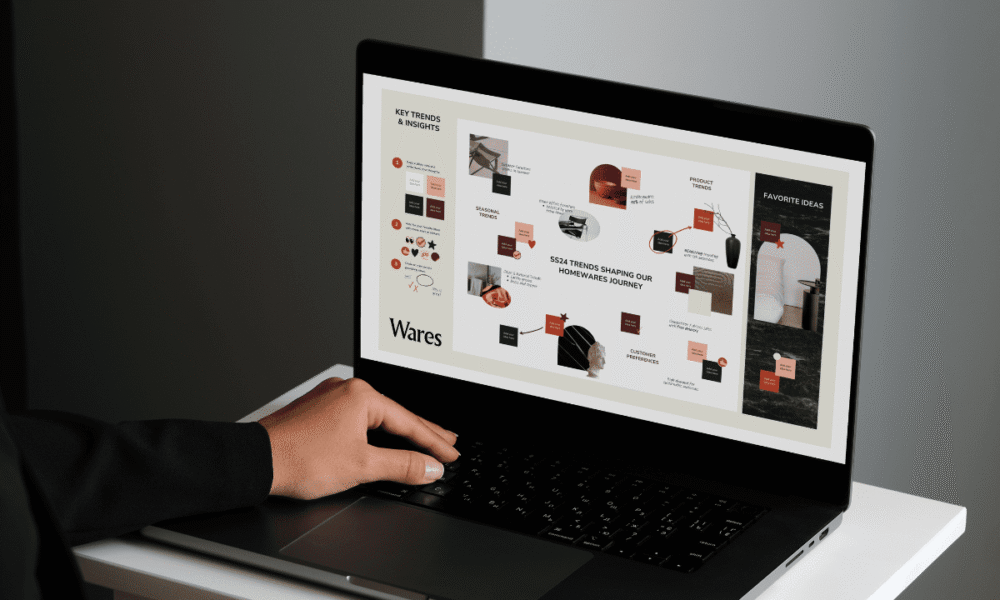
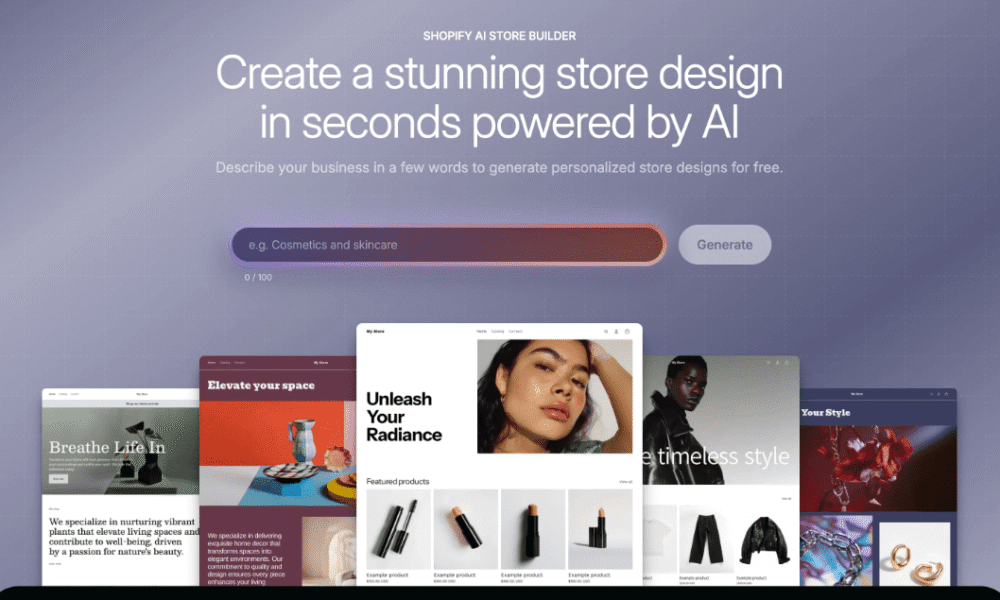

Comments (0)