Lately, competition in the ecommerce sector has intensified, with brand owners seeking…
Shopify Lite Review: Pros & Cons of This Plan

2.
Shopify Lite Review: Pros & Cons of This Plan
You are in the right place if you’re looking for an in-depth Shopify Lite review.
Shopify Lite is an affordable plan that allows you to create a basic online store in just minutes. It seems like a bargain, but that’s dependent on the situation.
For most eCommerce stores, regular Shopify pricing plans appeal. They include a complete online store and shopping cart, with features that allow for scalability.
But at $9/ 9/month, Shopify Lite is appealing, and you may consider implementing it in your store. It’s a perfect solution for businesses that sell online.
In this Shopify Lite review, we’ll examine the most affordable Shopify plan and its ideal use cases.
We’ll also explore the benefits of the Shopify Lite plan for your business and suggest considering regular Shopify pricing in addition to the Lite plan.
In murky eCommerce platforms, you’ll often have to sift through the inundation of messy features—fortunately, Shopify endeavors to keep details straight to ensure value for money.
People often get confused about Shopify Lite; let’s walk through it to see whether it might be suitable for you.
Additionally, you may be interested in reviewing our Shopify pricing guide and Shopify Reviews.
Table of Contents
Shopify Lite In Brief
As mentioned, the Shopify Lite plan costs $ 9 per month. It’s Shopify’s base solution and edges out some of the many eCommerce platforms in the market.
Shopify Lite is a plan designed for merchants who want to sell in person or add a purchase button to their website. It’s also suitable for selling on social media.
Next in the Shopify pricing hierarchy is the Basic Shopify plan, priced at $39/month.
Compared to other plans, Shopify Lite does not include a complete online store with a shopping cart, and technically, you cannot build a full-fledged online store in Shopify.

Instead, Shopify Lite seamlessly integrates with existing social media pages or websites. For example, you can start selling custom-made items on a WordPress blog.
Shopify Lite lets you maintain your blog and integrate select products to sell on your site.
Whereas a regular Shopify store says the Basic Shopify plan would force your hand to create a separate site in addition to the blog.
Shopify’s Response to the COVID-19 Pandemic
Currently, all businesses are navigating a complex web of uncertainties. But you don’t have to wait until the pandemic is defeated to establish your online presence.
As one of the leading e-commerce technology providers, Shopify has executed various strategies to support small businesses over the coming months.
For Instance, Shopify has extended the free trial from 14 days to 3 months for only $ 1 per month.
Start a free 3 Day trial and enjoy 3 months of Shopify for $1/month Instead of $39/month on selected plans. Sign up now
Over and above that:
All Shopify plans include physical and digital gift cards, allowing your clients to continue supporting you without purchasing physical products.
Small Business Funding: If your location is in the US, $200 million of Shopify capital is available to finance small businesses.
Live webinars and community support: To help grow, you can now access a pool of virtual meetups with other Shopify community members.
Social Media Selling
Consider the Shopify Lite plan if you sell exclusively on Facebook.
The same applies to those with preexisting blogs who intend to sell on both Facebook and their blog.
Shopify Lite offers a fully integrated Facebook store. You run ads on Facebook and drive traffic to that store.
People don’t have to leave Facebook to make purchases, which reduces the number of steps needed to complete a sale.
The store integrates with your Facebook business page by adding a Shop tab, which enables product galleries and hosts your shopping cart within Facebook.
This feature allows you to sync all products on Shopify Lite to Facebook – isn’t that cool? You can work from your Shopify dashboard without worrying about going to Facebook, so you don’t need to upload products multiple times.
If you change a product image, description, or price, the update will be reflected on the Facebook store, as each product is synced with your Shopify account.
Furthermore, the Shopify-Facebook integration features a beautiful checkout module directly within Facebook. Safe purchasing is essential, as there’s no jumping to your site, which often causes customers not to make a purchase.
Additionally, Facebook allows customers to save their payment and contact information. This way, for repeat purchases in the future, there’s no need to punch in the same information all over again.
It’s a robust, customizable Facebook store with a syncing store. Some businesses start by selling exclusively on Facebook, making Shopify Lite a perfect fit for that situation.
The same applies to those with preexisting blogs or Facebook pages. Planning to sell hundreds of products would help cover the cost of a complete Shopify website.
Better Customer Support Via Facebook
Much of the selling done through the Shopify Lite plan happens on Facebook, so offering customer support through the same channel makes perfect sense.
You’ll receive a live chatting module facilitated by the Facebook Messenger app on top of a Facebook-integrated store.
You have a robust chat tool in Facebook Messenger, all without leaving Facebook.
For businesses, the app offers excellent functionality. Customers can reach you and receive relevant responses quickly, assisted by automated product information.
For instance, a customer who sees a bicycle for sale on your Facebook page may ask how it compares to your other bikes.
Facebook Messenger sends a notification of that message.
And since you can take the app with you anywhere, running the support side of the business smoothly without hiring too many people is possible.
You can reply with the information you have on hand or send product information from your online store.
The beauty of these lit information modules lies in their CTA buttons, which allow users to view online, read the description, purchase, and more.
Once the conversation ends, the client can purchase the Facebook Messenger chat box.
And saving the best for the last:
To make shopping from a platform like Facebook comfortable, the app sends out tracking codes, shipping updates, and a ‘View Order’ button, showing customers exactly when they’ll receive their product, all within the Facebook Messenger app.
Shopify Lite Review: Is It For Previously Built Websites?
Apart from Facebook selling, the Shopify Buy button is a crucial feature of Shopify Lite.
This aspect of the plan offers embeddable modules for products and collections.
You can add the shopping cart and customize each module for your brand.
The Buy button performs well on already successful branded websites and is suitable for businesses looking to generate additional revenue from their eCommerce stores.
Let’s put it this way: it’s like saying you don’t want to build a completely new website, yet you’d like to sell products on your current site.
Isn’t that awesome?
Shopify enables you to upload products and insert the ‘Buy’ button alongside product information on your website.
This way, a travel blogger can sell canvas art, custom-printed shirts, and hiking boots.
Through its website, it could experiment with eCommerce by selling products from its existing hardware store site.
Accepts Credit Card On-go
Shopify Lite is a quick solution, especially if you want to sell products in person.
At the same time, there are numerous marketing options available in the real world, such as PayPal, Square, and Stripe.
Shopify Lite also opens up opportunities to sell online and offline.
In other words, you get free access to the necessary online shopping functionality and a card swiper.
This functionality works flawlessly for businesses attending trade or craft shows, as these companies often sell online and seek to generate revenue on the spot.
Your inventory is tracked across all channels, and you can sync items from your Shopify store – isn’t that fantastic?
With Shopify Lite, you can process any payment method or issue refunds, apply discounts, and customize taxes.
Sending Invoices
Suppose you run a business that processes custom, phone, or wholesale orders. It’s an affordable plan for accepting customer payments and sending invoices.
The process differs little from other invoicing tools, as it involves drafting custom invoices sent to the customer, who subsequently makes payment via the Shopify shopping cart.
However, the Shopify Lite plan provides additional tools for selling on Facebook, offline, and online, offering more options to earn money online.
Why Shopify Lite Plan? Who Is It For?
Shopify Lite is a perfect fit for your business brand for several reasons. Consider the following:
If you already have a preexisting website and intend to start selling there without creating an entirely new site.
Secondly, the Shopify Lite plan is well-suited for those who wish to sell on Facebook using a live chat module.
Third, the Shopify Lite plan is designed for those selling products offline.
Fourth, the plan offers an affordable option for sending invoices.
Overall, the Shopify Lite plan is well-suited for specific situations. Please let us know in the comments if you have any questions or suggestions about Shopify Lite.
Thank you for reading this Shopify lite review.
Start Shopify For Only

Try Shopify free for 3 days, no credit card is required. By entering your email, you agree to receive marketing emails from Shopify.

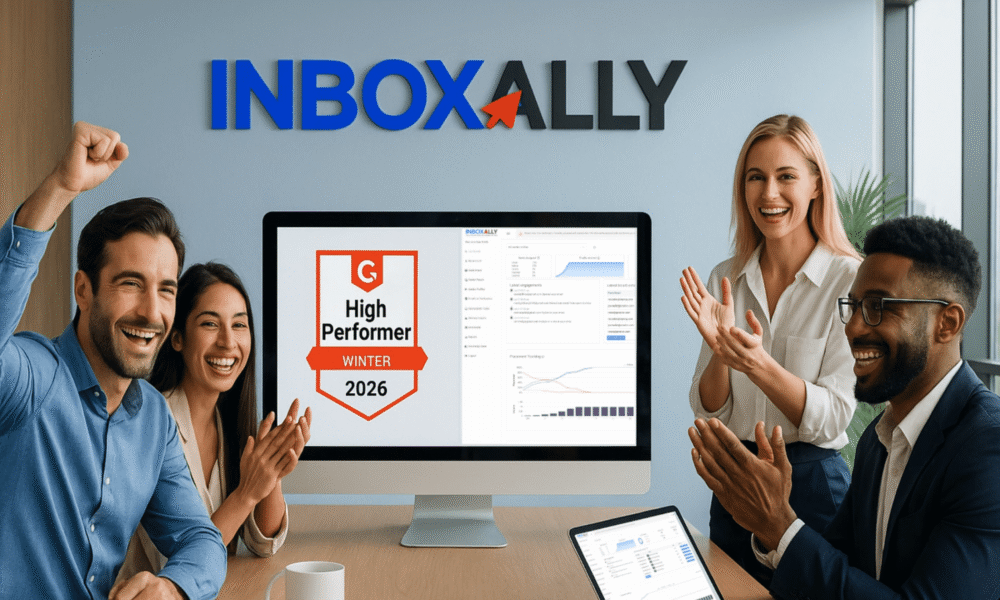


[…] Shopify Lite-It starts at $9/month and allows you to sell on your existing social media or website. […]