If you are looking for ‘print on demand for fashion brands’, you’re…
How To Set Up A Subscription Business On Shopify

The most successful strategy for success in Shopify drop shipping in 2022 is to launch a Subscription Business On Shopify, and success here is based on profitability. We will also learn more about the best subscription business ideas in 2022.
From start to end, we’ll walk you through the process of setting up a dropshipping subscription business using Shopify.
This guide will show you how to set subscription models for your customers and integrate the necessary apps.
As a result, you’ll learn how to integrate it into your Shopify store, convert existing customers to subscription-based customers, and acquire new subscription-based customers.
Then, we’ll feature the most successful ways to advertise a dropshipping subscription-based model using Facebook ads and how you should run your ads.
First, consider one of Shopify’s eCommerce brands that hinges on a subscription-based business model to maintain profit margins.
Profit margins for Shopify dropshipping typically range between 10% and 25%. Include a subscription-based model in your business, and you should expect to see a 30% to 60% increase in revenue.
And the reason why is because you’re paying once to acquire a customer, say through Facebook or Google ads, and then paying them in a subscription plan where they’re required to pay for a brand new product every single month, month in and month out, without you having to pay any additional money to keep acquiring customers.
Unfortunately, businesses’ time fails and have low-profit margins because they spend too much money acquiring new customers.
If you use subscription-based models in your business, you will only need to acquire a new customer once who will likely stay with you for roughly six to twelve months.
Additionally, you’ll learn how to discover the perfect product for your dropshipping website, the greatest niches, and how to set this model in your own Shopify store.
Setting a dropshipping subscription model in your Shopify store can be time-consuming and complex. As a result, to follow the Shopify store’s backend operations as straightforward as possible for you to follow, we’ve created a step-by-step instructions.
You are aware that things may be complicated. As a result, we at Dropshippingit are constantly striving to provide you with a premium choice alongside everything else.
As an example, below is one of the eCommerce brands. The actual brand sells vitamin tablets mixed into beverages to help you start your day off well.
Here are subscription business examples that you can formulate.

A one-time purchase option or a Subscribe and Save 15% discount, are available on the product’s page. The delivery frequency is adjustable between 14 days, 30 days, 45 days, and 60 days.
The screenshot below illustrates exactly how this would appear in the backend if someone were to create a subscription plan and how it would operate.
Your app subscription demonstrates your continuing usage (more on this later). This illustrates how things will appear once you start earning money from your business!

Thus, this is where the term “inventory prediction” appears. And this essentially shows you which products people subscribe to and how much money those products and subscription plans generate. Then there is the anticipated revenue in the next seven to thirty days.
Then there’s a calendar view indicating which payments are due on which days of the month, allowing you to track how much money comes in and goes out throughout the month!
With a clear understanding of how a subscription-based site looks and operates on the backend, you can see how effective it is at convincing customers to pay monthly for the same product repeatedly, simply because there is only one payment to make because a subscription model relies on customer feedback to determine how successful and great a strategy is.
Setting Up Subscription Business On Shopify
You’ll now need to figure out how to achieve this step by step. The best niches for this strategy must be selected as the first step in the planning process.
Additionally, various niches are possible, ranging from health and wellness to beauty, home appliances, and the sports business.
To help with the brainstorming process for your subscription plan, you’ll learn how to identify winning and potentially lucrative products at this time. Nichescraper makes it simple to find products for the strategy.

Where it states niches, filter it by the niches mentioned above. By selecting health and beauty from the drop-down option, you’ll be sent to a list of products that consumers will need to renew regularly as they wear out.
Product examples
Green tea deep clean pore-free mask
Ideally, you’re searching for something that, when it runs out, people will feel forced to continue purchasing because they’ve grown accustomed to it.
So it should not take you long to devise a sound strategy. For example, assume the product you land is a green tea deep clean poreless mask.
It is designed to cleanse the skin only adds to its appeal as an ideal product. Although the product will eventually expire, its function is to maintain your pores clean.
X type flat floor mop
Proceed through Nichescraper once more. Then, depending on the ideal niche for this firm model, you’ll limit it to an X-type flat floor mop with replaceable cloth heads.
One of the best features of this product is that the mop heads are removable, as they recommend replacing them after 30 days for the best results.
As a result, the mop heads for this product are available exclusively on AliExpress, where they were custom designed. And you can get it with three heads or one head already attached.
This is the segment of the market in which I would establish a subscription-based model, as these items must be replaced every 30 days. This is how I would sell them to a customer.
To successfully sell a subscription model, it is necessary to educate the customer and explain that heads should be replaced every 30 days to achieve optimal performance. Fortunately, AliExpress confirmed that one mop could be offered at a time.
Oil diffuser
This strategy can also be reinforced by using an oil diffuser, an excellent product. It eliminates the need to acquire essential oils, which decrease over time depending on their frequency of use.
Thus, you can sell them this as the primary product, and while the oil diffuser is a permanent item, the oils themselves may be sold on a subscription basis so that they know they’ll have the essential oil to put in the diffuser each month.
Acrylic nails
Acrylic nails are another fantastic example of this. This is a distinct style of a subscription-based model, as you are not required to sell them. For instance, aside from the oil diffuser, you can put the oils to a subscription model directly from these nails.
Because acrylic nails last only 30 days or 20 days or however long they last before breaking and falling off, there is no reason to put them on a subscription model. Customers can buy them whenever they like.
Thus, you may offer your clients that they subscribe to a mixed bundle. Each month, we send you a brand new style, and you don’t have to do anything.
You are not required to decide on the placement of the nails that we send you. If there are twenty different designs, this translates to around twenty weeks’ worth of nails.
You might charge a premium for them or create a new design each month to boost your earnings.
Importing Products into your Shopify Stores
Scenario #1
Thus far, you’ve seen several incredible product examples that you could use in your strategy. First, let’s break down the product examples into two sections.
First, you are viewing two distinct methods for importing products into your Shopify store, which is all part of the experience. And I’ll demonstrate how you may do the same thing with your firm.
For example, you may buy a mop with a single mop head from the product page. A scroll down reveals that you can obtain a discount. Thus, if you have a mop head, it directs you to a package where you can opt for a subscription model.

As a result, you can choose between one-time payment and a continuing subscription.
Apps for Subscription Dropshipping Model
Assuming you’ve determined which products to establish a subscription model for, the first step is to visit the app store and download the seal’s subscription and loyalty and bundler bundles apps.

After installing these two apps, the first thing you should do is open the seal subscription and loyalty app and navigate to the dashboard.
There is now a free plan, and the approach will vary according to the plan of data you choose to utilize. So, for example, assume you started with the free one. So you need to work your way up; you are welcome to do so.
There is now a free plan, and the approach will vary according to the plan of data you choose to utilize. So, for example, assume you started with the free one. So you need to work your way up; you are welcome to do so.

The first thing you need to do is navigate to the Subscription Rule section and click it, followed by Create A Rule. Then, select “Auto Charging Subscription” from the resulting drop-down menu. And once you’ve clicked that, the first thing you’ll want to do is name your rule.
The name you enter in this new rule will be shown to your consumers in the store. In other words, create a name that will pique the curiosity of internet readers.
After you’ve subscribed, save your subscription details. Proceed to the label for the plant selector. This one will be visible on your website, so carefully title it this time.
Now, I prefer to utilize this label (Label For Plant Selector) to indicate how frequently you’ll be delivering. “Monthly delivery” is an acceptable option if that is your intention for your monthly delivery.
You then proceed to the next product, where you can select the subscription plan’s product. This may become a little more complicated because if you choose scenario one, where you have a core product and wish to combine it with a subscription model, things will have to be done slightly differently than in case two. So if you’re only interested in a subscription-based product, the situation is slightly different.
As a result, you’ll walk through both situations (Scenarios 1 and 2 above). Therefore, please be patient and follow along. The priority is to make the product for which you now have an active subscription. Therefore, click “Add Products” followed by “Choose Product.” As a result, you have a range of green tea deep clean poreless mask options.
After that, you want to click Add, and then you want to click where it says selling Plan #1. Under the Selling Plan name, you can change the subscriptions to whatever you want; in this situation, you can change to monthly, and the “Selling plan selector label” will change immediately.
You’ll see “The Date The Customer Should Be Charged.” There is no limit to the number of payments a customer may make, and you may make as many as you choose as long as the “Minimum number of payments” field is left blank, and the “Maximum number of payments” field is set to an unlimited value. Now, how you approach this is entirely up to you.
Then, under Discount, you’ll offer them a discount if they choose the subscription plan. For example, you might go with a percent discount and offer customers 30% under “Adjustment Value.”
Another factor to consider is whether you’re willing to forego some of your profit margins to make this offer more tempting.
Following that, you can do “Automatic Discount Modification”; the choice is yours. Additionally, where it mentions “Description of the Selling Plan,” This is where you can include a description of what you’re looking for.
Then, present them with your product page and a small text highlighting the advantages of subscribing rather than purchasing one time.
To collect ideas, you can visit Google and type in the product’s name on which you’re now working. For example, assume you manufacture a skincare product. You’ll type in a monthly skincare subscription.
This enables access to a variety of websites. For example, the one to the right (below) on Google Shopping is an excellent example. You’re likely to run into a direct competition upselling their male skincare package.
To view an offer for subscribers, such as a $10 discount, click the subscription model here. And then, with the “Snooze Or cancel anytime” option, include a free-hand opt-out option. As a result, you have the option of canceling it at any time, creating the impression that any agreement does not bind clients.
Subscription plan: Multivariant product
If you wish, I can do the same thing with yours; (Snooze or cancel anytime). Even if it is a plan, this is a good approach to insight into how your competitors frame their sales strategies. And once it is complete, return to the subscription model rule and make that the widget is enabled.
When it is not enabled, it is not included in the list. After completing that, let’s quickly construct one for multivariant products.
Thus, let’s take the mop as an example, as the mop is the initial product, and you’re attempting to enroll them in a subscription plan for the mop heads.
Thus, you create a new rule and adjust the (Auto change) for the mop head. The mop head is a different item that must be selected from a separate website section. It is featured on its page within our product.
As a result, no mop head or variable was selected, and the X-type flat floor was selected. You simply chose the initial product, which should have its page.
Complete the remaining fields and click Save when finished! Once complete, make the subscription rule and verify that it is shown as available.
Then, utilizing the Seals subscription and loyalty settings on the dashboard, go through the various options, including “General settings, Translations, Notifications, and App Plans.” Following that, there is a concept called Loyalty.
Given that they are already on the mailing list, you may offer them a three-month loyalty discount on their tier.
For example, assume they are now paying $13.99 per month for a subscription; after six months, the price may drop to $11.99. That is the purpose of loyalty discounts.
Then there’s Automation, which entails exchanging products and modifying automated intervals. That is quite technical, and I would not advocate it unless you are pretty confident in your abilities.
There is also the option of Delivery Profiles. If they do not use the website, you will need to manually create a delivery profile for them. Then there’s Installation, which discusses how to install the app.
Bundles
Once you’ve created your subscription plans for your products, you’ll want to use Bundler >Upsell bundles. This is only applicable if you’re offering a version of the primary product.
For instance, this is only applicable in this circumstance because we are selling the mop as a one-time purchase, but I want people to subscribe to the mop heads.
Therefore, navigate to the bundles section, where you wish to make a bundle, and select a traditional bundle. You’ll then want to navigate to the bundle name and enter a name for the bundle; I recommend calling it the Mop bundle.
Finally, you’ll receive a discount. Therefore, you may include something like “add a discount on your mop with mop heads” or something similar.
Thus, it must make complete sense and be associated with the bundle. As a result, the description is where you want to sell them on the bundle and get them to sign up now rather than later. Using this as an example, you could want to include the following:
“It is vital that you select the bundle option and the monthly subscription for the mop heads because you want to ensure that you have brand new mop heads every month because if you don’t, you’re going to have a dirty mop that isn’t hygienic, and to make the highest level of hygiene, make sure you order a mop head every month.”
Next comes the Call To Action (CTA) is, followed by the copy that displays beneath it (text). You’ve created a Sequence-based on the number of sequences you’ve created. Then you’ll have the Bundle status activated, and for the Discount, you can choose anything like 10%.
Where it is stated, Discounted product bundles are where you want to select the main product and any variation options for the main products that you want to put on a subscription plan, and then where it states. Add New Variants Automatically That is highly discouraged.
As a more advanced discount condition option, you might select “Buy a minimum of… and use the Match Widget and Dynamic Mix… As a result, I strongly advise you to proceed. Unless you are conducting something manually, you must always select the dynamic version that is most appropriate for this choice.
After that, you can effectively use the Bundle Shortcode (Advance). If you’re using an older theme, you must apply this. Therefore, if you’re using an older theme that does not support the 2.0 theme technology, include the entire sample code (Shortcode with HTML Snippet).
You need not be concerned if you are using a new theme code. However, if you’re still using an older theme, you’ll need the code. Thus, the next step is to navigate to Customise Theme and the product page to which you’d like to add the bundle.
In this scenario, navigate to theme preview settings > product information on the product page you’re adding, effectively a product description. For example, to add the bundle from being manually positioned at the bottom, place it beneath the “add to basket” button.
To add it underneath the add to cart button, use product details, add a block, go to where it says Apps, and select the short bundle widget. And, once again, if you’re using the old Theme, you’ll need the code; if you’re not, you’re fine.
You can then drag it to the desired location on the actual page. You can put it into the add-to-cart bundle. You should then be ready to depart. Feel free to tinker with it if you encounter any difficulties until it’s exactly what you want.
If you’re having difficulty following that step, I recommend going back and re-reading the process afresh. I’m not sure that will make.
Subscription policy
The next step is to verify that the product page for the product you’re selling includes a subscription policy and that you’ve included material in the description box. Not identical to the one below, but you want to include something in your description that will put people to add because naturally, people will gravitate toward the one-time subscription. Finally, it is up to you to convince people to subscribe to your service.
For the skincare regimen, we can draft stuff along the line:
We offer a 30% discount on a subscription plan if you commit to using our Mask stick every day for at least three months.
So, by your logic, people must use these products for at least three months to achieve the best results? Because people will not experience results unless they commit to using the product for at least three months, it is best to sign up for a subscription plan rather than just testing it out for a few people.
And I usually include that immediately following the first paragraph of my product description. And everyone should incorporate something similar into their own. People will not feel obligated to subscribe if you do not do this.
After completing the preceding steps, your website should now have a subscription policy in place. You may put it into the menu or footer if you choose.
In the footer, you can mark the page as legal. In essence, you’re confirming what the customer consented to in writing. You simply need to experiment with it, play your brand name, and pick how to choose your niche and enter your brand name. While some trial and error are necessary to play the intended outcome, if you want to use this as a starting point, you should do it on your website so that clients understand exactly what they’re signing up for. The order of policy they’re entering.
You are now ready to market your subscription-based products. The first thing is to try and convert existing customers into subscription-based businesses.
Marketing Strategy
This policy applies solely to existing customers who can be contacted through email or text at the addresses or phone numbers mentioned on your websites or email lists. This is crucial if you do not wish to receive emails from customers. You’ll want to have these in place so they can become paying subscribers. This is the marketing component.
SMS Bump
Subscriptions should be prioritized above one-time purchases, and I cannot urge this enough. SMS Bump is a free program, but you must balance it before you can send a text. Assume you are familiar with the SMS procedure.
What you want to do is navigate to the funnels, which include the Post-purchase upsell, Customer Winback, and Abandoned cart. Therefore, let’s begin with the abandoned cart (pre-prepared SMS bump); you’ll slightly change it so that you can simply copy this one here (below) and proceed.
That is where it is written. Wait fifteen minutes. Within 15 minutes or less, they’ll receive a text that reads:
“Hello, we noticed that some items in your shopping cart were abandoned. We recommend joining the subscription plan to save 30%.”
In other words, you’re texting customers who have abandoned their automobiles, informing them that they’ve left something in their cart, and offering them a discount if they purchase it immediately. This strategy is intended to persuade customers to buy a subscription, which it does.
Now, if it does not work, wait 20 hours, and it will send another text, which will read as follows:
“Special treat from (site name): an item in your cart is nearly sold out and qualifies for subscription plans that save you 30% and allow you to cancel anytime Terms and Conditions apply.”
This is another way of reminding people that the offer is only valid for a limited time and that they, too, qualify. As a result, additional terms and limitations apply. Again, you can opt-out through text message, so the flow is really simple; you can make it more complicated or even better, but you need to have at least that set up to convert customers.
Customer Winback Flow
Alternatively, a method known as Customer Winback is available. It is far from simple. You alter to make it active and successful, and someone hasn’t purchased anything online in the last 45 days. You can probably run it to 30 days if you do a monthly subscription for your skincare for up to 30 days.
Thus, you can run it based on how long it takes to work to exhaust. After you’ve completed this, you’re going to send one out that reads:
“Hello, we noticed it’s been a while since you’ve placed an order. Get 30% off your next order when you sign up for an item’s subscription plan. It is possible to maintain consistency in beauty treatments.
This is dependent on the specialty in which you work. Another 20 days pass before they receive another text message asking them to decide whether or not to proceed. If they do or do not want to go with it, you can send them the text again. This is a more aggressive strategy.
Post-purchase upsell
This third step is referred to as the post-purchase upsell, and you can check it out again at the post-purchase upsell; it’s simple but effective. They will receive text messages five minutes after completing their purchase stating:
We would like to express our heartfelt appreciation for your purchase, (billing name)” (your order ID so-and-so). Are you a sucker for bargains? Upgrade to our subscription plan and receive a 30% discount on your next order.”
That is how they determine whether you are still on the basic plan. As a result, behavior change will be required. Therefore, you will need to include a behavioral step to view one condition and specify how you can see it.
In other words, you can subscribe once or set up monthly payments. This is an option. Additionally, if they have not yet joined the subscription model, you can inform them that they can upgrade from a one-time plan purchase to a monthly recurring subscription model. In this method, individuals can get the greatest benefits.
Abandoned cart sequence
However, in this situation, we’ll be utilizing the Klaviyo. This is because customers are more likely to send you emails than text messages. To begin, you’ll want to launch an abandoned cart recovery effort.
It’s really simple to set up; for more information, check here. It’s fairly simple and straightforward, especially if you’re a new customer. After you’ve done that, we’re going to wait a few hours, and then you’re going to send an email with the subject line as follows:
“It seems as though you left 30% off your order, and you qualify for the subscription plan on your next order to save 30%; you can cancel your subscription anytime, terms and conditions apply.”
The second step is to set a condition requiring you to wait 25 hours before sending another email, but this should be a little more aggressive, with a subject line like “Your cart’s 30% discount is about to expire.”
Details of the content include the following:
“Don’t forget to take advantage of our subscription plan, which saves you 30% when you order; you can cancel your subscription anytime if our stock is extremely low and complete your purchase.”
The customer win back sequence can be copied and pasted from SMS Bump, but slight modifications are required because customers on SMS Bump will technically receive emails and text messages for the same reason; as a result, try to vary the messages slightly to avoid making too consistent, which will prevent them from unsubscribing.
Running Paid Ads
Thus, the final item to review is your marketing strategies for sponsored ads. And this is true for click tock, Snapchat ads, and everything else except Google ads, which are slightly different. In other words, when your ads manager’s ad level is loaded. There is only one difference between promoting subscription-based products on Facebook and other products in campaign ad set levels. That distinction is in how the actual creative is created.
I will quickly review it to ensure your comprehension: For argument, let us assume that you made simply one image. However, it is still possible to create an identical video to the original. Your subscription offer is the only thing that makes your ad from the rest of the ad copy.
Therefore, the primary content focuses on the product’s description and benefits. Upon arrival at the website, they will be less bewildered if they are told about a subscription offer with a 30% subscription. This information is best supplied in the offer’s description.
This can occasionally inform people that there is a better version of your product available via subscription, or that some people prefer the subscription model because not all brands offer it because they don’t want you, so if you offer something that another brand does not, it can be a compelling reason for them to choose you.
Now, you may wish to test whether it performs better without a subscription offer than with one. If it performs better with a subscription offer, you should consider including it in your ad content. For example, consider how this would appear on a Facebook timeline or a mobile news feed.
And, once again, it’s identical to any other product you’ll be selling on Facebook, whether it’s an eCommerce ad or not; the only difference is that you’re discussing the subscription model you currently offer and informing people that you offer this type of product.
Read Also:
- How to Start a Reseller Business (Plus 5 Product Ideas) 2022
- 4 Steps To Branding Ecommerce Business In 2022
- 14 Steps How To Start A Business Online Or From Home In 2022
- The 7 Free Shopify Themes For Your Online Store in 2022
- How To Dropship A Private Label Product In 2022
And it may be advantageous when creating these ad copies, particularly if you’re creating an ad copy for subscriptions, including one-time purchases and subscriptions, since the last thing you want to do is scare people into believing they can only go with the subscription model.
Therefore, if you can convince them that you offer a one-time pitch and a subscription model, they will believe you may choose. However, you must conduct split testing because your conversion rate will suffer if you do not.
This step-by-step guide will walk you through adding subscription-based products to your Shopify dropshipping or eCommerce website using Shopify. Kindly enlighten me on your perspectives on subscription-based products.
Small Request
Kindly share it with your friends. Especially, the ones you believe really need this information.
Sharing this information with others can make a huge difference. You may ask why?
Well, the truth is, my main aim is to provide the best information pertaining to drop shipping for both beginners and experienced dropshippers.
And I plan to continue doing so for as long as I can.
I would also like to thank those who support the work I do through reading my content and sharing.
Trust me, when you take your time and share it will help a lot not only for me but also for other people who may really be in need of this information.
Here are some great suggestions:
- Pin it
- Share it on another blog
- Share on Facebook (Share it with friends and even on Facebook groups)
- Tweet it
- Stumble it
This will only take a few seconds of your time and I would really appreciate it.
I appreciate you a lot. Thank you!
Join my Shopify dropshipping group mastermind and follow my blog to learn more about Shopify tips, dropshipping guides, dropshipping tricks and checklists, and e-commerce in general.
If you enjoyed and learned something from this post, you can get updates from me, free of charge!
I send out email newsletters about new posts published on the blog, tips, and tricks to help you grow your dropshipping business, as well as new YouTube videos to give you more insights about the e-commerce market, and much more.
If you enjoyed reading this, you can as well join my Facebook group. Thank you for reading how to make money dropshipping online from the comfort of your home.
Click The Image To Join My Facebook Mastermind Group


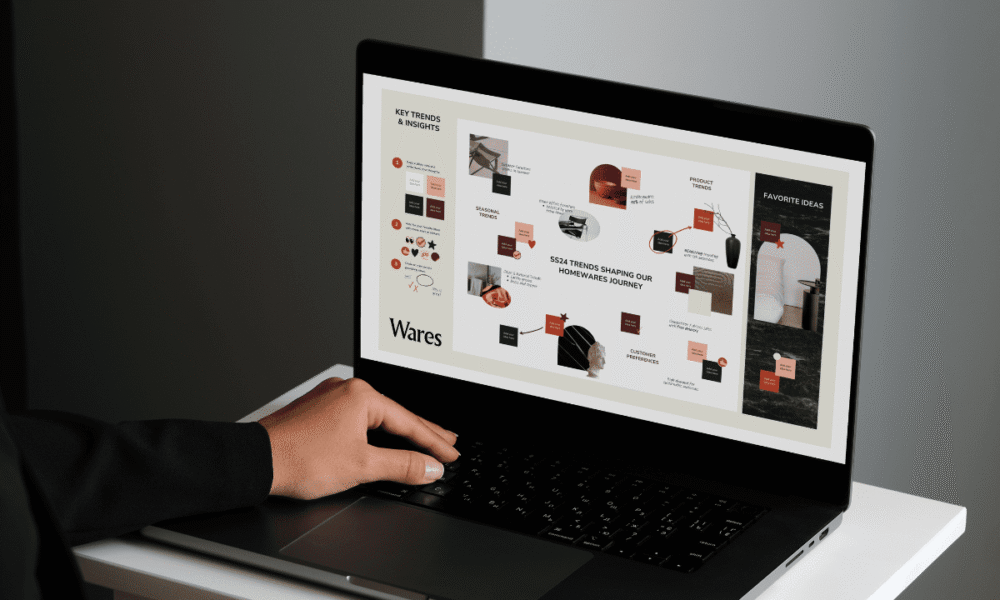
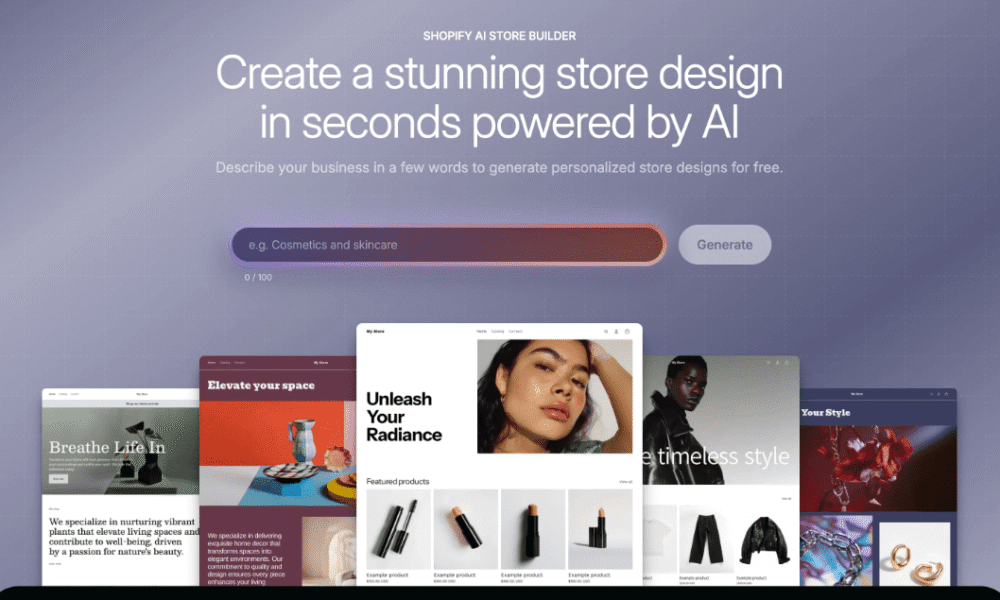

Comments (0)