The e-commerce industry is evolving fast with AI technology; it's no longer…
WordPress vs Wix: Which One Is Better To Use?

Undoubtedly, you have been surfing the web for a while, and on your expedition through the digital universe, you must have come across the names of two website builders: Wix and WordPress.
Let us settle this debate once and for all. If you considered debuting a website, these two were likely the first providers that came to mind.
This article outlines WordPress vs.Wix to help you see accurately what these two giants can do for you.
Read on some for an extensive review of both services. WordPress vs Wix! Which one will be cut?
Table of Contents
What is a Website Builder?
If you are a newbie to web design, you might think building a website is complex and elusive. Nothing could be further from the truth.
With the aid of a website builder, you will need next-to-zero design or programming skills.
So begins the question: What is a website builder, and what can it do? In the good old days, getting a website to perform and look as you intended was no easy task.
You needed to be savvy about writing HTML and CSS code- perhaps even some JavaScript.
Each box, the image, and each line of text would need to be placed numerically, indicating padding and margins between each element.
Sounds like some complicated stuff, right? I know.
Thankfully, numerous website builders and content management structures are available to help.
The service offers user-friendly visual interfaces to help create websites. Occasionally, you can start with an existing ‘theme, ‘ which assures a cohesive design throughout your website.
You can then add your content to the template by altering the text, adding pictures, etc.
Some website builders still let you edit CSS code and HTML through their backend program.
You will have to edit manually. The editing option is superb for businesspersons who desire control over the design and functionality of their website.

Although other website builders are entirely based on a drag-and-drop system, this web page editor allows you to seize an element you like and place it somewhere on the page.
You can be up and running with most website builders within an hour.
Free plans include banner ads on your website promoting the software of your choice, limited storage space, and fewer features.
This is why most entrepreneurs upgrade from the free plan to one of the website builder’s premium packages.
A website builder can do this for you; now, let’s delve into the niceties of this review: WordPress vs.Wix.
WordPress
WordPress is the most popular and powerful blogging and content management system on the internet.

WordPress powers one-third (1/3) of the sites on the web, or 33%.
Its users include Canada.com, The City University, and The Obama Foundation, to name but a few.
Released 16 years ago in 2003, WordPress has gained experience and traction.
If you intend to create and build a professional brand, WordPress is undoubtedly an excellent choice, as long as you use it correctly.
There is virtually no end to features and options on WordPress.
For several years, WordPress has been primarily a tool for creating blogs.
But it has since become a go-to for eCommerce, businesses, portfolios, and much more.
Let’s get a few things straight: there are two variant WordPress services;
1.WordPress.org
WordPress.org is an open-source content management system, so it is free to use, and the code is accessible to anyone to work on.
The service allows full customization, as you can get right in and alter the PHP code.
However, WordPress’ total supremacy is revealed to those with some programming know-how.

With some experience in coding and web design, you can use the WordPress.org service, a version of WordPress without limitations.
2.WordPress.com
You do not need to be tech-savvy or have programming knowledge to create a website using WordPress.com.
As a website builder, WordPress.com is more accessible than Wix.
However, the lower-tier plans offer a different level of customizability than open-source software.
On paid plans, the service offers web hosting and a wide array of features, so as a newbie, you won’t need to waste time and energy learning how to code.
The similarity between what Wix provides and WordPress services is the basis of this article.
Pricing
WordPress has many different plans. Paid premium plans grant you access to a higher number of features.
In addition to the paid plan, WordPress offers a free program that you can start with; the open layout is enough to test your content.
If, for all intent and purpose, you seek to create a more professional appearance, it is worthwhile at the bare minimum to get WordPress’ discounted paid-for plan.
The paid plan removes WordPress ads from your site, effectively boosting your brand’s credibility.
Each WordPress program gets more reasonably priced if you opt for yearly billing.
To demonstrate it, take a look at the following list of the monthly prices for the annual payment plans:
The Free Plan ($0)
WordPress’ free program offers an excellent beginning for testing and personal blogging. This open plan will get you the following:
- Essential website-building functionality
- Three GB of free storage space
- There are oodles of free themes
- WordPress ads on your website
The Personal Plan:
A personal plan suits either a website or a simple blog. With this plan, you can access a free domain for a year, themes on the open plan, and email and live chat support.
The package gets rid of WordPress ads, and it doubles down your storage allowance to six 6 GB.
The Premium Plan:
This pack adds to the mix of marketing and monetization tools. Anyone who takes monetization of their site seriously is bound to find these tools handy. With this plan, you get:
- Advanced design customization
- 13-GB storage
- Site monetization
- Unlimited access to premium themes
- Advanced social media tools
- A Google Analytics integration
The Business Plan:
This package comes packed with everything in Free, Personal, Premium, and Business plans, but you will also get:
- The option of installing plugins
- Personalized help
- SEO tools
- You can upload themes
- WordPress branding gets completely removed
- 2,000 GB storage
The eCommerce Plan
WordPress’s Ecommerce plan is the most exclusive bundle at the pinnacle. The package allows you to:
- Ecommerce marketing tools
- Accept payment from more than 60 different nation-states
- Integration with top shipping carriers
- Vend unlimited products or services.
Advantages of Using WordPress
- With WordPress, practically anything is possible. It is a highly customizable, powerful website builder, and if you have programming know-how, the sky is the limit.
- WordPress offers a multitude of themes to choose from and a large selection of plugins to enhance overall functionality.
- The premium and personal plans are reasonably priced with stable hosting and excellent optimization, more so for blogs.
The Downsides of Using WordPress
If you are unfamiliar with a piece of code or wish to avoid following instructions or tutorials, you may encounter severe glitches that are difficult to fix.
A bit of programming knowledge is a prerequisite for using WordPress’s supreme system wholly; therefore, it becomes cumbersome compared to Wix. We will discuss this later in this post.
- WordPress’ SEO options are limited, and as a user, you may want to install a plugin that handles SEO needs better. Most WordPress users report Yoast as an excellent alternative.
- If more storage is the butter of your work, you will quickly find WordPress an exclusive option pricier than some of its competition.
WordPress-When is it the Right Choice?
WordPress is a first-rate choice if you have some coding know-how or are not afraid to learn and follow tutorials.
Owing to WordPress’s high degree of customizability and its immense collection of plugins, you will indeed create your dream website.
If you are a business with an in-house web designer, WordPress.com is a dazzling option. But, you will not find another CMS with more famous backend programmers. Full stop.
WordPress is the right choice if you are laser-focused on blogging and desire more functionality. Again, it requires some knowledge.
WordPress still usually grants more customization and layout options in every blog post compared to its matchup. The features range from categorization RSS to tags.
So you want an easy-to-use program to create a good-looking page, want to spend only a little on your online presence, or are new to building websites.
Given these needs, WordPress can prove to be too advanced, requiring more time and effort than necessary.
Wix
Circa 2006, as one of the primordial and most efficacious follow-ups to WordPress, Wix was created.
Over time, Wix has become famous through its ad campaigns, and big-time content makers often mention the platform when discussing their sites.

Wix prides itself on its easy-to-use drag-and-drop interface, which gives users tons of freedom to customize the design and express their artistic tastes.
With more than 150 million users globally, Wix is a market leader and well-reckoned kit for building websites.
Read on, buddy, because you will discover the different premium plans and what you can expect from Wix.
Pricing

The Free Plan($0)
if you choose Wix’s free package, you will get:
- Your website URL is displayed on a Wix subdomain.
- 500 MB storage
- Wix website ads and favicon mortared all over your site
- Full design functionality
- A selection of 400+ templates
The Combo Plan sic ($13 a month)
The perk caters for personal use.
- 3 GB worth of storage space
- a 2-GB value of bandwidth
- 30 video minutes
- None of Wix’s ads
- You can link and use your web domain
- A free web domain
The Unlimited Plan sic ($17 a month)
The package suits entrepreneurs and freelancers.
- $300 ad voucher
- One hour video
- 10 GB worth of storage
- Unlimited bandwidth
- Access to site Booster and Visitor Analytics Apps
The Pro Plan sic ($22 a month)
The perks include everything from Free, Combo, and Unlimited plus:
- An event calendar
- 20 GB worth of storage
- Two video hours
- A professional logo
- Social media logo files
The VIP Plan sic ($39 a month)
The VIP plan is Wix’s most exclusive package pricier. You get access to all the features in the plans, as mentioned above.
Also, you receive priority response and VIP support from Wix’s customer assistance team.
Furthermore, Wix provides many premium plans explicitly made with business and eCommerce in mind.
The plans are commission-free, and users are allowed to accept online payments.
All of the higher-tier plans include unlimited bandwidth, the option of linking your web domain, Zero Wix ads, and access to Google Analytics and ad vouchers.
Take note of the critical differences in these premium plans:
Business Basics sic ($23 a month)
- Five video hours
- 20 GB storage
Business Unlimited sic ($27 a month)
- Ten video hours
- A professional logo
- 35 GB storage
- Social media logo files
Business VIP sic ($49 a month)
- VIP support
- Priority response
- 50 GB worth of storage
- Unlimited video hours
Enterprise sic ($500 a month)
Wix refers to this plan as an ‘end-to-end business solution,’ and it offers you the following:
- The payback of planning, developing, and launching on the Pro’s advice.
- It is laid-back to optimize, track, and scale your business since your venture continually gets scrutinized.
- There is a direct, open channel of communication with the dedicated expert.
- The Wix annual security audits and sophisticated web protection features help you safeguard your site.
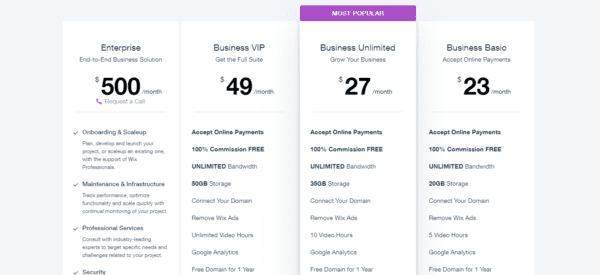
The Advantages of Wix
Even on reasonably priced plans, Wix affords you access to several themes that are easily customized and altered.
The themes are categorized into personal websites, blogs, portfolios, etc.; thus, you can swiftly find the proper professional appearance.
- Wix’s app store allows you to integrate plugins into your site easily.
- The full drag-and-drop editor makes the interface user-friendly. Creating a website is snappy, and using any of Wix’s features needs zero coding skills.
- Wix’s blog features an easy-to-use editor.
- Wix guides you through tactics to improve your SEO and lets you name all your files and images to boost your ranking.
- Business and Ecommerce premium plans already have built-in Ecommerce functionality.
The Downsides of Wix
- Outside drag-and-drop design features, sophisticated features need to be included, and thus customization is limited.
- Basic templates are challenging to design.
- There are no blogging features beyond categories and posts. The blog post editor needs to be more sophisticated, with fewer options for altering the layout.
- Wix lets you modify the mobile view of your website separately, although the success of editing depends on the chosen theme.
It gets problematic without access to code or full customizability options, even if it is picture-perfect on mobile.
Who Ought to Use Wix
Suppose you care about plenty of options for easy-to-tailor and professional template designs. Wix is user-friendly, making it swift and intuitive.
It is an excellent call to newbies and those keen to duck the programming side of things.
Its intuitive eCommerce features on the higher-tier packages are also first-rate for small businesses seeking to sell online.
The Summarised Core Differences: Wix vs.WordPress
In this section, let’s dive deeper into the Wix vs.WordPress.
Wix vs.WordPress: Pricing and Scalability
WordPress offers bargains on more storage at a lower rate but leaps straight into their exclusive, pricier option if you require more space.
WordPress’s premium package offers up to 200 GB of storage space, whereas Wix caps it at 50 GB.
Wix’s premium perks are much discounted compared to WordPress’s; however, depending on the size of the business and site, the extra charge of an unlimited WordPress can prove worthwhile.
Although storage is not an issue, Wix is more liberal with its offers on the lower-priced plans.
You get to access the full design functionality and select from various themes.
Wix vs. WordPress: Customizability.
WordPress is more customizable, allowing you to make alterations under the hood that Wix does not provide access to.
Eventually, with the appropriate know-how, you can accomplish what you want with WordPress.
Despite that, Wix is in no way limiting. With 400 plus various stylish themes available, you have tons of options to choose from.
Moreover, the drag-and-drop system, without limits, makes customization much more accessible.
You will likely opt for WordPress’s more technical options. The Wix interface eases the customization process, and you have plenty of opportunities to change the designs.
Wix vs.WordPress: Ease of Use
Wix is easier to use than WordPress. Its drag-and-drop functionality requires little to no explanation.
While WordPress requires a bit of knowledge to fix glitches.
An inexperienced designer may get stuck when they encounter a hitch.
This can prompt the novice to seek tutorials and walk through the broader toolset to address the problem.
While rewarding, WordPress’s steeper learning may not be worthwhile if your sole objective is to create a simple, elegant, and functional website.
Plugins, Blogs, and Ecommerce
WordPress’ open-source software base gives access to thousands of plugins fashioned by users across the globe.
Accordingly, people are spoiled for choice and destined to find what is needed to enhance their site’s functionality.
The downside to open-source software is that WordPress is not directly involved in quality control; thus, some plugins may need to be revised.
So, if you are not tech-savvy, making some of these apps work might be daunting.
Wix has few choices concerning plugins. However, they are all tried and tested.
The trade-off is basic but sure functionality vs. variant and possibly infinite functionality.
Wix vs WordPress: Which is the Best Ecommerce Website Builder?
For smaller trades, Wix’s features usually suffice to vend
WordPress conforms to necessity with the propensity to scale. Thanks to open-source software offering thousands of plugins, there are more options.
WordPress takes the limelight regarding blogging because it is explicitly cut out for bloggers.
Albeit full-time bloggers can customize the content and categorize it proficiently, it takes work to use WordPress.
Although Wix’s intuitive blog lacks some functionality, it suffices for hobby blogging as it only requires adding some content.
Summary
- WordPress’ steeper learning curve makes it harder to use than Wix.
- While a beginner may encounter some glitches with WordPress, Wix prides itself on an easy-to-use drag-and-drop system requiring zero coding knowledge.
- Technical know-know there are no limits to WordPress limitation.
- There is a massive number of designs and themes to start.
- WordPress heavily depends on plugins for added functionality such as eCommerce or SEO, whereas Wix provides more basic, easy-to-use, intuitive options for these same functionalities.
- WordPress is exclusive for higher-tier plans but is more scalable for larger enterprises. It allows for more storage and stability for high-bandwidth sites.
Wix vs WordPress: Are You Set For Your Pick?
Wix and WordPress are colossal in the website-building industry, and there is a justification for that.
You will be bound to strike the right notes with either.
Click Below To start your dropshipping store on Shopify.
In the above evaluation, conceivably, you will now have it easy to sort out which fits your needs better.
We would like to hear from you about WordPress and Wix. Which is your choice? Hit us up in the comment section.
Start Shopify For Only $1 A Month
Sign Up For A Free Trial and enjoy 3 months of Shopify for $1/month on select plans.

Try Shopify free for 3 days, no credit card is required. By entering your email, you agree to receive marketing emails from Shopify.

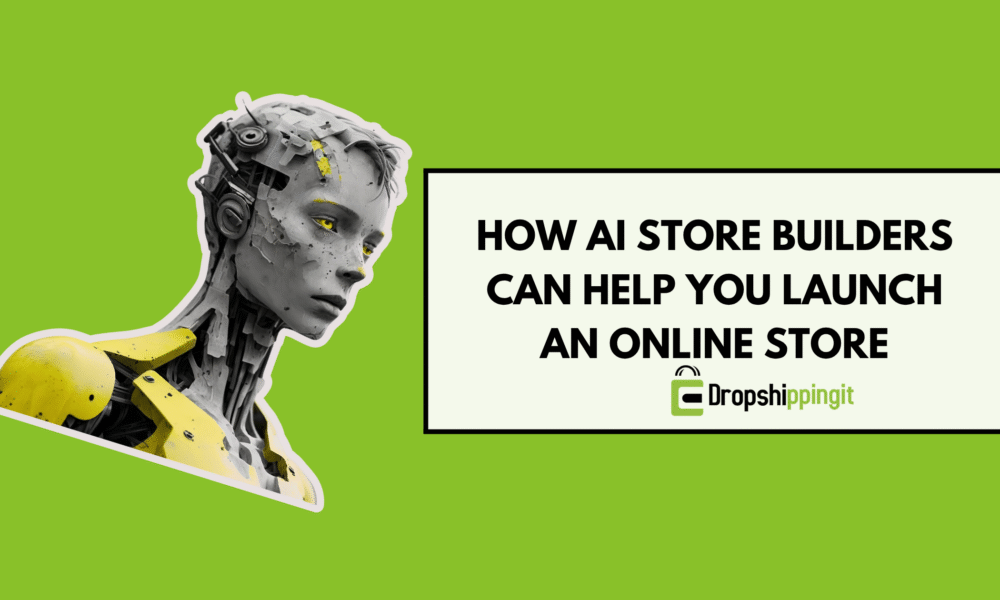


Comments (0)