If you are looking for ‘print on demand for fashion brands’, you’re…
How To Find A Dropshipping Supplier For Shopify

You must find a great Dropshipping supplier because if you don’t have the right supplier, you’ll have whacky products, and your store will suck to the point of pissing off your customers.
You don’t want that to happen.
If that’s the case, I’ll show you, drawing from my many years of speaking to hundreds or even thousands of suppliers at this stage, how to find the best dropshipping supplier and the best websites to find them.
Importantly, I’ll share a personal Branded Dropshipping supplier template I’ve used for all my successful stores.
I developed the template drawing from my previous experience selling and wrote up a supplier template I always use. It’s essential that you can adapt it to Shopify, and I’ll give it to you free of charge.
So, I hope you get some serious value from it and an incredible Dropshipping supplier!
You can use the template to contact the suppliers. Key points to remember: Remember to use Alibaba or AliExpress when contacting suppliers.
Now, I’d suggest that you use Alibaba.
Table of Contents
Finding Alibaba Dropshipping Supplier
It would help to always use Alibaba for most of your product searches. Let’s say you want a particular item.

You’ll likely find it on Alibaba and miss it on AliExpress. Based on my experience, that could arise simply because AliExpress has many lower-quality gimmicky products.
As such, you want to ensure that the suppliers that you contact:
- They are raking in millions in sales revenue annually. You’ll learn how to look at that here.
- I have been in business for a minimum period of two years.
- Contact at least 3-5 Dropshipping suppliers. If you contact only one supplier, you won’t have a reference point for pricing.
If you fail to contact multiple dropshipping suppliers, you’ll negate your negotiation powers because you lack information regarding the accurate prices for a particular product, for example.
You can’t tell whether it’s a fair deal, a ripoff, or if we’re getting by contacting only one supplier.
Manufacturers vs. Traders
We’ll also examine the difference between manufacturers and Traders. It would help if you appreciated the difference.
Online data in this area is rare, and that’s for sure. Contact the manufacturer instead of a trader; understanding the difference affords you an edge.
Branded Dropshipping Supplier Template
For the template, use it when contacting dropshipping suppliers on Alibaba or AliExpress and edit all the fields where you have to fill in your brand name, company name, etc.
You can make a few tweaks, such as where you find an italic letter you want to change.
Also, where I put my name, Samwel, make sure you change that lest you risk looking like a clown to the Dropshipping Supplier.
Because you want the supplier to take you seriously, you want to come across as much more significant than you are and look the part.
Make it seem like you’re already established, and therefore, you can’t tell the Dropshipping supplier stuff like
I’m just a guy or a girl trying to venture into the Dropshipping business.
If the supplier asks for your website and other materials, you can say it’s under development or we’re redeveloping it now.
You can make up a brand name for the company name and not necessarily the final name you’ll use.
You can always say something like Hey, this is our brand name.
It counts for less. Again, there’s a language barrier anyway, so in our case, our store specializes in selling a Category of products.
Indicate the Category or niche. You want to emphasize that you want to establish a long-term business relationship with the company.
Often, Chinese suppliers focus on establishing a long-term business relationship.
Usually, this means suppliers, like the ones you’ll contact on Alibaba, won’t Dropship.
They won’t start Dropshipping with most of their orders. As such, emphasize your interest in creating long-term relations. That way, you start on a good note.
That’s perfect since the dropshipping supplier will want to start Dropshipping because they know that you’ll begin to order inventory in thousands of units, and that’s where the suppliers make money.
You can frame your questions using the template’s format as follows, for example:
Before proceeding, we have a few questions we were hoping you could answer:
Do you offer Blind Dropshipping without sending an invoice and any associated marketing materials, including those in or on the packaging?
So, the last thing you want is for your customers to receive a product that they paid $40 for at your store, and then they get a product with Chinese marketing materials. Worse still, it has the invoice indicating that you paid $3 for it.

Undoubtedly, they’ll get pissed off, and that’s what’s called Blind Dropshipping.
Some suppliers don’t know what it is; explain it later when you chat.
Do you offer Bulk Dropshipping? – our store’s current selling volume is too large to place orders individually.
You’ll send them an Excel sheet of the orders for bulk dropshipping. You can quickly get that from Shopify, and I’ll show you how.
You can do that once daily or even once every two days. Send them your order sheets, and they’ll fulfill each order and then ship straight to your customer. You won’t have to ship and package anything. It works great.
Do you require an MOQ (Minimum Order Quantity) for any of your products?
You need to know if they have an MOQ for any product. Crucially, enquire if applying your company’s logo to the products is possible. You always want to try to get your logo on the product, whether it’s dropshipping or not.
They are times they’ll agree that if you want the logo, you usually need to meet the 50-100 MOQ; well, it’s just how the printing system works. As such, try negotiating downwards, and to achieve that, you can say something along the lines;
“Hey, we’re doing a test, and that’s why we can’t order the MOQ right now, but if you can print the logo on the product and drop ship, we’ll surely order thousands of units.” This way, the dropshipping suppliers will be more willing to transact with you.
And to help you explain to them how you’ll do it, you can draft as follows:
Our company would like to send you an Excel Spreadsheet (CSV) file with each customer’s info (full name, email, address, product, etc.) and have you process each order individually by sending each customer their ordered product.
Usually, they’d send you a complete invoice, and you’d readily pay via PayPal or Wire transfer.
I would recommend PayPal. However, if you have a reputable drop shipper supplier with whom you have perhaps already established a good relationship, Wire is excellent.
I highly advise you to communicate with the dropshipping supplier via WhatsApp because the other AliExpress & Alibaba text platforms are incredibly unresponsive.
Negotiating a fair price could take days, whereas the same negotiations via WhatsApp might take a much shorter time.
So, at the bottom, ensure that you put in your company name and WhatsApp number, and it can read as follows:
Please let us know if you want to forge this mutually beneficial, long-term business relationship with us.
Please add us on WhatsApp and promptly send us a message via (provide your WhatsApp Number).
We look forward to doing business with you for many years to come.
Sincerely, (Provide your Company Name).
Exemplar: Finding An Item on AliExpress
Alright, we’ll proceed to AliExpress and review how you can find it; in this case, we’ll use the Supreme selfie stick. You’ll sure find great-looking stores.
If you head over to AliExpress, first, in the search area, enter Flexible Selfie Stick, then hit enter.

You’ll have your search results returned in no time. Although you’ll likely find impressive selfie sticks, the problem is that the item might sometimes be too expensive.
Again, that’s subjective.

Either way, the product shouldn’t be that expensive. The wide range of prices shows that it is possible.
The prices come from traders in China, who are most likely sitting on their computers, essentially cutting deals between factories.
There are lots of people like us trying to launch a dropshipping business, so this is a ripoff. There are scenarios where you’d even buy orders and not find them, and we want to avoid that.
When you find a dropshipping supplier and find them authentic, click on the product page on AliExpress, and you don’t want to do what everyone else does.
I mean, folks, they click on whatever color, like Norway or China, and then Buy Now or use Oberlo, a free app, to copy-paste the product to their store.
You don’t want to do that. You want to contact the suppliers and have them put your logo on the product. And that’s just about Branded Dropshipping.

Rest assured, you cannot build a successful long-term store by Dropshipping a gimmicky product without a logo. It can be a great product, but only if a reliable brand backs it.
So, right at the top of the product page, you can click Contact Now. Here, you’ll copy-paste the template. Ensure that you edit the names and stuff.
Please don’t put it in the title. Don’t put a template. It would be best if you remembered that. Please copy and paste the template, key in your WhatsApp number, and everything we’ve discussed.
Exemplar: Finding An Item on Alibaba
I’ve shown you AliExpress. However, I prefer going over to Alibaba. I have more experience with the site, and you’d find many incredible products from here, much better, and, overall, such excellent suppliers.
You can order a new product, and within a week, your suppliers are already asking for links to your product page to check whether you put in the proper instructions and descriptions. They want to make sure that you sell, and if you sell, that means you will put in more orders.
That way, they make more money, and you all make more—a win-win situation. That makes Alibaba a fantastic spot.
For Alibaba, we’ll still use the Flexible Selfie Stick as our search item. So, type in a flexible selfie stick. Trust me, this method works best for branded Dropshipping.

The thing with search results is that you’d need to dig a bit. Sometimes, the products are not one but not the other, but you’ll find the product, a flexible selfie stick.
First, always ascertain the Verified Supplier. Verified suppliers are compared to a program through which Alibaba vets and inspects them to confirm their authenticity.
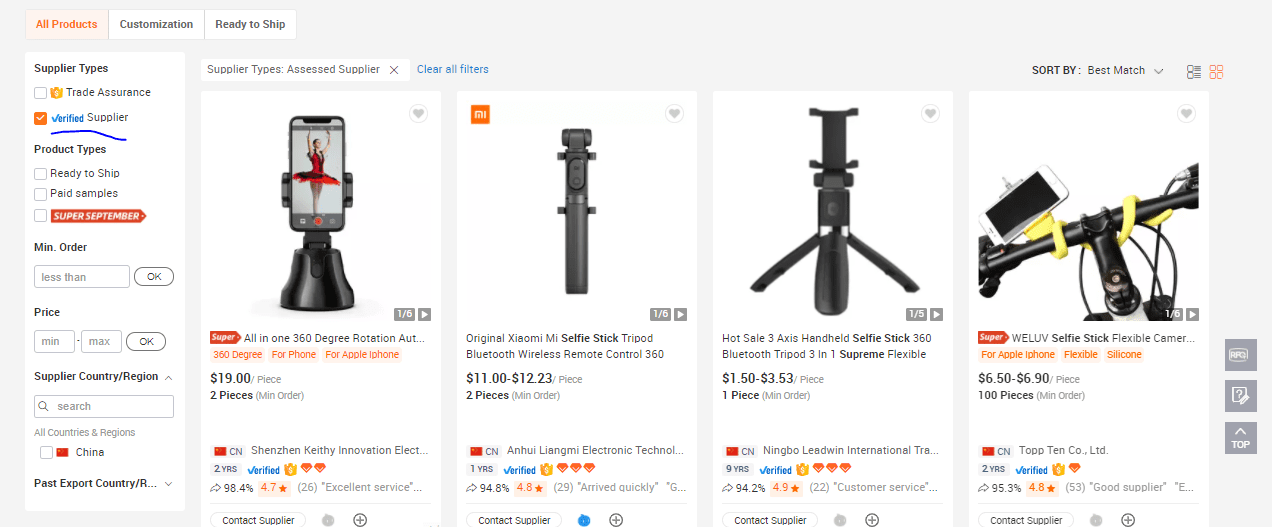
However, just because the drop shipper supplier isn’t a verified supplier doesn’t mean that they don’t meet the requirements.
If getting the product into this selfie stick is more problematic, you can try tweaking it, like changing the name, let’s say, to monopod monkey holder, excellent flexible selfie stick, or something.
You can check out the supplier if you find it or get stuff that closely resembles it.
Reach out; they’ll perhaps find you a better model.
That means you don’t have to buy an item that resembles your chosen products.
That’s why Alibaba is incredible: You have a much higher chance of contacting the factory than traders who make money off you on AliExpress.
In our case, you’d readily notice lower prices.
Sometimes, you’d find the same product on Alibaba except that it’s presented differently on AliExpress.
If so, hit Contact Dropshipper Supplier in the order quantity field. Put in your quantity, and even for dropshipping, put in 1000 for quantity.
No supplier would see a 1000-quantity message and fail to act on it as soon as possible. That’s bankable.
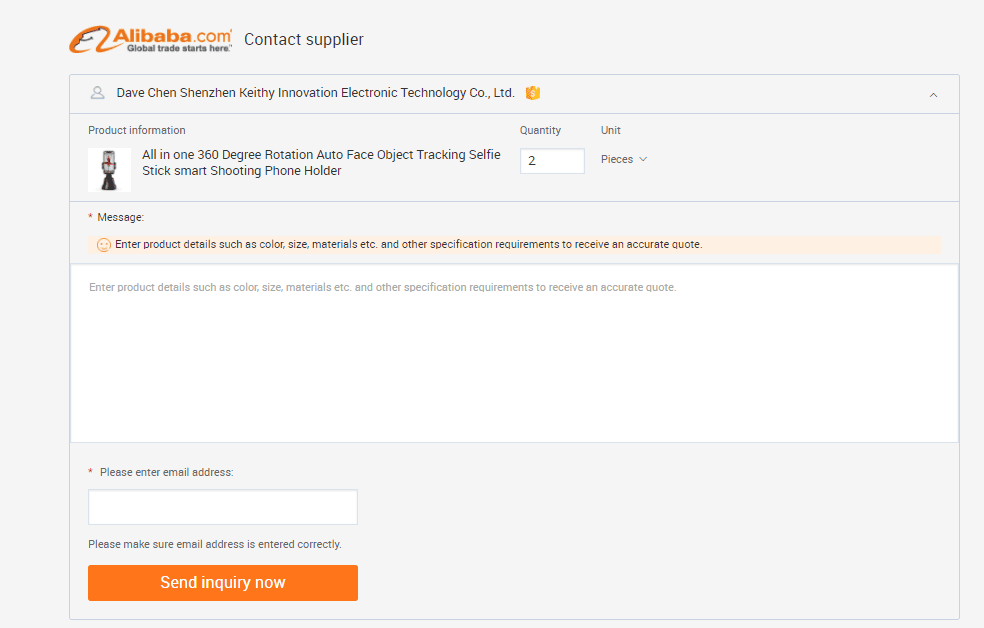
Then copy-paste our dropshipping supplier template without the title, remember.
Also, ensure you edit the name, the company name, and everything else. To send an inquiry, leave the shipment agreement checked and then hit send inquiry.
When you check out the supplier you’d opt to transact with, it turns out that the Dropshipping Supplier has, say, three years in business, and then bingo. Mind you, I recommend at least two years.
One year can work, but you must dig beneath their profile.
Let’s use a supplier with three years of experience for this tutorial. If you click on them, let’s hypothesize that you will find out that they are based in Shenzhen.
Shenzhen is renowned for electronics, phone accessories, and Bluetooth; many suppliers come from there.
You get to see the year they were established and how many employees they have.
Sometimes, suppliers won’t put it up for transactions, but in our case, our Shenzhen-based dropshipping supplier posts a total annual revenue in the millions.
They even got pictures of their factory. Sometimes, the suppliers do not use their real photos, but if you get reasonable pricing, it’s all that counts, right?
As soon as you contact the dropshipping suppliers, get them on WhatsApp, negotiate with them, and see which one offers the best pricing and which one you can negotiate the price down. It doesn’t matter whether they’re traders or factories.
Alibaba & Branded Dropshipping
Ordinarily, the factory offers you a better price. You might ask, “Alright, if we use Alibaba to find a product for the Branded Dropshipping business model, how can I put it in my store?”
That’s a valid, straightforward question, and I’ll show you.
So, let’s make it clear: You don’t need Oberlo to copy and paste stuff from AliExpress or any of that.
You’d have to proceed to a sales page, manually add your pictures, and add your sales tax.
That’s how you leverage Alibaba for your branded dropshipping business. And create.
That is right now, as we move into the actual design and building of the Shopify store.
ePacket
ePacket delivery is the trade agreement between China and the US, although lately, trade relations have soured largely due to Trade Wars, but not because the trade wars haven’t impacted our line of trade globally in any way.
Remember that about 99% of products come from China. That can only mean that if the soured trade relations adversely impacted global trade, the domino effects would affect our trade line and businesses.
You’d do incredibly better by tuning out all the doom news and articles instead of focusing on what’s important. That’s doing your first profitable online business with Branded Dropshipping.
So, briefly, ePacket is a slightly faster shipping method from China. Instead of taking four weeks, reaching the customer might take two to three weeks.
Now, for Branded dropshipping, you may want to try to ask them for DHL shipping.
As such, they’ll ship via DHL; although it costs more, it’s faster, taking 3-5 days from China.
Ultimately, it would help if you moved on to branded private labeling in your store; that’s how you build a multi-seven-figure store that will set you up for life.
Setting Up Your Shopify Store
In this next part, we’ll examine how to set up our store, specifically its design. It would be best to put everything together to impress your customers.
At this point, I suppose you’ve already set up your Shopify free trial, as I suggested at the outset of this article.
Sign up for a free trial and enjoy 3 months of Shopify for $1/month on Select Plans.
Herein, I’m going to explain how you’d set up the store step-by-step, and the steps highlight some elements of the store and the elements including:
- Domain Name
- Themes
- Uploading Logo
- Uploading Product Pictures
Store Email Address
If you haven’t set up the free trial yet, do so now. The Shopify free trial page requires you to enter an email address, a password, and a store name.
If you already know your product and have a brand name, I recommend not using your email address.
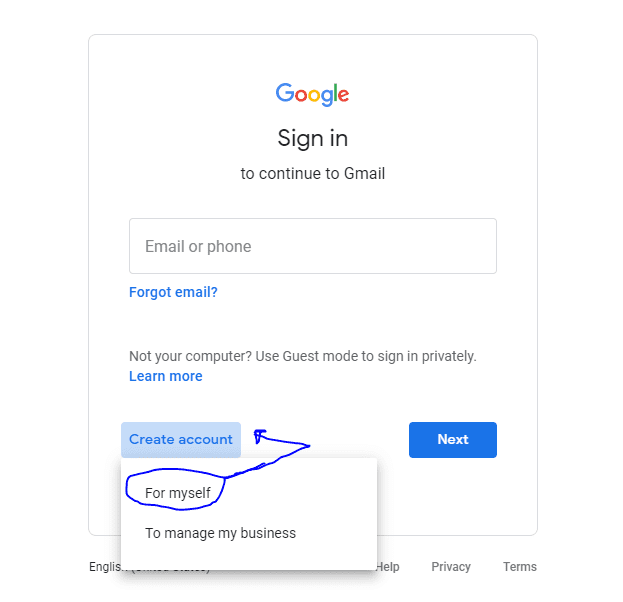
Instead, set up a temporary Gmail under your store name. To do that, go to gmail.com, click Create account, and click For Me.
Go ahead and create a Gmail. For the first name, let’s say our store name is Smoothshave Today, assuming you already have a store’s domain name.
If not, I’ll show you how to get one. In this case, you’ll put Smooth Shave Now as the username since you’d like an email with the Smooth Shave Now store.
The email address can be read along with stuff like Smoothshavenow@gmail.com. This is only temporary; you want to make your support email look more legitimate.
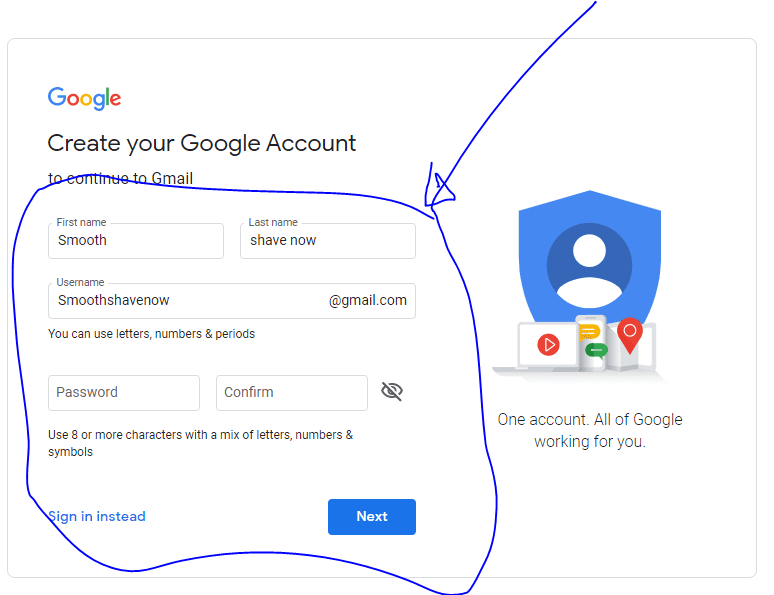
Later on, I’ll explain how to get that, how to get like an actual domain name, with Gmail email you can have it.
You can find Support@Smoothshavenow.com or Smoothshavenow.co, whatever your domain name. Go ahead and put in your password and confirm.
Click next. Once you’ve created your email, please return to the free trial page and enter it into the email address field using Smoothshavenow@gmail.com.
And for the store name, put in Smooth Shave now.
Then, proceed to check and see if that’s available. It’s crucial to confirm if the store already exists.
Domain Name
The store Smoothshavenow might already exist. But if your store name, Smooth Shave Now Today, isn’t available, add Co at the end. Also, while at it, I highly recommend you check if you can get the domain name for your store if it’s even available.
In that case, you want to go to Google Domains, Namecheap, or GoDaddy to get the domain name for your store.

That’s like www.Smoothshavenow.com or whatever is in between www and .com. So, go to the domain and Google search for your domain.
You’ll type in Smoothshavenow.com.
Google will indicate whether a domain name is taken on its page. Your domain name may already be taken by someone else.
You can still use the name if you find a Smoothshavenow. Co.
That way, you won’t be surprised when you want to buy your domain when setting up your store but can’t find a suitable one.
If you don’t buy a domain, your store will reek of unprofessionalism, and you’ll get a store link like Smoothshavenow.myshopify.com.
Once you’ve completed all this and created the temporary support email you’ll use for your customers, it’s time to start a free trial.
You’ll get to the part where the trial page says, “Success, your store is ready to go.
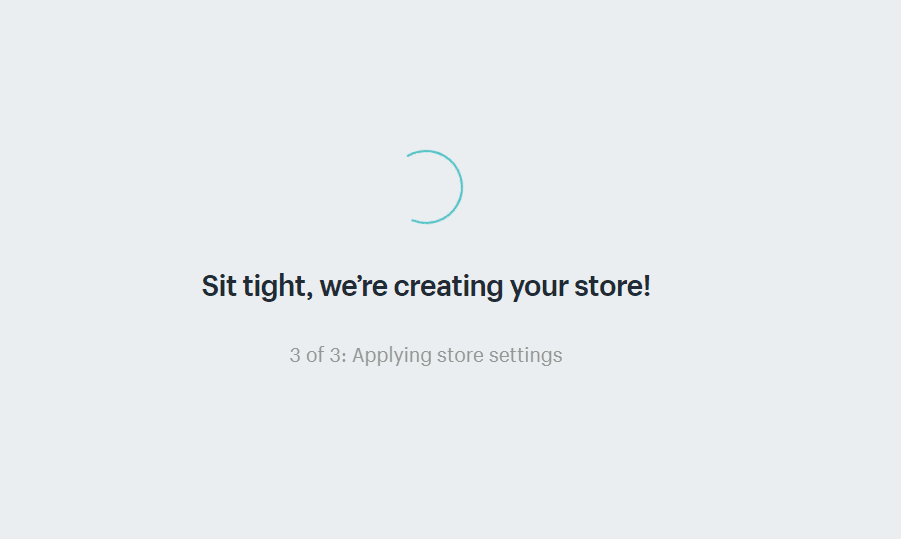
” Next, it says, “Tell us a little about yourself.” I’ll walk you through what they say here, and the questions go:
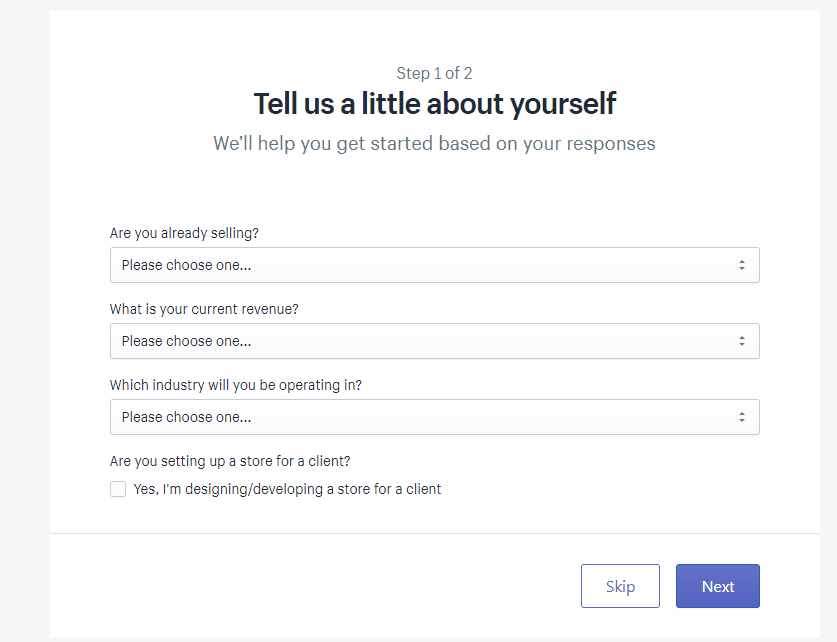
- Are you already selling? Select I’m selling, just not online, or you can put I’m not selling products yet.
- Do you have something to sell? If so, say yes. I have a product I’ll be ready to launch soon.
- Current Revenue? You can put up to $5,000, or I’m just starting. It doesn’t matter. If you put the higher figures, you’ll get a call from a Shopify Specialist, and they’ll try to sell you on their Enterprise plan. As such, it’s better just to put like 5,000 or zero. Also, you can skip it if you want
Click next, and you will land on an “Add address” page. Here, you want to add an address to get paid.
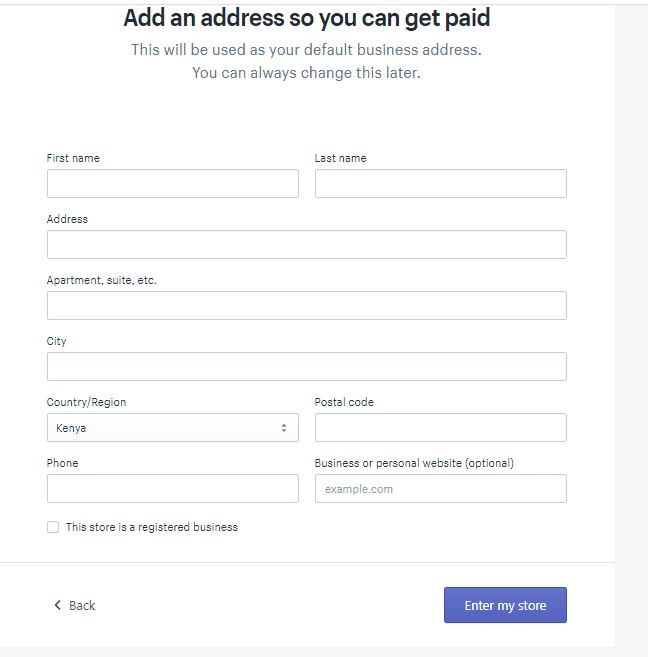
It’s like your default business address. Enter the address of your house or registered business.
If you already have, then put the address of that business. However, you don’t necessarily need an LLC or a corporation to start. If you don’t have one, that’s fine.
However, I’d recommend getting that set up in your home country.
Wherever you are, for instance, in Canada, get a corporation.
If you’re in the US, get an LLC. Some of the US’s best states include Wyoming, Nevada, Florida, and Delaware.
You must look at each State because they all have their benefits.
Those are typically those states with the lowest taxes. Without an LLC, it’s okay to start as a sole proprietorship. However, ensure you get an LLC as soon as you make money.
It’s not that expensive. It costs a couple of hundred bucks. An LLC will save you a lot of money in taxes and spare you many headaches.
So, on the “Add an address” page, enter your first name, last name, address, phone number, and then your domain if you already have one.
If not, leave it blank because we’ll cover buying a domain later in this article. Click Enter my store.
Themes
All right, now you’re in our new store on the Shopify store dashboard. Once you start making sales, you’ll see many new things pop up here, like how much money you’re making. You can also break down each day and each month if you want.
You can see things like your conversion rate and other stuff. To start with, you’ll have a pretty basic look.
It doesn’t have much; it tells you to add a product, a theme, and a domain.
The first thing you’ll need to do is add a theme. There are free and paid themes, and I’ll explain the difference, besides the fact that you’d have to pay for the paid theme.
Free theme
There are terrific free themes that you can use. I’ve used free themes and made tons of money using free themes. It’s not cast in stone that you use a paid theme that depends on what look you want for your store.
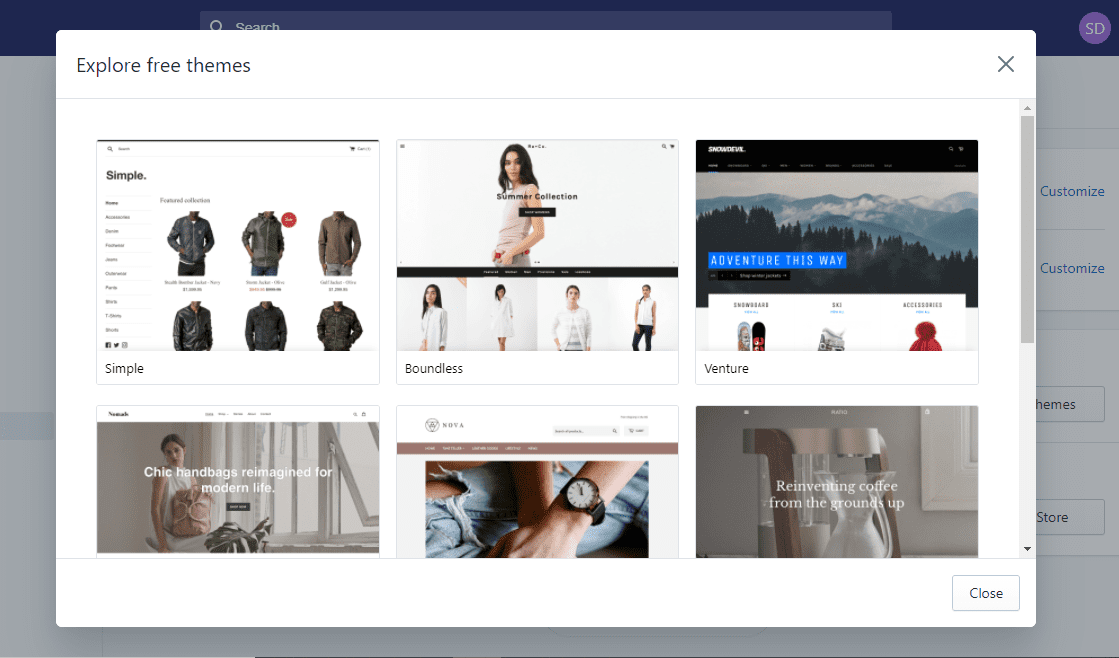
Now, click on Online store, then Themes, scroll down and click on the Shopify theme store, then hit Visit theme store. Here, you’ll get all the themes that you’d need.
If you go to Collections, select Minimalist style, for example, and look at what they have. They have many amazing free ones, like Pop, Boundless, and Debut.
I’ve used Debut. You’ll need to open up the good free themes. For this guide, we’ll design the store with a free theme so you can follow along in case you don’t want to pay or are on a tight budget. Free themes are great, and you don’t need anything.
In this case, you’re going to build a hair removal store.
For this article, that means Smooth Shave Now product is a hair removal handset. It’s an advanced laser hair removal device. It’s found on Alibaba. Go to Alibaba and type in hair removal IPL device or laser hi enter, you should see it.
Though sometimes you’d have to scroll through because you’ll find similar items, I guess that’s a copy. It’s interesting how fast Chinese suppliers make copies real fast.
Ideally, that’s good because you can always find a higher-quality version.
So, while at Alibaba, you’d probably have a slightly different hair removal handset, but all the same, we’ll use the product as a prototype for building the store.
I’ll clarify that I’m not pursuing this product; its use is purely for this article.
For Debut, you can choose Default, light, minimal, Vintage, or Fashion; it’s up to you to use it.
I find Vintage best suited for clothing. Pop strikes me as a little too basic.
Click on Debut, and you will get a product page. You can also do a demo. Proceed and add the theme; now, we’ll use Debut. For theme Styles, select default and perhaps use light, which looks much better.
Add the theme and then install it in your store. Then it will say, “Are you sure you want to publish tab?” Click Publish, and the theme will go live on your store if you click Customize.
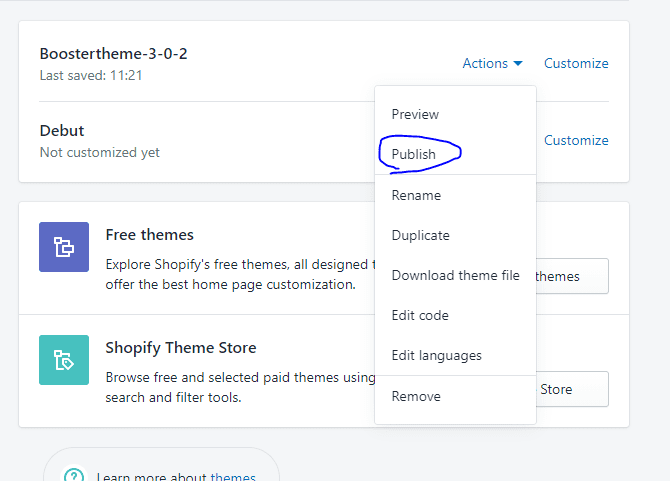
Since you’re now in your theme, you can see it indicating the store name Smooth Skin, which looks nice.
Because the store will be a Branded Dropshipping Store, it will only carry one product at first, and you’d perhaps add some complementary products later once you’ve made money.
Since you’re making money, delete the featured collection for now.
I’ve personally used another theme, Jumpstart. It’s terrific. Go to Jumpstart and see the product page. The theme oozes lots of suave. You can always click on view demo.
Paid Themes
If you seek to deviate from the Shopify generic look, I suggest using a paid theme.

They’re not even that costly. I’ll show you some fantastic paid themes I use, which cost a one-off fee of about $100-$200.
The launch is an example of a great paid theme that costs $180. The beauty of the launch is that the theme is about multiple Styles, including Fresh, Cool, and bold.
So, Launch Theme won’t limit you to just one style.
For example, you can consider launch, and a great theme or style for this product would be between Bold & Fresh.
For this product, I don’t find Fresh a befitting style.
I think Bold would be good.
Look and compare giant Dropshipping Stores, preferably Branded Dropshipping stores; this way, you’ll see that my strategy is not exclusive to me but is used by many.
Take blend.com. For instance, they use the Launch theme & Cool for style.
Pulling up the Alexa site rank on the store reads tens of thousands in the US alone. That’s huge, and that translates to a multi-seven-figure annual revenue in sales.
Almost 90% of drop shippers use the Debutify Theme, which is free and can be tried.
Uploading Logo
If you want to adjust the store, you must first upload your logo. You need a logo, like a few pictures for the brand.
Now, for your logo, I’d highly recommend that you have some photography done for your brand.
Herein, I’ll suggest some options because you’ll need a logo to sell.
The first step is to visit Canva, a fantastic, free website that is much easier to use than Photoshop.

The website is so good. I’ve used canva.com for years and have had monthly paid plans with all my businesses.
For example, go to Create Design and create a logo. If it’s just a text logo, the customize dimension would be about say 400 by 150, that should suffice.
But 800 by 300 is even better, giving you a vast space.

Then, for a logo, you can go to text. First, add a Heading, for example, and then use a Monserrat font for a Font. Boom, you have a logo, right?
You can go on Google and then take an emoji of Stars pick Sparkles, for example.
Copy the Sparkles and see whether that works. Try placing the emoji Sparkles before your store name; you have a logo, in this case, Smooth Skin.
It’s as simple as that. Next, go to Publish, click publish; also, you want to ensure that you mark it as a Transparent background and then click Download. If you wish to download it as a PNG, you can upload it to your store.
The beauty of canva.com is that you won’t incur charges; it’s free and reasonably easy to use. You’ll have access to lots of other superb Fonts.
For example, League Gothic is a good logo for a high-tech store. It is essential that your logo fits your product niche.
If you can’t design a logo or the free website isn’t working, it would be best to proceed to fiverr.com or upwork.com.
However, although Upwork is pricey, these websites are the best freelancing websites online, home to exceptional graphic designers.
On the search, type in logo, and at the top on upwork.com, the same thing goes for you, and you type in the logo design. Turn off the US Only and then proceed to filter.
Amazingly, we’re going into everything here. I’m pleased that I have the chance to write this article for you guys. Now, if you go to the left & tick:
- Hourly rate- $10 & below, or if you want high-quality, $10-$30, though you don’t want that -Earned Amount-$10k+ earned
- Hours billed- 1,000+ billed
- Job Success-90% & up
- English level doesn’t matter, and you go and look at their portfolios, right?
Take, for instance, graphic design. There are a lot of really excellent graphic designers from India and the Philippines, and they only charge $7-$8 an hour. Upwork is a great website, but that’s if canva.com doesn’t work for you.
With your logo, go to logo image on the store, click Select Image, click Upload, and then boom! Smooth Skin picks. Now, that is your logo.
You can even edit and resize the logo’s width. At this point, it looks great. We’ll touch on this later for more details.
Uploading Pictures
Next is an exercise that involves uploading pictures to your website. It would be best if you had real-quality pictures for your Brand store.
Pictures are crucial, and with brand-new Dropshipping, you want to present your product in the best possible light to succeed.
To do that, you need professional-quality pictures. I’ll explain how to do that right now.
First, you’d need to get a sample of one or two of your products to photograph them. You can also have them sent to a photographer if need be.
Okay, so this is how it works.
When you talk to your supplier via WhatsApp, ask for a sample. Typically, they’d charge you more than a single unit, but that’s because it costs more to process a sample with your logo. You want to ensure your supplier produces the sample with your logo.
You must tell them to produce a sample with a logo, and they will send it to your address.
Once it arrives, you can take pictures or a couple of shots on a white background. Check out some examples of pictures on a white background.
Or have your photographer take pictures. Yes, you can have a photographer who takes pictures of your products for your eCommerce businesses.
That’s simple. And if you launched this Smooth Skin product, I bet you’d make a lot of money.
I have so many brands and businesses that sometimes it feels overwhelming, but that’s perfect.
This tutorial qualifies as an authoritative walkthrough manual to help you build the store.
Besides the sample of examples of pictures on a white background, you also want to get some lifestyle pictures.
If you can afford a nice camera, you can try using your phone camera if it’s good enough. Then, you can try taking photos of your product in use.
So, you want shots of every angle on a white background. Equally, you want your product shots when in use, like outside or in the environment where your product is usually used.
You can even have pictures of a female model with your product brand. Take many photos, and you can use these for your website. It’s essential.
If you don’t have the pictures yet, that’s okay. Skip and proceed to the next timestamp.
Here’s the next part of setting up your store. However, it would be best to wait until you get the sample, then take shots or hire a photographer from Upwork or Fiverr.
When you hire someone off Upwork, in the messages, ask for their address, then have your supplier send a sample to them directly.
A Store Setup Rundown
All right, go ahead and upload an image by choosing Select the picture. You can upload a couple.
Try one out. Sometimes, it won’t look the best, and you’ll have to make necessary adjustments later.
You’d need to edit the image alignment and see how it looks when aligned in the middle, top, or bottom.
In this case, do the middle. For Layout, choose Fixed width or Full width. Do Fixed width, and you can put text in the text if you want.
You sure want to check out your competition for the product and draw inspiration from their stores.
Suppose their annual turnover in sales is an uptick of a multi 7-figure, like millions, the better.
I believe that you check out your competition to get ideas.
You don’t want to copy your competition, and neither do I teach nor provide a lesson to buccaneers looking to line their pockets and pry on people.
People neither sell, solve, nor offer anything of value to the world. I don’t want nor intend to provide data to buccaneers who seek to exploit others.
If you’re not that person, you will leverage competitors for ideas, like gauging the text headlines they use.
Don’t copy like their text headlines.
There’s no need to come from a different angle, from your angle and improve on it. So you would try not to copy them exactly.
I suppose your store has a different theme; it already looks significantly different. Assuming that your text headline reads “DIY laser hair removal is Here” in the Headline field, you can try putting in “Do-it-yourself laser hair removal is here.”
That looks too long, so. We can revert to “DIY laser hair removal is Here.”
Suppose it looks excellent, bingo! You wouldn’t try to copy them exactly.
You can even say, “Premium laser hair removal is Here,” right?
To customize your website, you can also change the size of the text headline, which we’ll discuss later.
You can key in whatever you want for the text. In this case, put “The best laser hair removal device on the planet.” You can even put a button like “Shop Now;” usually, the button pops up. You can, however, put the Shop Now button when you have a product page up.
Since you don’t have a product page yet, go back. At the top, there’s the Menu. You also want to add the Menu options and the apps.
Click on the FEATURED COLLECTION, but since we have only one product and you can’t put less than two items in it, you’d have to hide the section for now. There’s also a Slide show; perhaps you’ll have that.
You can add some text about your brand to the “Talk about your brand” section. Click on that and customize everything you want. We’ll do customization next.
You don’t need a map; you can take that section.
That’s pretty much it. Customize things like your footer to display payment icons; you want to turn that on so that your customers can see that you accept credit cards, VISA, and other credit card types.
Colors: You can change the colors for the background and text. In the Content section, the newsletter is not effective email marketing; you want to click Remove Content for the newsletter.
It would be best if you made it as minimalistic as possible. Your page should be clutter-free.
On the Theme settings, click on Typography. You can change the HEADING BUTTON fonts go to change.
Usually, you’ll get the default typography that comes with your theme. Try out different texts to see how that looks; essentially, you want to make your store stand out, and you don’t want the page to look like the primary Shopify store, right?
So, for example, in this case, test out Assistant, Alegreya, and Arvo. I think Assistant looks good; you can try it. If you select it, the heading typography in your store will change. For the body text, you can elect Muli.
You can even change the text size for the body and the heading. Go to change, and then you can make the heading bigger. There’s a limit here for desktops.
If you click on the icons page’s top, you’ll have a preview of how your store looks mobile. When you build it up, ensure that you have an optimized picture.
If you don’t have pictures, you can always go to Google and have temporary pictures. It’s often better to have your brand pictures, but before getting them, go on Google, like images.google.com, go to images, and type in, for instance, a laser hair removal device, and choose a picture from there.
If you find a best-fitting photo, you can save it and upload it onto your store as a temporary picture while you’re waiting for your pictures, I mean your professional pictures to come,
Before you continue customizing and making your page look better, you must set up a collection of products.
So go back to your store, go to products, and then add a product.
Setting up a Collection of products is essential. With branded dropshipping, it’s a one-product store, so you only need to add one product unless you have two products that complement each other, in which case you can start with two.
Although I always recommend starting with one, doing so ensures that you focus on a product until you succeed.
Under the title, type in a title, and you can put Smooth Skin Advanced Premium laser hair removal device.
In the description, put “The best laser device in the world” just for now, although you’d need more.
For images, you’d have to drag & drop some pictures here. Take a look at your photos, go a quick look, then drag and drop, and now each image uploads.
For the price, you can put the price that factors in your competition price points. For our case, again, for illustration’s sake, you can sell at $50-$70.
So, in the Price field, put $66, and in the Compared field, let’s say $107. The system will cross $107 off and then indicate the sale price as the permanent sale, which entices people to buy more.
You want to charge the product tax unless you intend to handle taxes (sales tax) yourself.
For an inventory, you don’t have to fill out. If you scroll down the quantity, you want to put like 100,000, thus unlimited. Indicate that it’s a physical product.
In the weight field, you want to key in 100 grams, which allows you to structure the shipping zones in a sensible way.
You’ll see the essence, but if you wish, put it in a kilo; it doesn’t matter what you enter. However, having it at 100 grams arises from how your store calculates the shipping prices, although it’s not the actual weight.
Leave the Customs info blank. You only need to fill it out when using the Shopify mailing system. You can edit the website SEO for the search engine listing preview.
SEO is how Google ranks your product, and if you want to rank your product better, you can write like Smooth Skin, the Best DIY hair removal device in the world.
SEO requires filling in with keywords. For example, you can put in a description like “DIY,” “the best DIY hair removal,” or “laser hair removal device for home use” and fill in with keywords.
Then, please don’t touch the URL and handle. That’s pretty much it for now. Go ahead and click Save.
You have created your product page. Go ahead and confirm; click on view to see how it looks. You can customize the product page later.
So, you’ll make a significant change for your dedicated product page, like ensuring the sales text is much longer. It would be best if you did that.
Also, you want to ensure that your product pictures are high quality. That way, you’ll have the zoom feature in effect.
This is part 2 of my series on finding a great Dropshipping Supplier. If you have any questions about finding a Dropshipping Supplier, let me know in the comments section.
Start Shopify For Only

Try Shopify free for 3 days, no credit card is required. By entering your email, you agree to receive marketing emails from Shopify.

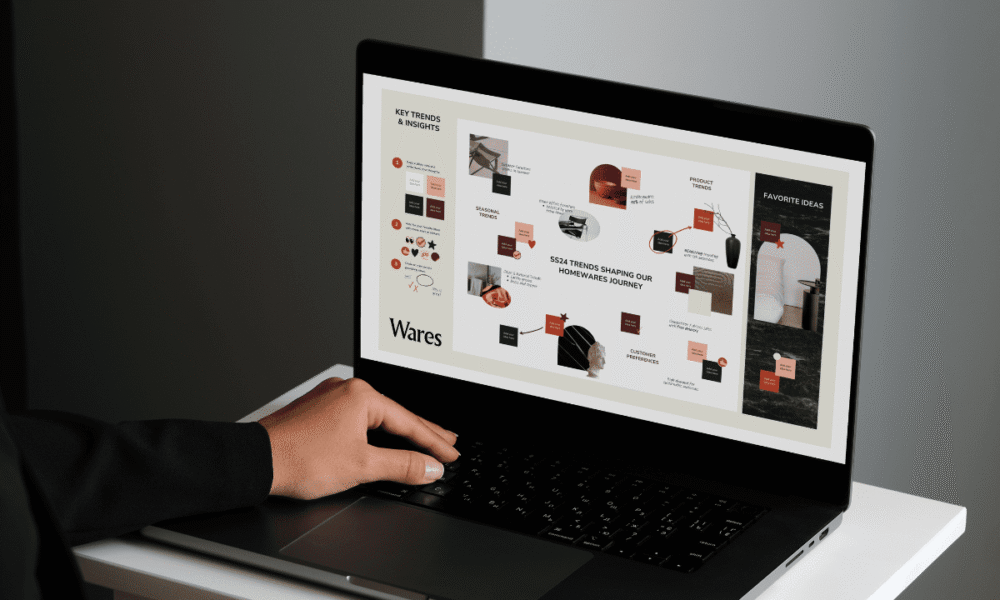
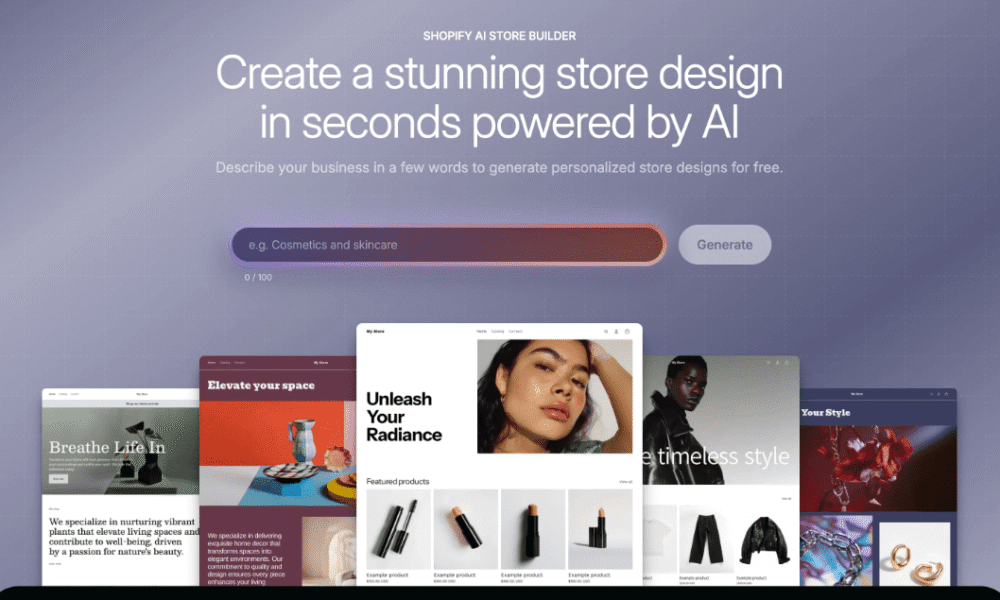

Comments (0)