The e-commerce industry is evolving fast with AI technology; it's no longer…
Debutify Theme Review: The Pros & Cons And Features

In this Debutify theme review, I will walk you through a detailed step-by-step installation and activation guide.
I came across a Debutify theme a few months ago from a close friend who is nearly doing six figures monthly with Shopify dropshipping.

Initially, I was looking for a Shopify theme. I wanted a fast and likely-to-convert Shopify theme but installed a Debutify theme.
After a 30-minute Skype call with my friend, I was convinced the Debutify theme would serve me better than Flex and other premium Shopify themes.
So if he uses it and makes all these sales with no extra apps, why not try it myself and see how it goes?
I have used various themes in my Shopify stores, and we all know the bugs and lack of support some of them come with; after using the Debutify theme, my conscience was clear it was the theme I wanted all my stores to adopt.
It comes with prebuilt Addons that would cost you a leg and arm if installed individually.
The add-ons help save money; instead of sourcing third-party apps, Debutify combines all that in one dominant theme with a click installation that requires no coding.
Before I begin the installation, let me introduce you briefly to the team behind the Debutify Shopify free theme.
Before we do the Debutify review, let us first dive into the brain behind the innovation.
Table of Contents
The founders of Debutify
It was about time someone created a more than decent free Shopify theme, and in came Raphael Bergeron and Ricky Hayes, the founders of Debutify, The best high-converting free theme words of Ricky Hayes.
Ricky Hayes, co-founder and head of marketing, is a seven-figure entrepreneur who has sold close to $ 6 million on Shopify. He has also reviewed a thousand Shopify stores and mentored about 140 students.

Debutify cuts out to be super fast for the highest conversion rates. Whatever you are selling, Debutify has your back, from General, Funnel, and One Product to Niche stores.
Let your Shopify Store reach its maximum potential on the wings of the Debutify theme.
Is Debutify one of Shopify’s best free themes?
You are in the right place if you are looking for a Debutify theme review. This review will examine how you install the theme, what you get, how you can customize it, and whether or not it is free.
Now that the founders are out of the way, let’s install the theme on your Shopify. The installation process is relatively easy.
Installation.
Debutify default is a one-click install-theme; it requires you to enter your Shopify URL when you log in.
The theme then installs as an application. You may be worried when it asks permission to access your Shopify store data.

You have a valid concern; it is essential to be always security conscious, and you may disagree with how Shopify shares personal data with app creators-
Usually, after a subscription to a few apps on Shopify, you continuously get spammed by some app creators who have been added to their email distribution list.
As regards adding the theme, Debutify has no issues. It claims to have 8k plus customers. With time as their client, you will realize that Debutify keeps spam at bay.
You could get one thanking you for installing the theme and probably another asking you to join their Facebook page and use the packages you bought.
When you visit the official Debutify website, you can download the free theme version without spending a dime.
You are prompted to enter your store details as they appear on Shopify. The required store name is the one you choose when signing up, not the premium one.
After downloading the theme from the website, you will be redirected to your Shopify store since the theme is not listed on the Shopify theme marketplace.
Shopify requires you to approve installing an unlisted app on their platform.
It is reasonable to get this prompt message; it happens when an app or theme meant for Shopify store owners is not listed on the Shopify platform instead of hosted by the developers or the owners.
Upon installing the theme, activate it and customize it anyway; the activation is done the usual way through your online store, themes, and then publish theme.
The next phase is choosing a plan. However, if you decide to use the free version, you can; the only difference is you won’t be able to access the add-ons, the courses, or Rick’s one-on-one dropshipping consultation.

After the theme installation, you will receive emails with the packages you bought.
If your package had Dropshipping courses, weekly winning products, a Facebook mastermind group, etc.
You will receive private invites via email and be able to receive every promise on the sale page.

Debutify Theme review: Installing the add-ons.
At this stage, I have already installed and activated the theme. The only remaining feature was to install the add-ons before I started customizing.

Here are the add-ons that come with this unique Shopify theme:
Add-to-cart animation Installed

This exceptional attention-grabber feature allows the add-to-cart button to shake at an interval to create attention and increase Add-to-cart engagement.
Cart countdown Installed
This feature plays with the customer’s emotions by displaying a countdown timer after the customer adds the product to the cart.
You can control the minutes and seconds you want the added product to show in the cart.
It will say,” You have 5 minutes before the product disappears from the cart. ” This creates a sense of emergency.
Chat Box
It helps the store owner connect the store with his messaging platform, e.g., Messenger through Facebook.
Collection add-to-cart Installed
It enables the add-to-cart button to appear under the selection just beneath the product grid item.
Cookie box Installed
To ensure you comply with the new data regulations, the Shopify store must comply with the GDPR. This add-on helps with that.
You can activate it to help identify your traffic source and compliance with data.
Delivery time Installed
Below the animated Add-To-Cart button is an estimated product delivery to the customer. It approximates the days it will take for the product to reach its destination.
Discount Saved Installed
This is the add-on every customer loves. The discount will appear on the product or collection page if the general campaign applies.
F.A.Q page Installed
Designed to display FAQ on your page of choice on the store. Instead of writing your FAQ manually, you can use this prebuilt FAQ to fill in your content and activate it to display.
Instagram feed Installed
The guys at the Debutify theme added a feature enabling the store owner to display their Instagram content.
This is done by creating an Instagram token.
Inventory quantity Installed
If activated, this section of your new theme will show the number of products left in your store.
Linked options Installed
This add-on will hide all the unavailable or sold-out products at your store. This helps customers not see products that are accessible to them.
Live view Installed
It shows the number of customers viewing a specific product in your store and gives live stats, though these are not accurate stats of your actual traffic; instead, they are just an app to help with the conversion on the product page.
Megamenu Installed
If you are creating a general or niche store and need a mega menu, this add-on will help you create drag-and-drop mega menus without touching the coding in your theme editor.
Newsletter popup Installed
An email list is essential when running a Shopify store; this popup also collects emails from clients for future marketing or retargeting.
Product tabs Installed
It helps organize product tabs on your collection page
Product video Installed
You can now add a product video to the product page in addition to adding product images. Copy and paste the link into this Video add-on, and boom.
The dedicated team works 24/7 to ensure that you have the most converting Shopify is guaranteed.
Choosing a theme for your Shopify Store is not something you want to take lightly. The look of your store makes it attractive and likable to your customers and gives it the personality you want.
Finding a suitable theme among the several free themes offered can be challenging, and that is where Debutify comes in.
Debutify Features
The demo store is the quickest way to see what features the Debutify theme offers. However, when you look at the store, it may not be clear which features constitute the premium and free versions of the themes; it may not be entirely clear which feature is premium or free.
But that is why you are here, right?
It becomes clear only after installing the theme. The free version offers basic layout and styling access, while a premium plan offers 17 additional features.
Five of the features lead to your cart functionality. There are animations when you add products to a cart. In a premium plan, the add the cart option appears under items.
A sticky bar and upsell-ups are premium features when adding products to your cart. The 5th feature displays your trust badges in your cart and checkout pages.
Additional features include adding videos and tabs to your product pages. Other buyers can have coupon newsletters as popups and notifications of sales.
Other premium additions include a mega-menu with advanced columns, a store FQA, the approximate delivery date, and chat boxes for support.
You can lock down the content against theft security features.
Debutify Theme Review: Its Plan and Pricing
As regards prices, you get three programs regarding this Debutify theme review:
*Starter plan
*Hustler plan
*Guru plan
With the starter and hustler plans, you get English support five days a week and access to a private Facebook group. The annual updates and support are free.

Guru plan is a complete package, including all the add-ons and features from other programs.
Debutify theme premium features allow you to choose from 3,7 or unlimited. A
The starter plan offers three features for $5 per month, while a hustler plan offers seven features for $14 per month. For $20 per month, you can get all 17 features of the guru plan.
An annual plan payment gets you 40% off, lowering the price to $3, $8.40, and $12 monthly.
Debutify theme review: Premium Plan
Debutify is free. Installing the free primary component saves you money compared to a premium theme, which may cost $170 or more.
Adding an app to your store usually costs $3- $30, depending on the app.
Most premium apps you can access are probably more expensive than $14 or $20 per month. Again, you may not need all the add-ons. Seven may be sufficient, costing $14 or $8.40 per month.
Given that all the apps are in-house, your store loads faster than external apps connecting to your store.
The demo can help you see the value of the premium add-ons. You can also watch the free videos on the Shopify app by clicking on each add-on. Debutify premium is worth it.
Debutify is a one-click install theme; it requests that you enter your Shopify URL when you log in.
The theme then installs as an application. You may be worried when it asks permission to access your Shopify store data.
You have a valid concern; it is essential to be always security conscious, and you may disagree with how Shopify shares personal data with app creators-

After subscribing to a few apps, you continuously get spammed by some app creators who have added to their email distribution list.
Regarding adding the theme, the Debutify theme has no issues. It claims to have 8k plus customers. With time as their client, you will realize that Debutify keeps spam at bay.
You could get one thanking you for theme installation and probably another asking to join their Facebook.
Upon installing the theme, activate it and customize it anyway,
Debutify Theme Review: Summary
Debutify 2.0.2+ has a sleek dashboard that allows you to customize your store in real-time. Each page has an easy-to-use section.
If you expand an option on the left further down the settings, you can quickly edit and make changes. Debutify is responsive and easy to use. You do not have to be tech-savvy to create your store- you can do it in minutes.
On the premium plan, you can see Debutify theme features appear and customize as you deem fit.
The free version also has some fantastic, sleek, straightforward product pages. You can incorporate the variants as you like.
You will find it by adding to the cart or heading directly to the whole cart from the right menu.
Although the cart page looks similar to most themes, you can customize colors and add a buy-now =button.
Debutify Shopify theme is a great-looking theme, and it is undoubtedly free; however, to get the full features, you must select a premium plan. The plans are monthly; you can get 40% off if you pay for one year. Considering that many apps are extra, you save a lot of money buying a premium Debutify app.
If you were looking for an in-depth Debutify review and what makes it sound like the best and latest Shopify theme, then I believe you have all the good answers to why you need to install it.
Thank you so much for reading this Debutify theme review. If you have any questions, post them in the comment section below.
Install the Debutify theme by clicking the below button.

Start Shopify For Only $1 A Month
Sign Up For A Free Trial and enjoy 3 months of Shopify for $1/month on select plans.

Try Shopify free for 3 days, no credit card is required. By entering your email, you agree to receive marketing emails from Shopify.

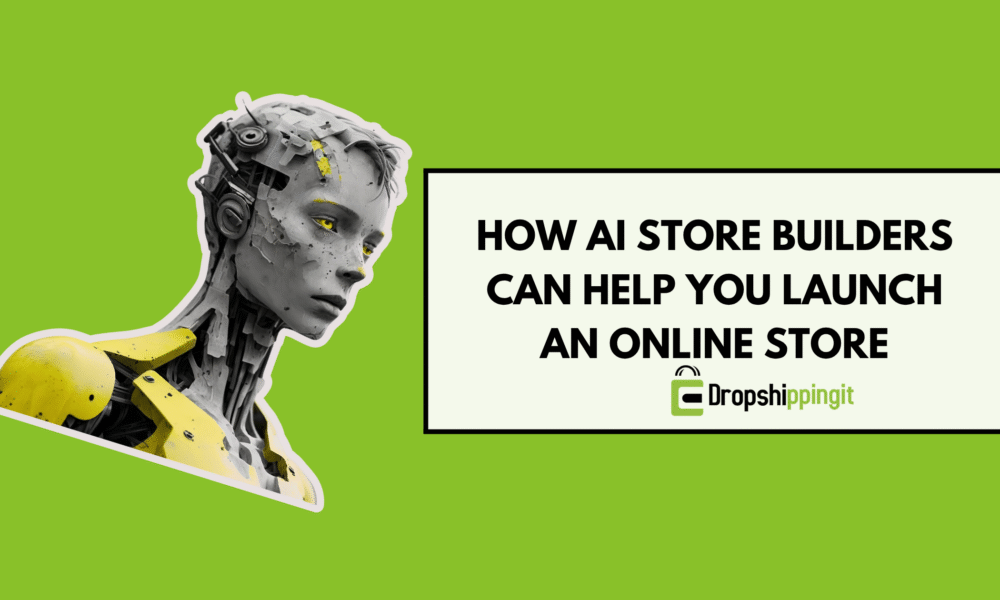


Comments (0)