If you love WordPress CMS but you want the power of Shopify's…
The Best Shopify Email Marketing Apps For Store Owners
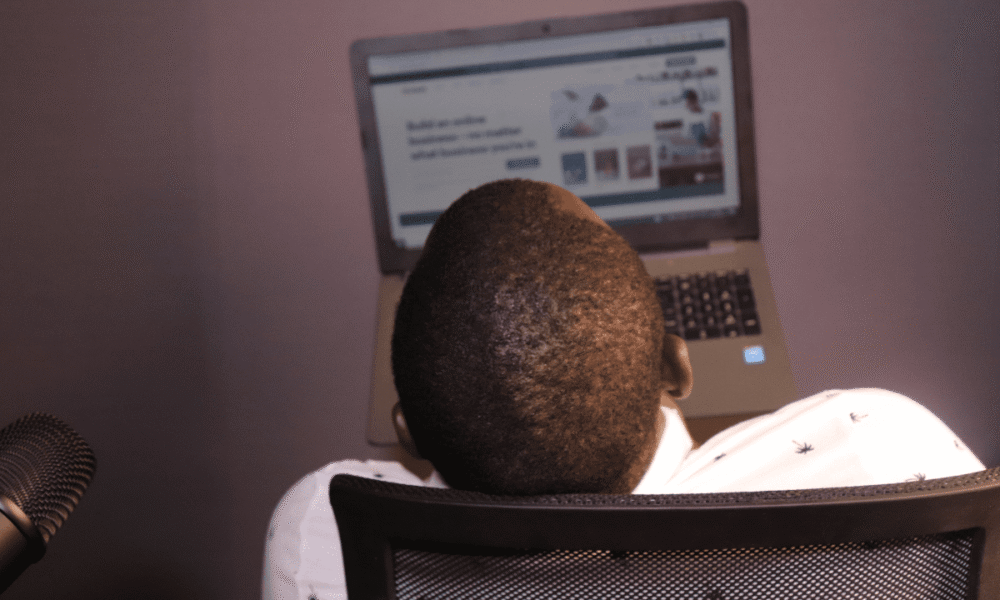
Alright, so now we’ll delve into Shopify email marketing. If you overlook email marketing, you’re making a fatal mistake because it’s essential to a profitable Shopify store.
Now, a regular Shopify store comes with two things: the front end and the Back end. It’s typical in any business to get both.
Now, the difference between the front and back end is that customers visit your store, see your ad, and buy from your actual sales page, which is the front-end sale.
However, you make most of the money on your back end. And you don’t want to run ads or perpetually have to attract new customers to your store to purchase your product.
A basic rule of marketing is that it’s often better to sell again to the same customer than to acquire a new one.
As such, you must develop your back end, and Shopify email marketing, Facebook Messenger, and SMS are part of that. You want to set those up.
Table of Contents
Shopify Email Marketing: Klaviyo
Go to the apps, then to Klaviyo, the app you installed. Do you remember?

Login, and the first thing you do is set up your abandoned cart sequence. So, click on Flows and then click on Create Flow.
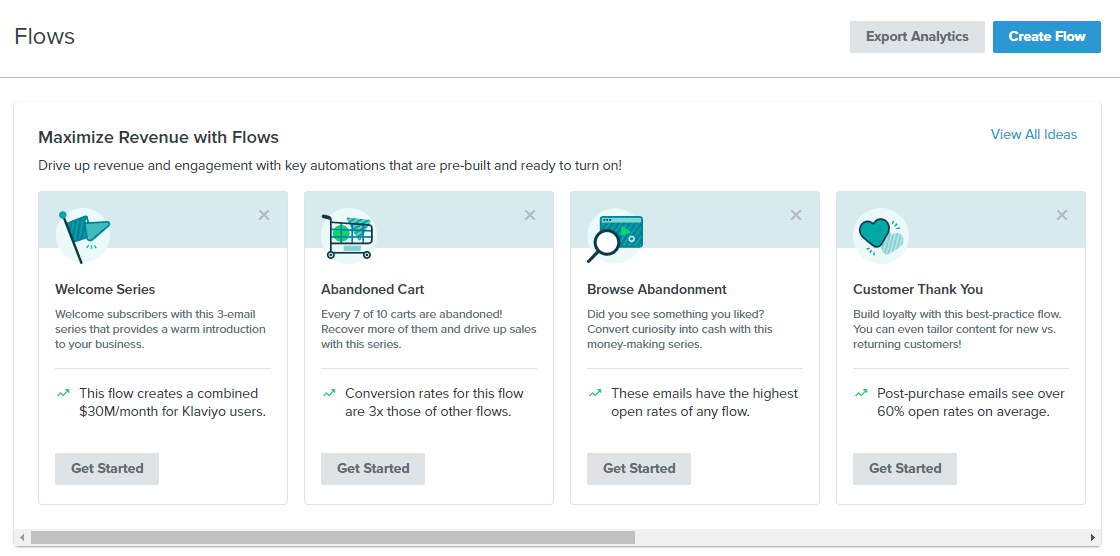
You’ll find that they already have abandoned cart ideas here. If you click the abandoned cart, you’ll see an array of abandoned carts, as there are various concepts, including high value versus low value.
Let’s create flow, and we’ll do the standard one.
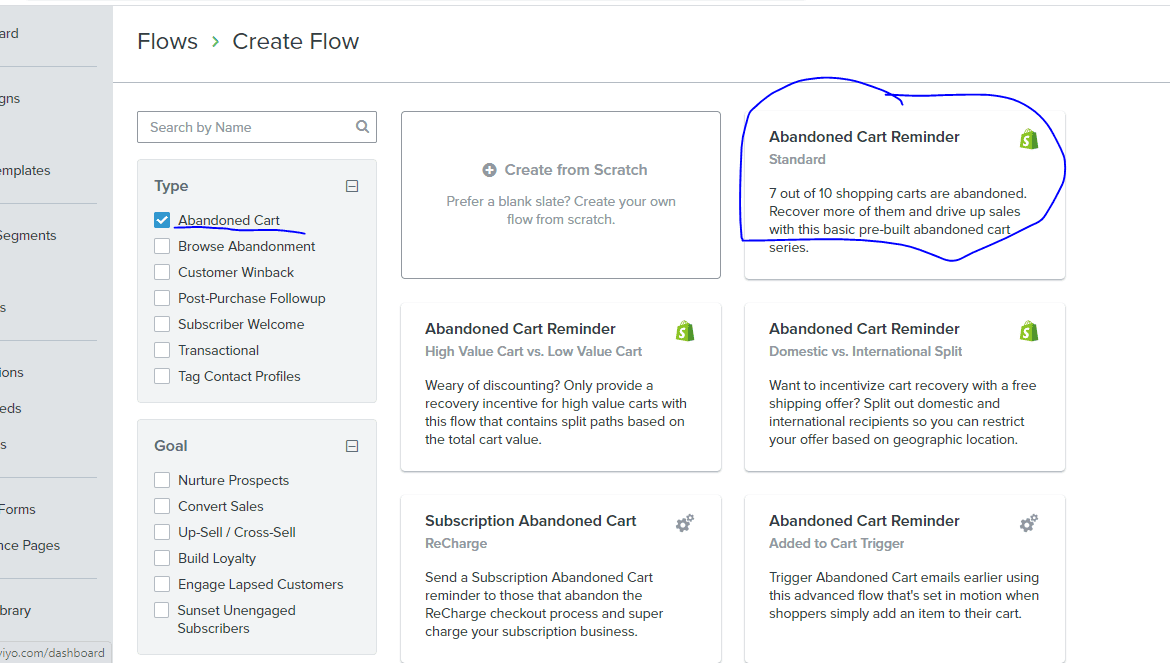
You can also start from scratch; however, the standard abandoned cart pre-populates your sequence, so you must do less work.
For this article, call it Smooth Skin abandoned cart sequence in the box.
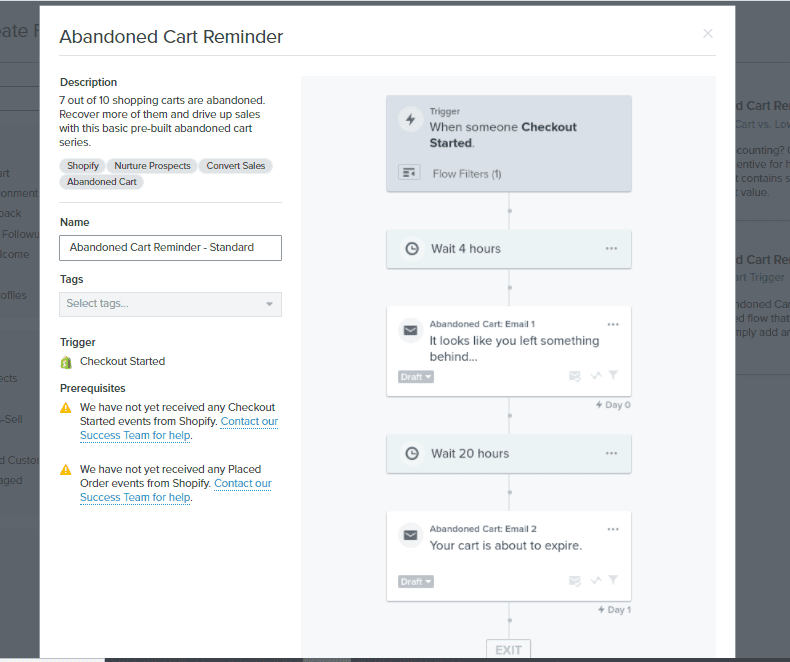
An abandoned cart is when a prospect visits your page, adds something to their cart, then changes their mind and does not pay.
What follows is that they get hit with the abandoned cart sequence, and that’s because when a customer adds the cart, they have to put in their email before they can get to checkout.
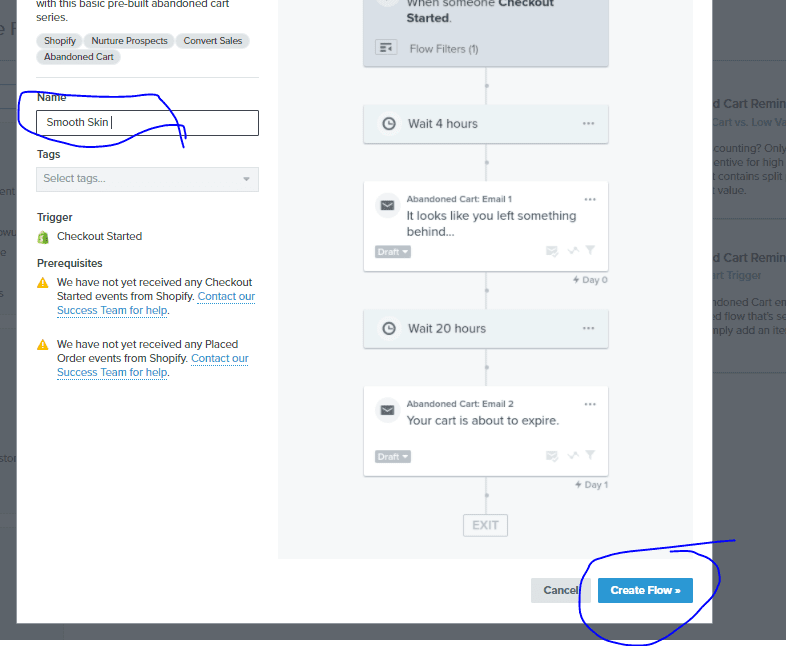
Click on Create Flow. I’ll show you how to set it up here, as it’s straightforward. You can see the whole layout of the flow. It’s automatic and works with triggers and emails.
You can check the trigger on the trigger. Below, you can compare a time delay to a time delay so that you can wait hours. I have one, an example of an abandoned cart email sequence. I’ll share it here.
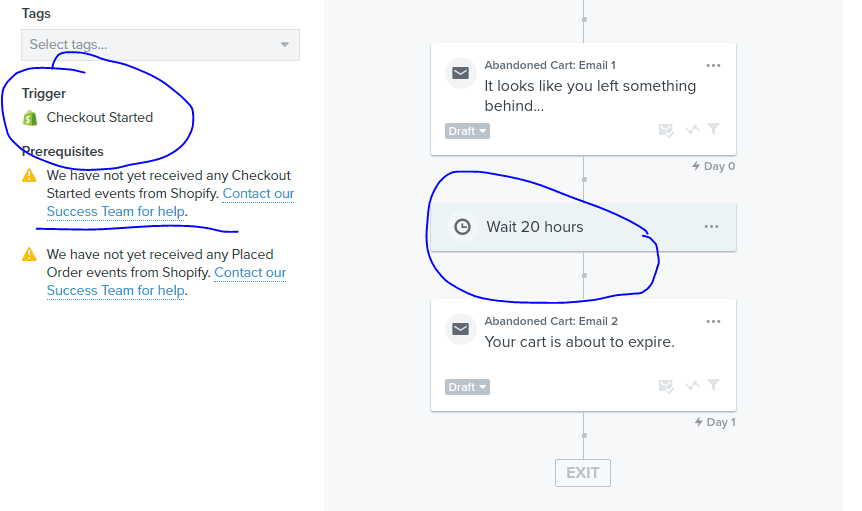
So, here’s what you do: offer a 15% off coupon two hours after a prospect initiates a checkout and try using the template of my abandoned cart email sequence.
You can put that in; that way, you have an initial abandoned cart sequence or at least salvaging most of your sales.
Go to Time Delay, delete email, delete Time Delay, and click on Abandoned Cart Email1. Here, you want to click on edit. You can also see your analytics once you use the abandoned cart email.
Turn your ecommerce chaos into your products practically selling themselves with email & SMS marketing that’s so good, it’s boring.

In the From field, put in Smooth Skin. Then, for the Subject line, you can write “Re About Your Order” for a reply. Framing subject lines this way works well. This type of subject line, especially having Re in the front, looks like a reply to an email they sent.
These days, many people even don’t bother to check emails, more so from companies.
That’s why you must do your best to get their attention. Click Edit Content, then save changes, and you’ll be taken to the email.
That’s why you want to select the pre-populated abandoned cart sequence.
It allows you to automatically populate the product with which the customer abandoned the cart, so it’s great. Leave that as it is.
To ensure your store’s logo is always centered at the top, drag the image block, drop it at the top of the cart, and then hit browse. Add an image.
Click browse, and for the Image Library, upload it, and then drag and drop your logo image at the top. And that’s it. You’ve your logo in place.
You can also resize the logo, for example, and center whatever suits you. Do your thing.
And then, for the headline right, you can have that read Get 15% off your order. And for the message, you’ll put something that mirrors my abandoned cart email sequence I had to share it, and it reads as follows:
Hey {first_name default}.
This is Samwel, one of the founders here at {Your Brand Name}
I’ve noticed that your order is still pending in our system.
Did you have any problems checking out? If so, please reply or email us at {your company email}, and we’ll resolve any issue immediately.
Sometimes, life gets busy, and things like that occasionally happen.
But no worries, I’ve reserved your cart so you can finish your purchase immediately.
In addition, we would like to give you a little gift to help speed up the process.
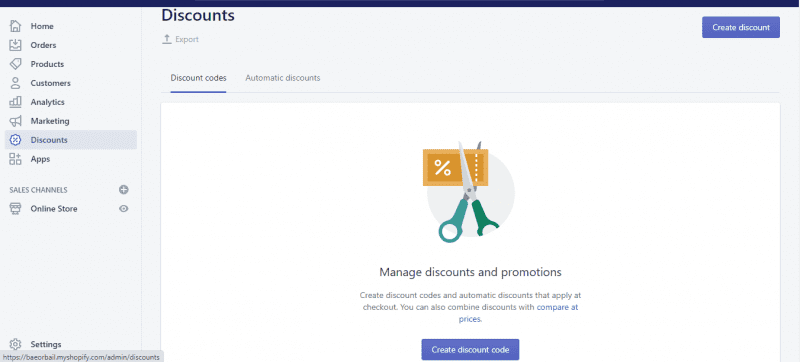
Use code 5BLHG2G2H to get 15% off your entire order
Here’s what you left behind!
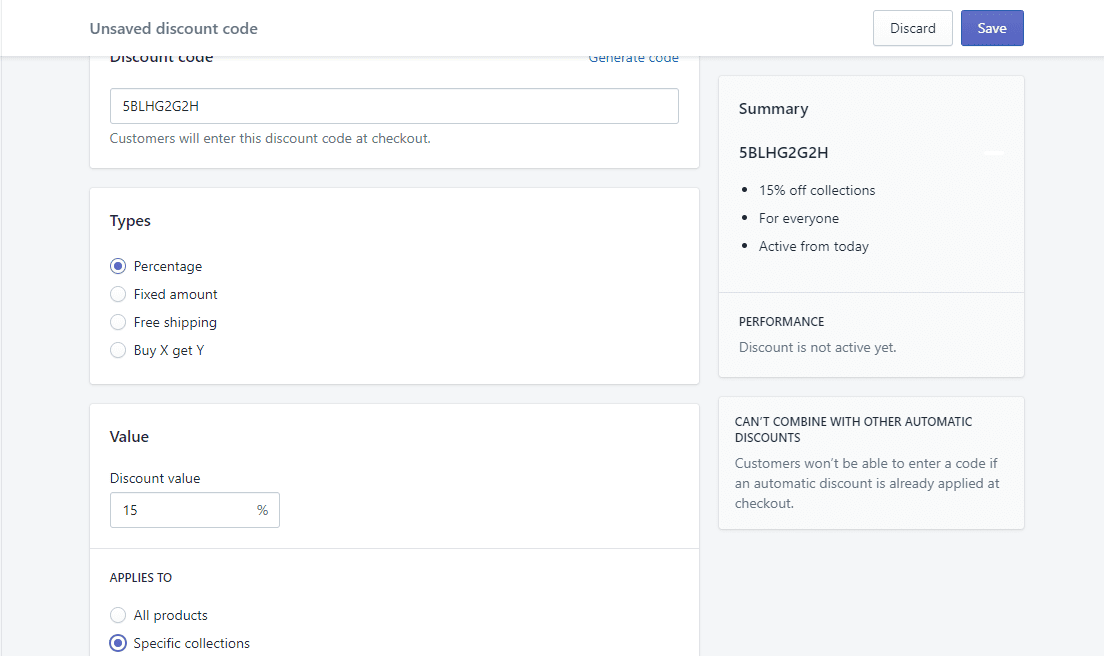
You can make up a brand name if you’ve read some of my other resources and articles; you already know that I like to make up phony names for different brands if you intend to deal with a beauty product, having Sam respond to your customer service emails. As such, fake names work magic.
For beauty, you can fake Ashely or whatever works. It’s your call. So, copy my sample abandoned cart email sequence message and paste it in the text block below the Get 15% OFF Your Order1.
You want to ensure that it all looks good. For the company email section in the message, fill in your store email address, in this case, Smoothskinstore@gmail.com. Also, preview it and check how it looks.
If you want to make the font text bigger for the Use code section, You can place it in the middle.
Otherwise, you can use the same font for the rest of the text. Place the text on the left here; you want clients to see it well on their mobile phones.
Hit backspace on the Here’s what you left behind section. You want to show your product, the Smooth Skin product. Then, copy the text message again and drag and drop the text block below the product.
Click on the block and then go to edit again. Below the text message block, you’ll have a rectangular box with lines of text saying USE THE CODE AT CHECKOUT.
You’ll have the code below.
So, on the text block, you will have USE THE CODE AT CHECKOUT, then like bold it, make it big letters, and for the border, you go to Block Styles and click on, and when you click on the black border.
So, the black border is solid, and you can also try dashed to see how that looks. You have to make it black. Now that you have a border, you can make it size 3, and then you can put a code at checkout the code that we’ll make.
Create a coupon code for your emails, go to discounts, hit Create a discount, and click Discount code.
Then, Generate a code, but you shouldn’t like to generate code because it’s complicated. In that case, in the Discount box, for example, put 15 OFF.
For discount types, you do a percentage, and the discount value is 15; for apply, do the entire order, and then for minimum requirements, you can limit it to one use per customer. For Customer eligibility, you can filter such that it’s only specific groups of customers. For example, it would be Abandoned checkouts.
Then add, and make sure that the start date is today and there’s no end date. That’s pretty much it.
However, there are many things you can do here. Save the discount code. This will only allow you to abandon checkout to use the code.
Put the code in the use code at the checkout block. That’s a pretty good basic abandoned car email.
Below it, you can put links to your social media. Attach links to your social media, and you can set, like, for instance, Ashley or whatever part of your brand and click save content.
Return to your email sequence in the flows so the abandoned cart email is sent out automatically after 2 hours.
You can set your preferred delay period, but I prefer doing this after 2 hours. Hit save; that is how you set up a primary abandoned cart sequence.
Equally, you can do a conditional split that triggers splits, but that’s a lot of more advanced stuff beyond the scope of this article. Otherwise, this article would be 10 hours long.
Klaviyo forms a significant part of Shopify email marketing for either a dropshipping store or a branded one.
SMSbump
The next thing you need to set up is the SMSbump sequence. This sequence is enormous and essential.
SMSbump is even more effective than the email sequence from email marketing because what happens is that you can leverage it, and here’s what I do.
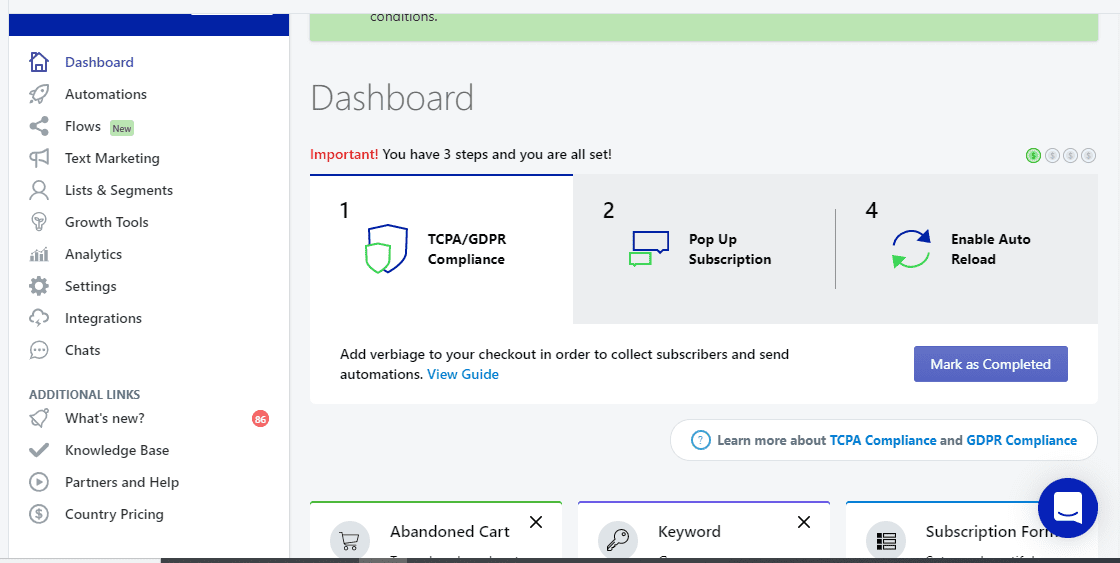
In this case, you sent an abandoned card message two hours after they viewed the product, and you said, “Like.”
Hello, this is Ashley from Smooth Skin. I saw that you checked out our product but didn’t make the purchase. Here’s an extra 20% off, as well as the link.
Of course, this tactic works incredibly well. First, go to apps, click the SMSBump you had installed, and then go to settings.
If you want to scroll further down and enable auto-recharge, When my balance falls below $10, I typically add $20 to the count.
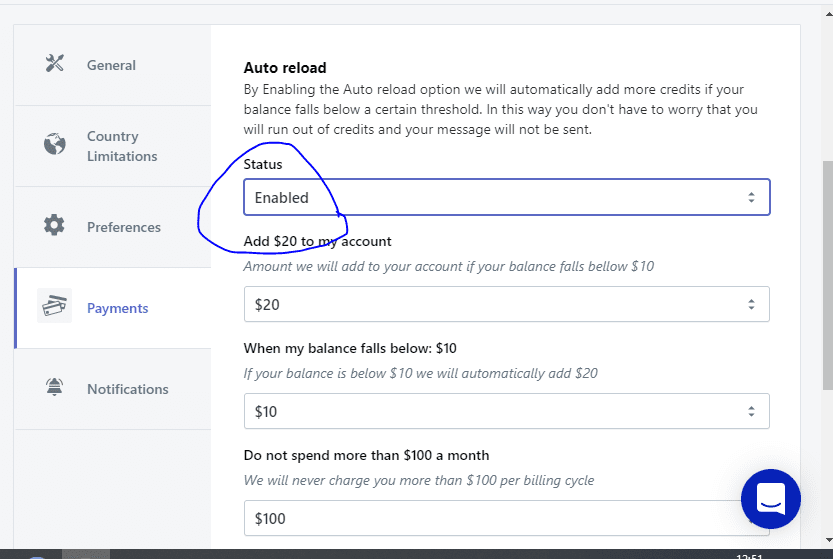
Then, for Do not spend more, I’d put $1000, and that’s because I’d scale up my stores fast.
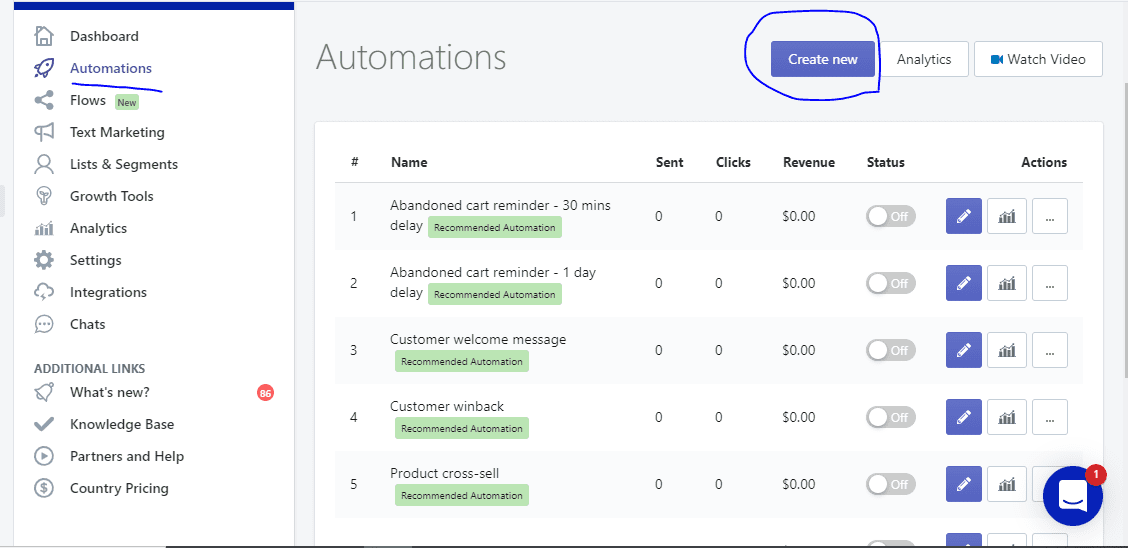
But that’s your call. You can limit it to $100. I want to share the SMSbump Abandoned Cart Template; it’s one of the sequences I use.
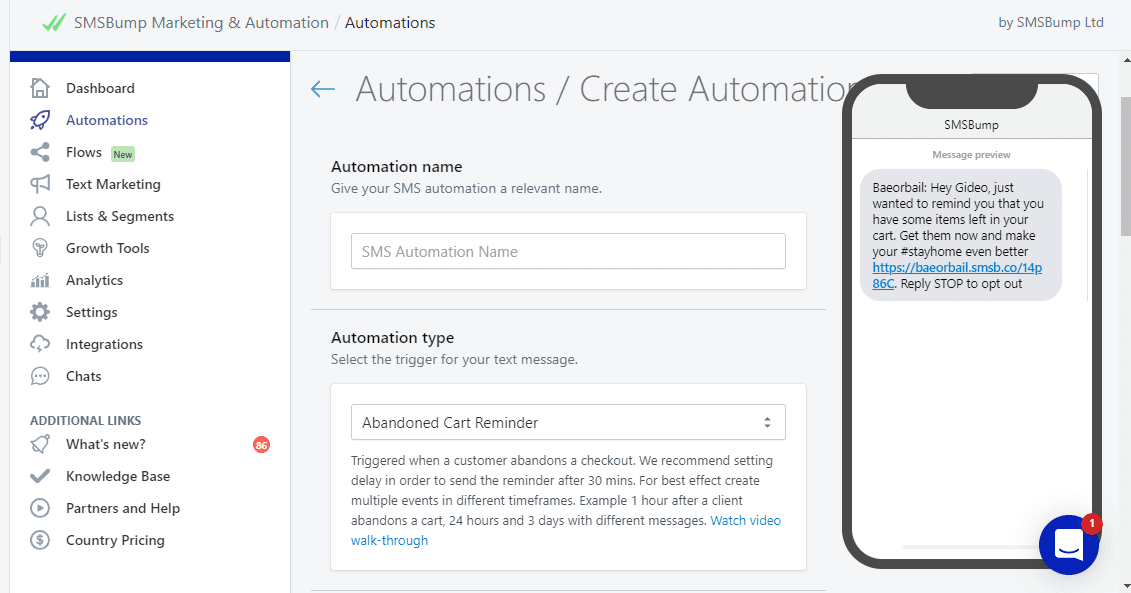
Send 1 hour After the Abandoned Cart.
Hello, this is Samwel from [Brand name]
I saw you were checking out our [Product name]
Great choice! I just made you a code for 20% off. It’s [Code]
Just make sure to apply it at the checkout to get your discount!
(Abandonedcheckouturl)
For the code, you want to have a code that is different from your email sequence.
You can’t use the same one, and then for the first name & abandoned checkout URL, SMSbump automatically fills those for you.
Next, go to Automations, hit Create new Automation for the SMS Automation name, and put in an Abandoned cart reminder.
SMSbump is an exceptional app. You’ll love it. For the Recipient, select customers. Delay select is enabled, and the Message timing is one hour.
Then, copy and paste the text message’s SMSbump abandoned cart sequence template above.
It’s fantastic. Then, you can click on Add discount below the text message. The app will automatically enter the discount code.
You want to put your brand and product names, which works incredibly well. I guarantee you’ll reap phenomenal ROI with SMSbump. Hit save, and there you go. That’s your primary abandoned cart sequence for your SMS.
Of course, you can have extended sequences, but since I look to maintain the article on a certain general level, it should not be too advanced.
You’ll need the extended sequences when you get into the more advanced stuff, but you’re good for now.
Recart
And then, for Recart, you want to make sure that you set up an abandoned card messenger.
The way it works is that the abandoned cart messenger adds a button that allows your prospects to checkout.
The button also links Recart to the customer’s Facebook. It’s checked on by default, which is undoubtedly terrific for us. So, to set up this abandoned card hit activate on Messenger.
First, you want to connect your Facebook page, which we’ll touch on shortly. That way, you’ll reach them via Facebook Messenger.
You’ll do it using a coupon code, the same way you did with email and SMS sequences. But first, ensure that you make the coupon code, and that’s that with Recart.
Oberlo
In this section, I’ll briefly discuss how to import products using Oberlo, even though I stated at the beginning of this article that it’s not a solid eCommerce business concept.
The business model may have worked three or four years back, but I wouldn’t vouch for the model.
In essence, you’re merely importing, as in you’re an intermediary between AliExpress and the customer, but the customer can go on AliExpress and purchase the same thing.
But Branded dropshipping, the brand-new model I’ve been teaching throughout this article, is way better than the AliExpress-Oberlo copy-paste affair. I’ll show you how it works so that you can get the knowledge.
First, you need to install Oberlo. We already installed Oberlo in the app segment of this article, and the thing that follows is that once you create your Oberlo count, you log in and then head over to AliExpress.com and type in your product.
In this case, try typing in an advanced IPL laser. When you find the product, it won’t be as impressive. I mean, it sucks given that it’s not branded, has no logo, and frankly speaking, you won’t manage to sell the item for, say, like $200 or $300.
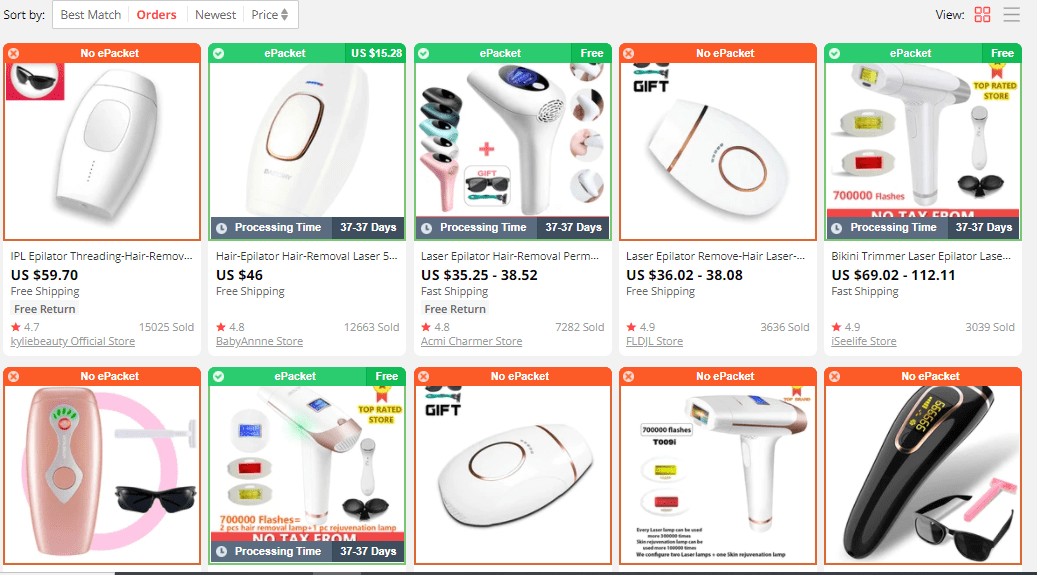
Okay, the Oberlo icon appears at the bottom right corner. Click on it, and it will indicate whether or not the product has already been imported. If not, proceed to import the product to your store. It will be added to the import list.
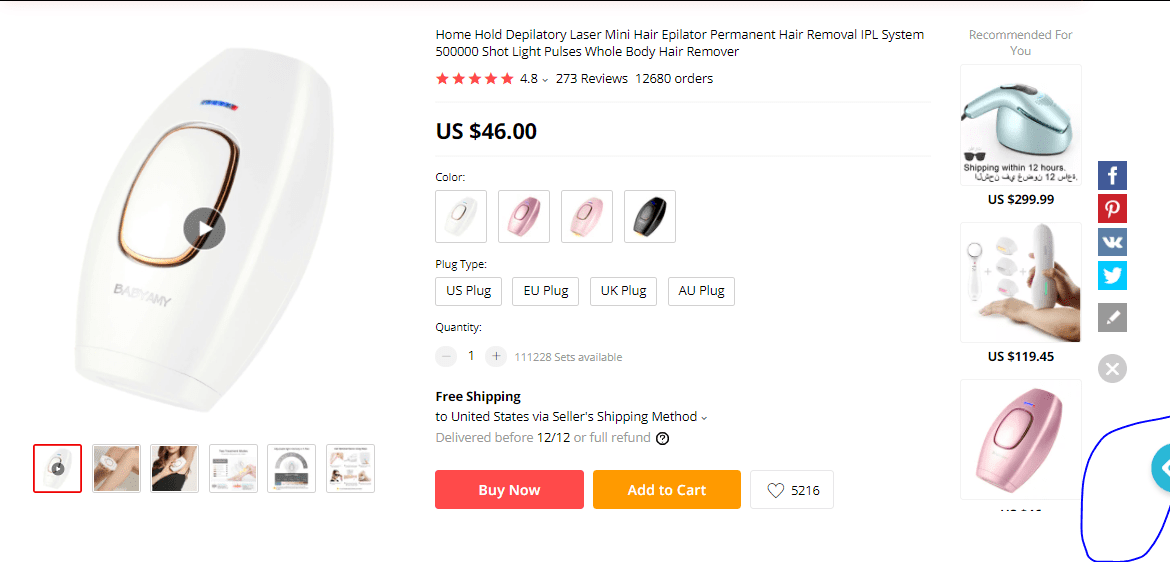
Then go to your Oberlo dashboard. Right here, you should see your product. Go to the Import list and then import the item to the store. But first, you want to change the title; it’s essential, so you put Smooth Skin Advanced laser hair IPL removal device.
You can customize the description like you did on your sales page. The description is the sales page.
Conversely, you can import it to the store as it is straight from AliExpress; that way, you can customize it later.
Shopify email marketing Conclusion
This does nothing but copy-paste the product onto your store. When you start getting orders, it auto-fulfills them. It also pays your supplier via Oberlo.
It does everything on your behalf that way.
However, the Branded Dropshipping business model works because you won’t use Oberlo.
I vouch for this business model. When you start getting customer orders, you go to orders for branded dropshipping. Then, you can download a CSV with all your orders and send it to your supplier once daily.
And you can make a request like Hello, can you please bill me or send me an invoice?
They’ll send you an invoice for each order and ship it to your customers’ addresses.
Branded Dropshipping is way better. It’s a much better and proper way of doing business.
If you have questions about the right Shopify email marketing tools or apps, this article will answer them.
Comment below with any questions about Shopify email marketing. I’ll be glad to answer where I can. Thanks for reading.
Start Shopify For Only

Try Shopify free for 3 days, no credit card is required. By entering your email, you agree to receive marketing emails from Shopify.

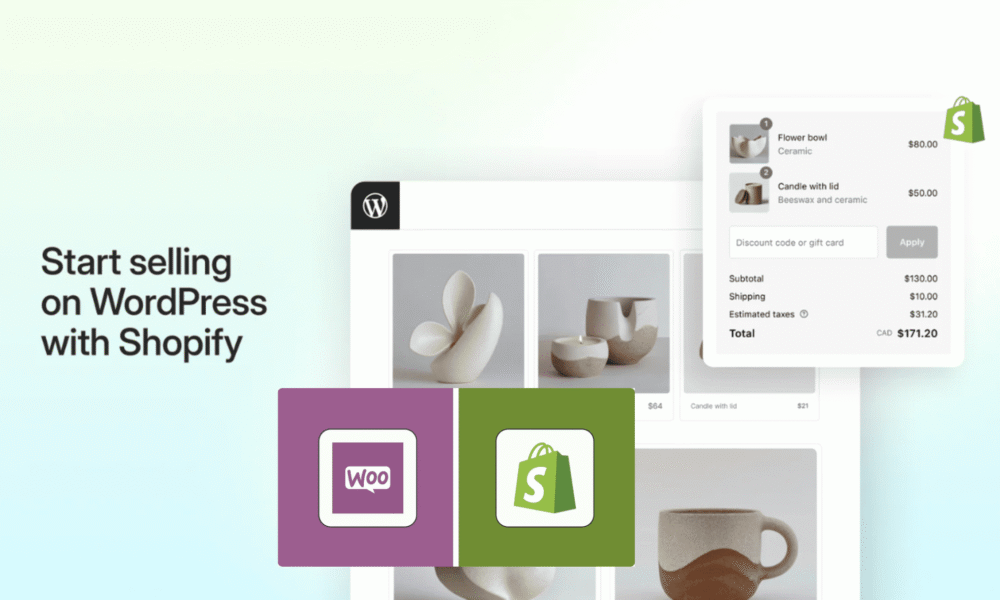


Comments (0)