If you are looking for ‘print on demand for fashion brands’, you’re…
How To Create Facebook Custom Audience For Targetting

Facebook Custom Audience is a powerful tool for advertisers to reach their desired target market. By locating your demographic on Facebook, you can create ads with custom messaging that will only be seen by the targeted audience and not others who don’t fit into this category or any other one.
This way, there’s no wasted spending!
Facebook’s mainstream popularity as an advertising platform is based on two primary factors.
First, it is the most popular social media platform globally, with nearly 2.5 billion active users.
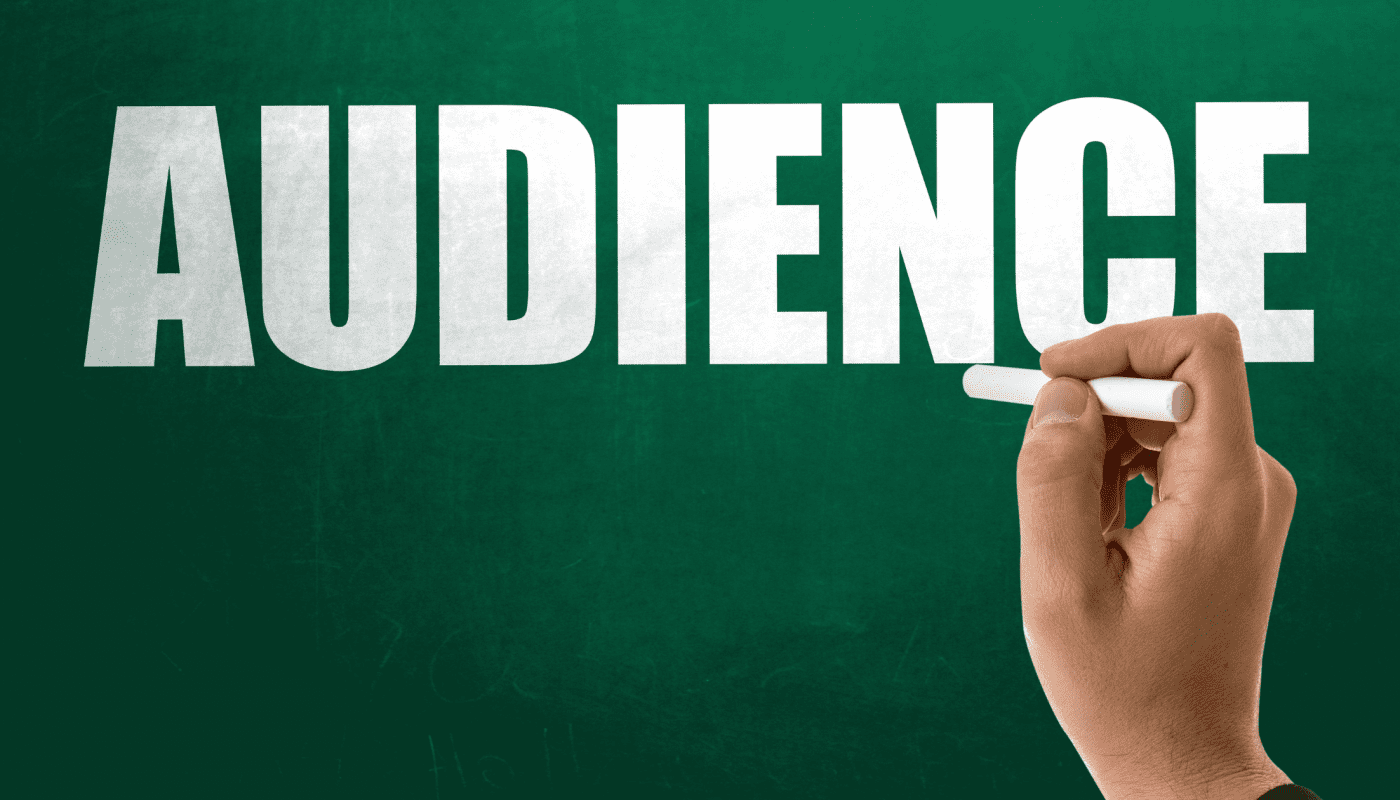
Second, it offers detailed audience targeting, simplifying the process of getting your Facebook ads in front of the people most likely to buy your products.
Facebook Custom Audiences is one of the most effective ways to advertise on Facebook to a specific demographic.
Custom Audiences enables you to retarget individuals who have previously interacted with your business, such as those who visited your website or purchased from your store.
Read Also:
- The Facebook Pixel: How To Find It And How to Use It 2021
- 7 Facebook Advertising Mistakes To Avoid In 2021
- Exclusive Facebook Ads To Increasing Your Conversion (2021)
- A Free Guide To Running Paid Facebook Ads (2021)
- Discover The Newly Facebook Shops Platform [2021]
- How To Run Facebook Ad For Shopify Products (2021)
The more data you have on the people who will see your ads, the more effective they will be. When you market a custom audience, you know precisely who sees your advertisements and can target them accurately.
This will help you increase conversion rates and generate a higher return on investment.
Facebook Custom Audience: How to Create Custom Audiences
On Facebook, custom audiences can be created in a variety of ways. You have the following choices:
- Create and upload a customer contact list.
- Use data on website visitors or app use.
- Make use of data from offline activities.
- Leverage data about how people interacted with you on Facebook or Instagram, like watching a video or visiting your business’s profile
- Use Shopify’s Facebook Marketing app to create a Custom Audience.
In this post, we’ll cover the three most common methods for creating a Facebook Custom Audience: using website visitor data, uploading a contact list, and using Shopify’s Facebook Marketing app.
Target people who’ve visited your website
Your website data provides you an option to create a Custom Audience comprised of visitors to your website in the recent past, provided they were logged into Facebook at the time.
The first step in creating a Custom Audience comprised of website visitors is creating a Custom Audience Pixel, a fancy term for a code that communicates with Facebook and tracks your visitors.
You can create a Custom Audience Pixel in the same manner as you created a Custom Audience. To begin, click the shortcuts icon in the top-left corner of the screen and select Audiences.
- Create a Facebook custom audience
- From the Create Audience dropdown menu, select Custom Audience.
- Create a Facebook custom audience
- Then, click on the website.
- Develop a targeted Facebook audience based on website visits
- Provide a name and a URL for your pixel, then click Continue.
The following step is to select the conditions that will apply to your custom audience. You can target all website visitors, visitors who viewed specific pages on your site, or visitors who spent a specified amount of time on it. Additionally, you can select a timeframe, which can be up to 180 days in length.
Once you’ve finished making your selections, give your audience a descriptive name and click Create Audience.
Upload the customer contact list.
Suppose you have a list of email addresses associated with your customers or mailing list subscribers. You can upload the entire list or segments to Facebook to create a custom audience.
You can target Facebook ads to customers/subscribers who share their email addresses between your brand and Facebook.
However, it’s critical to remember that the recipients of your messages must have opted in to receive them. You can not purchase or upload an email address or phone number list.
To create a Custom Facebook audience with a contact list, click the shortcuts icon at the top-left corner of the screen and select Audiences.
- Create a Facebook custom audience
- From the Create Audience dropdown menu, select Custom Audience.
- Create a Facebook custom audience
- After that, select the Customer list.
- Create a Facebook custom audience based on a customer list.
You have a few options for re-creating your list on Facebook as a Custom Audience:
Copy-paste the data. Copy and paste the information into Facebook manually if you have a small list.
Alternatively, you can upload a CSV file. If your list is extensive, you should upload a CSV file. A CSV file can be created from any spreadsheet containing customer/subscriber contact information, or you can download a CSV file of your contacts from your email marketing provider.
Before uploading, ensure that all email addresses (or phone numbers) are listed in a single column without any other information.
Integrate Shopify with a Facebook profile. Using a Shopify-supported email service, you can connect Facebook directly to your email list instead of uploading, copying, and pasting.
Upon adding your list, Facebook matches customer data with users.
Shopify Facebook Marketing app
Shopify’s Facebook Marketing app allows you to create, manage, and track Facebook ad campaigns without leaving the platform. Additionally, it configures your Facebook tracking pixel for you, enabling you to create ads targeted at visitors to your website.
Create Facebook audience-building ads with Shopify’s Facebook Marketing app by following the steps in the video below.
Additionally, you can use the app to create dynamic retargeting ads. These are displayed as customized Facebook carousel ads featuring products your site visitors have viewed or added to their shopping carts.
How to Use Custom Audiences
Custom Audiences on Facebook enable you to target people based on various criteria, making your ads more effective and optimized.
The following are six uses for Facebook Custom Audiences.
Expand your Facebook audience.
Custom Audiences can help you expand your Facebook audience. Create a Custom Audience of prospects who have recently subscribed to your email list or visited your website. Then, use the same custom audience to run ads to encourage them to become fans of your business on Facebook.
Upsell to current customers
Custom audiences can generate a list of individuals who have previously purchased from you. If you sell various products, this is an excellent method of increasing your customer’s lifetime value.
Advertise any related products or accessories in a recent shopper’s ad. Utilizing a time-sensitive offer will compel them to act immediately.
Target those who abandoned their carts.
Shoppers abandon their shopping carts for a variety of reasons. Often, they become preoccupied and are unable to complete their purchase. However, if they add something to their cart, there is a good chance they will purchase it.
Follow up with a targeted Facebook ad as soon as possible before they forget or, worse, purchase it elsewhere.
Market to active subscribers
The most challenging prospects to sell to are those who have never heard of your business. The majority of us will not purchase our first visit to a website. To begin, we want to learn about and trust the company. That is why it is challenging to sell to strangers on Facebook.
Increase your conversion rate by selling to active subscribers—those who have subscribed to your mailing list but have not opened your emails. These subscribers have heard of your brand and like it enough to subscribe to your mailing list and read what you have to say regularly.
Feedback from customers
Feedback is critical for business owners. Regular feedback will help ensure your customers’ satisfaction, and better yet, it can assist you in developing marketing and product ideas.
After a customer makes a purchase, contact them via Facebook and ask them to complete a survey. Conduct a contest to encourage survey participation.
Create an email list.
Creating an email list is a good idea for any online business. It’s the most dependable method of communicating with existing and prospective customers. While most list-building occurs on your website, it can also happen on Facebook.
Targeting visitors to your website can increase your email subscriber list. Because they are already familiar with you, visitors to your website are more likely to sign up than strangers.
Nota bene: Custom Audiences on Facebook
When creating custom audiences on Facebook, consider a few considerations to minimize pitfalls and ensure your ads reach the right people.
Traffic: To serve ads to your custom audience, it must contain at least 20 individuals. If your website is not receiving much traffic yet—or if your email list is not very large—you may want to experiment with running ads to drive traffic to your site or encourage email signups before implementing Custom Audiences.
Facebook Business Manager: You need a Facebook Business Manager account to create Custom Audiences. If you do not already have a Business Manager account, Facebook will prompt you to create one when you attempt to create a Custom Audience, or you can create one.
Update email Custom Audiences: Your email Custom Audiences must be regularly updated. If you created your Custom Audience by manually uploading a list of contacts to Facebook, keep it current by uploading a new CSV file containing only new contacts, replacing your Custom Audience with a new CSV file containing all of your contacts, or copying and pasting new subscribers into your Custom Audience list.
Your audience: You may not be able to create a custom audience for every customer, visitor, or subscriber. Not every visitor to your website will have a Facebook account.
Additionally, individuals on your email list may use a separate email address for their Facebook account. As a result, your custom audience may be smaller than expected, but this is not always due to an error.
Shopify users can also automate updating their customer audiences with apps from the Shopify App Store, such as Audience Push to Facebook or Facebook Custom Audiences.
Advanced Ways of Using Custom Audiences
After you’ve mastered the fundamentals of Facebook advertising with Custom Audiences, you may take things a step further by utilizing some of Facebook’s more advanced features to create even more targeted advertisements.
Value-based Lookalike Audiences
To be extremely precise with your ad targeting, create value-based lookalike audiences to assign an indicator identifying your highest-value customers.
This additional information enables Facebook to fine-tune its targeting even further, allowing you to target only those who are most likely to become high-value customers.
Facebook Dynamic Product Ads
The majority of custom audiences must be created manually. This is especially important if you wish to target website visitors based on the products they view. This quickly becomes unpractical for websites with a high page count.
Facebook Dynamic Product Ads provide a more automated solution. Advertisements are displayed to visitors to a website based on the products they view and their proximity to purchasing.
All that remains is for you to configure the parameters and design the ad template. Following that, it will operate independently.
Shopify users can easily create dynamic product ads using the Shopify Facebook Marketing app. When you configure the Facebook Marketing app, your products are automatically made available to it. These items are then synced to a Facebook product catalog, which can be used to create dynamic retargeting ads.
Lookalike Audiences
After creating a Custom Audience, you can use Lookalike Audiences to expand it to include people who have not subscribed to your email newsletter or visited your website but share some of the same characteristics as those who have.
This is an excellent method of exposing your products to people who are likely to be interested in them but are unfamiliar with your company or products.
To create a Lookalike Audience, you’ll need at least 100 individuals from a single country in one of your existing Custom Audiences.
Pixel Events
If you’ve installed the Facebook pixel on your website, you can configure Pixel Events to automatically add visitors to your Custom Audience upon taking specific actions that include:
- Adding a product to the shopping cart
- Viewing a particular piece of content
- Subscribing to your newsletter
- Adding a product to a wishlist
- Performing a site search
- Making a purchase
This allows you to automate creating your various custom audiences and ensures that you only show ads to people who want to see them, such as an abandoned cart ad.
Exclusions
One of the most powerful features of Custom Audiences is the ability to exclude people. If you’re running an ad to encourage website visitors to subscribe to your email list, for example, make sure that you exclude current subscribers.
Similarly, if you sell to website visitors via Facebook and only have one product, you can expect people to buy from you only once. To maximize your savings, exclude anyone who has already purchased.
The most frequent error I see business owners make with Facebook Custom Audiences is omitting exclusions. It’s costly to continue advertising to people who have converted. Always keep in mind how you can further segment your audience through exclusions.
Launch Custom Audiences Ads
It’s time to launch your first Custom Audience campaign! When you create a new campaign, you can select one of your custom audiences as the audience. You may make a new custom audience at any time.
Summary
One of the most effective ways to advertise on Facebook to a specific demographic is through Facebook Custom Audiences.
You can use it to retarget people who have previously interacted with your company. With more data on the people who will see your ads, you can make them more effective.
You can target all website visitors, visitors who visited specific pages on your site, or visitors who stayed there for a certain amount of time.
If you have a list of email addresses associated with your customers or mailing list subscribers, you can use Facebook to create a custom audience.
Custom Audiences allow you to create a list of people who have purchased from you. Selling to active subscribers can increase your conversion rate. A recent shopper’s ad advertises any related products or accessories.
List building takes place primarily on your website but can also be done on Facebook.
At least 20 people must be in your custom audience for ads to be served to them.
Your email Custom Audiences must be updated regularly. You may not be able to create a custom audience for every customer, visitor, or subscriber.
Shopify users can also use apps from the Shopify App Store to automate updating their customer audiences, such as Audience Push to Facebook or Facebook Custom Audiences.
Advertisements are shown on a website based on the products users look at and how close they are to making a purchase. You’ll need at least 100 people from a single country to create a custom audience.
One of the most powerful features of Facebook’s Custom Audiences is exclusions. This ad tool’s vital feature is the ability to exclude current subscribers.
To maximize your savings, exclude anyone who has already made a purchase.
If you have ever tinkered with Facebook’s Custom Audiences feature, please share your experience in the comments.
Start Shopify For Only

Try Shopify free for 3 days, no credit card is required. By entering your email, you agree to receive marketing emails from Shopify.

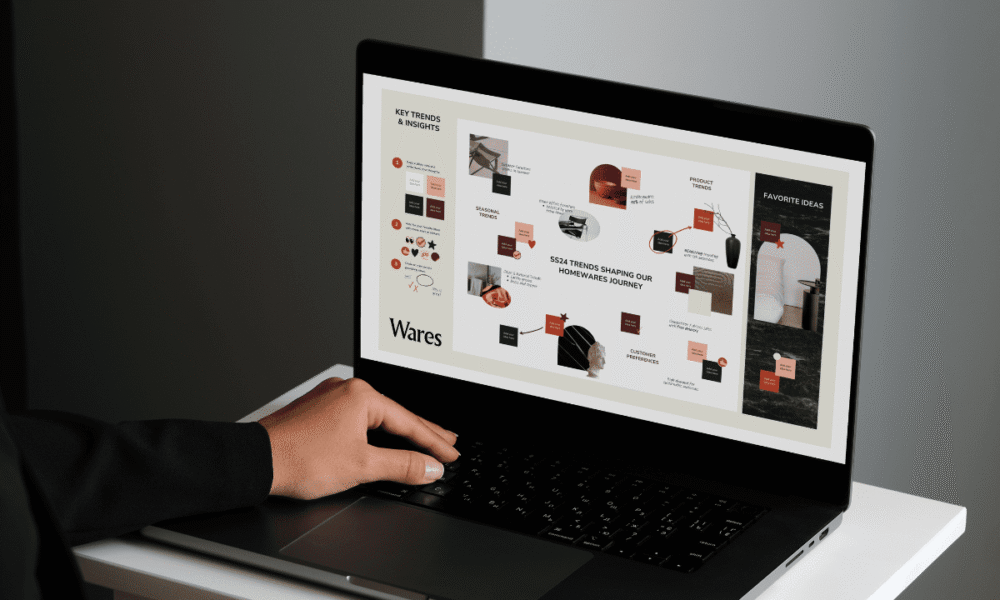
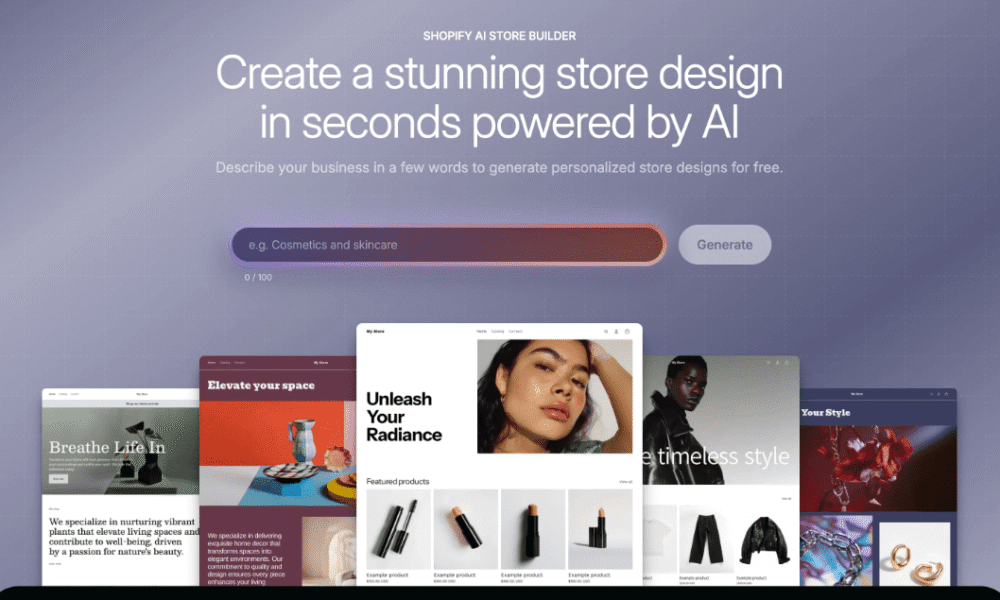

Comments (0)