Lately, competition in the ecommerce sector has intensified, with brand owners seeking…
Squarespace Review: The Pros And Cons
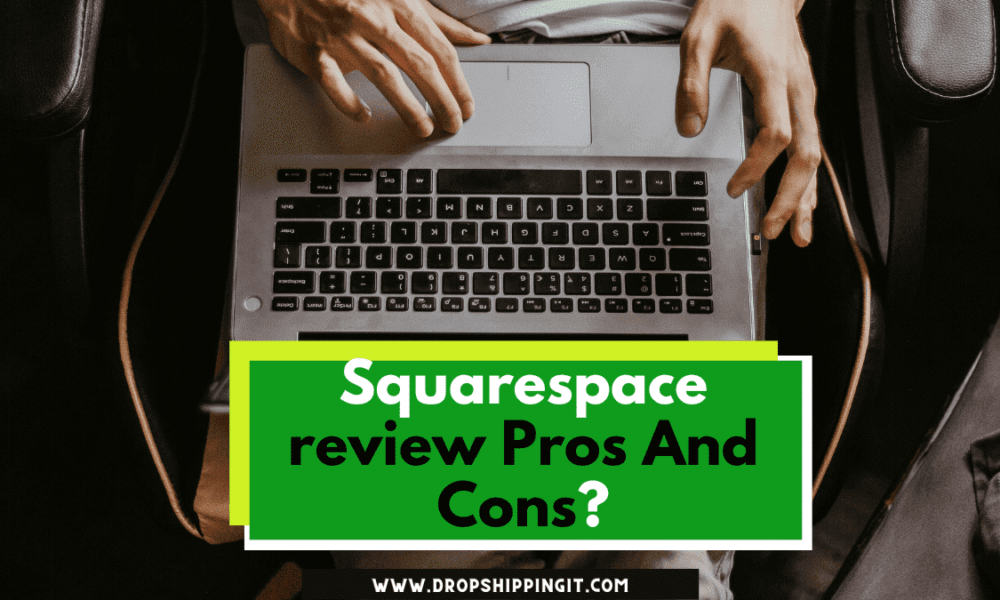
This an all-encompassing Squarespace review, an inkling of everything you need to know beforehand. At first, Squarespace was only a SaaS-based CMS that featured a website builder, content platform and hosting service favorable to designers.

Now that Squarespace has been around for a while, it may be considered a bitter rival among ecommerce systems.
Table of Contents
Squarespace Commerce is its e-commerce platform, and it provides users with attractive storefront layouts, a simple method for getting their store up and running, and several valuable tools.
This comprehensive review of Squarespace will cover the platform’s pricing, functionality, and available customer support options for online retailers.
Most people are familiar with Squarespace, a marketing and business-building tool. As a result of persistent marketing and public relations years, the company has achieved effective promotion. However, there are still a considerable lot of people who need to become more familiar with Squarespace and its capabilities.
Squarespace aids business owners in creating the ideal store, just like Shopify and BigCommerce do. Squarespace makes it easy to design a website using a drag-and-drop interface that displays your changes in real-time.
Using Squarespace, you can create a website without figuring out how to code or learn a website host. It’s a website builder with some of the best templates and contains useful extras.
Squarespace: Introduction
Squarespace was conceived in 2004 by Anthony Casalena, and it has been steadily evolving over the years ever since.
In July 2012, Squarespace introduced version 6, which brought new portfolio layouts, responsive designs, and expanded developer updates.
It’s interesting to note that SquareSpace is a platform geared at assisting artists in creating a beautiful portfolio website.

Many different types of business owners can benefit from using Squarespace to create their online shops. On the other hand, artists, designers, and fashion retailers are the types of people that stand to gain the most from a Squarespace website.
This is one way in which Squarespace differentiates itself from similar platforms, such as Weebly.
This is more than just another piece on how great Squarespace is for whipping together a standard website. The article also reviews Squarespace Commerce, the e-commerce flagship e-commerce package.
In the end, the eCommerce features of Squarespace will truly set your new website apart from the competition. This is because Squarespace is geared toward helping you maximize your online sales approach.
Technically, online sales have always been an option for Squarespace people by integrating a payment processor like PayPal or a storefront plugin like Ecwid.
But obviously, there were better options.
Inquiring minds want to learn more about the genuine article—the platform that can handle the demands of thriving enterprises and reputable online stores. If you find this to be of interest, read on.
Features
If you want your website to stand out from the crowd and attract customers, Squarespace is a great tool. The SquareSpace e-commerce system would be ideal for showcasing your wares online.
Squarespace is a powerful content management system (CMS) with many useful features, widgets, and integrations.
You can connect to various social media platforms. It may have fewer personalization options than WordPress, but it does not lack any essential features.
Squarespace has more in-built features than WordPress. However, as Squarespace needs an app or plugin store, WordPress usually has the upper hand in this department.
As an e-commerce platform, the list of features is expanding rapidly, emphasizing the most crucial aspects of selling online.
Squarespace currently focuses on small and medium-sized enterprises but can handle unlimited products and purchases. Additionally, ecommerce capabilities can be integrated into standard business and personal websites (A while back, you had to pay for the Squarespace Commerce plan).
Upgrading to a more robust online store setup will allow you to eliminate the modest transaction cost that comes basic with the Business Squarespace sites.
Regarding functionality, Squarespace is well behind industry leaders like Shopify and BigCommerce. As far as the list goes, I’d put it on par with Big Cartel.
The essential features for most online people are present, despite their small weight (basic coupons, packing slips, MailChimp integration, customizable emails, and more).
Squarespace Commerce has come a long way since its inception. It now offers several useful features, such as free domains, SSL security, real-time carrier shipping, abandoned cart recovery, automatic discounts, and more.
Squarespace is otherwise paramount to Shopify, except for Shopify’s app store. Zero of them can be found on Squarespace.
Squarespace has an excellent user interface, and I recommend it to small and medium-sized stores that want a beautiful website but only want to pay for a bit of custom programming.
The pricing is reasonable, considering you are still getting the basics. Need to create a gift certificate? With Squarespace, you can. Using ShipStation to print labels? Yes, of course.
Squarespace Review: Ease of Use
Squarespace Commerce makes it easy to set up an e-commerce website. The control panel is sleek and contemporary, with a navigation tab on the left.
For instance, you could add stock and discount prices and then work on marketing. Easily access any of these menus with a single mouse click on the dashboard. This interface is more straightforward to use than even the great Shopify.
If you’re attempting something complicated, though, expect things to grow complicated. For example, if you don’t customize any custom coding, you’ll be limited to whatever options are available in the Squarespace theme.
Squarespace’s style editor is where you’ll be able to make settings to your design’s look and feel, including the lock screen, logo, and template.
A large number of the features on your template are customizable. For example, a CSS module can be tinkered with if you reach a stalemate.
Although it’s a live editor, this one doesn’t support dragging and dropping content. However, most novice users should handle the settings straightforwardly.
Templates & Design
Squarespace excels in this area with its Commerce module. Their expertise in design has made them compelling. The provided templates are of the highest quality. Including the hipster-sounding Devlin, Five, Wells, Hudson, and Dovetail, I found over 80 standard storefront themes and 16 unique online store themes. They look stunning.
Thanks to their responsive design, they adapt to your needs and look great on any device. In addition, there is a special section for online stores and others tailored to blogging, art, and creativity.
At first sight, Shopify’s themes are made to sell, whereas Squarespace’s themes are made for beauty. Previously, Squarespace only offered a small handful of themes, but that number has grown to over 100.
This impressive score of 80+ places it alongside industry leaders such as Shopify and Bigcommerce. Moreover, the aesthetic quality of the Squarespace themes is far higher.
There are currently more than 150 on Shopify, 100 on Bigcommerce, and 120 on Volusion; however, some are paid add-ons, and notably with Volusion, some could be of better quality.
At least you can trust the quality of any Squarespace template. Presently, Squarespace has the best e-commerce platform’s design, and I say this even though they only provide a limited number of products.
Inventory
Squarespace Commerce allows various product configurations (size, color, weight). They don’t put a cap on your stock-keeping units (SKUs) or products; therefore, it’s reasonable to suppose you could use the platform to limit a sizable online store.
Shipping notifications and refunds may be processed without leaving the dashboard, simplifying inventory management. It is also possible to swiftly print shipping labels and adjust inventory levels.
Last but not least, Squarespace has graduated from supporting only small stores with the addition of real-time shipping and barcode scanning.
SEO & Marketing
There’s much to like about Squarespace Commerce’s search engine optimization and marketing tools. All pages include XML sitemaps and acceptable XHTML code, and you may modify the page titles, meta descriptions, and custom URLs. Furthermore, 301 redirects can be used.
It’s fully integrated with social media, allowing you to connect with customers on Twitter, Facebook, and other platforms.
But the thing about SEO, in general, is that your e-commerce platform can only do so much. When that’s done, it’s up to you to begin blogging, use Google Webmaster Tools, incorporate alt text into photos, and so on. Fortunately, Squarespace offers an SEO guide that can help you out.
Facebook, Pinterest, and Instagram are all excellent venues for online sales. Squarespace now features a promotional pop-up to attract more customers. The most costly plan includes customer discounts that are applied automatically, as well as the ability to reclaim abandoned customers.
Since Squarespace is a relatively new e-ecommerce platform, it needs specialized tools for e-ecommerce and marketing that would otherwise be available to help store stores. As a result, the current state of the marketing platform is constrained by its inherent capabilities. So if you’re interested in reading more about how to learn your online ecommerce, I’ve written a separate piece for that as well.
Note: You should know that Squarespace is constantly releasing new marketing options. Email marketing is one of the features they’re working on for the near future.
Squarespace POS (Point of Sale)
With the help of Squarespace’s POS (Point of Sale) technology, merchants can deploy card readers and other sales hardware in conjunction with their online store to facilitate in-person transactions.
Recently, with a lot of the right integrations, Squarespace has improved dramatically in this aspect.
Market booths, temporary products at events, and brick-and-mortar stores may all sell using Squarespace. Using synchronized technology, you can ensure that the item on the product page is always accurate, even after an offline sale.
When your point-of-business track (POS) and eCommerce platform (e.g., Shopify) are integrated, you save time and effort by having online store access data like stock levels, tax rates, and more.
Not too long recently, Squarespace needed proper technology-of-sale systems. Squarespace’s connection with Square makes it the right platform for modern teams. You may avoid the hassle of using a plethora of separate tools and apps by integrating some of the world’s best POS technology into your point-of-sale setup.
With even Squarespace’s most basic plan, you’ll have the tools to reach out to customers and boost your online and offline sales. Keep in mind that there are currently just a small number of limited Square integrations. Your hardware upgrades are limited because you can only utilize the mobile app with your Squarespace solution.
Thankfully, the integration between Square and Squarespace is still in its infancy, so the two businesses will likely work to further solidify their relationship by adding more features in the future. So be on the lookout for upcoming features.
Payments
Squarespace Commerce supports only a handful of the most typical options for online purchases. Squarespace has integrated with the popular payment processor Stripe, making it the default payment option. You can also use either PayPal or Apple Pay if you like. In terms of payment methods, they accept all major credit cards.
Stripe is widely used because of its simplicity and popular adoption in the United States, the United Kingdom, Ireland, and Australia.
Stripe charges a transaction fee of between 2.9% and 30 cents for each successful charge, but this varies widely by country, with the same holds with PayPal.
Stripe and PayPal do not charge any ongoing fees. All major credit cards are accepted, and funds are deposited into your bank account within one or two business days. Payments can also be made with Apple Pay.
Security
If your website receives significant traffic, you don’t have to worry about Squarespace’s ability to keep user data safe. Instead, SSL encryption is standard on the primary Commerce plans to increase customer trust and is shown prominently in the browser bar.
The SSL encryption used here is industry-leading at 2048 bits in length. In addition, when you purchase with Stripe, you can rest assured that your transaction will be fully PCI compliant.
Customer Support
Squarespace’s documentation on e-commerce still needs to be completed, but it’s quickly expanding to meet the platform’s rich knowledge base for website creation. To help you set up your online store and make sure that everything from stocking to shipping runs well, Squarespace, for instance, offers a fantastic webinar series.
The company provides free, round-the-clock assistance by phone, email, and live chat, as well as a lively community forum for users to ask each other questions and offer advice. While it may take a few tries to get through to a human when calling their 24/7 hotline, the support staff is competent and friendly once they answer. Unlike its rivals, Squarespace does not farm out its customer service.
Pricing Structure
Once upon a time, Squarespace Commerce was the sole option for taking payments on your website, but times have changed. As a result, ecommerce capabilities can be added to any Squarespace plan.
The Business Plan allows you to make sales through the internet, as shown in the examples below. A PayPal button and similar embedding code are still technically usable in the Personal account, but full ecommerce functionality has been removed.
Squarespace Website Builder Costs
The Business plan’s monthly subscription is less expensive, but there’s a catch: Squarespace charges a fee for each transaction.
- Personal: – Individuals pay only $12 monthly. You’ll get a 20-page website with limitless product listings. Additionally, a contribution tool is included. No e-commerce features are included with this plan; however, an SSL certificate is included, so you can test out a PayPal button if you like.
- Business: $18 for a fully functional online store with a 3% transaction fee. The corporation also includes commercial pop-ups, Gmail accounts, and AdWords budgets as freebies. You’re free to add as many pages as you like and as many products as you like to your online store.
That’s great news for businesses considering testing the waters of online shopping. If you already have a Squarespace site up and running, you may use it to see which products get the most clicks. While the transaction fee is a pain, at least your regular costs won’t change.
Squarespace Ecommerce Pricing
There are no additional transaction costs, and the functionality is enhanced compared to the standard Squarespace Commerce plans.
• Basic Commerce: – $26 per month for a plan with no transaction fees (other than credit card fees), all features from the Business plan, unlimited products, free custom domain, mobile optimization, SSL security, robust commerce metrics, a checkout module on Squarespace’s domain, Xero integration, label printing, inventory, orders, taxes, customer accounts, and discounts. The purchasing process also takes place on your website.
• Advanced Commerce: – $40 a month, including all the features of the previous plans, with the checkout still being hosted on your domain. Also included are robust e-commerce metrics, inventory, orders, taxes, coupons, abandoned cart recovery, shipping with live carriers, discount customization, gift cards, and an API for managing orders.
As a website creation platform, Squarespace has never had a reputation for being inexpensive. It’s more expensive than competing platforms because it’s a high-end option. As most of the available free templates are professional grade, it’s money well spent.
Like Shopify’s themes, you receive a website design that costs over $10,000 for much less.
The truth is Squarespace has an intricate plan to compete with services like Shopify and Big Cartel, offering free to $20 per month. Since only some people are willing to spend close to $30 on an online shop, the Personal and Business plans for $12 and $18 are excellent starting points. However, you’ll have to pay transaction fees even with the most basic plan.
For more info, check out the Squarespace Pricing Guide.
Sector Application?
For those looking for a market-leading solution, Squarespace is a top contender. There are always new options, both in terms of templates and features, to try out in this expanding and improving solution. Squarespace quickly adapted from its origins as a platform for creative businesses to sell digital goods.
Squarespace has evolved so that even large corporations can create sophisticated online stores. Squarespace has strong and weak points, just like any other eCommerce site builder.
In particular, if you want to create a visually appealing website, this is still one of the best tools available. Squarespace is an excellent option if you want an image-heavy website that works well on mobile devices.
Those who are frequently on the fly can also benefit from using Squarespace. With the service’s accompanying mobile apps, you can update pages even when you’re on the go.
You may undelete posts and pages if necessary to make mistakes manageable. The extent to which you can enhance your store’s functionality is, however, constrained by the absence of an app store.
The following are cases of potential customers for Squarespace websites:
- Blogging: When it comes to blogging, Squarespace may not be as powerful as WordPress, but it’s still a fantastic option if you’re in charge of a creative business and want to promote your services through articles. The built-in blogging tools in Squarespace are relatively simple, but you can’t integrate third-party SEO solutions like Yoast. Blogs can have many authors, be connected to social media for easy sharing, and support using premade blog layouts and design elements.
- Business service sales: If you want to sell services to businesses online, Squarespace is a fantastic option. The many available themes for showcasing your skills in visually engaging carousels and presentations make this builder a great option for people putting together online portfolios of their work. As a bonus, Squarespace is fantastic for developing a memorable and engaging brand for your business. In addition, your website or blog can be linked to other resources, such as analytic tools, email marketing campaigns, online store features, search engine optimization tools, and more.
- E-commerce sales: Previously, Squarespace wasn’t the go-to platform for online stores when alternatives like Shopify were available. The solution is, however, regularly upgraded and improved to add new and more appealing features for site owners. Several payment processors are at your disposal for taking orders and processing payments while selling tangible goods. Shopping online also has its own unique set of billing options. These packages incorporate features for managing stock and recovering items from abandoned carts.
Is Squarespace Best Fit for You?
Squarespace is an online website builder that aims to provide users with all the tools necessary to create a beautiful website. Squarespace is a popular website builder since it was designed with newcomers to the internet in mind.
Squarespace is ideally suited for innovative businesses since it provides access to the most cutting-edge design themes and tools available.
Moreover, you have a visually appealing and interactive brand for expanding your online presence. However, not all businesses will benefit from using Squarespace. While Squarespace’s non-technical interface is easy to pick up, certain developers may need help with the platform’s constraints.
Squarespace is also a superior option for those who need more technical assurance. However, if you have experience with more complex web development, you will find that Squarespace needs more scalability.
If you appreciate aesthetics and want to get your site up and running with minimal work, Squarespace is the way to go.
Other Businesses that Could Leverage Squarespace
The increased breadth of Squarespace’s feature set means it’s gaining popularity with business owners of all features. Square has recently been incorporated into Squarespace’s e-commerce features.
Square is a point-of-sale (POS) and retail company that aids establishments in processing online and in-store financial transactions.
Squarespace’s Commerce solution and Square’s top-tier hardware are great for businesses that sell both online and off. Squarespace is an attractive option to build pop-up shops or take your business on the road.
With Squarespace, you can sell offline and not worry about losing customers or sales if you change any of your details in the future. You will keep track of your inventory because of the centralized nature of the data storage. As a bonus, when you combine Squarespace and Square, you can provide one-time discounts and collect customer emails on the go.
Using the Square Commerce app on your mobile device is required to take advantage of the integration between Squarespace and Square. The eCommerce group, however, is focusing on expanding support to include iPad and Android devices.
Squarespace is versatile enough that you could even use it to create a professional portfolio. Squarespace has some of the best portfolio site layouts available for showcasing your work to the world. Our in-house designers develop each theme, and we also offer extensive customization options.
Squarespace’s intuitive interface makes it simple to modify your website’s look and feel, from the background to the fonts and colors and even to the integration of external services like Google Drive and Adobe Creative.
Pros and Cons
Squarespace and its e-commerce solution are great options if you’re starting with your online presence. You may improve your visibility in search engine results using the Squarespace portfolio. In addition, Squarespace offers a wealth of tools for online retailing.
Though useful for many, there are better tools than Squarespace for some businesses. For example, Squarespace doesn’t offer free, unlimited plans like some of its rivals. Your risk-free trial period is only two weeks long. There is no risk of Squarespace being featured (ads) on your website because there is no free trial.
Now, let’s look more closely at the pros and cons:
Pros
- Stunning websites are within your reach. Squarespace is great for making unique websites since it is tailored to the needs of artistic entrepreneurs. Create a home page that’s as beautiful as it is functional with the help of stunning theme themes. There is also no prerequisite knowledge of HTML or CSS required.
- Features galore for online merchants: Squarespace makes it simple to monetize your site by providing tools like social media integration and a robust e-commerce platform. The back end even allows you to make and control an inventory. No matter how many products you want to sell, Squarespace has no restrictions.
- While Squarespace does not provide phone support, they offer round-the-clock email support, live chat, and a detailed knowledge base.
- Squarespace is widely known to have excellent reliability and performance compared to other website builders. Your website’s performance can be maintained at a high level over time.
- While Squarespace does not offer phone support, round-the-clock email support, live chat, and a detailed knowledge base to get you started.
- Secure your business at no cost using Squarespace’s free SSL certificate. Every domain name purchase includes free WHOIS privacy and an SSL certificate. That’s great news because it means your target audience will have less ease as they engage with you.
- In addition, if you sign up for Squarespace’s annual plan, you’ll get a free domain name. Any newly registered domain names are free of charge so long as the services are renewed annually. There is a nominal price to charge your site to Squarespace from another server.
Cons
- Prices on Squarespace are steep: Squarespace’s market may look high compared to some of its plans. In contrast to competitors like Wix and Weebly, Squarespace does not provide a free or cheap individual plan.
- While Squarespace’s drag-and-drop editor makes it easy to create a beautiful website, the platform’s templates can feel limiting. You will never be able to regulate the distribution of your content completely. This prevents novices from making costly mistakes but can stifle their creativity and make the learning curve steeper for some.
- Speaking of guiding customers through your shopping cart, Squarespace doesn’t provide many payment gateways. Stripe is the only payment method you should use if you own a blog or online store.
- Some users have complained that Squarespace is slow to load pages. This is a significant issue for mobile devices, where speedy checkout is essential.
- Inconvenient to use at times because: When designing a website, remember that many users will be inexperienced. While Squarespace does its best to keep you from being completely overwhelmed, any new user will undoubtedly experience some initial confusion.
Squarespace Alternatives
You should know what to expect from Squarespace now that you’ve read this. We’ve covered the builder’s resources, pricing, and aesthetic details. But ultimately, it’s up to you to decide if this resource is worthwhile.
While many businesses will find Squarespace is the finest website builder for their needs, some have better options. For example, some customers have complained that the product could be more complicated for their purposes or more limiting in their attempts to be creative. Ultimately, more than providing boundless data transfer is needed to make everyone.
Try one of these options if you need more convincing that Squarespace is the most intuitive option for your needs.
BigCommerce
BigCommerce is a top-notch web-hosted eCommerce platform that ideally works for making stores that sell digital and physical products. BigCommerce is widely used because it simplifies the process of creating an online store, provides robust back-end support and offers a wide range of administrative options.
Product reviews, cart abandonment tools, and search engine optimization (SEO) assistance are some features of BigCommerce. In addition, numerous third-party apps, like email marketing platforms, social media widgets, and payment processors, can easily integrate with your site.
When comparing BigCommerce vs. Squarespace, it’s clear that the latter platform provides far less access to the underlying CSS and HTML codes of website templates and pages.
WordPress
When creating a presence on the web, most businesses have heard of WordPress, the leading content management system (CMS). WordPress is used by various organizations all around the world. When it comes to open-source software, this fantastic tool is among the very best.
WordPress, unlike Squarespace, is open-source yet user-easy, thanks to a range of free templates and plugins that can help you create a professional and unique website.
In addition to its widespread popularity, WordPress is praised for the wealth of user-created tutorials, guides, and other materials available to newcomers. WordPress offers far more freedom than Squarespace if you want to do something unique with your website.
If you’re using Squarespace but prefer WordPress, making the switch is simple.
Volusion
To those seeking a SaaS or open-source option for creating an e-commerce website, Volusion is yet another option. As opposed to Squarespace, Volusion offers both free and paid mobile-friendly themes.
You can make changes to your CSS and HTML stylesheets with the help of Volusion’s integrated template editor. Also, you have access to over 30 different payment options, much like a well-known shopping cart.
While an excellent tool, SquareSpace can’t compare to Volusion in terms of scalability. Volusion could be the answer if you’re building for access that provides abundant customizable solutions for enhancing your business’s efficiency. Unfortunately, volusion does not provide any blog functionality.
Shopify
Among the many options available for creating an online storefront, Shopify is among the most well-known and widely used. This sophisticated, user-friendly platform offers a variety of editable, pre-made templates in free and paid versions. In addition, your store’s functionality can be easily extended with an uncomplicated variety of third-party apps, which can be easily integrated with your platform.

Like Squarespace, Shopify excels at providing unlimited storage options for its customers. However, it is also great for extensible functionality, with integrations for things like OpenTable and Google analytics, ensuring that you can run the sort of online business that best suits you. Of course, stores that need support, like social media, customer service, drop shipping, and inventory management, would benefit significantly from using Shopify.
Shopify excels over Squarespace because of its integrated POS functionality, superior reporting tools, and Search Engine Optimization (SEO) capabilities. With Shopify, you may choose from a broader range of accepted payment methods.
Wix
In the same vein as Squarespace, Wix is a widely used website creation tool. It offers over 60,000,000 domains and is one of the most user-friendly options available. In addition, you can find website access that fits your brand’s aesthetic among the many gorgeous template design options available.
Naturally, Wix is more than just its premade templates. This is loaded with useful features that any business owner would appreciate. The in-vitro editing tool features a drag-and-drop interface, multiple hosting plans, and a floating toolbar. Wix has the most comprehensive library of widgets for every major online sector, from Amazon to Google. Additionally, unlike Squarespace, Wix does not charge a transaction fee when using Adsense or PayPal.
Conclusion
Are you wondering if Squarespace is the ideal ecommerce platform for you?
It’s entirely up to you.
Building my site and store with Squarespace was an online experience for me. It was only natural for the company to expand into e-commerce, given its stellar reputation as a provider of blogging and portfolio site creation tools. With the ability to host an endless number of products and an ever-expanding set of promotional options, Squarespace Commerce might be an excellent ecommerce platform for entrepreneurs.
Increasingly, Squarespace can compete with industry leaders like BigCommerce, Shopify, and CoreCommerce. While Squarespace doesn’t have an app store yet, it makes up for it with some very nice inbuilt features and a steady stream of high-profile integrations.
This could be a great platform if you sell people on Etsy or eBay and seek to branch out. Regarding templates, Squarespace is far and away your best bet, and it’s hard to find any critical option that Shopify or BigCommerce needs to include that Squarespace doesn’t have.
Squarespace FAQs
Is Squarespace compatible with ecommerce stores?
Squarespace, without a doubt, has everything you need to launch an effective online store. In addition, business owners can take advantage of Squarespace’s in-site Commerce features. Access to an in-app shopping cart and free product support are just two of the many features offered. The payment options available to you are limited.
Should I Choose Squarespace Over WordPress?
It is conditional upon your requirements. Being a content management system, WordPress provides all the tools necessary to launch an online presence for your business. While WordPress’ open-source nature certainly makes it more versatile than Squarespace, it can also make it more difficult to use.
How does Squarespace compare to Shopify?
Shopify is an e-commerce platform that allows users to create their websites. Some prefer Squarespace for its ease of use, while others prefer Shopify for its scalability. Shopify is preferable if you wish to add your site’s functionality through widgets and integrations.
Should I Choose Squarespace or Wix?
As an option to Squarespace, A: Wix is much more affordable. If you’re a site that enjoys tinkering with the coding of your websites, the website builder will provide you with a lot of building to express yourself. But if you’re starting, Squarespace is your best chance. Squarespace is the lot to go if you’re searching for something with fewer features but a stronger emphasis on design.
Is Squarespace SEO friendly?
Squarespace has many built-in tools to help your page’s visibility in Google’s search engine results pages. Title tags and a mobile-friendly design are among the things you can access. However, for SEO purposes, you can customize the title of your website to something other than the URL.
Is Squarespace Free?
True or false: Squarespace does not provide a free plan. However, there is a 14-day trial period, so you can see if the service is exemplary for you. You’ll have to switch to a paid premium when your plan ends.
What’s the going rate using Squarespace?
You will pay a fair price for this website-building tool, but there are more expensive options. Costing roughly $12 per month, the personal plan is the least expensive option for business owners. Prices may seem high compared to competitors like Wix and Weebly, who offer monthly plans starting at $8.
Start Shopify For Only

Try Shopify free for 3 days, no credit card is required. By entering your email, you agree to receive marketing emails from Shopify.

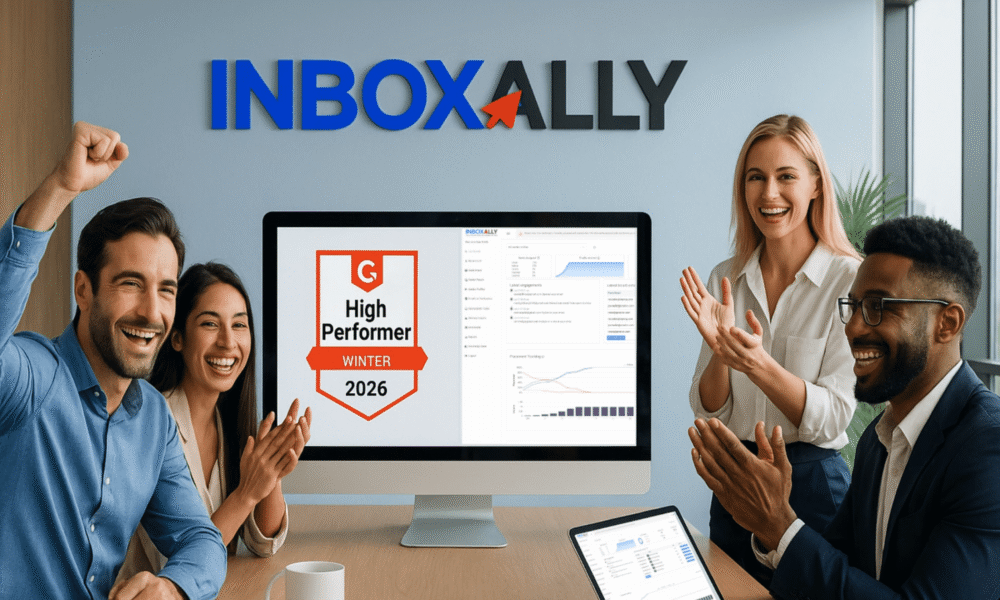


[…] your online store. Compared to Shopify, you know that you are not limited in bandwidth like Volusion. But, the catch with Volusion is that you won’t be required to pay transaction fees, and the […]