Do you want to know how to edit tags in Shopify? You…
What Is The Best Website Builder For Creating Store

Have you ever wondered what the best website builder is for creating a perfect online store in 2022? Well, read on.
A reliable ecommerce website builder makes it easy to set up an online store, process payments, fulfill orders, and bring people to the site.
Based on our experience with almost every website builder, we can confidently say that Shopify is the best option for most online stores. It has everything you need to start, and your business can grow as big as you want.
The Best Ecommerce Website Builder for Most
Shopify has everything you need in an ecommerce website builder and makes the process as simple as possible. Includes ecommerce website templates, an integrated payment processor with no transaction fees, and the largest ecommerce app marketplace. Plans for Shopify start at $29 per month.
Take Action
Build your Ecommerce website with Shopify Today!
Shopify offers customizable themes, unique apps, and vital tools to start selling online. Try Shopify free for 14 days; no credit card is required.
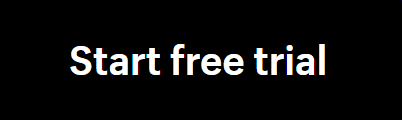
Shopify is our top recommendation for most people because it has everything you need to start, run, and grow an online store. Millions of online businesses in 175 countries use the platform to run their operations.
Shopify has everything you need, from SEO and email marketing tools to dropshipping support and payment processing.
Sign up for a free 14-day trial and choose the best plan for your business. Start with a Shopify theme, then add your content, & watch as your online store comes to life before your eyes.
When an Ecommerce Website Builder Makes Sense to Invest
Most of the time, an ecommerce website builder is a simplest and fastest way to sell things online. Using their drag-and-drop page editors, you can make a complete website without touching a single line of code.
They have everything required to handle orders, shipping, and more.
This rule doesn’t apply only if you are very good at making websites or if you already have a website somewhere else.
For example, if you have a WordPress site, you can add e-commerce features by installing the WooCommerce plugin instead of starting from scratch.
Using the Shopify Lite plan, you can also manage your inventory and add “buy now” buttons to your existing website.

Site builders are the best option for everyone else.
This is true even if you establish an online platform to increase sales with COVID-19.
If sales in your store are going down, the best ecommerce website builder can help you make up for it with sales online.
Also, it can help you find new customers who would not have known about your business otherwise.
In conclusion, if you aren’t a web developer or don’t already have a website, the quickest, most accessible, and least expensive way to start selling your products online is to use an ecommerce website builder.
#1 – Shopify — Best Ecommerce Website Builder for Most
Shopify is the best choice for most customers because Shopify is a true drag-and-drop ecommerce website builder. Everything you need to start an online store is included, and you can reach customer service anytime. There are no setup fees or long waits before you can start making sales. Plans start at just $29 a month.

Shopify is an all-in-one solution for establishing an online store. Shopify has the tools you need to run a successful business, no matter how big or small it is.
The drag-and-drop page builder and platform with many features make it easy to start an online store, even if you have never done it before.
You can also use free and paid store themes as a starting point for your design.
You can have a well-designed online store that includes shipping, taxes, inventory management, fulfillment, and support for social media and in-person sales without ever touching a line of code.
Every Shopify plan comes with Shopify Payments, which lets you start accepting credit cards and digital payments like Google Pay. No information needs to be shared with a third party, and Shopify Payments is ready to go as soon as you sign up.
With built-in marketing tools, digital gift cards, discounts on shipping, an unlimited number of products, and support for 133 currencies, the platform has everything you need to launch your online store.
If you need more capabilities, there is an app marketplace with more than 4,000 free and paid apps that can make your online store do more.
There’s (almost) an app for everything, from email marketing and social media integration to shipping platforms and special discounts.
Shopify’s customer service also really impressed us. Shopify’s customer service team is available 24/7 to help you, whether you have a general business, strategy question, or technical question about the backend of your website.
There is live chat available all the time. From what we’ve seen, their response time is almost instantaneous, so you won’t have to stand around in a panic for hours before getting experience.
Shopify Plans
| Plan Name | Price and features |
|---|---|
| Starter Plan | $5/month, and you can only include shoppable links |
| Lite Plan | $9 monthly, and you get an embeddable buy button |
| Basic Plan | $29 monthly plus essential features |
| Shopify Plan | $79 monthly plus standard features |
| Advanced Plan | $299 monthly with all features |
| Shopify Plus | a $2,000 monthly base plan for big stores |
Both Starter and Lite plans don’t include Shopify’s page builders. We don’t recommend doing this unless you already have a website set up somewhere else or plan to sell only through social media with links.
Because of this, we recommend starting with the Basic plan. It is enough for the vast majority of new users.
Most people will be fine with the Basic plan and marketplace apps, but if you want more advanced features and functions, you can move up to a higher tier.

As always, the Shopify team is ready at any time to show you how to use all of these new capabilities so that you can get the most out of your upgrade.
Note that if you don’t use Shopify’s built-in payment processor, you’ll have to pay extra transaction fees for all plans. Of course, most users won’t be turned off by this, but it’s something to think about.
Sign up for the 14-day free trial of Shopify to try it out today! Not having to use a credit card.
The Best for Presenting and Marketing Creative Work
Shopify gives you everything you need to tell your brand’s story and put the visuals at the center of the user experience. Includes dozens of beautiful pre-made templates focused on visuals, tools for marketing on social media, and Instagram posts with links to where you can buy the product.
If you sell a lot of your work online and rely heavily on images and branding, Squarespace is an excellent alternative to Shopify that puts your visuals front and center. Since users can’t touch the product you’re selling, photos, videos, and your website must do most of the work.
The lowest cost per month is $18.
It was made for creative, highly visual websites and comes with dozens of templates that look nice. You can easily change the template you choose using a WYSIWYG (what-you-see-is-what-you-get) editor.
With Squarespace, you can easily tell your brand’s story and sell products without leaving the platform. You can choose from three plans that are ready for online shopping. Each plan comes with tax tools and the ability to create discounts, gift cards, and mobile inventory.
Most Powerful Inventory & Fulfillment Features
You can build a website on your own or hire Shopify experts to do it for you. Either way, you’ll get a complete set of tools and features for ecommerce growth at a price much lower than you might expect.
When using a website builder, you usually have to choose between something simple that can be set up in a few minutes and something with more features to help your online store grow faster.
You don’t have to make up anything when you use Shopify. Web.com, on the other hand, Web.com has a well-known, easy-to-use web store builder and many other features that let you sell through multiple channels and keep track of your inventory.
Web.com offers two ways to make an ecommerce website. One option is to build your website with their WYSIWYG site builder. The other alternative is to give them a lot of information about your business, its products, its customers, and its goals.
With Web.com’s eCommerce Premium plan, you can sell things outside your website. You can store inventory close to customers so they can get their orders quickly. You can also find more sales opportunities on some of the biggest online shopping and social platforms, and you can automate many inventory and order management processes.
Best Price for Customer Tracking and Analytics
In addition to the easy-to-use site builder, Shopify’s plans include many ecommerce tools and features. Find easy integration with Google Analytics, Google Tag Manager, & Facebook Ads to get a clearer picture of your customers and improve based on the data collected. You also get all of this for one of the best prices on the market.
Shopify is well-known for its easy use as a website builder. Its ecommerce plans are easy to use for people who are just starting. Most people can get started in less than an hour, thanks to templates made by professionals and a drag-and-drop builder.
Building a store will likely take less time than importing products and stocking it (adding your inventory).
Shopify’s site builder is focused on making things easy for users, but the back end has advanced marketing, tracking, and targeting tools. Unfortunately, we haven’t been able to find a better price for such thorough analytics.
If you want to get ahead in ecommerce, Shopify is your best option. Zyro is also good at this; it affords you a complete picture of how your customers act, where they come from, and what they respond to or ignore in your marketing.
The ecommerce plans from Zyro are simple to use with Google Analytics, Facebook ads, and other retargeting efforts. You can improve your marketing by looking at what people do and your data. You can accept all kinds of payments with Zyro, like Stripe, PayPal, and regular credit cards.
It is best for Small Stores Wanting to Keep It Small
Do you want to stay in a small store? You can do this with the help of Shopify’s features. Shopify is a simple site builder that makes it easy for home-based businesses and local stores that want to sell online to get their sites up and running. With the free plan, you can build an online store with in-person pickup, delivery options, coupons, and more.
Weebly, which has the easiest and simplest ecommerce website builder, is an alternative to Shopify for small stores in this market. This is excellent news for small businesses, independent sellers, and local businesses that need a simple, no-frills way to build a web store.
Weebly is now a popular option for small businesses and shops. You can list your products, set up your online store, and create it for your customers in less than an hour. Every Weebly plan comes with a built-in shopping cart, a “quick shop” option, and tax calculations that are done automatically. Weebly’s free and Personal plans are enough for smaller stores.
If you want a custom domain and no transaction fees, Professional is the best plan. However, the $26 per month Performance plan is not as good as the other plans in this guide.
The best for Infinite Customization
Shopify gives you the control, flexibility, and scalability you need from an ecommerce website builder. You can create a unique buying experience with various developer tools, a core templating engine, the ability to build custom applications, and customizable checkout pages.
Shift4Shop is another option for customization if you’re an experienced website developer or have one on your team. The other options in this guide will likely feel very limited because you won’t have much control over how your website looks and works. Did I say it’s for free?
Shift4Shop is a limitless ecommerce website builder for people who want complete control. Each plan offers unlimited products, bandwidth, variants, and a fully-functional CRM.
This is the only option in this article that gives bulk discounts. Shift4Shop is a free end-to-end ecommerce platform that gives you access to all of its features. Even with the cheapest plan, you have full FTP access and can talk to Shift4Shop’s developers/engineers if you have queries or run into problems.
Top Pick for Rapid Scaling
Rapid growth is a make-or-break for an online store (without the proper Shopify tools running in the background). No matter how fast your business grows, BigCommerce grows with you, giving you everything you need and the peace of mind you deserve. The lowest monthly fee is $29.95.
There are a lot of ecommerce builders whose main focus is on small, new, or already big businesses. BigCommerce, on the other hand, focuses on online stores that aren’t too big or too small but want to snowball.
BigCommerce is a website builder for e-ecommerce that helps a business grow quickly. Its basic plan is more expensive than Wix’s, but as your business grows, you’ll soon outgrow it.
Every plan includes access to marketplaces like Amazon and eBay and an unlimited number of products. Most builders on our list use a checkout process with two pages. One-page designs make the process easier because they reduce the number of clicks needed.
BigCommerce doesn’t charge a flat fee for e-commerce websites. Instead, it gives you an estimate of the price based on what you need.
The Most Suited for Quick Implementation
Shopify’s ecommerce website builder has everything you need, making the process as easy as possible. Includes a drag-and-drop builder, an unlimited number of products, many free starting templates, SEO tools, web hosting, and sales that don’t cost you any commission.
Wix consistently punches with the same amount of force. Wix is a very flexible drag-and-drop website builder that lets people who aren’t designers create websites that look like professionals made them. Ecommerce plans start at $27 per month. So you get everything you need to start & launch your online store, plus a free domain name & nearly 1,000 pre-made templates for every kind of online store you can imagine.
Wix doesn’t charge transaction fees, so you can keep all the money you’ve worked for. Unfortunately, there are no limits on how much money can be made from an online store. In theory, making millions of dollars and selling thousands of different products at the lowest level is possible.
Like Shopify, Wix makes moving up to higher tiers from your account dashboard easy and seamless. Wix has more advanced features, like customer support that comes first and sales tax that is calculated automatically. It’s an excellent option for people who don’t know much about ecommerce but want the basics at a reasonable price.
Methodology for Picking the Top Ecommerce Website Builder
You can complete the task with any of the ecommerce builders listed above. But that doesn’t mean you can’t do the task in a fun way and gives a result you’re happy with.
Even though most ecommerce platforms look the same, they are different in small, seemingly unimportant ways.
We’ve developed a methodology that digs deep into these details to help you narrow down your options and make a decision. The first three criteria will help you choose the top three options for your new online store, and the last one will help you choose the best option.
Plan Limitations and Pricing Structure
Plans from ecommerce website builders have different limits depending on the platform you choose. So there could be a lot of confusion.
For example, BigCommerce limits the number of online sales made each year. The starter plan is only for businesses that make less than $50,000 a year.
On the other hand, Squarespace charges 3% transaction fees in addition to processor fees and takes away several features unless you opt for an ecommerce-specific plan. However, you can have an unlimited number of sales.
Unless you pay for a more expensive plan, Wix only calculates sales tax on the first 100 transactions per month. However, you can only review a maximum of 1,000 products.
Others, like Zyro, might limit how many products you can list or how many people can use your account. Each plan has dozens of rules that vary from platform to platform, so make sure you read everything carefully before making a choice.
When you’re just starting, these rules might not seem necessary. But it is essential to choose a platform that will select your business to grow as it grows.
Think about the possibility that you’ll need more advanced features like customizable checkout pages, abandoned cart recovery emails, and loyalty programs in the future.
When ready to use these features, ensure you know how much it will cost.
Most platforms also have add-ons, plugins, and applications that make your online store more useful. Some are available for free, while some cost money.
Don’t forget to include these extra costs when figuring out your monthly payments and choosing the platform that works best for you.
In addition to plan restrictions, many website builders charge transaction fees. We’ve already talked about Squarespace, but when you use a third-party payment processor, Weebly also charges extra fees.
Weebly charges an extra 3% unless you sign up for its Professional plan or higher, which starts at $12 per month.
However, Wix, Shift4Shop, and BigCommerce are the best options if you’re looking for a platform that doesn’t charge extra transaction fees.
Your Website Building Capacity
Putting together a website from scratch takes a lot of work. You don’t want a tech nightmare to add to your stress, so choosing an option that’s right for your level of knowledge is essential.
We strongly suggest Wix, Weebly, Zyro, or Squarespace if you’ve never built a website.
All of them are easy for beginners to use, with drag-and-drop editors and lots of room to add more advanced ecommerce features when you’re ready.
Or, even better, leverage Web.com’s in-house design services, & you won’t have to do a thing.
Shopify is also a good option for beginners, but it will take longer for complete beginners to get used to it. So even though it’s not necessarily hard to learn, there are so many parts to ecommerce that it can be confusing for newcomers.
BigCommerce and Shift4Shop, on the other hand, are better for more advanced users.
Even if you’ve never made a website before, you can still use them, but you’ll have a lot more trouble than you need to.
Both BigCommerce and Shift4Shop are more flexible, adaptable, and easy for developers to use than platforms made for beginners. However, putting in the extra time to learn how to use them could be worth it if this sounds interesting to you.
Aside from skill level, each platform has several tools to make your life easier, like Wix’s advanced design intelligence (ADI) tool, pre-built templates, & training resources.
Pre-built templates will be your best friend if you want to start as quickly as possible.
So, look at the templates for each option you are considering.
Do they seem capable? Does it do everything you want, or will you need to hire a programmer or designer to make it work the way you want? Do you like any of these designs?
If you don’t, you’ll have to do more work to make an excellent online store, which could take time and cost you more money.
Tech Support and Platform Policies
Shopify is our top choice if you want an ecommerce website builder with great customer and technical support.
Its support team is usually fast, polite, and knowledgeable. I doubt you’d ever have to wait more than a few hours for an answer.
Except for Shopify, most ecommerce website builders are known for having lousy tech support and customer service. This probably isn’t what you want to hear. But they are good enough for most people to use.
Even for complete beginners.
Most of your problems can be solved by using community forums, on-demand training manuals, implementation guides, and video tutorials. So, it’s probably not necessary for you to contact them at all.
The most important problems we’ve had are unclear cancellation and refund policies. So, the support quality is good enough, but the policies aren’t.
Users often forget to turn off features like auto-renewal. When the time to renew comes, they are hit with a charge they didn’t expect. Also, most platforms have rules that say mistakes like this don’t qualify for a refund.
Other users who forget to cancel their free trial before it ends can’t get a refund because (somewhere) a policy says that refunds aren’t allowed in this case.
Reading the fine print before making a final decision is the best way to avoid such situations. Each platform is unique and implements distinct policies. Therefore, before you sign up, you must ensure you have read and understood the terms and conditions.
Regarding the quality of support, most support teams will get back to you in the end. The main problem is how long it takes for them to answer, especially since they say they have live support 24 hours a day, seven days a week.
From what we’ve seen, 24/7 support means you can contact them anytime, but that doesn’t mean they’ll answer quickly.
You might have to go through 17 long phone menus before you figure out that you can’t talk to a real person.
Or you might have to talk to six people before getting to someone who can help.
As a result, we strongly suggest you contact each platform you’re thinking about through multiple support channels, such as live chat, phone, and email. Then, write down how long it took for the recipient to respond and how well they did.
Usually, this and customer reviews are the only ways to tell how good customer support is.
Find the interface (UI). You Liked Most
We found that most people base their final choice on how easy it was to use the platform.
For example, an artist who wants to sell prints online may find Squarespace the easiest to use, but one of your friends may feel BigCommerce because they like it better.
Weebly may appeal to people who want to start a side business because it is cheap and easy to use. But a business owner with a lot of experience might find Weebly too restrictive and prefer Shift4Shop, which gives the most control and flexibility.
You can’t find what you like until you try it. So, we strongly suggest you use the first three criteria to narrow your choices to three or fewer. For example, you want to sign up for a free trial or a free-for-life plan to experiment with them.
Start by building two or three pages; get a feel of each site editor.
Proceed to add some products, design your home page, & try out different design templates to see how things work on your website.
Throughout the process, attend to your gut feelings. Do you understand how it works? Are you comfortable making small changes and adding or changing product listings often?
Or are you frustrated after ten minutes of trying to add your first product? Do you feel you can’t do everything you want on the platform? Repeat this process for each of your best choices. If any of them feel annoying, limiting, or too restrictive for no reason, take them off your list. This will help you find the best ecommerce website builder for you.
Take Action
Build your Ecommerce website with Shopify Today!
Shopify offers customizable themes, unique apps, and vital tools to start selling online. Try Shopify free for 14 days; no credit card is required.
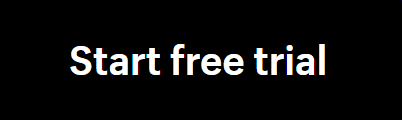
Final Thoughts: Building the Perfect Ecommerce Website
In the modern world, if you want your business to grow, you have to be online.
Even traditional stores with bricks and mortar should be able to answer questions from customers, provide helpful business information, and let people shop online.
By deploying the best ecommerce website builders, you can make a store that looks good, has a catalog of your products, and is easy for customers to use.
For most users, we recommend Shopify. But use the criteria we talked about as you look for the right builder for your new ecommerce store.
Start Shopify For Only $1 A Month
Sign Up For A Free Trial and enjoy 3 months of Shopify for $1/month on select plans.

Try Shopify free for 3 days, no credit card is required. By entering your email, you agree to receive marketing emails from Shopify.




Comments (0)