If you love WordPress CMS but you want the power of Shopify's…
The 36 Shopify Store Launch Checklist You Must Check

3.
The 36 Shopify Store Launch Checklist You Must Check
Have you ever wondered about what a good Shopify Store launch checklist entails?
When you are building your eCommerce site, there are various things you need to make sure everything runs smoothly once your store begins to operate and serve customers.
But before we dig deep you can also read How To Effortlessly Launch Shopify Store Like A pro
Here we have a Shopify store launch checklist, which we believe everyone should know to help them start and grow their business.
Although not every business is guaranteed to succeed, we believe that when you implement the things included in this checklist, you are bound to see some good results.
However, you also have to put in more effort and come up with excellent strategies to keep scaling your business.
Shopify Store Launch Checklist : General Stuff
Here are some general things in the Shopify store launch checklist, which we believe you need to ensure they are well sorted out.
1. Check on Spelling and Grammar
When building your Shopify store, you need to make sure that you avoid any spelling or grammatical issues. Remember, customers are very sensitive and therefore need to find a store that has proper grammar on items or details that are included.
So, you have to ensure you go through every information to confirm there are no spelling or grammatical mistakes. To help you with this, you can use software like Grammarly, which is quite useful.
2. Include a Custom Domain
The next general essential thing in your Shopify store launch checklist is to add a custom domain.
Make sure to change the domain name of your store from something like “www.john-store.myshopify.com” to “www.john-store.com.”
There are plenty of places where you can buy a domain such as Namecheap, Bluehost, GoDaddy, and Hover, among others.
You usually pay for the domain yearly at a meager fee, and you can use it to make your store have a professional look that is easy to brand.
3. Have Email Forwarding
The good thing is that having a custom domain through Shopify allows you to create an email with your domain as the handle. A good example is info@sam-store.com.
Therefore, when a customer sends an email to your store, the email will be forwarded to your address.
However, you should note that email hosting is separate from your eCommerce platform, which means you need to use services like Google Apps for Business or other software to help you respond using the domain-specific email.
4. Set Up Email Support
Through your email set up, consider also having a helpdesk to help manage and organize support emails in an effective manner. You can set up a public email such as info@yourdomain.com and then forward it to your helpdesk email.
5. Activate Sales Channels that Are Relevant
This is also a very crucial thing to consider in your Shopify store launch checklist. If you have a plan of selling your products on social media or your blog, then you need to make sure that you implement and also activate the buttons on any of your desired channels.
Whatever channel, you just need to make sure you get it working and be ready before launching your store.
6. Install Essential Apps
When starting your Shopify store, also make sure that you install any essential apps that you need to help you run everything as smooth as possible.
The apps can be for any fulfillment service that you are working with, social sharing apps, and inventory management.
However, you need to ensure that you stick to the essentials since having too many apps may make your store to slow down.
7. Have a Pre-Launch Marketing Plan
Before you even launch your store, you need to start marketing it to help you have ready customers to sell to once the launch commences.
You can try creating a little buzz or have an email list, Instagram followers, Facebook followers, YouTube channel viewers, and subscribers, or blog readers.
HomePage Shopify Store Launch Checklist
There is also a checklist for your store’s homepage that you need to consider, and we are going to outline every detail.
1. Edit the Homepage Meta Title/Description
You need to ensure that your homepage Meta title and description are well updated for the sake of SEO.
It needs to have the right information that you want potential customers to see when they come across your site on Google search.
Ensure that everything is neat and tidy and also avoid letting your 160 characters descriptive sentence to trail off with ellipses.
Another thing you also need to ensure is that that the title should be the actual name of your store so that Google can easily identify it, as well as potential customers.
Read Also:
- How To Sell Digital Products On Shopify (A to Z Blueprint)
- Free Shopify Ecommerce Platform 2021 Review
- Is Shopify Stock Worth Buying Or Undervalued (2021)
- How to Access Your Shopify Login Page (2021)
- Discover 27 Best Free Shopify Apps In 2021
2. Strive to Optimize the Images
Optimizing images is another crucial Shopify store launch checklist that you need to consider.
People don’t like slow-loading sites, and one of the main reasons why a website may load slowly is due to images that are poorly optimized.
Therefore, you need to make sure that your images are well optimized for your store to load fast.
3. Deactivate the Shopify Password
You need to deactivate the Shopify password for customers to access your website.
You are required to remove the password protection for your site to go live to the public.
But, you have to do this when you have fully completed everything, and now you are ready for customers to see what your store is selling. Therefore, this is usually the last thing you are required to do.
Work On the Store Pages
You also need to consider working on the pages of your store in the right way. Here are some of the things you need to do when it comes to your store pages.
1. About Us Page
Having an “About Us” page on your store is very important. One of the main reasons why this page is significant is because it is where customers can come to learn more about the people who created the store and why it was created.
Research also shows that this is one of the most visited pages on websites across the web.
It is an excellent page to use for engaging with customers and also relaying the story of your brand.
2. Contact Us Page
Providing customers with ways to contact if they have any questions or issues is very important.
Therefore, you need to have a Contact Us page on your store that includes a contact form, support email address, or phone number, which customers can use to reach out to you.
3. FAQ Page
An FAQ section is also very ideal to consider having on your web store. Although having a new store can bombard you with plenty of Frequently Asked Questions that customers may be interested in knowing about you, it is essential to anticipate some of these questions and list them with their answers on the FAQ page.
The advantage of having an FAQ page is that it can save a lot of time, which you would have used responding to customer questions through calls or emails.
4. Shipping, Returns, and Refund Policy Page
Customers usually want to know your store handles the shipping process. They want to know how it is done and within what time frame they can return any of the products they ordered plus your refund policy.
Therefore, you need to ensure that you provide all this information on your site because you might end up driving customers away if this kind of information is not precise.
5. Terms and Conditions Page
The terms and conditions page is also a crucial Shopify store launch checklist that you shouldn’t forget to include.
The reason being, it is part of the legal requirements for most countries.
Some online legal resources include:
- Lawscout (Canada)
- Lawtrades (USA)
- Rocket Lawyer (UK)
6. Privacy Policy Page
A lot of countries also require a privacy policy to be part of your legal requirements. Also, a lot of advertising services require you to have a privacy policy, and a good example is Facebook Ads.
7. Get Rid of Sample Pages
During the process of creating your site, you may have had the chance of creating a sample page or forgot to use the default pages which were created already.
Therefore, before launching your site, make sure that you get rid of any sample pages to avoid customers landing on them once the site goes live to the public.
Theme – Shopify Store Launch Checklist
Here are some essentials you need to do for your website theme before you launch.
1. Backup Your Website Data
Even if your data is in the Shopify cloud, it doesn’t mean that everything is fully protected. Especially if you are installing apps and providing them with write permission.
You need to follow the instructions outlined by Shopify on how to backup your data.
You can also consider using the Rewind app to help you with automating the process.
Before you even launch your store, we highly recommend that you have a backup just in case anything goes wrong.
2. Have the Theme Presets Saved
Although it depends on the theme you are using, most of them allow you to have a set of options saved as your store’s preset. Through this, you can easily and quickly change between the predetermined options.
You can then revert whenever you want to alter your theme’s appearance. Therefore, to be able to do this without any issues, make sure that you have your theme presets saved before launching to help you switch them in and out later on after launching.
3. Set-Up and Test Any Primary, Secondary and Drop Down Menus
To help potential customers find the various products that you are selling on your store, you’ll need to provide them with where they can look.
Therefore, you should consider creating menus that are clear and easy to access the store to enable customers to navigate them without much hassle.
What you need to do first is to test out these menus before launching the store, and you can easily do that by asking friends or family members to look for products in your store.
If they report back to you saying they are finding it challenging to locate specific products in your store, then you need to consider changing things.
The reason being, it shows your customers will also encounter problems trying to find the products.
The Products – Shopify Store Launch Checklist
Before you launch your eCommerce business, you need to check on the products and evaluate a few things.
1. Track Inventory Numbers Correctly
One huge mistake that most people make before launching your store is lacking accurate or any inventory which is cut off for your products.
If you believe that you will have a busy launch, then you should strive to avoid having a product that is still selling even when it’s sold out.
The reason being, you would have to contact customers and refund their money.
Therefore, on your Shopify store, make sure the right integers are entered correctly to avoid running into this problem, and also make sure to double-check.
2. Have the Correct Tax Rates
Once you create your Shopify store, the default tax rates are put in place, depending on where you are selling from.
Therefore, you have to ensure everything is correct and that your customers are being charged appropriately.
There is also a useful section on Shopify that is designed to help you make sense of the taxes.
However, we would also recommend doing your research so that you can apply it before launching the store to avoid being caught off guard later on.
3. Use the Right Currency
The good thing about Shopify is that it also allows you to customize your currency, show multiple currencies, and also ensure you are using the correct one.
Here is the section for the Shopify currency queries. A lot of themes support customization of currency, which means you have to ensure your theme is fully compatible if you want customers to view your site in their own currency.
The advantage of enabling currency customizations on your store before launch is that it prevents customers from not purchasing or abandoning their cart due to the misunderstanding of pricing.
Another good thing about it is that it prevents any frustrations of customers having to buy the products at a particular price then being charged another for not realizing that the currency they were viewing.
4. Use the Right Product Weights
If you plan on using real-time carrier calculated shipping, then you need to double-check the weights of your products are accurately set to avoid any mistakes during shipping and the amount of money that your customers are supposed to pay.
This is one of the most crucial things in your Shopify store launch checklist because it can lead to huge losses if not done right, especially if you realize it halfway after launching your site.
It often causes a lot of cart abandonment due to the inaccurate shipping fees because the products have been improperly weighed.
5. Make Sure Image Alt Tags Are Optimized Properly
The alt tags are also relevant because they play a role in SEO, and when you optimize them properly with keywords, they can help to boost the ranking of your site.
Alt tags are great to optimize as keywords because they are not readily visible to customers and only have to be displayed when the image encounters issues appearing.
Therefore, we highly recommend having them in place before launching the site to take advantage of their capabilities of building on your site’s SEO.
6. Ensure to Meta Info of Your Products
Similar to alt tags, Meta info also plays a very crucial role in your SEO, and even the same way you’re supposed to edit the homepage Meta info, you need to be clear and very clean for your potential customers.
Ensure that you optimize with keywords so that your products can show up in the results when a potential customer searches.
Also, ensure your product pages are well optimized to create a well-rounded and put-together image of the site that will help to show you every detail before launching the website.
Checkout and Payments – Shopify Store Launch Checklist
When it comes to payments and checkout, you need to implement a few things before launching your Shopify store. Here are some of the things to consider.
1. Integrate Payment Gateways
One thing you have to make sure is that your customers have the ability to purchase from your store through payment methods that they desire. This may include payment gateways like Shopify payments, Stripe, and PayPal, among others.
You can check out this list of payment gateways offered by Shopify around the world and also all the instructions to help you integrate them into your store.
2. Payment Authorization and Capture Setup
There are two options offered by Shopify on how you can capture payments made by customers either manually or automatically.
Capturing payments automatically means that the credit card of your customer will be charged and authorized automatically.
If you prefer payments to be captured manually, the credit card of your customer will be immediately authorized but not charged until you accept the payment.
However, all this highly depends on how you operate your business, which means you have to make sure that you have a section that is set to an option that works best for your Shopify store.
Although the most preferred option is capturing payments automatically because manual capturing of payments usually expires and you can lose access to the funds.
3. Ensure Your Cart Page Is Well Optimized
Another crucial factor to consider in your Shopify store launch checklist is optimizing the cart page.
There are plenty of options to consider, including the cart page of your store to better your customers’ experience. Therefore, ensure these options are in place before launching your eCommerce store.
4. Customize and Also Enable the Abandoned Cart Email
There is no avoiding the fact that abandonment carts are going to happen, whether you like it or not.
Therefore, we highly recommend that you customize and enable the abandoned cart email to draw back customers who have left the cart halfway without completing the purchase.
In Shopify, you can find the option of automatically sending abandoned cart emails to customers that you have lost.
5. Collect Customer Emails at Checkout
The eCommerce world refers to emails as the “king” since they are among the most personalized ways you can reach out and engage with your customers.
A good idea that we also recommend is providing customers with the option of giving their email at the checkout to add them to your newsletter. This can be an effective way to remarket products to the collected emails and gain more sales.
Shipping – Shopify Store Launch Checklist
When it comes to shipping, there also various things you need to make sure are well put in place for things to work smoothly. Check out these things below.
1. Add the Shipping Origin Address of Your Store
Adding the shipping origin address of your store will help to calculate the shipping cost to your customers. Therefore, ensure that you enter the correct address.
2. Customize the Settings for Order Fulfillment
Order fulfillment tends to differ whether you manufacture, wholesale, or dropship the products that you’re selling on your store. There are two options to consider when it comes to order fulfillment, and they include manual and automatic order fulfillment.
Here are the ways to set this up.
3. Third-Party Fulfillment Services Activation
You also need to make sure that you activate any third-party fulfillment service on your Shopify store before launching.
This includes a service that helps to pick, pack, and ship orders directly to the customers for you.
4. Shipping Labels and Packaging
If you are the one packaging and shipping the products, in this case, you’re not dropshipping.
Then you need to make sure you label and package the products correctly. That means you’ll require all the materials and information to package and ship the products.
5. Decide the Person Receiving Order Notifications
If you have a team of people, try to develop a system and have the person who will be in charge of receiving notifications for every order placed by customers.
You also need to have the person in charge of order fulfillment management.
Analytics and Tracking – Shopify Launch Checklist
Here is essential information for analytics and tracking.
Add Tracking and Analytics Tools
There are several ways to track your customers, and they include Facebook Pixel, Google Analytics, and Shopify Reports.
These tracking and analytics help to provide you with all the insights to your customers that really come in handy when you are planning on running a campaign in the future.
Conclusion
When we talk of the Shopify store launch checklist, we mean a lot of things that you need to ensure are well implemented to make things run smoothly and provide you with a way to scale your eCommerce store in the future.
Sign Up On Shopify today and get 90 days free trials
Small Request
Did you enjoy this post? Kindly share it with your friends. Especially, the ones you believe really need this information.
Sharing this information with others can make a huge difference. You may ask why? Well, the truth is, my main aim is to provide the best information pertaining to drop shipping for both beginners and experienced dropshippers. And I plan to continue doing so for as long as I can.
I would also like to thank those who support the work I do through reading my content and sharing. Trust me, when you take your time and share it will help a lot not only for me, but also other people who may really be in need of this information.
Here are some great suggestions:
- Pin it
- Share it on another blog
- Share on Facebook (Share it with friends and even on Facebook groups)
- Tweet it
- Stumble it
This will only take a few seconds of your time and I would really appreciate.
I appreciate you a lot. Thank you!
Join my Shopify dropshipping group mastermind and follow my blog to learn more about Shopify tips, dropshipping guides, dropshipping tricks and checklists, and e-commerce in general.
If you enjoyed and learned something from this post, you can get updates from me, free of charge!
I send out email newsletters about new posts published on the blog, tips and tricks to help you grow your dropshipping business, as well as new YouTube videos to give you more insights about the e-commerce market, and much more.

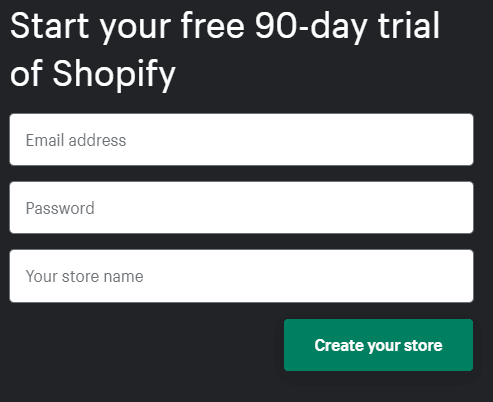
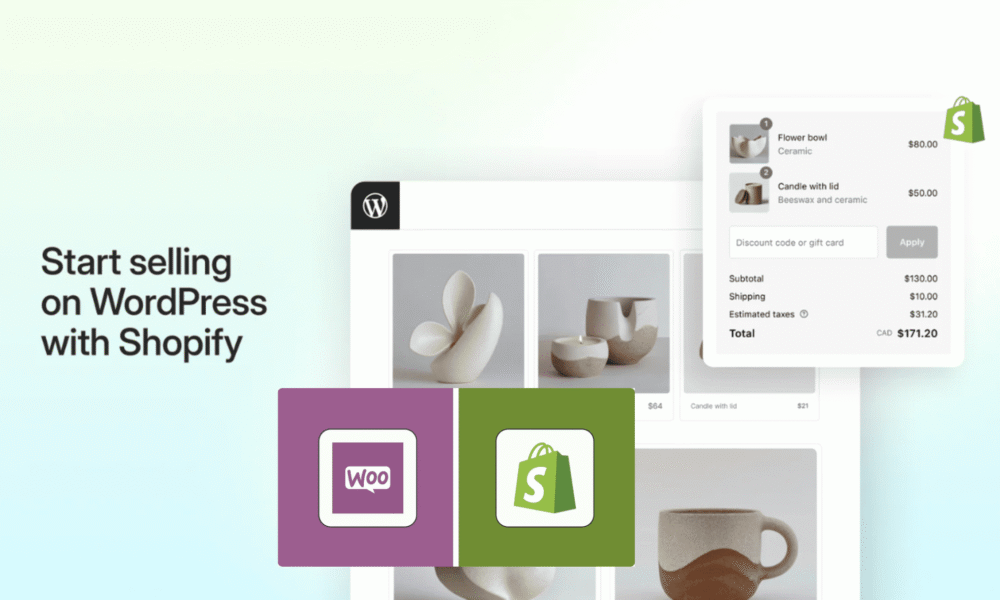


Comments (0)