If you are looking for Shopify website builders, you’re obviously trying to…
Can Shopify Integrate With QuickBooks?

As an e-commerce business owner, managing your finances and keeping track of your transactions can be overwhelming. Fortunately, QuickBooks and Shopify can work together seamlessly to help you manage your financial operations more efficiently. In this article, we’ll explore whether Shopify Integrate with QuickBooks and take advantage of their combined power.
Table of Contents
Shopify QuickBooks Integration Overview
If you’re running an online business using Shopify, you already know how comprehensive and easy it is. But what happens when you need to organize your finances and keep track of your books? That’s where QuickBooks comes in. Integrating QuickBooks with Shopify lets you keep your sales, payments, and shipping details up-to-date and easily accessible on your dashboard.

When you connect Shopify with QuickBooks, each sales transaction and the sold item is automatically updated in QuickBooks. This means you don’t have to enter data manually, and your inventory levels are always accurate. With QuickBooks, you can easily deduct the sold items from your inventory, so you’re never out of stock.
Integrating Shopify and QuickBooks is a great way to streamline your online business and ensure that your finances are always in order.
Learn how to connect your Shopify store with QuickBooks to streamline financial transactions and accounting processes. Discover the benefits of integrating these two powerful platforms and get step-by-step instructions on how to set it up.
Start a free 3 Day trial and enjoy 3 months of Shopify for $1/month Instead of $39/month on selected plans. Sign up now
What is QuickBooks?
QuickBooks is a popular accounting software developed by Intuit, designed to help small businesses manage their finances. With QuickBooks, you can manage invoices, track expenses, and generate financial reports. Small businesses widely use QuickBooks because of its user-friendly interface and powerful accounting features.

Why Integrate QuickBooks with Shopify?
Integrating QuickBooks with Shopify allows you to streamline your financial operations and improve the accuracy of your financial data. For example, when you connect QuickBooks with Shopify, you can automatically sync your sales, inventory, and customer data between the two platforms. This integration eliminates the need for manual data entry, which can be time-consuming and error-prone.
How to Connect QuickBooks with Shopify?
Integrating QuickBooks with Shopify is a simple process that can be completed in a few easy steps. Here’s how to do it:
Step 1: Choose and Install a QuickBooks Integration App
The first step in integrating QuickBooks with Shopify is to choose a QuickBooks integration app. Several integration apps are available on the Shopify app store, including QuickBooks Online, QuickBooks Desktop, and OneSaas. Choose the app that best suits your needs.
To integrate QuickBooks with Shopify, install the Shopify Connector app by QuickBooks. Here’s how:

- Log in to your QuickBooks Online account.
- Navigate to the Apps section and install the Shopify Connector app.
- Click “Connect.”
- You will be directed to the Connection tab in the QuickBooks Connector. Choose the “Connect to Shopify” option.
- Enter your Shopify domain URL in the pop-up window.
- Sign in to your Shopify store.

Step 2: Configure Your Integration
After connecting your Shopify store with QuickBooks, you’ll need to configure your integration by following these steps:
Set Your Synchronization Options
Once you complete Step 1, you’ll be directed to the Synchronization Options page. This is where you can configure the following settings:
- Account timezone: Choose the timezone that matches your Shopify store’s timezone.
- Integration starting date: Select the date you want QuickBooks to import data from your Shopify store.
- Email sync report options: Choose whether you want to receive email notifications about your synchronization activities.
Setting these synchronization options ensures your data is accurately synchronized between your Shopify store and QuickBooks. This allows you to manage your finances more efficiently and make informed business decisions.
Set Up Your Workflows
Shopify Integrate with QuickBooks Once you’ve configured your synchronization options, set up your workflows. Workflows are QuickBooks’ ecommerce automation that records your Shopify data in your accounting records.
With workflows, you can have sales in Shopify sent to QuickBooks as an invoice, payouts from Shopify as deposits in QuickBooks, products from Shopify created in QuickBooks Online, and stock level updates from QuickBooks Online syncing to Shopify.
Remember that the product and stock level options require the Plus or Advanced plan. Choose the workflows that suit your needs and let QuickBooks do the heavy lifting.
Step 3: Map Your Data Fields
The final step is to map your data fields. This means linking the data fields in Shopify to the corresponding fields in QuickBooks. For example, you’ll need to map the SKU field in Shopify to the SKU field in QuickBooks. This ensures that your data is synced correctly.
Following these steps, you can easily connect your Shopify store with QuickBooks and automate your financial processes. With this integration, you can sync your sales and inventory data, manage your expenses and cash flow, and get real-time insights into your business’s financial health.
Read Also:
- How Many Stores Are on Shopify Platform?
- How To Add Products To Shopify (Collections & Tags)
- Shopify Bot Protection: What It Is and Why It Matters
- How To Translate Checkout Page Language on Shopify Store
- How To Create Shopify Refund, Privacy, And Terms of Service
Benefits of Shopify Integration with QuickBooks
Streamlined Accounting Processes
Integrating QuickBooks with Shopify streamlines your accounting processes, making it easier to manage your finances. You’ll be able to automatically sync your sales, customer, and inventory data between the two platforms, eliminating the need for manual data entry. This saves time and reduces the risk of errors in your financial data.
Real-Time Data Sync
Integrating QuickBooks with Shopify allows you to sync your data in real time. This means that any changes made in one platform will be reflected in the other platform immediately. For example, if you make a sale on Shopify, the sale will be automatically recorded in QuickBooks in real time. This helps you stay on top of your finances and make better business decisions.
Accurate Inventory Management
Integrating QuickBooks with Shopify provides accurate inventory management. You’ll be able to track your inventory levels in real time and automatically update your inventory records when you make a sale. This helps you avoid overselling and stockouts and ensures you have the right products to meet customer demand.
Simplified Tax Management
Integrating QuickBooks with Shopify simplifies tax management. You can automatically calculate and collect sales tax on your Shopify store and record the tax in QuickBooks. This eliminates the need for manual tax calculations and reduces the risk of errors.
RECAP
In conclusion, integrating Shopify with QuickBooks can streamline your business operations, save time, and reduce errors. Automating data transfer between the two systems allows you to focus on growing your business rather than manually tracking financial records.
With the simple steps outlined in this article, you can easily set up the integration and start reaping the benefits. So, if you’re a Shopify user wondering whether Shopify Integrate with QuickBooks, the answer is yes, and it’s worth exploring.
Don’t let manual data entry prevent you from achieving your business goals. Instead, try integrating your Shopify store with QuickBooks today and experience the benefits for yourself.
FAQs
How Can Shopify Integrate with QuickBooks?
To integrate Shopify with QuickBooks Online, you must install and use the Shopify Connector app by QuickBooks. Log in to your QuickBooks Online account, go to the Apps section, and install the Shopify Connector app. Click “Connect” and follow the steps to configure your integration.
How do I record Shopify sales in QuickBooks Online?
QuickBooks offers various workflows to record Shopify sales in QuickBooks Online automatically. For instance, you can use the “Sales in Shopify sent to QuickBooks as an invoice” workflow to record sales as invoices. Alternatively, you can use the “Payouts from Shopify sent as deposits in QuickBooks” workflow to record payouts as deposits.
How does Shopify POS integrate with QuickBooks?
Shopify POS can integrate with QuickBooks through the Shopify Connector app by QuickBooks. This integration lets you sync your POS orders and transactions with your QuickBooks account automatically. You can also use workflows to record sales, expenses, and payouts in QuickBooks Online.
How does Shopify and QuickBooks work?
Shopify and QuickBooks integration connects your Shopify store with your QuickBooks account. The integration enables you to automate data transfer and record-keeping between the two systems. For example, you can use workflows to customize how QuickBooks records data from Shopify, such as sales, expenses, payouts, and products. With this integration, you can save time, reduce errors, and focus on growing your business.
Start Shopify For Only

Try Shopify free for 3 days, no credit card is required. By entering your email, you agree to receive marketing emails from Shopify.

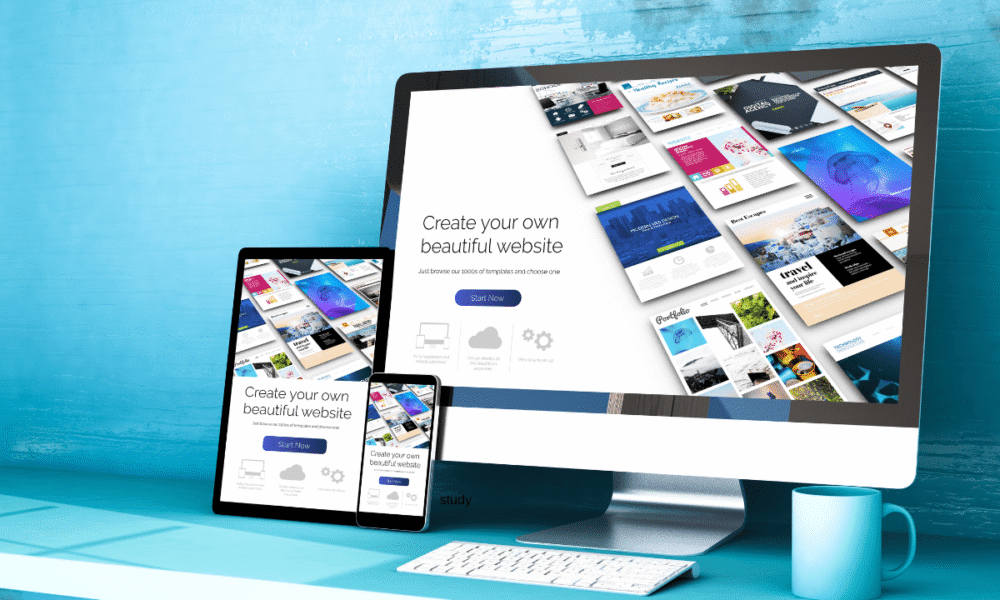
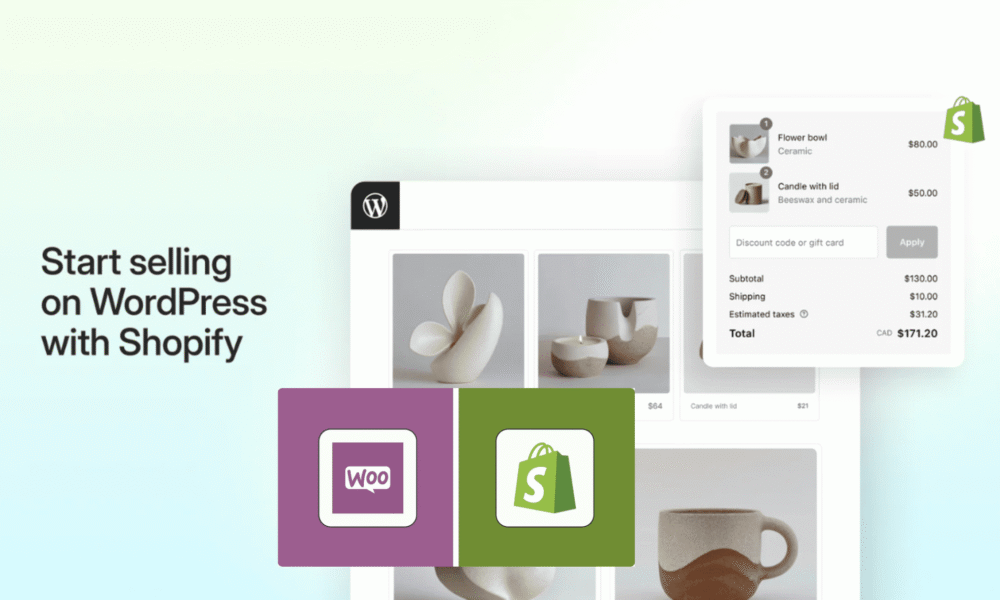

Comments (0)