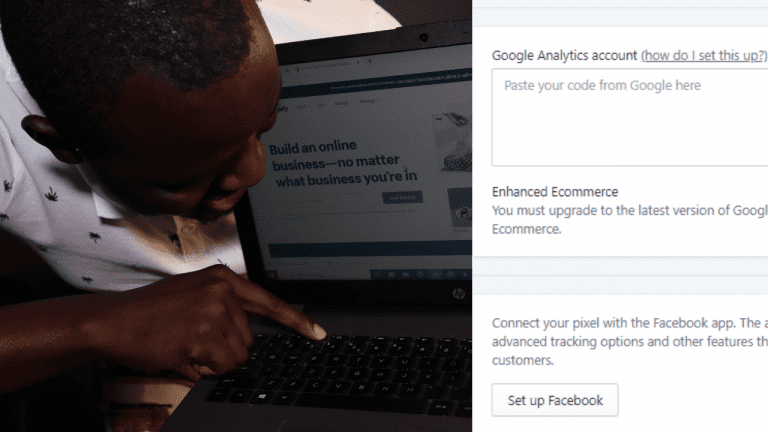Now that you’ve set up your domain go-to online store click Shopify preferences.
Once you’re up there, you want to fill in everything in the home page title.
You can get inspiration from a competitor if you don’t know what to fill for the home page.
Get to their home page title at the top.
In this case, you can fill out Smooth Shave Premium laser hair removal and then leave it there.
Table of Contents
Shopify Preferences
You should also fill in as many keywords as possible for a meta home page description.
It’s the description that will appear on Google when your store is searched for.
Therefore, you want to ensure that it makes sense and contains a lot of keywords.
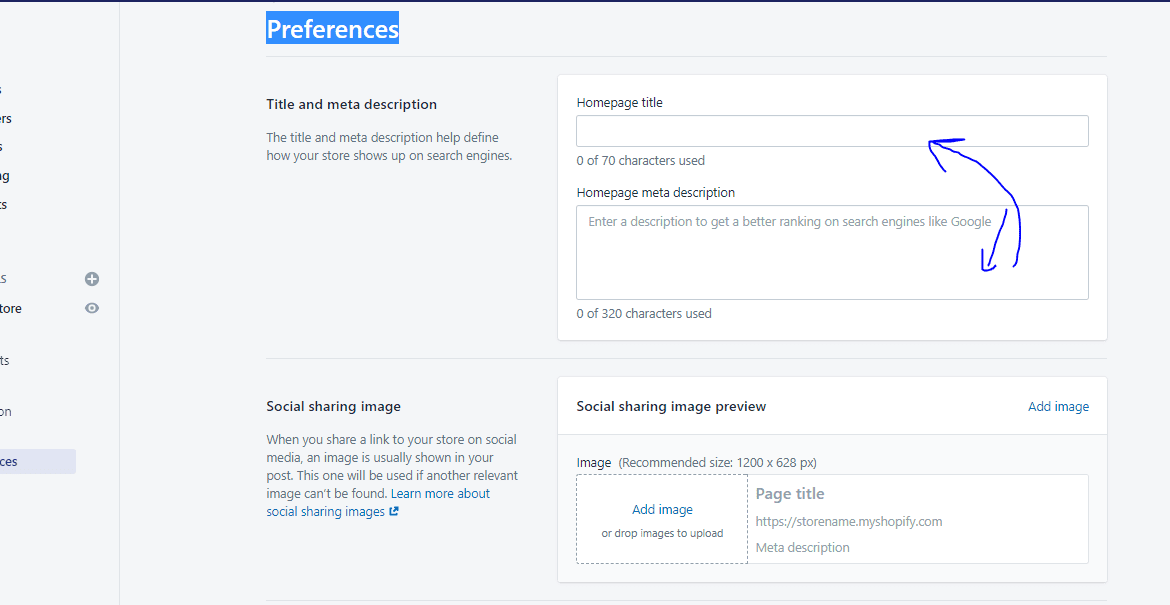
For example, the best DIY premium advanced laser hair removal devices available on the market today and further descriptions remove hair quickly and automatically from the comfort of your home.
You want to employ enough keywords in there.
Google Analytics will allow you to track a lot of stuff in your store. Google Analytics is very powerful as it lets you see how long prospects stay on your store and insights like that, and you can generate reports.
So, let’s get started and set up Google Analytics under Shopify Preferences.
Go to Google, and you’ll type in Google Analytics search, then click on Google Analytics.
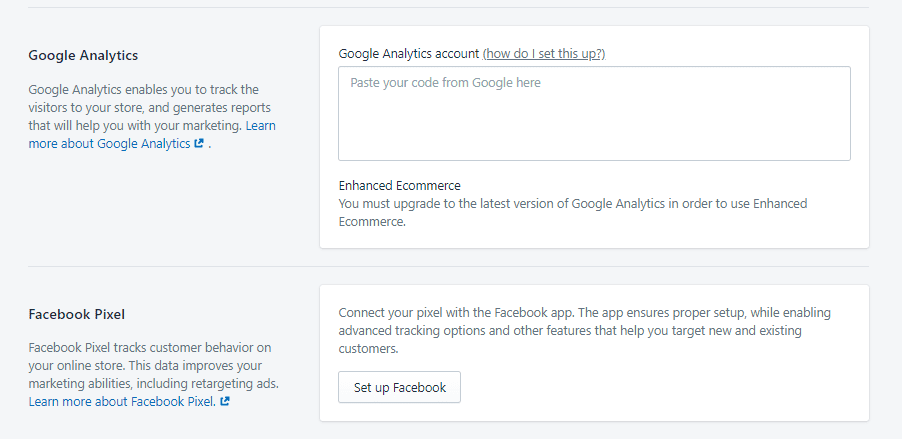
Once you sign in to your Google account, you will be asked to sign up for your store’s Google Analytics.
So, click the signup and then for the account name. In this case, we’ll put in a smooth shave now.
Then, leave all the data sharing options checked, which are Google products and services, benchmarking, technical support, and accounts specialists.
Give Google all of your data. You’re using the product for free, so why not?
Then, it will ask, “What do you want to measure?“ Pick web. Next, for the website name, fill in Smooth Shave Now or your store name.
The website URL is https; if you want to ensure it’s always https, put www.smoothshavenow.com.
The industry category you put in, like retail, would be good. If you can’t find yours, choosing Beauty & Fitness is fine.
For the industry category, scroll down and click shopping.
For the time zone, put in your time zone.
In this case, I can choose London time, create an account, and then accept everything, and now you have your Google Analytics account.
You can access it, and once you install it in the store, it will provide you with a lot of useful information about visitors to your website and about your customers.
If you go to your Google Analytics account, it gives you the Global site tag. Highlight the Global site tag’s contents, right-click to copy it, and then go back to your store to paste it under your Google Analytics account.
And so that’s what it is, you’ve your Google analytics set up.
And Facebook pixel ID is essential. What it does is that once you’re running your Facebook ads, There is something called a Facebook pixel, which essentially compares to an automatic robot that automatically learns from every single action that a potential visitor or prospect takes on your page.
If someone responds to your ad and then clicks on, for example, a menu page on your website and then leaves, your Facebook pixel learns that. Similarly, if someone adds to the cart, your pixel learns that.
Therefore, the more data your Facebook pixel has, the better your ads perform because you can simulate look-alike audiences, thus creating better ads over time.
Install the Facebook pixel later. If you already know how, put in your ID. If not, I’ll get you back on that in the Facebook ad section.
For the password protection, you want it to disable that and then just hit save for now.
If you go to blog posts, you can write up some posts if you wish, for example.
Also, check out your competition to see if they have blog posts. You’ll indeed find some do not do blog posts at all.
But I mean, theoretically, a blog post could help you out with your SEO, like getting help with your ranking on Google, assuming that you have a store running.
As I said, you’d find stores without blog posts and that they only have pages. I’m pretty sure they do not draw much value from the same.
I’d recommend that you sidestep writing blogs. They’re way better, and like, who cares about a block of a store?
This is not 2001 or 1996. As such, I’d recommend you skip it unless you want to write a blog post.
Shopify preferences are significant in data collection, tracking, and general analytics.
If you have questions about setting Shopify preferences, kindly post them below.
Start Shopify For Only $1 A Month
Sign Up For A Free Trial and enjoy 3 months of Shopify for $1/month on select plans.
Try Shopify free for 3 days, no credit card is required. By entering your email, you agree to receive marketing emails from Shopify.