Many obstacles and fears exist when planning to start a dropshipping business,…
SmartScout Review: The Best Amazon Product Research Tool
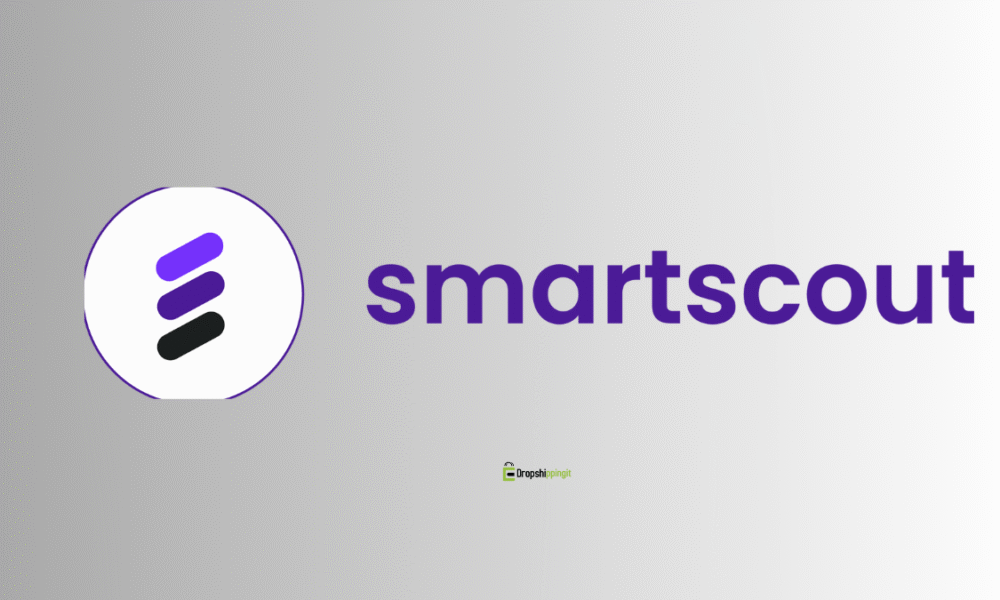
If you want to start selling on Amazon, you have already considered selling a product. You already know how getting a product with high sales is one of the hardest things ever!
E-commerce is super saturated, but people want more valuable ways of selling online products.
Read this SmartScout review and learn all the pros, cons, and, most importantly, facts you need to know about this product research tool.
Table of Contents
What is Amazon SmartScout?
SmartScout is a tool that aims to simplify Amazon product research. It is a single tool that combines brands, their data, products, prices, and enough information to ensure users can research and find the right products for their business.
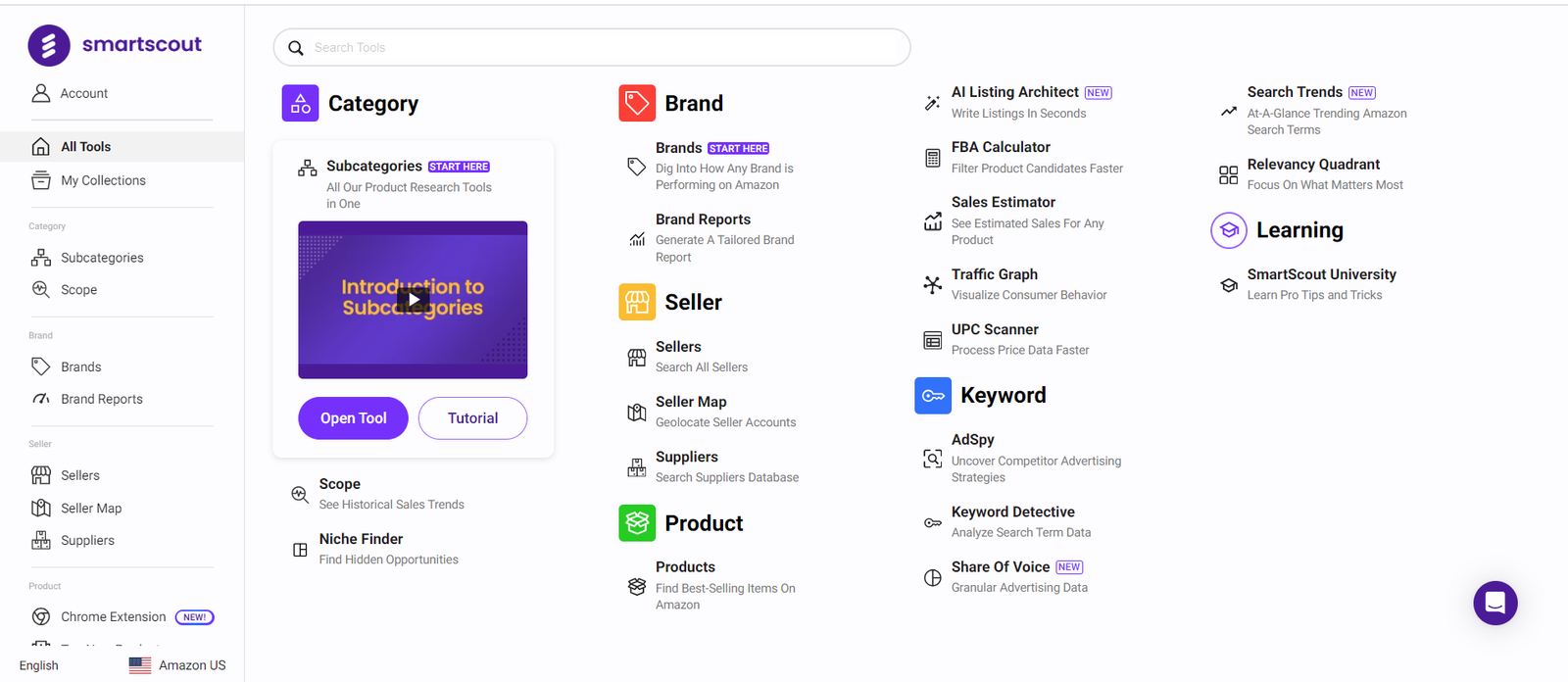
In simple terms, it is a platform that allows businesses to find products, check their competition, and make insightful decisions about the products they want for their business.
Most people who have used it have highly recommended the platform for its invaluable features and resources.
For this SmartScout review, I have analyzed everything through the platform to check if the claims are valid.
Here is everything there is about the SmartScout tool.
| Customer Reviews | 4.8 |
| Version | SmartScout Basic, SmartScout Starter, SmartScout Pro, SmartScout Enterprice |
| Free trial | No |
| Support | LiveChat |
| Key Features | Market analysis, Advanced filtering options, Real-time data tracking, Customizable reports, Integration capabilities |
Critical Features Market analysis, Advanced filtering options, Real-time data tracking, Customizable reports, Integration capabilities
Advantages and Disadvantages
Advantages Disadvantages
| Advantages | Disadvantages |
| User-Friendly | No Mobile App |
| Convenient | No free trial |
| A large amount of data | |
| Enables competitor analysis | |
| Real-time data information on Amazon products | |
| Availability of Keyword Research |
Functionality
Once you start the registration process, you will notice that it has been made simple for everyone.
The signup process is easy; you only need to select the version you want to use.
The platform will direct you to where you can fill in your email, password, and payment method.
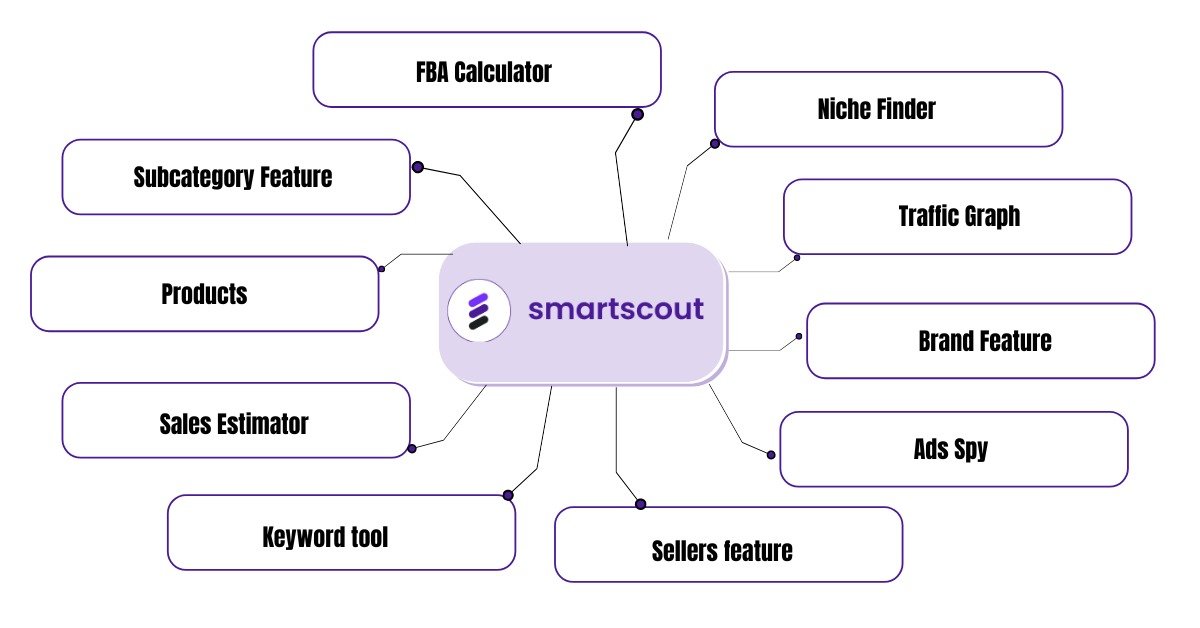
After paying for the chosen version, you can access the tool based on your selection.
Once you log in, everything is pretty straightforward. All the features are labeled, and each section enables you to examine them without confusion.
You will also see that the site loads fast and that you can easily navigate from one section to another.
All the sections are labeled brightly and clearly to ensure efficiency when doing your product research.
What Marketplace Does SmartScout Support?
SmartScout offers information for over 10 Amazon marketplaces. They are
- Amazon US
- Amazon India
- Amazon Canada
- Amazon Japan
- Amazon Mexico
- Amazon Spain
- Amazon UK
- Amazon Italy
- Amazon France
- Amazon Germany
Features on the SmartScout Amazon Product Research Tool
Subcategories
A subcategory is a feature that offers a view of different categories such as clothing, shoes, and jewelry or home and kitchen.
You can look at the subcategories under these categories: the monthly revenue shares, market shares, number of sellers, average volume, units sold, reviews, and ratings.
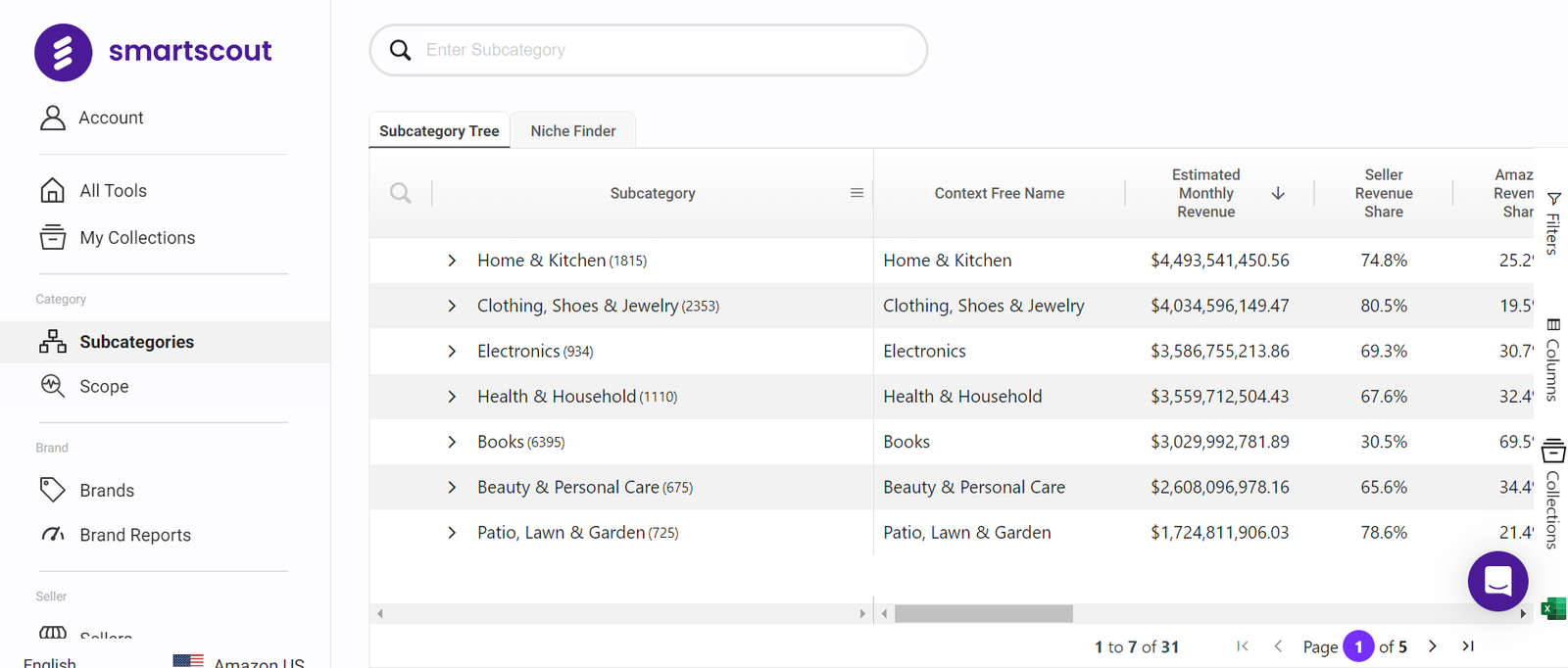
This section offers a detailed overview of the product you want to resell for Amazon passive income, if you have a private label, and even for those planning to start Amazon resale.
I found this feature very insightful for examining specific products and the different sellers on Amazon. Examining a product’s market performance, including the reviews and ratings from different sellers globally, is essential.
Niche Finder
The niche finder is an impeccable tool, especially for sellers still searching for products to start selling on Amazon.
This feature offers a look at different niches in different industries. SmartScout offers over 43 pages with various categories and 20,000+ subcategories.
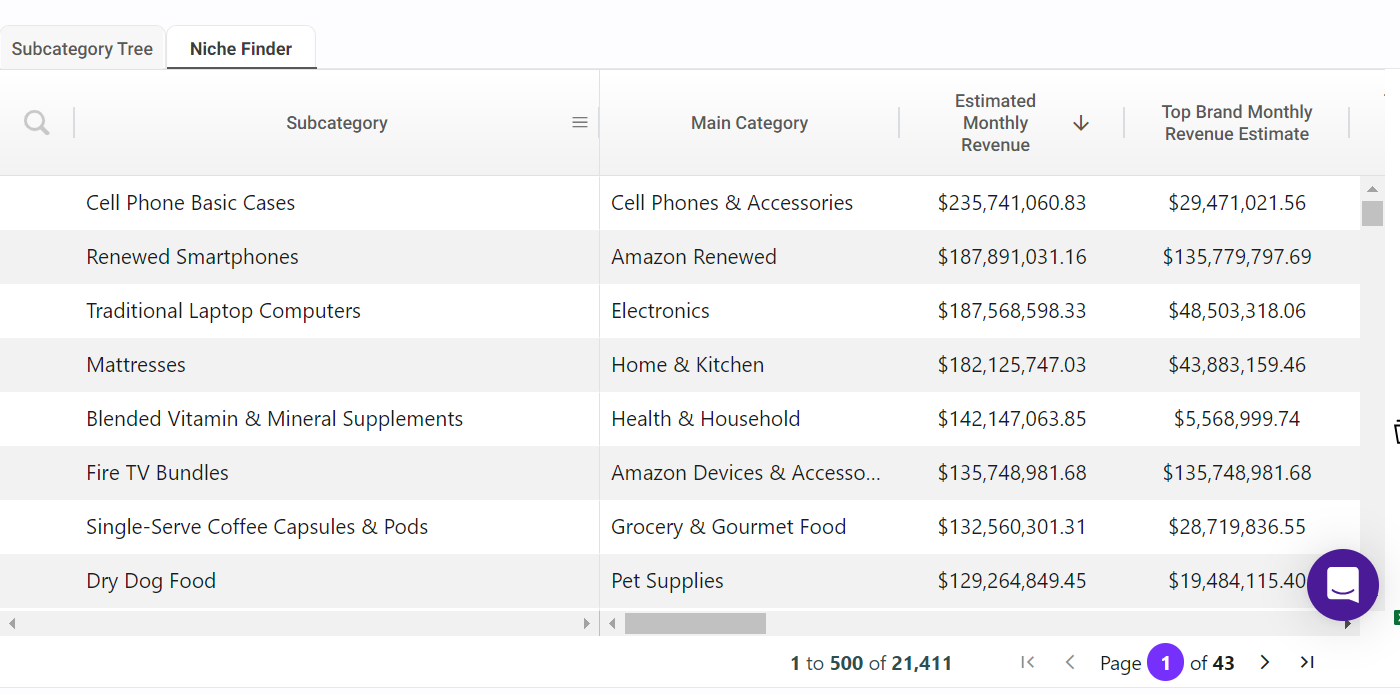
The niche finder helps with Amazon brand research, showing the top brands in every niche and critical data that any Amazon seller would be looking for.
These include the top brand’s monthly revenue, the number of brands offering this category of products, the number of ASINs for the specific category, and the number of ASINs with the highest profit margin.
Any Amazon seller can use this information to look at the sellers’ ratings under their chosen category.
The best feature for me was the average price and the ability to quickly filter down to exactly what I wanted to see for each category.
Combined with other features like the traffic graph, you can see how your product is doing in the market.
Suppliers
The SmartScout tool allows you to browse three pages with 3000+ suppliers, what they offer, phone numbers, and addresses.
You can filter your search by name, description, phone number, street, city, state, country, and zip code.
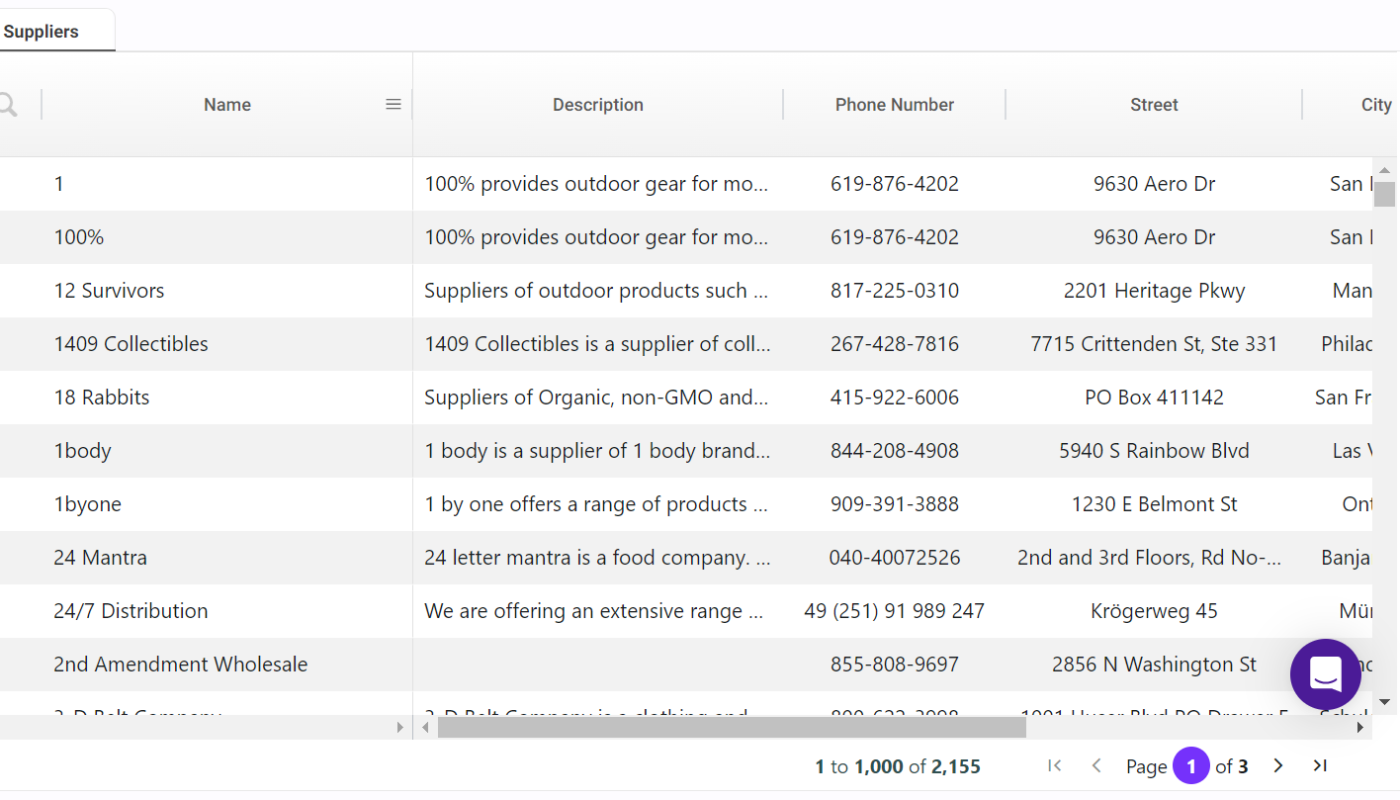
This might be the best tool for any Amazon seller or if you have Amazon FBA. The importance of having a fast and reliable supplier must always be addressed.
For this SmartScout review, I focused on the supplier section.
The supplier’s section has valuable information about brands, categories/niches, and products.
This section lets you start searching for a supplier for the product you are looking for.
The search will briefly describe the supplier, phone number, street, city, state, country, and sometimes even a zip code.
Suppose you want to maximize the profit from Amazon’s passive income or Amazon FBA. In that case, this tool allows you to search for a supplier closest to you without sacrificing the quality of your products.
I found it reliable and time-efficient. It reduces the time you spend searching for a supplier by almost 80%, allowing you to focus mainly on the product quality you are selling.
If you are an Amazon entrepreneur, this tool is a game changer because it allows you to review a long list of suppliers and select one that works for your business.
Products
This feature offers the brand, product, ASIN (Amazon Standard Identification Number), and product category.
This platform offers a wide range of products to search from and statistics on the best-selling products and their brands.
This feature will be appreciated by anyone who understands the hustle of finding the right product for their Amazon retail arbitrage.
It shows 300+ products and gives a glimpse of the estimated monthly revenue, the ratings for each product, and when it was launched.
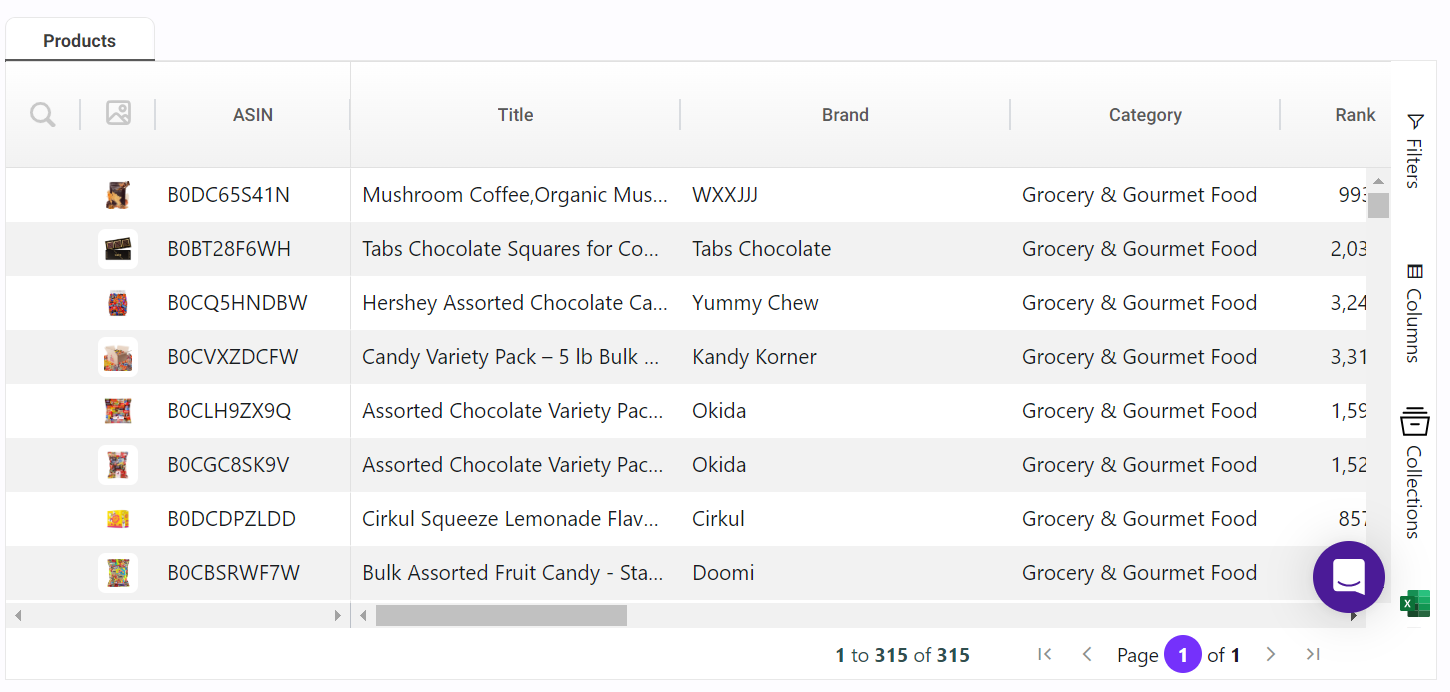
All this information is listed on the same page, enabling any Amazon seller to quickly analyze different products and brands and their market performance in real-time.
You can filter your search by name, description, phone number, street, city, state, country, and zip code.
Combining this tool with the traffic graph tool on SmartScout also enables you to conduct a detailed analysis of Amazon product research.
FBA Calculator
This feature works by inputting the units of products you want to sell, the selling price, the cost of products, and the shipping price. Using all these data, you generate the profit you will likely receive.
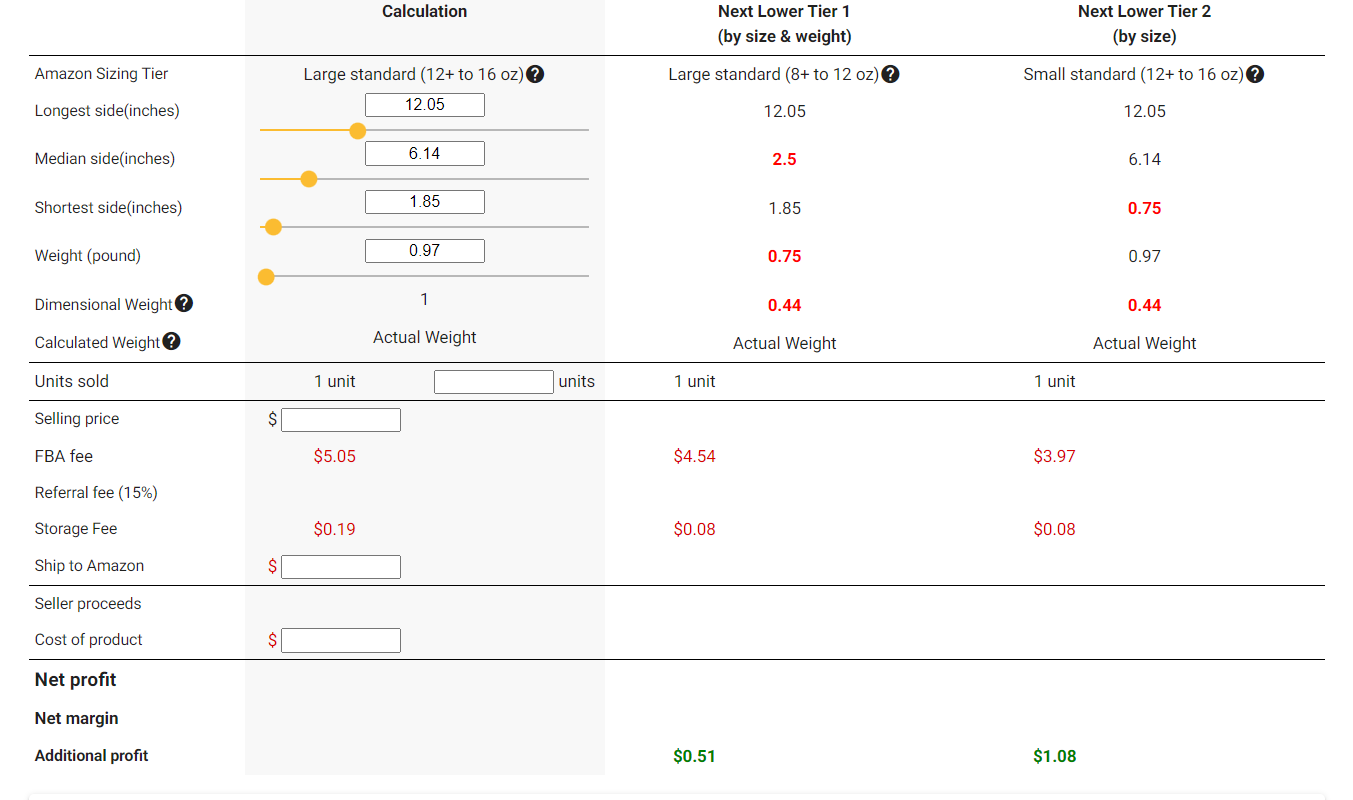
It also offers product recommendations on how to save on shipping costs. This is a good starting point for decreasing production costs and increasing profit margins.
Using this tool, you can estimate the profit expected from the product. This feature is convenient, especially if your store has different products.
Sales Estimator
This tool estimates the sales you can expect from each product category according to the seller’s rank from the best-rated seller.

This tool is efficient because you can look at different categories to see how much you sell depending on the best seller’s rank. A seller on an Amazon arbitrage can quickly see how much each category offers using this feature on SmartScout.
Traffic Graph
To use this feature, Input your ASIN number or product to check which product is related to the product you are selling. This feature helps check which product brings traffic to the specific products you are selling.
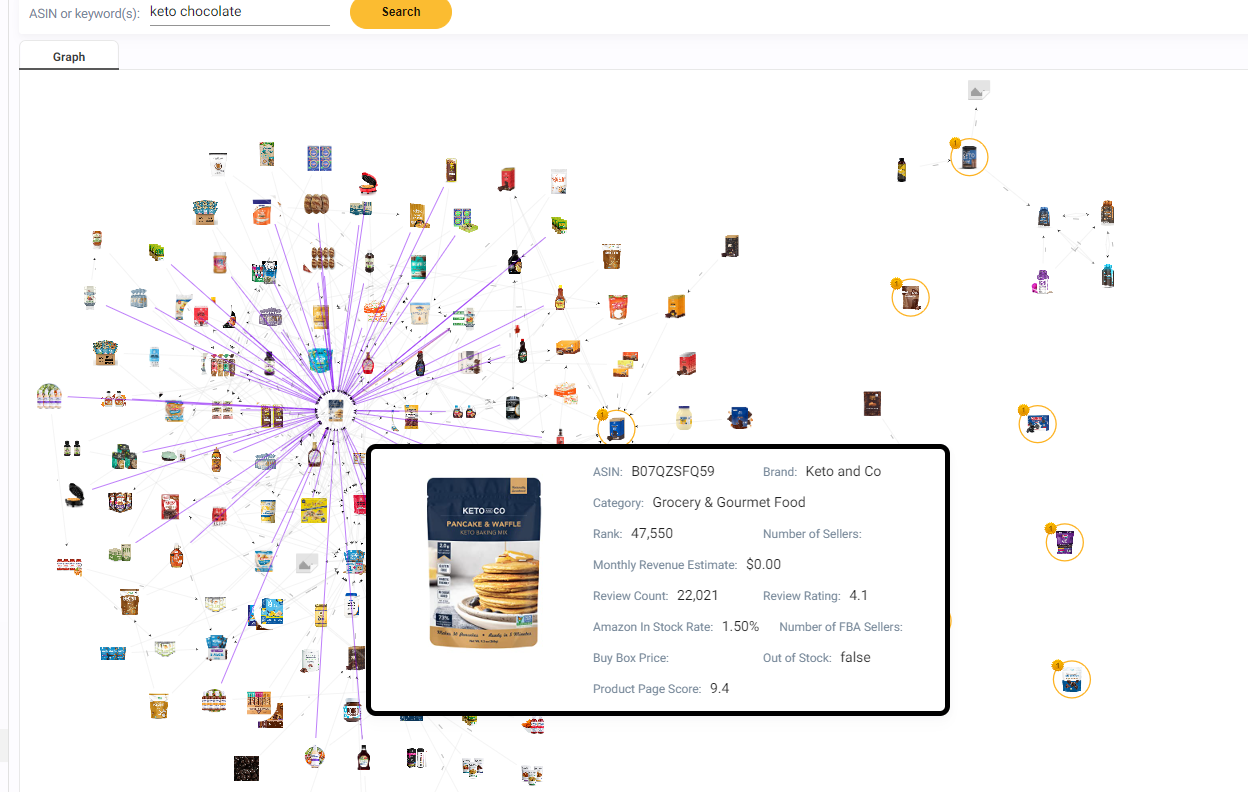
You can see complementary products, which people usually buy together. The products are listed according to which ones have the most traffic at the top, followed by others.
Using this feature, you can fill your store with products that people buy together, boosting your sales while retaining customers for longer.
Brands Feature
The brand section features different brands and their strategies. It provides data for each brand according to what you want to see.
You can add filters that fit with what you want to analyze and export the data in a sheet. It offers information on how long Amazon has had the product in the store.
You can also compare different brands and see which ones compete against each other.
Popular and niche sections allow you to peak through different sections of products. You can look at the sales and competitors within your niche.
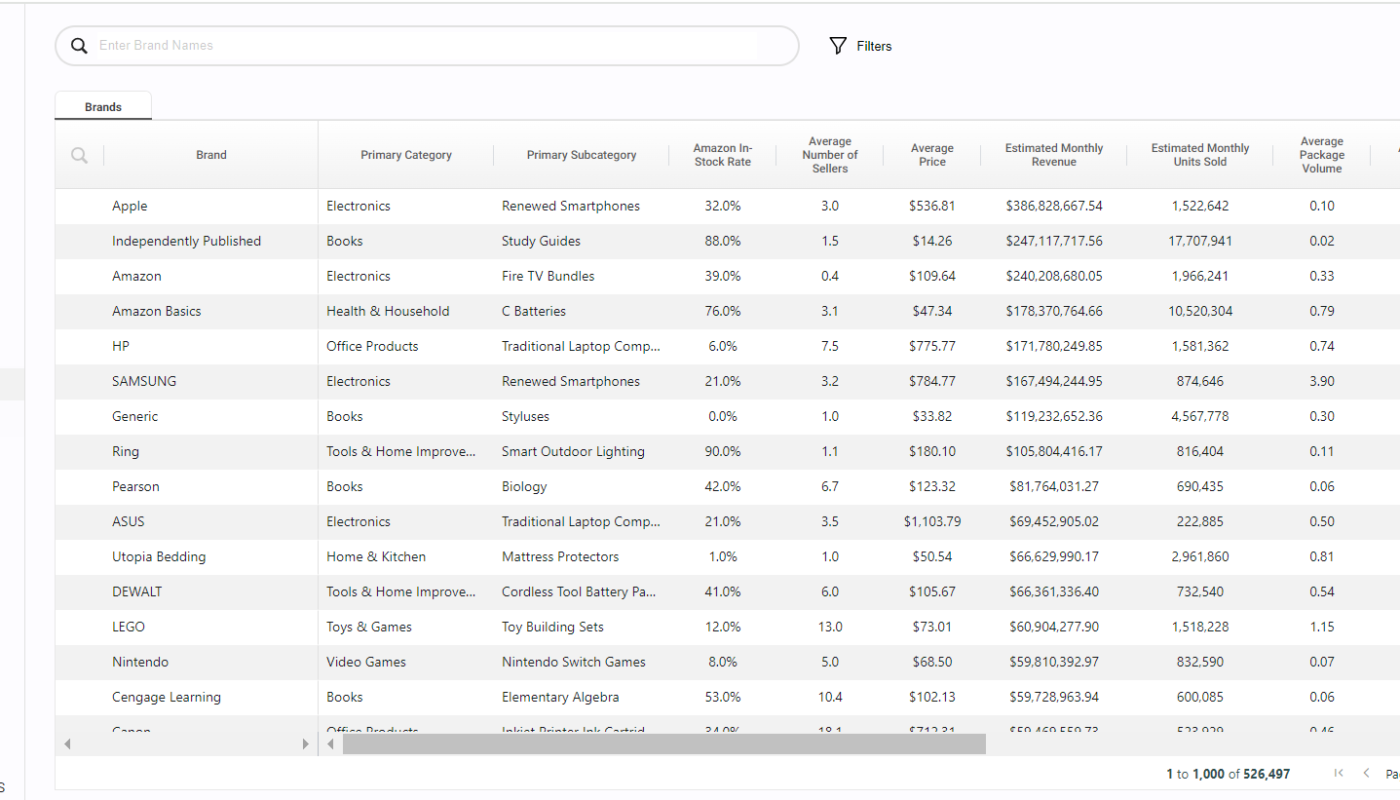
You can look at different marketplaces and diversify your marketplaces for your brand. You can also access these different marketplaces that allow you to increase sales and reach out to greener pastures using this tool.
If you have questions about a specific brand, this feature also has information on most brands found on Amazon. You only need to fill in the name of the brand you want to search, and the platform will do the rest.
For the SmartScout review of this feature, I loved that you can also see the competitor brands and make an in-depth analysis through comparisons. SmartScout also offers top keywords for the product you are looking at, including the top Keyword distribution.
Keyword Tool
A keyword tool is a tool for finding keywords specific to your niche. It works by adding the ASIN number of the product you want to research.

The keyword tool then gives you the product details, and the rank market offers the total search terms and the number of times the individual keyword has been searched.

It also analyzes the closest competitors, sharing the exact keywords. You can compare up to 3 products. This gives the user enough information to pick the right keywords.
It also offers the relevancy quadrant that gives information on the keywords buyers use when searching for products.
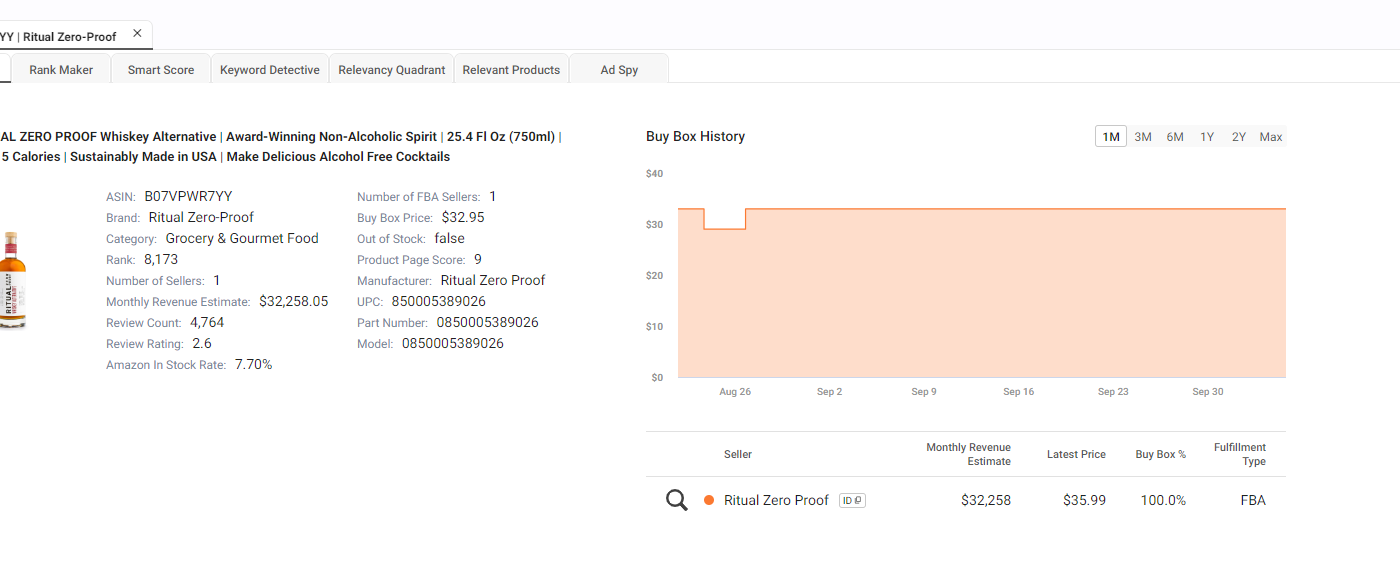
This feature allows Amazon sellers to see keywords with the highest buying intent. They can also look at keywords that buyers use with a medium intent and the lowest intent on buying but are still interested in the product.
Ads Spy
This feature allows users to look at how brands use keywords and how the keywords are working for these brands.
It shows all the keywords a brand has used for advertisement and the win rates for the keywords.
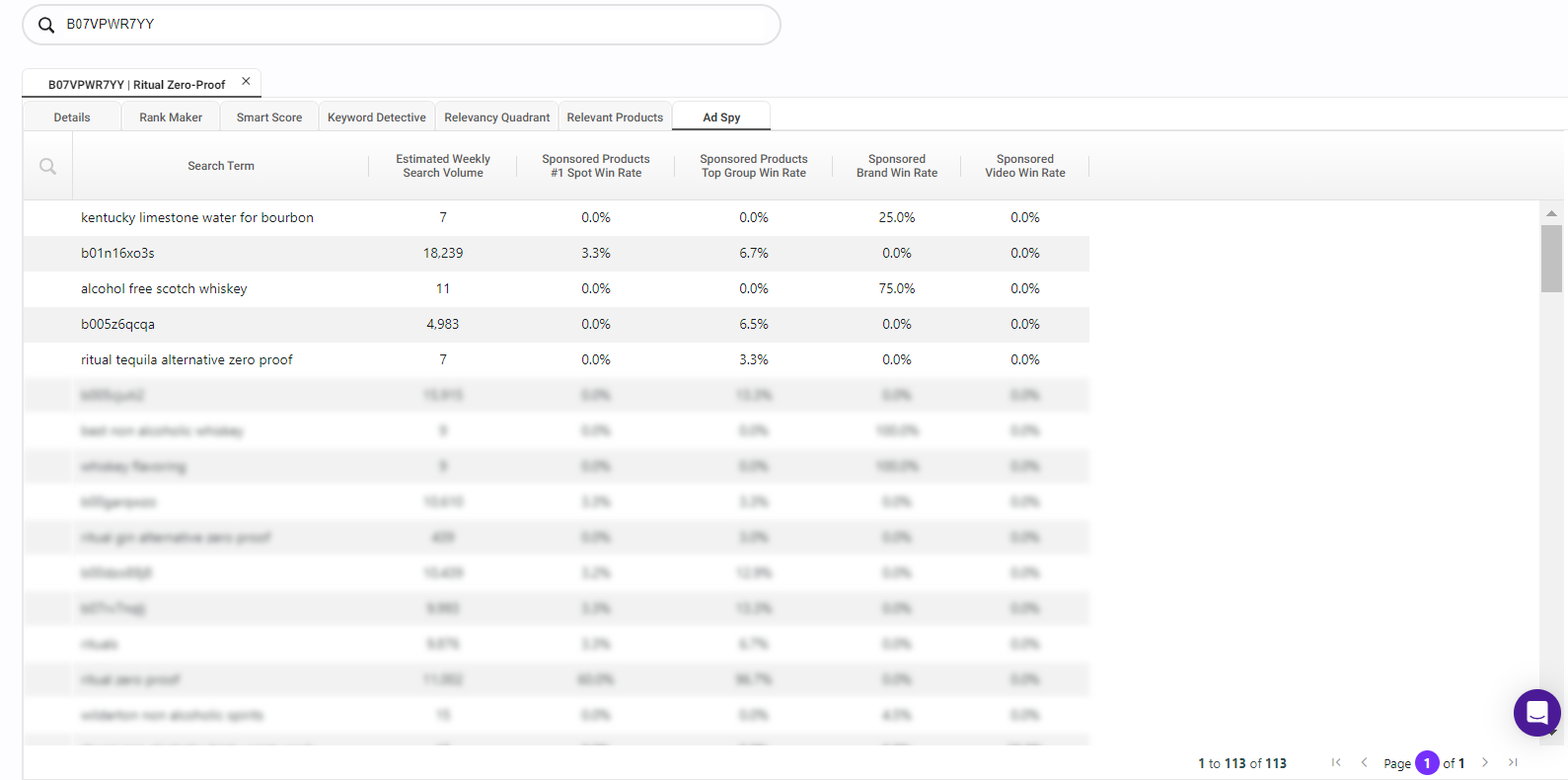
It lists the first product, its brand, and the video advert. SmartScout can help users see the estimated win rates for advertisements on different products and brands that are doing well by calculating the click-through rates.
This tool allows users to look at the keywords used by each brand by clicking on the magnifying glass next to each brand name.
Sellers
This feature is straightforward. It has the seller, the seller ID, and the category they work with (Clothing, shoes, jewelry, home, kitchen, etc.). This lets you look at the sellers’ business names and other information about sellers in each category.
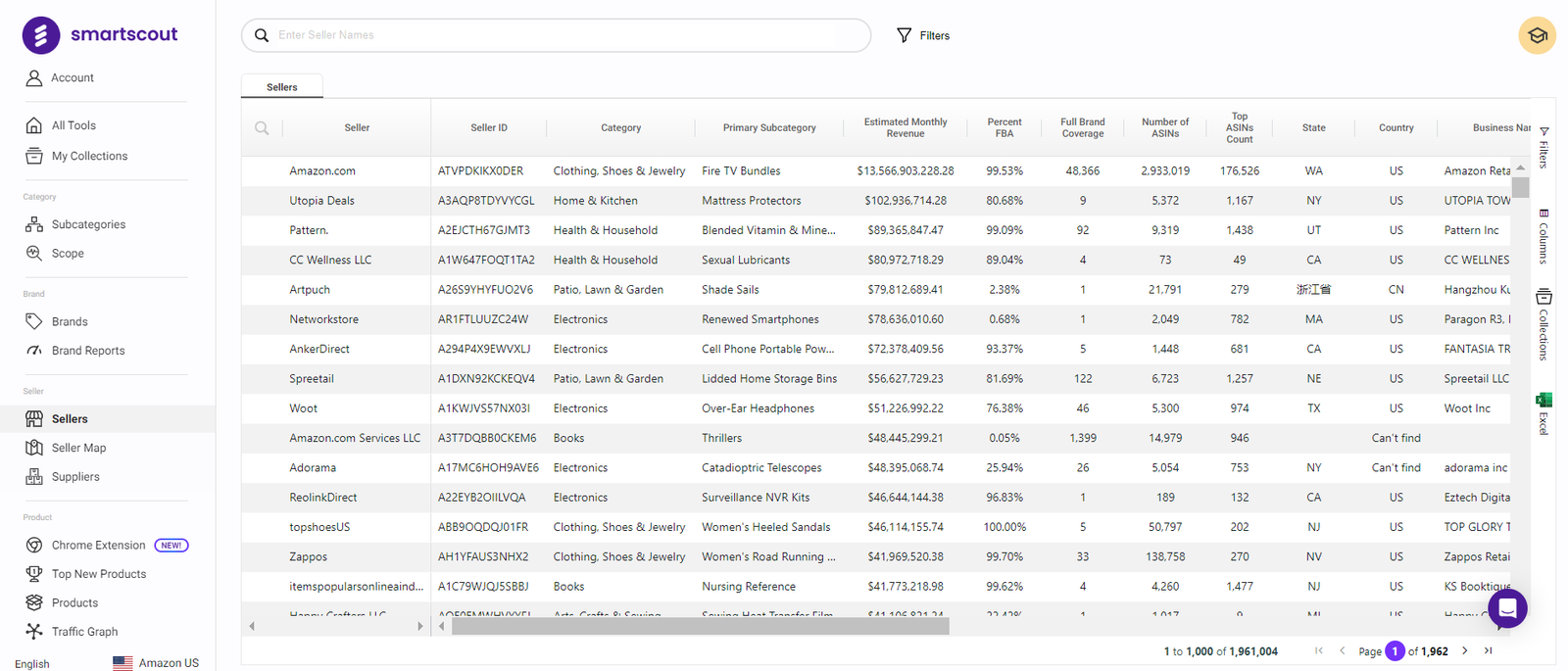
If you plan to create your own Amazon online arbitrage business, this might be one of the best ways to check out the competition and look at their numbers to help you plan your marketing and business strategy.
Search Trend
If the category you are looking at has demand, this feature allows you to see whether people are searching for what you offer. I found this helpful, especially for Amazon sellers looking for different categories to start from.
Using this feature, you can examine a particular item’s search volume over a specified period: one month, three months, six months, or one year.
AI Product Listing
This AI feature lets you list all the products you are researching and their data.
This tool was refreshing, as I could place all the data I have for each Item and continue looking at others.
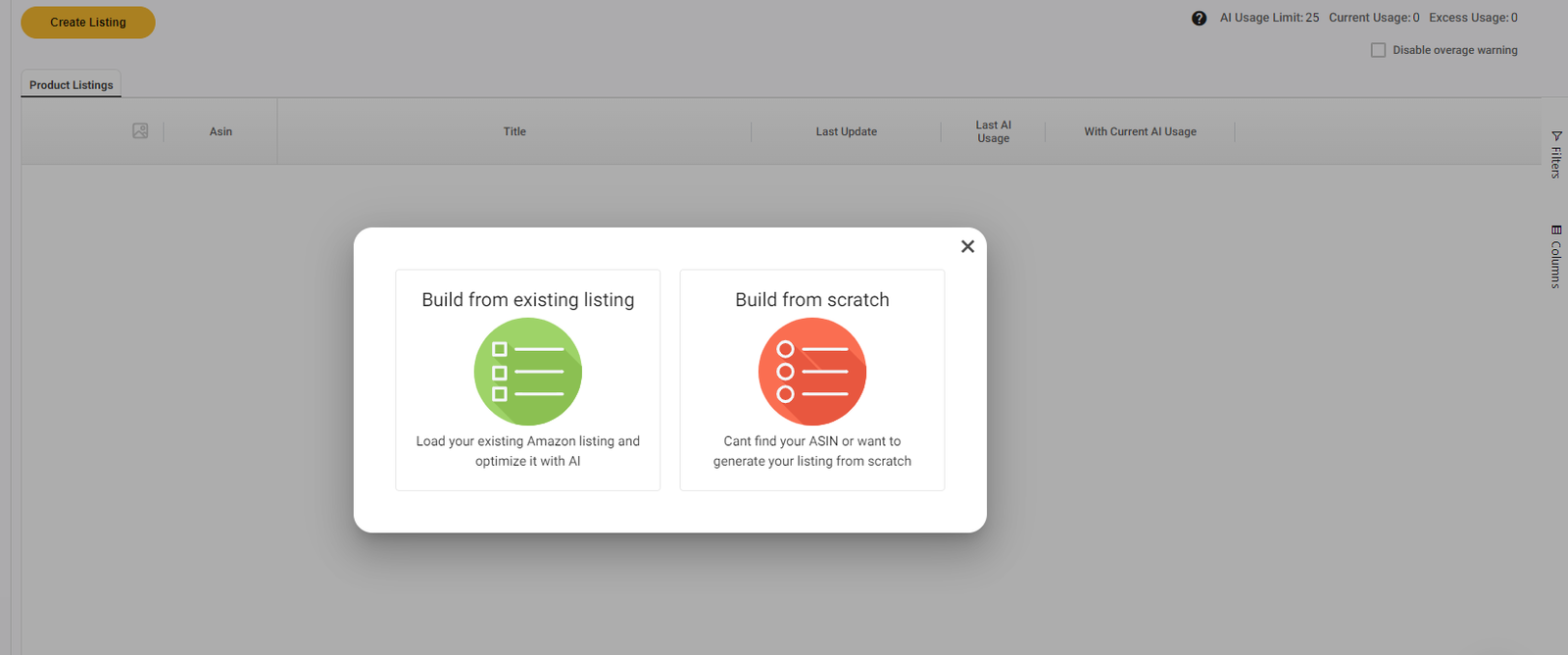
It also allows you to compare items in this section to make the best decision for your business.
UPC Tool
This feature helps Amazon sellers analyze price lists from different distributors in a minute. It works by filling in the UPCs; the tool will do the rest. This feature is convenient for Amazon sellers and helps reduce the time it would take to look at different UPCs at a time.
Pricing
The pricing is very cost-friendly, considering the features each version offers. Some features, like Excel export and seller export, are unavailable in the SmartScout Basics and Essentials account. They are available in the SmarstScout Enterprise and business account.
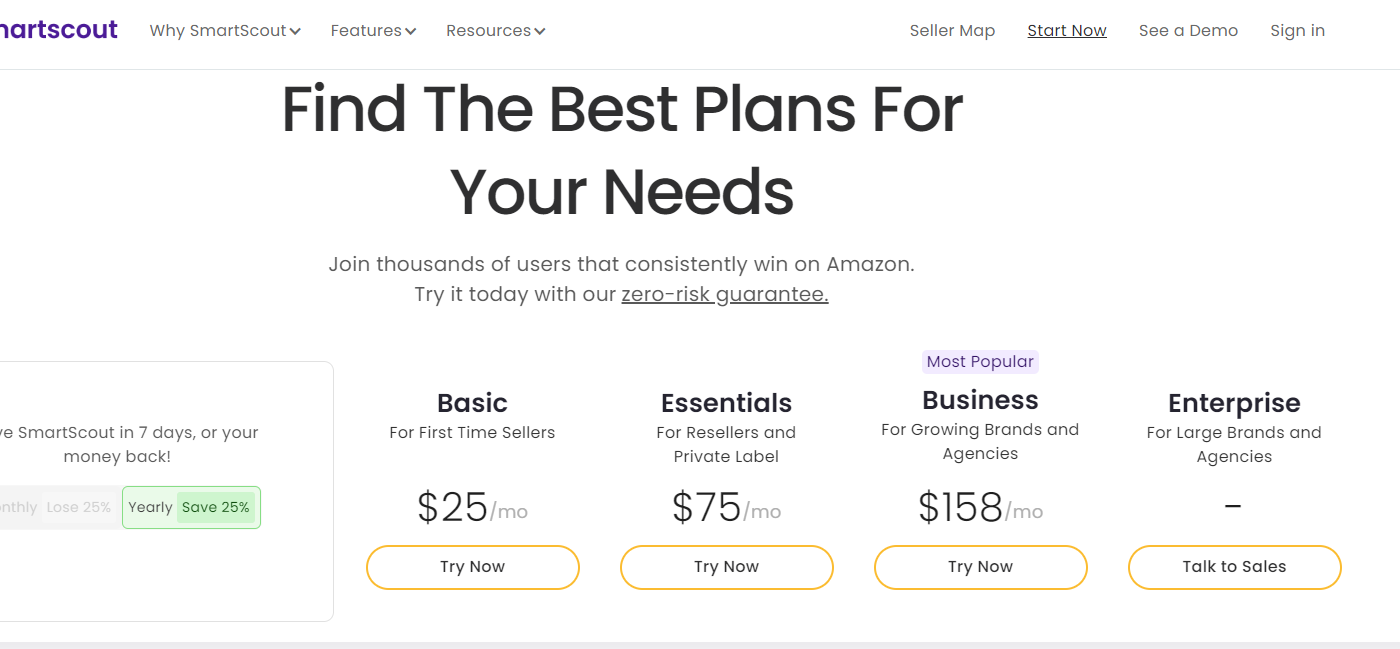
The different versions cater to each user differently, depending on your business.
However, most of the features offered are helpful for all types of companies, whether you’re just starting up as an Amazon seller or a large-scale retailer.
Customer Care
While researching for this SmartScout review, I found that the customer support at SmartScout was very responsive. Their platform has a live chat feature that users can quickly contact for help.
You can contact SmartScout customer support by sending a live chat message. You can also look at the materials on their help center to help you with any inquiries.
Resources
SmartScout is user-friendly but has also added tutorials for each section. For users who need to be tech-savvy, these tutorials simplify the process so they can understand how to use each feature efficiently.
The tutorials are easy to understand, and they have also simplified the words they use so that users can easily follow through the tutorial without getting mixed up. I found this very useful, especially for the traffic graph feature.
SmartScout University also offers courses on all the features on its platform. The courses are comprehensive, allowing users to understand each section sufficiently. They provide step-by-step learning, which helps learners understand each video tutorial well.
Final Words
For this Smartscout review, this tool is one of the best for detailed Amazon product research. It has a wide range of features on one platform, making it easy for anyone to do an in-depth analysis.
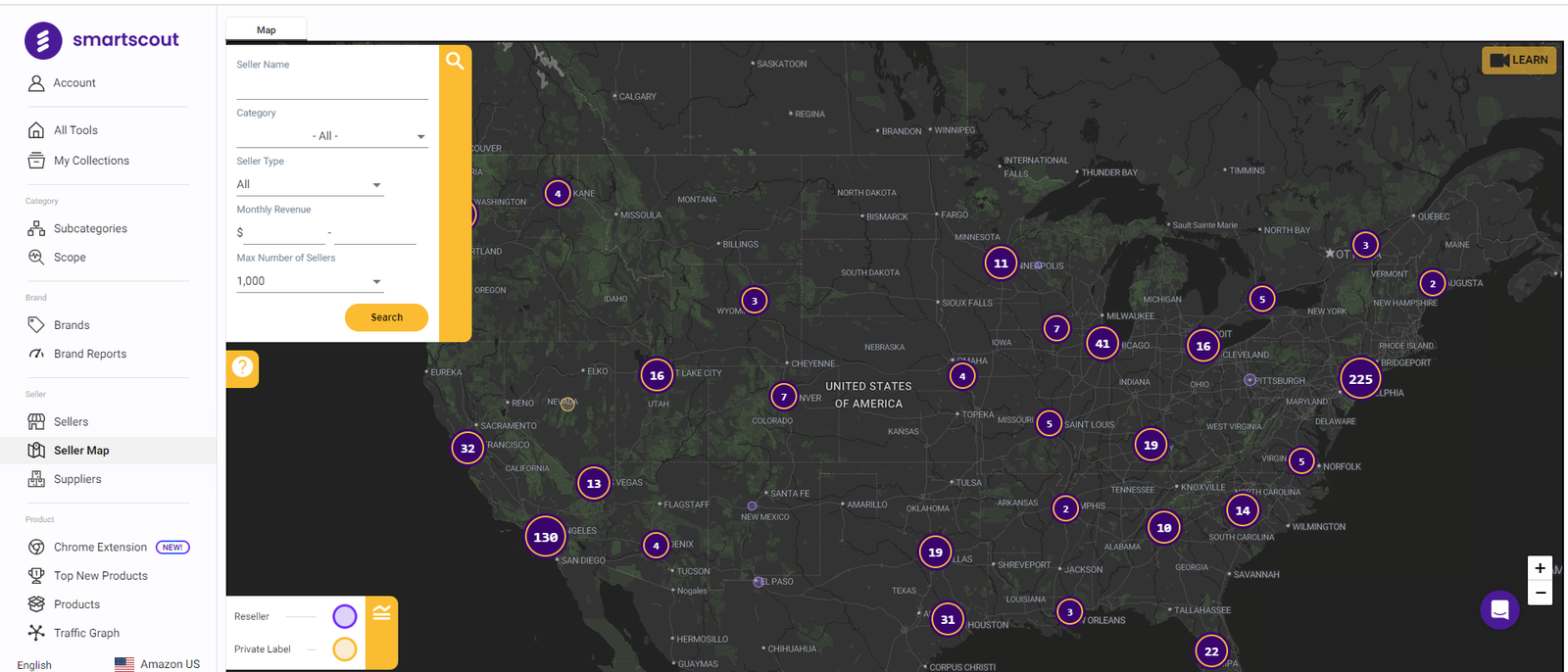
It is also straightforward to use, even for people with basic knowledge. The platform allows users to move from one section to another. All the data are arranged neatly, making it easy to interpret.
If you are looking for something comprehensive to help you start or scale your Amazon retail arbitrage, or if you want to start an Amazon passive income business, this tool is for you.
SmartScout helps you find Amazon wholesale-friendly brands, products, and competitive insights. Using my code DOLLAH, you’ll get a 7-day free trial and an exclusive 25% off your first 3 months.



