The e-commerce industry is evolving fast with AI technology; it's no longer…
WooCommerce Review – Better Than Shopify Platform?

Revered as one of the best plugins, a crown jewel of the e-commerce world; if you have used the WordPress e-commerce platform, you have heard of WooCommerce; welcome to woo-commerce review.
In addition to being completely free, WooCommerce is a compact WordPress plugin with a wide range of features.
The posts of this review seek to outline some of WooCommerce’s best tools alongside info on how much you will fork out when you install the e-commerce plugin.
Generally, a comparison between WooCommerce and BigCommerce or Shopify is relatively standard.
That is fine; however, being mindful of the significant differences is essential. First, all these e-commerce platforms deliver parallel results.
woocommerce review : Fact:
If you intend to have a website with e-commerce functionality, you will get it with BigCommerce, WooCommerce, Shopify, etc.
Payment processing is automated; no coding knowledge is required to design websites and set up products. Let’s dive deep into this WooCommerce review.
However, one crucial reason WooCommerce stands out from other platforms is its open-source WordPress content management system integration.
It means you have control over the website. However, it would be best to have some knowledge of hosting, website designs, and domain names.
BigCommerce or Shopify provides complete e-commerce perks with hosting, designs, tools, and processing, all wrapped into one compact plan.
The downside of this packaged platform is its limitations in feature and theme areas. Thus, WooCommerce has become popular with more advanced developers.
Now that the main differences are out of the way, you want to read this comprehensive WooCommerce review, understand its elements, and decide if it’s right for you.
WooCommerce Features
It is a task of proportions to cover all the WooCommerce features in one blog post; nevertheless, we will give it a shot.
In summary, WooCommerce operates as a WordPress plugin; you must install the plugin to convert your WordPress website into a fully-fledged online store.
It then takes you through the store configuration page, where you’ll be required to fill in the following:
-Store contact info
-Payment details
-Shipping info
-Extras: automated taxes
-Bulk product uploads
When you’re done, two tabs appear on the left side of the WordPress dashboard: one for your primary WooCommerc setting and the other for products.
It’s merged there to make adding to your store and managing future happenings easy.
As for the features, these are what to look forward to:
- Since WooCommerce runs on WordPress, you have a beautiful content management system.
- The system lets you customize your design using a visual builder or through the code,
- Over 400 extensions and thousands of other WordPress plugins are available to advance your store’s look and functionality.
For instance, you may want to add a contact form or create a membership site; the plugins and extensions make this possible.
- Dozens of themes for your online store. Some of the themes are free of charge, others you can purchase through a third party.
- Excellent product and checkout pages.
These pages are supplemented with landing pages and various customizable options expected from a complete e-commerce platform.
- Product reviews and ratings boost SEO, making your customers’ shopping experience more informative.
- Infinite products, images, and galleries. All are unlimited on WooCommrce, so you won’t have to fret over limitations.
- Advanced product cataloging and filtering: Your search engine ranking improves, and your customers get guidance through many products.
- Support for digital, physical, and affiliate products: Availability of infinite variations, you can import and export large product lists.
- A customizable checkout area with guest checkout, automated tax options, emails, automatic payment processing, free shipping, and more.
Undoubtedly. It is self-evident that the feature list is long, and we’ve not scratched the surface.
Here is the thing: if WooCommerce does not have the element you are looking for, you’ll unlikely find it in any other e-commerce platform.
If you’re hard-pressed to find exceptional features, use the plugins and extensions to address your needs.
WooCommerce Ease of Use
We’ve already briefly alluded to WooCommerce, but now we can walk you through the process from start to finish.
Installing WooCommerce has become much more relaxed, with dozens of firms offering free or paid installation.
If you prefer installing the plugin, clicking on two buttons- Install and Activate- should be as easy.
The configuration element walks you through the specifics, such as taxes, company details, shipping, and adding products.
Then, the WordPress dashboard discloses the products and WooCommerce on the left; this works perfectly, as all the features are merged into one area.
The tabs open settings for coupons, reports, and orders. You should be able to see categories, manage attributes, and add products.
The ease of site customization is dependent mainly on the WooCommerce theme. The WordPress visual customizer helps manage fonts, quickly upload logos, and edit things like colors.
Adding products is akin to making a post or a page on WordPress. You create a product title, key in the description, and pick a category.
When you want to get specific about your product, the product info sections come into play.
The section offers the option to create a downloadable or virtual product or even a simple, grouped, or variable product.
Inventory, attributes, shipping, and linked products, therefore you can customize the product as you wish.
You should unquestionably add some media photos and videos, which are possible via the product image, product gallery, and text editor elements.
WooCommerce, of course, is one of the excellent e-commerce platforms to use.
The major drawback is the model, considering you’ll need to locate your web host, transfer a domain name, and get a theme.
To the newbie, the learning curve that may come with WordPress can be a setback, as it comes across as intimidating.
WordPress is accessible through various forums, blogs, and other online communities.
WooCommerce Pricing
WooCommerce’s pricing is a bit problematic. As we’ve alluded, the WooCommerce plugin and WordPress CMS software are free.

You’ll only pay a few bucks per month for the WooCommerce website. But that is based on the assumption that you’ve found bargain hosting, picked a free theme, and don’t pay for design work, extensions, or plugins.
So, to break down the WooCommerce costs for an average installation, you’ll need the following:
- WordPress-free
- The WooCommerce plugin-free
- A web host from SIC ($3 to 100s monthly dollars.) WP Engine or SiteGround are good options.
A small website would be fine with shared hosting, which costs $5-$10 monthly. However, as you scale up, you’ll need a dedicated server or VPS, which costs more.
- A WooCommerce theme—the pricing ranges from FREE to $200 for a one-time fee. There are tons of $50-$100 themes that work great.
- For a domain, you should not pay more than $10 monthly.
- Extensions and Plugins-majority of e-commerce stores do not pay for plugins and extensions. However, niche sites need some extensions so that you might find premium plugins to your liking.
Although it might be free, you want to budget for, let’s say, $10 every month because you’ll ordinarily end up paying for a plugin or two.
- Web design services—It isn’t easy to quantify web design services, but they could run into the tens of thousands.
- It would be prudent to do much of the design work by yourself and then set aside about $500 for quality freelance work.
OK, but where does that leave us on WooCommerce pricing?
A budget of around $500 upfront for a premium plugin or two, random design work, and a theme suffice for a new, smaller WooCommerce site.
You’d pay around $10 per month for a decent shared hosting.
The costs will correspond as you scale up and get more customers.
For example, $200 per month can afford you excellent dedicated hosting, a revamped site with some design work, and the same domain name fees.
WooCommerce Templates and Designs
The sphere of e-commerce is massive and puzzling. The downside of WordPress is that everybody has the leeway to create themes and vend them to customers.
The positive aspect of having many theme developers is that they give you all kinds of alternatives when it comes to selection.
But you have to be careful, as you are spoiled for choice. If you install a poorly coded WooCmmerce theme, you risk affecting one of the plugins or damaging the site.
To minimize the risks of poorly coded themes, I’d suggest using the rating system, going to Themeforest, or electing a reputable theme creator such as Templatic, StudioPress, ElegantThemes, or Themefuse.
Opting for a free theme from the WordPress Theme Library is not a terrible idea.
However, if you run a business, you should pick a premium theme that shines and has supportive creators.
The premium theme companies consistently deliver top design quality and rarely disappoint.
Within minutes, you can launch your online store and import demo data—building a site from scratch is unnecessary.
The theme’s custom tools serve to finish the design work, but you can also use the WordPress customizer to modify the settings.
Woocommerce Extensions and Plugins
The integrations with both third parties are one of the main benefits of WordPress extensions and plugins sold via WooCommerce.
The extensions are tailored to e-commerce; typically, they only become relevant if you try to add unique product elements or create a site that collects membership levies.
The extensions often cost money, and WooCmmerce vends many of them. For example, there is an extension for min/max quantities, name-your-price tools, checkout field editing, and forms.
Also, if you wish to include add-ons during the checkout process
Some WordPress plugins are tailored for WooCommerce; however, many are cut out to improve the overall website.
Since all of the WordPress plugins work seamlessly with the WooCommerce plugin, there shouldn’t be a cause for alarm.
Contact Form 7 is handy if you wish to add a contact form. Many anti-spam, email, marketing, social media, SEO, and accounting plugins exist.
It’s only a matter of hitting the search button; you have what you seek. And therefore, extensions and plugins are crucial when building an impeccable online store.
WooCommmerce Marketing and SEO
Marketing is a vital aspect to cover in this Woocommerce review. Regarding SEO, WooCommerce gets its support from WordPress’s essential search engine tools.
This means that WooCommerce automatically generates titles and metadata for your search engine results.
Since WooCommerce lacks any SEO, you can add plugins such as Yeast to target keywords better.
WooCommerce has a few built-in marketing features.
When someone makes a purchase, automated emails are sent out; you can use these emails for branding and to inform folks about other products.
However, your best bet is to consider an email marketing service like MailChimp and integrate an email opt-in form.
Various themes and plugins are available for landing pages and social media tools.
WooCommerce Payment processing
PayPal and Stripe are the most renowned payment processors on WooCommerce, and the plugins provide instant configuration for these payment processors.
More than 100 payment gateways are also supported, so you have a vast selection list to pick one that best suits your budget and region.
It’s essential to figure out which payment processors work best for you. It would be best if you didn’t have to spend more money on one processor over the other.
The good thing is that WooCommerce doesn’t surcharge extra transaction levies.
One attractive aspect of these payment gateways is that they open up e-commerce for all businesses.
Some payment processors restrict businesses in high-risk countries, and sometimes, you find a cheaper gateway for non-profits or specific industries. I tell you that with more than 100 gateways, there is something for every business. Let’s continue dissecting this woocommerce review in detail.
WooCommerce Security
With regular audits on the WooCommerce platform, a renowned security brand continually checks the plugin’s overall ecosystem.
Plus, WooCommerce code is secure, and with an excellent host on your side who won’t expose your files to hackers, you have a robust security setup.
Every online payment is safe and secure; however, that is subject to your payment gateway.
In this post, we have not reviewed exhaustively every payment processing supported by WooCommerce, but I want to bank on the company scrutinizing all of them.
Knowing that your customer information is encrypted and your site is secure, you should rest easy. Of importance, though, is getting your SSL certification.
You can use a private SSL, or the Let’s Encrypt site offers a shared option.
WooCommerce Customer Service.
WooCommerce customer service presents a mixed bag in this review. You’d probably by now realize that there’s a large group of people who create WooCommerce products and talk about WooCommerce day in and day out.
Given that WooCommerce freely gives its merchandise, it does not provide direct support.
But that is not to say you can not resolve problems. For example, WooCommerce has a beautiful documentation page that lets you send emails if you have something specific.
Several forums and blogs are devoted to the WooCommerce plugin, so often, completing a quick Google search will get you what you want.
Also, WordPress is similar. You’ll usually have to work around the bends and ask forum questions.
Woocommerce review Conclusion
You can start with Google, then head to some of your favorite blogs to ensure you can resolve a problem. As we wind up on this woocommerce review, it is up to you to try it out.
WooCommerce: Who should consider their e-commerce platform
WooCommerce might be for you if you have zero intentions of paying a monthly fee for platforms such as BigCommerce and Shopify.
WooCommerce is for you if you do not wish to have limitations with your store.
WooCommerce is for you if you want to scale up and customize whatever you want and are willing to learn.
However, if you are an absolute beginner in website design, you might consider more comfortable platforms such as Shopify or Wix as alternatives.
Have you any experience with WooCommerce?
Do you have any questions about this WooCommerce review, or would you like to learn more about WooCommerce?
Please share with us in the comment section below.
Start Shopify For Only $1 A Month
Sign Up For A Free Trial and enjoy 3 months of Shopify for $1/month on select plans.

Try Shopify free for 3 days, no credit card is required. By entering your email, you agree to receive marketing emails from Shopify.

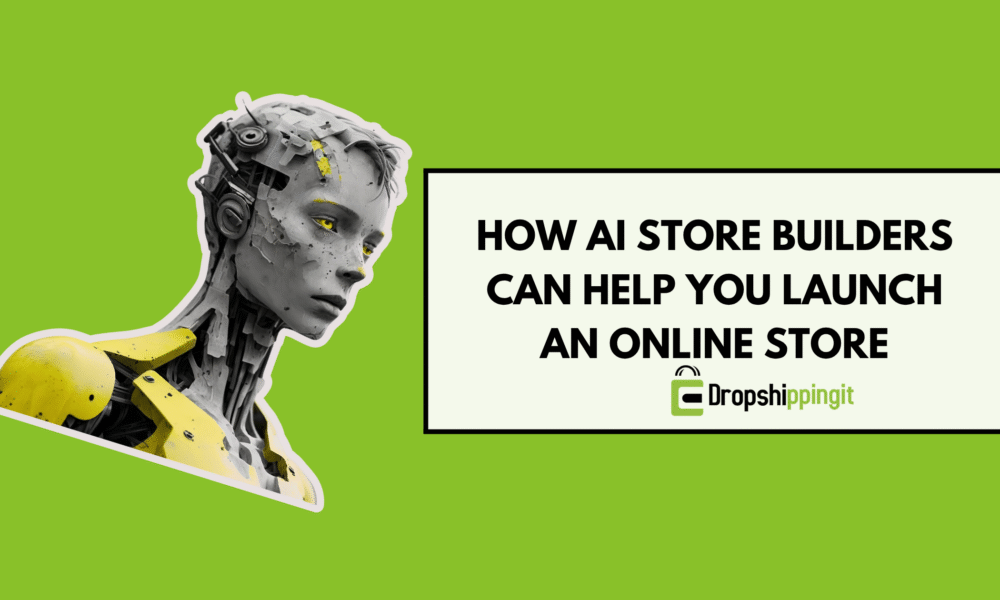


[…] WooCommerce, Etsy, Squarespace, and Shopify, […]