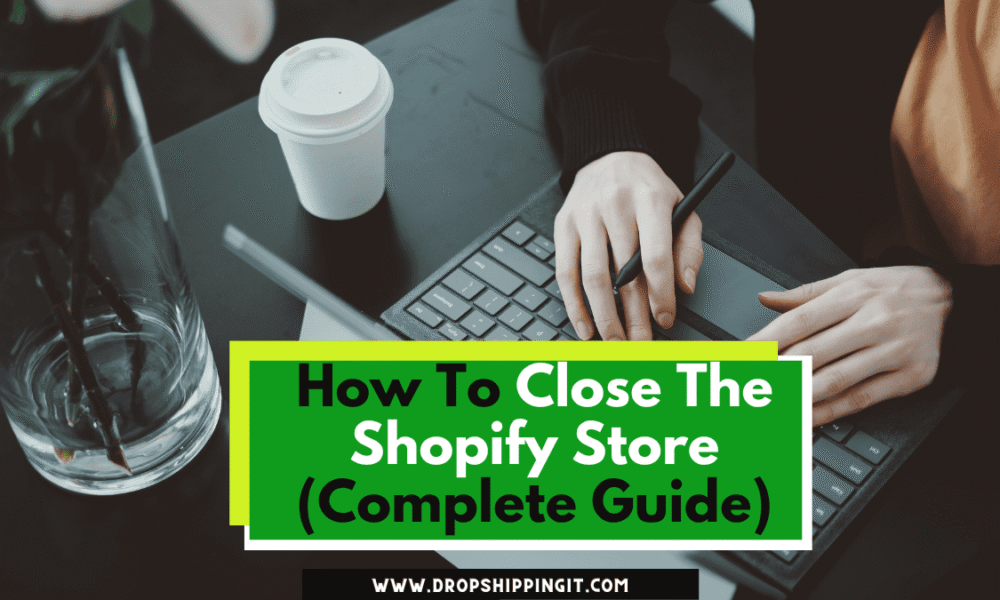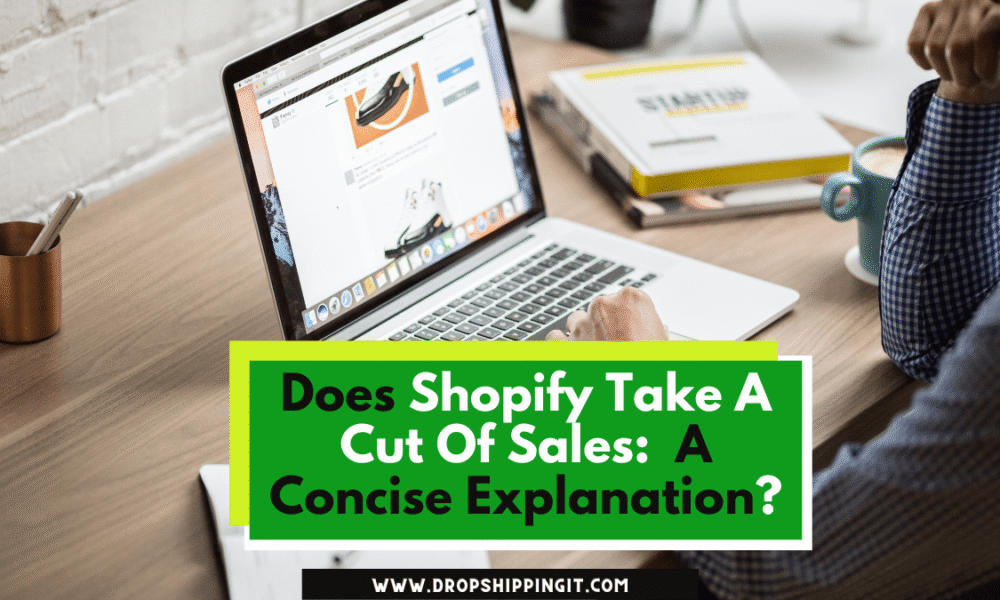Can I Change My Shopify Store Name?
As a Shopify store owner, you understand the significance of a strong brand identity. Selecting your store name is one of the first crucial steps in creating your Shopify account. Shopify automatically generates your store URL using this name in the format https://yourstorename.myshopify.com. However, as your business evolves and you gain a fresh vision for your brand, you might consider changing your Shopify store name. You may wonder, "Can I change my Shopify store name?" Fret not, and this article…