Whether a seasoned seller or just starting, the need to know everything about order processing on Shopify, from setting up order notifications to managing fulfillment and ensuring a smooth checkout experience for your customers, is phenomenally paramount.
Order processing is a crucial aspect of running an online store. It involves managing orders, tracking inventory, and ensuring timely customer delivery.
Sign up for a free trial and enjoy 3 months of Shopify for $1/month on Select Plans.
As a Shopify merchant, you have access to a range of tools and features that can help streamline your order processing workflow and improve the overall customer experience.
In this article, we’ll walk you through the essential order processing settings and features on Shopify, covering everything from order notifications to managing fulfillment.
Whether you’re a new Shopify store owner or an experienced merchant looking to optimize your order processing workflow, this guide has got you covered; we’ll also cover common questions and best practices for managing orders, streamlining fulfillment, to delighting customers with a hassle-free checkout experience.
Table of Contents
Understanding Shopify’s Order Processing Workflow
To effectively manage orders on Shopify, it’s essential to understand the steps involved in the order processing workflow. The order processing workflow on Shopify typically involves the following steps:
- Customer places an order: Customers browse your online store and add products to their cart. Once they’re ready to check out, they enter their shipping and payment information and place their order.
- Order status updates: After a customer order, the order status updates in your Shopify dashboard. You can track the order status and fulfillment progress at each process stage.
- Order fulfillment: Once an order is placed, it must be fulfilled. Depending on your business and product type, you can choose from several fulfillment options, such as manual fulfillment, third-party fulfillment, or the Shopify Fulfillment Network.
- Shipping and delivery: Once an order is fulfilled, it’s shipped to the customer. You can track the shipping progress and provide customers with tracking information.
- Order completion: After an order is shipped and delivered, the order is marked as complete in your Shopify dashboard.
Besides understanding the steps involved in the order processing workflow, it’s also essential to have an overview of order status and fulfillment options.
Sign up for a free trial and enjoy 3 months of Shopify for $1/month on Select Plans.
Order status refers to the different stages of an order’s progress, from “unfulfilled” to “fulfilled” and “completed.” Keeping track of order status can help you manage and prioritize orders effectively.
On the other hand, fulfillment options refer to how you choose to fulfill your orders. Manual fulfillment involves manually packing and shipping orders, while third-party fulfillment involves outsourcing fulfillment to a third-party provider.
The Shopify Fulfillment Network is a relatively new option that allows Shopify merchants to outsource fulfillment to Shopify’s network of warehouses and logistics partners.
Understanding these fulfillment options can help you choose the best option for your business and streamline your order processing workflow.
Customizing Checkout Settings
Customizing checkout settings is a crucial part of managing orders on Shopify. By customizing checkout settings, you can control various aspects of the checkout process, such as payment methods, shipping options, taxes and fees, and checkout language.
Payment methods
One of the most critical aspects of the checkout process is payment methods. Shopify supports various payment methods, including credit cards, PayPal, Apple Pay, and Google Pay. You can choose which payment methods to accept in your Shopify dashboard and set up payment providers.
By offering multiple payment methods, you can make it easier for customers to pay for their purchases, which can help increase conversions and reduce cart abandonment. Additionally, Shopify offers built-in fraud protection, which can help prevent chargebacks and other payment-related issues.
Shipping options
Shipping is another critical aspect of the checkout process. Shopify offers various shipping options, including free, flat-rate, and carrier-calculated shipping. In addition, you can choose which shipping options to offer and set up shipping rates in your Shopify dashboard.
You can cater to customers’ needs and preferences by offering multiple shipping options. For example, offering free shipping for orders over a certain amount can incentivize customers to purchase more products. Additionally, Shopify integrates with major carriers such as UPS, FedEx, and USPS, which can make shipping and tracking orders more streamlined.
Taxes and fees
Taxes and fees can be a complex aspect of ecommerce, as they can vary depending on your business location and products. Shopify makes it easy to set up taxes and fees in your Shopify dashboard, including sales tax, VAT, and custom fees.
By setting up taxes and fees accurately, you can ensure your customers are charged the correct amount for their orders. This can help prevent customer complaints and issues related to overcharging or undercharging.
Checkout language
If your business caters to customers in different countries, it’s essential to customize the checkout language to match the language preferences of your customers. Shopify supports multiple languages, and you can customize the checkout language in your Shopify dashboard.
By customizing the checkout language, you can create a more personalized and engaging checkout experience for your customers, which can help increase conversions and improve customer satisfaction.
In sum, customizing checkout settings is crucial to managing orders on Shopify. By controlling various aspects of the checkout process, such as payment methods, shipping options, taxes and fees, and checkout language, you can create a seamless and personalized checkout experience for your customers.
Managing Orders
Once you’ve customized your checkout settings, the next step is to manage your orders on Shopify. Shopify offers various tools and features to help you manage your orders effectively.
Overview of order status
The first step in managing orders is understanding the different order statuses on Shopify. There are several order statuses, such as:
- Unfulfilled: The order is awaiting fulfillment.
- Fulfilled: The order has been shipped or picked up by the customer.
- Partially fulfilled: Only some items in the order have been shipped.
- Refunded: The order has been refunded.
- Canceled: The order has been canceled.
You can view and manage your orders in your Shopify dashboard and filter orders by status, date, and other criteria.
Fulfillment options
Fulfillment is the process of shipping orders to customers. Shopify offers various fulfillment options, such as:
- Manual fulfillment: You manually fulfill orders by packing and shipping products.
- Third-party fulfillment: You use a third-party fulfillment service to store, pack, and ship products on your behalf.
- Dropshipping: You partner with a supplier who ships products directly to customers.
You can choose which fulfillment option works best for your business and set up fulfillment services in your Shopify dashboard.
Printing packing slips and shipping labels
Printing packing slips and shipping labels is essential to the fulfillment process. Shopify offers built-in tools to print packing slips and shipping labels, saving time and reducing errors.
Depending on your needs, you can print packing slips and shipping labels for individual orders or in bulk. Additionally, Shopify integrates with major shipping carriers, which can make the shipping process more streamlined.
By effectively managing your orders on Shopify, you can ensure that your customers receive their products on time and in good condition, which can improve customer satisfaction and loyalty.
Editing and Managing Orders
Managing orders on Shopify also involves editing and updating them as needed. Here are some ways to do that:
How to edit orders on Shopify
Sometimes, you may need to edit an order after placing it. For example, the customer may have requested a change in the shipping address, or you may need to update the order details.
Shopify allows you to edit orders in several ways. You can:
- Change the shipping address or other order details
- Add or remove products from the order
- Apply discounts or adjust the order total
To edit an order on Shopify, go to your Orders page and click on the order you want to edit, and from there, you can make any necessary changes and save the updated order.
Fulfillment options on Shopify
As mentioned earlier, Shopify offers several fulfillment options to help you manage your orders efficiently. However, consider other options beyond manual fulfillment, third-party fulfillment, and dropshipping.
One of these options is the Shopify Fulfillment Network (SFN). The SFN is a fulfillment service offered by Shopify that allows you to store your products in Shopify’s warehouses. When an order is placed, Shopify picks, packs, and ships the products to your customers on your behalf.
The SFN can be a convenient and cost-effective option for businesses that want to outsource their fulfillment process. It also provides fast and reliable shipping, which can improve customer satisfaction.
Using the Shopify Fulfillment Network
To use the SFN, you must enroll in the program and send your products to Shopify’s fulfillment centers. Once your products are in the SFN, you can set up your shipping preferences and pricing and fulfill orders through the network.
Shopify provides real-time order tracking and inventory management for all SFN orders so that you can stay informed about your order status and inventory levels.
By taking advantage of Shopify’s fulfillment options, you can streamline your order management process and focus on growing your business.
Optimizing the Checkout Experience
The checkout process is a crucial part of your customer’s journey, as it’s the last step before they make a purchase. Optimizing the checkout experience can improve conversion rates and increase customer satisfaction. Here are some tips for optimizing the checkout experience on Shopify:
Customizing checkout settings
Shopify allows you to customize your checkout settings to match your brand and improve the user experience. You can:
- Add your logo and brand colors
- Customize the fields in the checkout form
- Add custom messaging and instructions
- Choose from a variety of checkout languages
Customizing your checkout settings can make your store feel more professional and trustworthy and help customers feel more comfortable purchasing.
Offering a range of payment and shipping options
Providing various payment and shipping options can also improve the checkout experience. Shopify supports over 100 payment gateways, including popular options like PayPal, Stripe, and Apple Pay. You can also offer a range of shipping options, such as free shipping over a certain amount, expedited shipping, or local pickup.
Providing multiple options can make it easier for customers to find a method that works for them and can help reduce cart abandonment.
Read Also:
- Can You Make Money With Shopify? ( 15 Best Ways)
- Is Shopify The Same As Amazon? (Major Differences) 2023
- 15 Reasons Merchants Prefer Shopify To Wix
- How To Create TikTok Video Ads For Dropshipping Business 2023
- How To Create A Stripe Account As A Non-US Resident (2023)
Using abandoned cart recovery features
Abandoned carts can be frustrating for any online store, but Shopify provides tools to help you recover lost sales. For example, you can enable abandoned cart recovery emails to send customers a reminder to complete their purchase automatically.
You can also use retargeting ads on social media or search engines to bring customers back to your store and encourage them to complete their purchases.
Best practices for optimizing the checkout experience on Shopify
Finally, here are some best practices for optimizing the checkout experience on Shopify:
- Keep the checkout process simple and easy to understand
- Minimize the number of steps required to complete a purchase
- Use clear and concise messaging throughout the checkout process
- Test and monitor your checkout process regularly to identify and fix any issues
Optimizing your checkout experience can improve your customers’ shopping experience, increase conversion rates, and boost your sales.
Final Thoughts
Mastering order processing on Shopify is essential for any online business that wants to provide a seamless and efficient customer experience. By understanding the steps involved in order processing and utilizing the various tools and features available on Shopify, you can streamline your business operations and improve customer satisfaction.
In this guide, we’ve covered the importance of order processing on Shopify, the steps involved in order processing, the different order status and fulfillment options available, editing and managing orders, optimizing the checkout experience, and some common FAQs. Implementing these tips and best practices ensures your online business runs smoothly and efficiently on Shopify.
To summarize, here are some final tips and takeaways for online businesses using Shopify:
- Customize your order status and fulfillment options to match your business needs.
- Utilize the Shopify Fulfillment Network for efficient inventory management and order fulfillment.
- Edit and manage orders easily on Shopify.
- Optimize the checkout experience by customizing checkout settings, offering a range of payment and shipping options, and using abandoned cart recovery features.
- Keep the checkout process simple and easy to understand for your customers.
By implementing these tips and the various features and tools available on Shopify, you can enhance your customer’s experience and ultimately drive more sales and revenue for your business. So don’t hesitate to dive into the world of Shopify’s order processing and take your online business to the next level.
FAQs
There are some common questions about Shopify’s order processing, and these are just a few of the most common questions about Shopify’s order processing. If you have any other questions or concerns, don’t hesitate to reach out to Shopify’s customer support team for assistance:
What happens when an order is placed on my Shopify store?
When an order is placed on your Shopify store, you will receive a notification via email or the Shopify app. You can then view and manage the order in your Shopify admin panel.
Can I customize the order status and fulfillment options on Shopify?
You can customize Shopify’s order status and fulfillment options to match your business needs. For example, you can choose from various fulfillment options, such as shipping, pickup, or delivery, and assign different statuses to orders, such as pending, processing, or fulfilled.
Can I edit orders after they’ve been placed?
You can edit orders on Shopify even after they’ve been placed. For example, you can edit the order details, add or remove products, or change the shipping or billing information.
What is the Shopify Fulfillment Network, and how does it work?
The Shopify Fulfillment Network is a service that handles your inventory management, order fulfillment, and shipping on your behalf. When you sign up for the Shopify Fulfillment Network, you can store your products in their fulfillment centers, and they will pick, pack, and ship your orders directly to your customers.
How can I optimize the checkout experience on Shopify?
To optimize the checkout experience on Shopify, you can customize your checkout settings, offer a range of payment and shipping options, use abandoned cart recovery features, and follow best practices such as keeping the checkout process simple and easy to understand.
What payment gateways does Shopify support?
Shopify supports over 100 payment gateways, including popular options like PayPal, Stripe, and Apple Pay.
Start Shopify For Only $1 A Month
Sign Up Now and Get your first 1st month for only $1 with 3 days free trial.
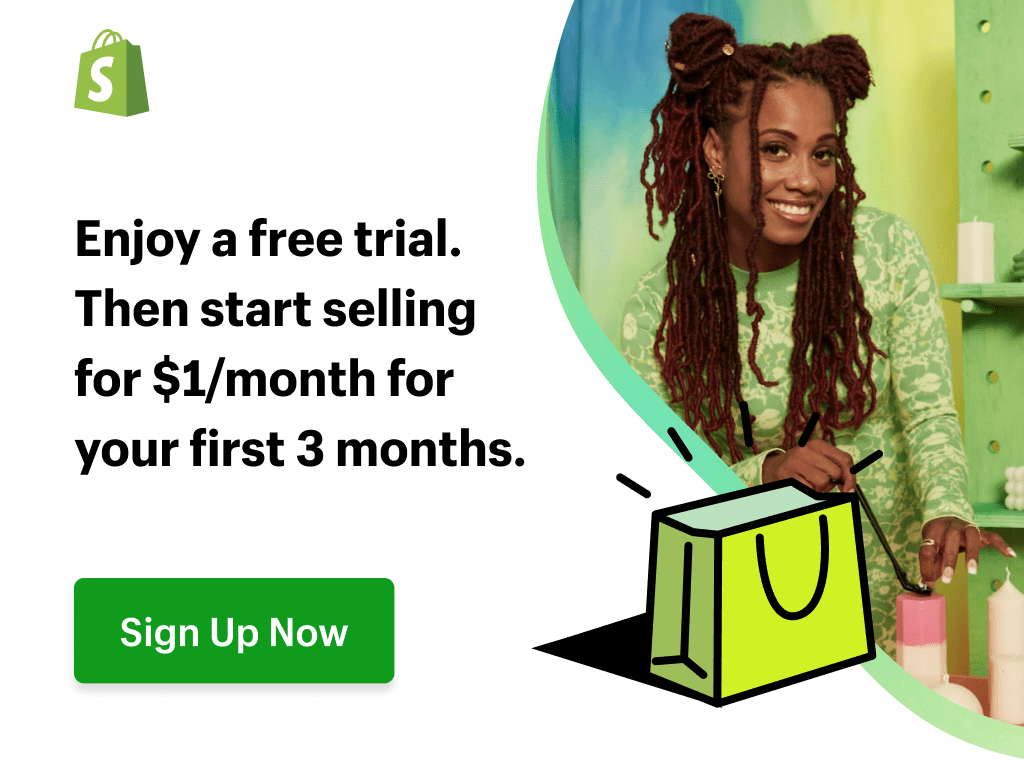
Sharing this information with others can make a huge difference. You may ask why.
Well, the truth is, my main aim is to provide the best information about drop shipping for both beginners and experienced dropshippers.
And I plan to continue doing so for as long as I can.
I would also like to thank those who support my work by reading and sharing my content.
Trust me, when you take your time to share, it will greatly help me and others who need this information.
Here are some great suggestions:
- Pin it
- Share it on another blog.
- Share on Facebook (Share it with friends and even on Facebook groups)
- Tweet it
- Stumble it
This will only take a few seconds of your time, and I would appreciate it.
I appreciate you a lot. Thank you!
Join my Shopify dropshipping group mastermind and follow my blog to learn more about Shopify tips, dropshipping guides, tricks and checklists, and e-commerce in general.
If you enjoyed and learned something from this post, you can get me updates for free!
I send out email newsletters about new blog posts, tips, and tricks to help you grow your dropshipping business, new YouTube videos to give you more insights into the e-commerce market, and much more.
Click here to Join My Facebook Mastermind Group

