If you are looking for ‘print on demand for fashion brands’, you’re…
How To Migrate From Big Cartel To Shopify Ecommerce Platform

Because of its basic features, Big Cartel is perfect for your first small online shop or graduating from Etsy sales. Let’s discuss the Big Cartel to Shopify migration today.
However, once you have decided to build an excellent online business out of your store, the most natural way is to move forward and move to Shopify, especially when you already have a steady stream of traffic and customers.
Big Cartel is an API-based solution with various design, analytics, and marketing options.
However, some online e-merchants may need some features to expand their business.
Cart2Cart suggests migrating from Big Cartel to any alternative platform from the supported cart list.
Use the opportunity to move the following items to a new solution:
- Products,
- Categories,
- Customers,
- Orders,
- Currencies and manufacturers.
Additional options can also improve accuracy during migration. Ensure the service provides a secure and quick move, saving all relationships between entities.
Table of Contents
An Overview
The big cartel shopping cart provides basic features for starting to sell online while limiting some high-end opportunities. That’s why the merchants decide to switch to another shopping cart.
This step-by-step instruction will show how to set up an automated Big Cartel to store migration.
Shopping Carts Comparison between Bigcartel VS Shopify 300 product limit. There are no product limits. It is easy to use and Hosted.
No extensions are available. Official extensions generally need more features. Dozen features Shop Unlimited design options with advanced HTML & CSS editor.

You can add a blog to your store for improved SEO CMS capabilities to add st.
Many people are very much curious about how to make a jump.
So, I will walk you through a step-by-step process for quickly transferring your site from Big Cartel to the Shopify platform.
We will also outline how to maintain similar branding designs, import your products, and keep all the content you’ve created on your previous site.
Would you like to transfer your online store from BigCartel to Shopify? Many online stores are being transferred to Shopify because it better suits their business needs.
Unfortunately, transferring from BigCartel to Shopify can be tricky due to the required data migration and unfamiliar jargon.
So, instead of hacking it on your own, why not get a Shopify expert to transfer it to you or, better still, follow this step-by-step guide on migrating from Bigcartel to Shopify?
Now you can have;
- Have your entire BigCartel store backed up
- All your content and product pages are transferred to Shopify
- Customer information and details get transferred.
- A shortlist of 3 premium Shopify themes and templates that closely match up with your online BigCartel store.
- A new Shopify theme gets installed.
It’s always been more challenging to move from BigCartel to Shopify. What are you waiting for? Start today!
Why move from Big Cartel to Shopify?
Shopify is truly a world-class piece of kit for the modern e-commerce market.
For many of the ‘adds,’ you’ve had to develop yourself or buy an extension because the Big Cartel is built-in and ready to go.
With Shopify, you own your own ‘technology stack,’ which reduces risk and increases your business control.
What’s more, the highest revenue sites in the world are built on Shopify, so you get to benefit from all their learning and technology as someone else has set the path ahead of you.
Big Cartel vs. Shopify: Comparing The Differences
Many creative entrepreneurs compare Shopify’s advantages to Big Cartel’s, primarily because Shopify is hugely well-known, while Big Cartel is directed directly at artists.
Shopify also has many more live online stores than Big Cartel, so it wins the popularity round.
However, to understand which platform is better, we must comprehensively compare.
Big Cartel vs. Shopify is vital when comparing the best way to explore e-commerce.
Both have similar functions and features, such as helping traders easily create online stores without coding or design skills.
However, additional marketing, shipping, billing, and CRM resources must be examined more closely.
Although there are differences for the people and BigCartel for the artists, there is some crossover between the two sites.
Big Cartel vs. Shopify features: Shopify has more.
Shopify has an exhaustive collection of features, including anything you need to build an eCommerce platform.
First, the Shopify store allows unlimited items, while the Big Cartel store has more limited items. The Major Cartel allows 25, 100, or 300 goods, depending on the strategy.
- You’ll also have a bunch of other eCommerce features with Shopify:
- Abandoned cart recovery
- Shipping and payment gateway integration
- Multiple sales channels (social media and marketplaces)
- Discount codes
- Mobile POS
- Customer profiles
- Import and export products using CSV files
- Big Cartel has fewer features; however, it is still a fully-fledged eCommerce platform:
- Sell online and in-person.
- Discount code use
- Ability to list items as “coming soon” or “sold out.”
- Integrated analytics
- Inventory tracking at all paid levels
- Shipment tracking
- Order management tools
All in all, Shopify has everything the Big Cartel has and more. It is also a less constrained platform —small businesses, artists, and big corporations will find the right solution.
On the other hand, Big Cartel is a suitable choice for creative people to host their small stores on an inexpensive and easy-to-use site.
Big Cartel
Big Cartel is the only website on Earth that allows you to build a store and sell your Gold Plan for free. It is suitable for beginners, small companies, and anybody with a minimal budget who wants to produce items based on individual innovation.
The people mentioned above are often musicians, painters, and craftsmen. Consider several things if you will use Big Cartel for an extended period.
The critical issue is that Big Cartel lacks functionality that a company can not use to scale up to even medium size, not to mention large size. We can list some factors that I consider to be significant, such as:
A small number of products;
It is a massive deal if you’re going to scale the brand. Depending on your pricing strategy, the number of items you can list varies from 5 to 300.
Themes and customization
There are many themes to choose from with the BigCartel, but only about 19 are available.
They can’t be customized too much by using the Major Cartel website creator, so you should be prepared for a lack of design.
Bad initial design and very little freedom are among the significant disadvantages of the Big Cartel website developer.
Failure to retrieve the lost cart
It is a massive downside of BigCartel; abandoned cart recovery is an essential function that any e-commerce website should have.
With some of the drawbacks listed above, let’s see if Shopify can better break down the barriers of e-commerce than Big Cartel.
Shopify
Shopify is the most popular eCommerce platform, and anyone who wants to create a website and sell online should know about it.
Shopify was founded in 2004 by Tobias Lutke to help traders develop their own professional, scalable online e-commerce store. It has hundreds of built-in features and loads of applications.
By the end of 2019, Shopify will have over 1,000,000 companies operating in nearly 175 countries. Both Major Cartel and Shopify have easy-to-use features.
Yet Shopify has more powerful features, so you can quickly sell goods on your website through various marketplaces and social media.
To compare with BigCartel, we should list some of the most powerful features of Shopify:
Applications & Integration
Shopify’s app store has over 3,800 apps, making it easy to scale the store whenever needed.
If your store lacks features you like, such as marketing tools, drop-in services, or feedback, you can find them in the Shopify App Store.
Apps are like rockets to boost your market, grow, and add more power to your shop without any technical or design skills. Make sure you pick top-quality apps that fit your budget.
The online Shopify App Store is a happy place to search and pick up new features for your site.
Control of Goods
Shopify provides a wide range of applications for handling products.
One of the most valuable features and characteristics is its complete inventory management option, making monitoring your products, processing orders, and updating your product listings easy.
If you sell a wide range of items, it’s essential to make it as simple as possible for your customers to search your site and find the product they want.
Shopify allows you to do this by giving you the power to arrange items by category, sort, sale, price, and many other criteria.
Payment gateways
Shopify platform supports over 100 payment gateways, including the most favorable ones, such as PayPal, Stripe, Apple Pay, Amazon Pay, and Shopify Payments.
Opposite Major Cartel, PayPal, and Stripe are used for online payment only.
You must have a personal online PayPal account in good standing to use the Major Cartel. That’s limited.
Overall, BigCartel is perfect, especially for beginners, but unsuitable for medium and large online stores.
It has nothing to sell as bigger and better e-commerce builders like Shopify.
But it gives you standard features to create a straightforward, usable online store.
Shopify is much more useful for merchants, not to mention their sponsorship, and the group is building a very close connection between the merchants involved.
Let’s see how the merchants speak about these two sites and why they wanted to move. Migrating from BigCartel to Shopify
The Store Importer app will transfer your inventory, order, and customer data from Big Cartel to Shop.
You need to export your data from Major Cartel before you can import your data to Shopify.
On this page
- Export your store data from Big Cartel
- Import your store data into Shopify
- Review and update your imported data
- Import data on top of an already existing import
- Delete a store data import
- Considerations for customer passwords
Step 1: Export all your store data from Big Cartel
The first step in transferring stores is exporting data from Big Cartel. When your export is complete, your machine will download CSV files containing the BigCartel data that you can use to import to the Shopify platform.
Steps:
From your BigCartel dashboard, proceed to Orders > Shipped.
Click on More Actions and choose Download CSV.
A CSV file containing all your data is already saved to your device or computer.
You can also follow the simple steps above to download your unshipped orders easily.
Step 2: Import all your store data into Shopify
After you have exported your orders and customers from Big Cartel to CSV files, you can download your product data and import it all to the Shopify platform.
Steps:
From your Shopify admin page, click Apps > select Store Importer.
On the Import section, import all your data into your Shopify page and select BigCartel from the drop-down options menu.
Under Upload files, select Add File, and choose your exported files.
To download all your product data, you must complete the following steps:
Under Enter your BigCartel store URL to import products, enter your Big Cartel shop URL.
Click on Download products.
Under the Upload Files section of your dashboard, click Add File and choose the files you have already exported. You can also select any number of CSV files.
Click on Continue import and > Import.
Note
If the platform on the Import Store page is not your store’s platform, scroll down to the end and press Pick a different platform. Then, you can pick BigCartel from the drop-down menu popup.
Step 3: Review and update all your imported data and information.
If your data and information import has been successful, your order, customer, and product data will now be available in your Shopify Admin.
If any of your customers have yet to be successfully imported, you can add them manually. Learn how to connect a customer to Shopify.
Note
You might need help with your CSV import. Learn more about simple solutions to everyday product CSV import problems.
The following under-listed sections describe some of the behaviors that you might see while importing your Big Cartel data into Shopify:
Import was successful with changes.
When your import is over, the Import Summary page will show you the details of your essence.
Check messages for errors in the Import Summary Analysis portion. Then, click Display items next to messages to edit your imported information manually.
Sign up for a free trial and enjoy 3 months of Shopify for $1/month on Select Plans.
Historical orders
Orders that have already been imported from your previous platform will only be transferred to your store for historical purposes.
These commands are automatically set to the archived status. While you can technically unarchive them, you will not perform any functionality commonly reserved for orders made in the Shopify app.
For some products or orders, customers failed to import
If any of your imported goods or customer data have yet to be imported, you can add the products manually or add the customer.
The import does not include any customer with the exact details, such as email address or phone number.
If two or more of your online customers share the same email address or phone number, only the most recently generated customer entry will be imported.
Tags applied to imported records.
The Import Store app applies tags for imported documents. Tags make it easier to find items you’ve imported, search for mistakes, or make changes.
Tags added automatically to each existing imported record are written in the following format: import.
Tag formats for any import errors, such as missing images or duplicated copies, differ depending on the platform from which you are importing.
You can retain these valuable tags on your imported documents, but this could go a long way to cause issues if you use tags as an organizing tool for your online store.
These tags may be available to your customers in your online store.
Delete it once you have reviewed your imported records for errors to prevent this.
Import all your data on top of an existing import.
If you missed something in your previously imported data, you can click the Start New Import button to restore it to the top of your present import.
If your Shopify store or recent import already contains customers, they will be changed.
The email address and telephone number first match customers if no matching email address or details are identified.
If a match is found, it eventually means the current record is updated as follows:
Tax-exempt and advertisement subscription statuses are overwritten.
Tags, addresses, and import notes are added.
If the customer’s first name, last name, middle name, or mobile number fields are empty in the current record and are used in the imported customer record, they will be added.
If the import is already in your Shopify store, the import’s related products will be skipped and not imported. The list of missed items is displayed in the Import Overview after the import has been completed.
Delete all the store information and data import
If you are unhappy with importing info, you may delete it.
For example, if your data import includes several failed objects, it may help delete the import and try again.
You can only uninstall your most recent import. Wait for the data to be entirely erased before you start another import.
Steps in migrating from Bigcartel to Shopify
On the Import Complete page section, select Delete import.
On the Delete import dialog page section, kindly select Delete import.
After all your imported files are deleted, choose Start New Import to start another import.
Considerations for customer passwords
Since your passwords are encrypted, you can’t switch your customer passwords from another site to Shopify.
As a result, only business details are transferred to Shopify instead of client accounts.
Shopify Plus
If you are supposedly on the Shopify Plus plan, you can email clients the Bulk Account Inviter option, asking them to reset their passwords and unlock their accounts.
Big Cartel vs. Shopify – the Final Verdict
While both Big Cartel and Shopify deliver excellent web-based eCommerce solutions, Shopify is the clear winner when comparing the two platforms. Big Cartel is cheaper but also more constrained.
Shopify provides anything you need, but it comes at a price.
So, while Big Cartel is more than enough for imaginative people, Shopify has much more to give for larger stores.
If you need a comfortable but beautiful online store to showcase your work, Big Cartel will be the right solution.
On the other hand, if you intend to start a growing company, Shopify could be a smarter, more costly choice.
In the BigCartel vs. Shopify duel, this is a better and perfect choice if you have more money to invest and want to achieve meaningful goals.
Conclusion
Congratulations to you! You have successfully shifted your online store from Big Cartel to Shopify.
One thing to note is that your copy of written material only sometimes carries through, so it’s a good idea to copy any of the information you may have put on your homepage or blog.
Then, you can only paste it into your new Shopify account.
Has your fast-growing brand overgrown your current Major Cartel online store?
Migrating to a more stable eCommerce platform that embraces advanced features improves the possibility of increased web traffic and conversion. No wonder Shopify is one of those eCommerce sites.
As Shopify specialists, we have had experience handling migration from major eCommerce stores, like Large Cartel.
We have completed hundreds of migrations for aspiring brands while maintaining seamless transitions.
We guarantee you that once you decide to migrate your Big Cartel e-commerce store to Shopify,
Start Shopify For Only

Try Shopify free for 3 days, no credit card is required. By entering your email, you agree to receive marketing emails from Shopify.

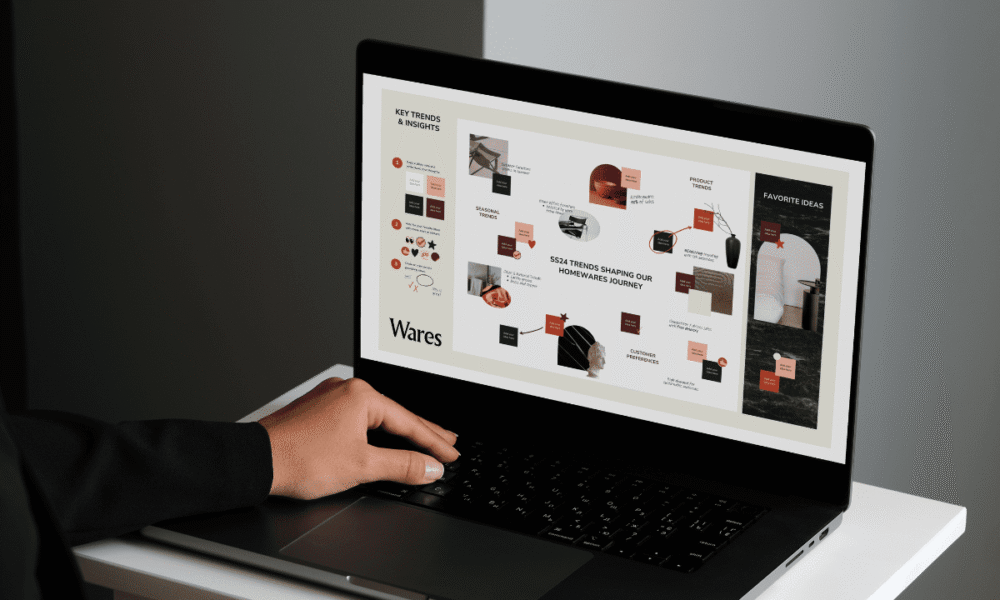
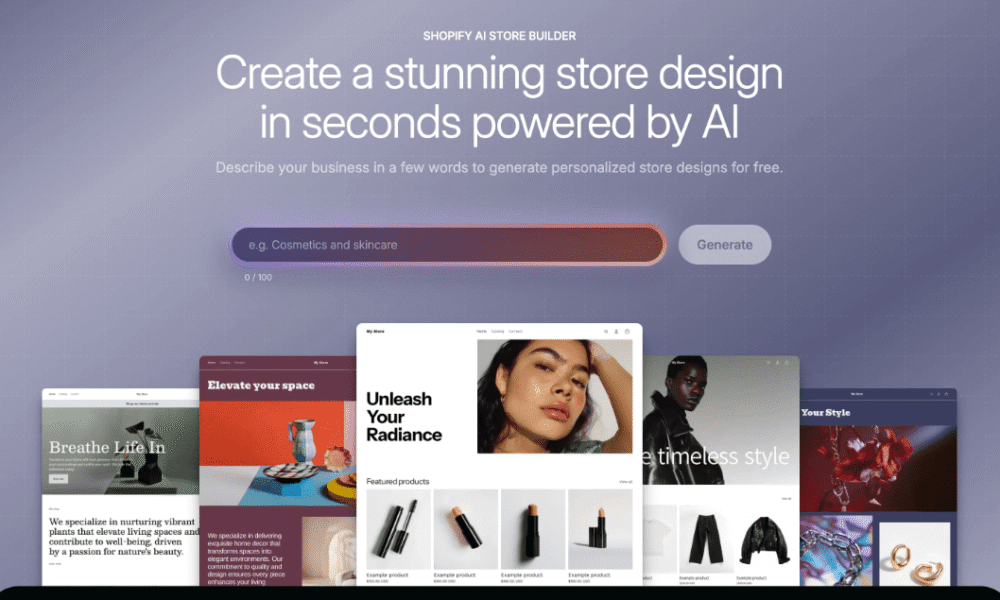

Comments (0)