Shopify is a well-known e-commerce platform that offers businesses the tools they need to create and manage their online stores. The ability for merchants to customize their platform’s custom data management tools to meet their unique business operations needs is one of the aspects that sets Shopify different from competing platforms.
With Shopify’s API, merchants may create custom apps, fields, reports, and integrations. This gives merchants the flexibility they require to manage the data and content of their online store in a manner that best meets their workflows, boosts productivity, and promotes expansion.
To create custom applications that enhance the functionality of their store, merchants can leverage Shopify’s custom app development tools.
These apps can automate routine processes, integrate with external services, or offer unique features that improve the purchasing experience for custom customers.
Similarly, merchants may collect and analyze data in a way that is unique to their business needs, thanks to Shopify’s custom field and report development tools.
In addition, informed business decisions, improve operations, and increased revenue can all be achieved using this data.
Merchants can rely on Shopify’s custom store data management tools to maintain their online store’s data and content.
By leveraging these tools, merchants may streamline their operations, create a more individualized shopping experience for their customers, and increase sales.
Table of Contents
Implementing New Data Structures Across Shopify
It would be best to have systems that can adjust to your business’s unique and, at times, complex needs, whether you’re running a side hustle or a global direct-to-consumer enterprise.
To help you sell your products both online and in-person, Shopify has market-leading workflows. These workflows assist you in launching an e-commerce business, from product and order management to checkout and post-purchase promotions.

Yet, if your business expands, you might need to modify existing workflows or implement new methods of managing your business needs. To help you accomplish that, Shopify now provides flexible data and content management.
Sign up for a free trial and enjoy 3 months of Shopify for $1/month on Select Plans.
New data formats have been enforced across Shopify’s platform. These data types are designed to give merchants more understanding of their business operations and customer behavior.
These new data structures are a part of Shopify’s ongoing efforts to give merchants greater tools to manage their custom business operations and improve the customer experience.
Merchants can make more thoughtful judgments and serve their customers better by giving them more precise control over their data.
New data structures such as Custom Fields, Metafields, Multipass, and GraphQL enable merchants to collect unique data for their business and use it to improve operations.
Shopify’s Industry Workflow: Order and Product Management
Shopify is an e-commerce platform that gives merchants various tools to manage their online stores, including order and product management workflows. These workflows are designed to assist merchants in streamlining their operations and improving their productivity.
Order Management Workflow:
Order creation, fulfillment, tracking, and refunding are part of Shopify’s order management workflow. Order creation is automatically established in the Shopify admin; fulfillment entails packing the order, mailing labels, and tracking; refunding entails crediting the customer’s account.
Product Management Workflow:
Product development, product organization, product variants, inventory management, and product publication are part of Shopify’s product management workflow.
While product organization covers collections and product variants, product creation includes product descriptions, pricing, and inventory levels. Merchants can monitor stock levels and get alerts thanks to inventory management.
Product publishing enables merchants to add products to their online store and make them accessible to customers.
Ultimately, Shopify’s store and order management tools are designed to give merchants the tools they need to manage their online stores effectively and create a positive customer experience.
In addition, merchants may concentrate on growing their business and providing outstanding customer service by automating many of the chores related to the order and product management.
Shopify offers flexible data and content management.
Merchants may access robust data and content management tools with Shopify, a customizable e-commerce platform. These features make it simple for merchants to manage the content and data of their shop, including products, collections, pages, and more.
Shopify offers merchants a customizable data and store management system that enables them to create, update, and organize their products, create groupings of products, create and edit pages, and manage their store’s content. In addition, merchants can create a unique and personalized look for their store using customization.
Overall, Shopify’s adaptable data and store management features give merchants the tools to manage their store’s content and data efficiently.
This flexibility enables merchants to create a unique and tailored purchasing experience for their customers, ultimately assisting them in growing their business and generating sales.
Read Also:
- Can You Make Money With Shopify? ( 15 Best Ways)
- Is Shopify The Same As Amazon? (Major Differences) 2023
- 15 Reasons Merchants Prefer Shopify To Wix
- How To Create TikTok Video Ads For Dropshipping Business 2023
- How To Create A Stripe Account As A Non-US Resident (2023)
Shopify Custom Data Management Solutions
In addition to Shopify’s pre-built data management solutions, the platform enables merchants to create custom data management solutions to meet their unique business requirements. For example, with Shopify’s API, which gives developers access to Shopify’s functionality and data, they may create these custom solutions.
With Shopify’s API, merchants can create custom data management solutions, such as apps, fields, reports, and integrations with third-party apps, to automate operations and boost productivity.
Shopify’s API gives merchants a robust platform for developing custom data management solutions that meet their unique business demands. Merchants can create a customized shopping experience for their customers and grow their business by leveraging this custom.
Data Customizations
Shopify offers versatile data customizations extending your store with custom fields (metafields) and objects (metaobjects).
Metafields
Metafields are a dynamic way to add and store information about a Shopify component, such as a product, a collection, and more.
You can quickly create and display custom content on your online store with Metafields, including ingredients, major features, related products, care instructions, and more.
Metafields enable you to manage unique content about each product or collection without changing the look of your online store.

Thanks to our most recent upgrades, you may now manage metafields on your store locations and within the product bulk editor. You can also manage metafields on businesses and their locations if you are a Plus merchant. Developers can now extend the trolley with metafields.
Also, you may create custom fields using our new rich text, money, and power reference field types and utilize them to power your automated collections. For example, on your store’s Custom data options page, you can configure metafields.
Sign up for a free trial and enjoy 3 months of Shopify for $1/month on Select Plans.
Metaobjects
You may create and manage custom content within your custom and publish it on your website with Metaobjects, a brand-new functionality within Custom Data.
Metaobjects can create new commerce objects like raw materials, designer profiles, store events, or extend Shopify with richer, multi-field content like product highlights, lookbooks, or sizing guidelines.
Metaobjects allow you to create and amend your content in a single central spot without worrying about making changes to your store’s website’s design or layout. For example, you can power your custom storefront with metaobjects.

Product FAQs, collection banners, collaborator biographies, quizzes, and more are a few ways we’ve previously seen merchants use metaobjects.
For instance, Smash & Tess uses metaobjects to publish content more quickly. For example, Smash + Tess has reduced the time it takes to publish a new collection release page template from 1 hour or more to a few minutes since implementing meta objects, and the speed of publishing from “draught” to “active” product status has increased by 50%.
Metaobjects can be translated for each of your markets with the Translate and Adapt software if you sell worldwide, just like any other piece of content in your shop. Metafields and metaobjects can be used to extend system integrations and improve back-office workflows.
Shopify Third-Party Content Management Systems
We know that many of you have experienced substantial development overhead due to Shopify’s inability to incorporate extensible content models readily.
With the help of our quick, secure, and robust APIs, you can now use a different content management system and integrate it with Shopify with relative ease.
To give merchants more tools and functionality for managing their online store, Shopify offers a variety of third-party store management solutions that may be linked with the platform. For example, at the Shopify App Store, you can find these solutions, which outside developers created.
Shopify provides various third-party order management options, including website builders, content marketing, translation services, SEO tools, inventory management, and order syncing.
Although content marketing tools assist merchants in creating and distributing content to increase traffic and communicate with customers, page builders offer a drag-and-drop interface and various design options to create professional-looking pages.
Products, checkout pages, and other store content can all be translated automatically by translation providers.
SEO tools offer capabilities to improve store visibility and generate visitors, including keyword research, on-page optimization, and link building. In addition, inventory management offers real-time inventory updates and replenishment to ensure merchants always have the right products in stock.
Collaboration between Shopify and the Sanity Connect App
That is accurate, yes. The Sanity Connect App makes it simple for merchants to connect custom content models into their Shopify stores thanks to a partnership between Shopify and Sanity, a headless content management system (CMS).

The Sanity Connect App allows merchants to create and manage custom content models, such as product descriptions, blog entries, and marketing campaigns, in Sanity’s CMS and then connect that content directly to their Shopify store.
Without being constrained by Shopify’s built-in custom management features, this enables merchants to create unique content experiences for their customers.
Merchants can manage their store’s content and products from a single interface thanks to the Sanity Connect App, which seamlessly integrates Sanity’s CMS with Shopify’s e-commerce platform.
Similar to how Sanity users can now sync their product and collection data to and from Sanity and use it to power their Liquid storefront, merchants can use Sanity’s flexible content modeling capabilities to create custom content types that fit their business needs and then connect that content directly to their Shopify store.
The Shopify app store offers a variety of third-party store management tools that can assist merchants in expanding their store’s functionality, improving store efficiency, and growing their business.
Ultimately, the Sanity Connect App gives merchants a potent tool for managing their store’s content and products while providing the customization and flexibility that comes with a headless CMS like Sanity.
This collaboration between Shopify and Sanity demonstrates Shopify’s dedication to providing its merchants with the tools and integrations they require to thrive in the e-commerce market.
Final Thoughts: Custom Data Management Tools
In conclusion, Shopify’s custom store data management tools give merchants the flexibility and scalability they require to manage their online shop’s content and data in a way that best matches their unique business demands.
For example, merchants may customize their store’s workflows to meet their operations, improve efficiency, and boost growth with the ability to create custom applications, fields, reports, and integrations using Shopify’s API.
Additionally, merchants have even more customization and flexibility when managing their store’s content and products thanks to Shopify’s interaction with third-party content management solutions like the Sanity Connect App.
Overall, Shopify’s effort to provide its merchants with sophisticated custom business data management tools and integrations underline its commitment to assisting merchants of all sizes in succeeding in the e-commerce industry.
By leveraging these tools, merchants may streamline their operations, create a more individualized shopping experience for their customers, and increase sales.
Start Shopify For Only $1 A Month
Sign Up Now and Get your first 1st month for only $1 with 3 days free trial.
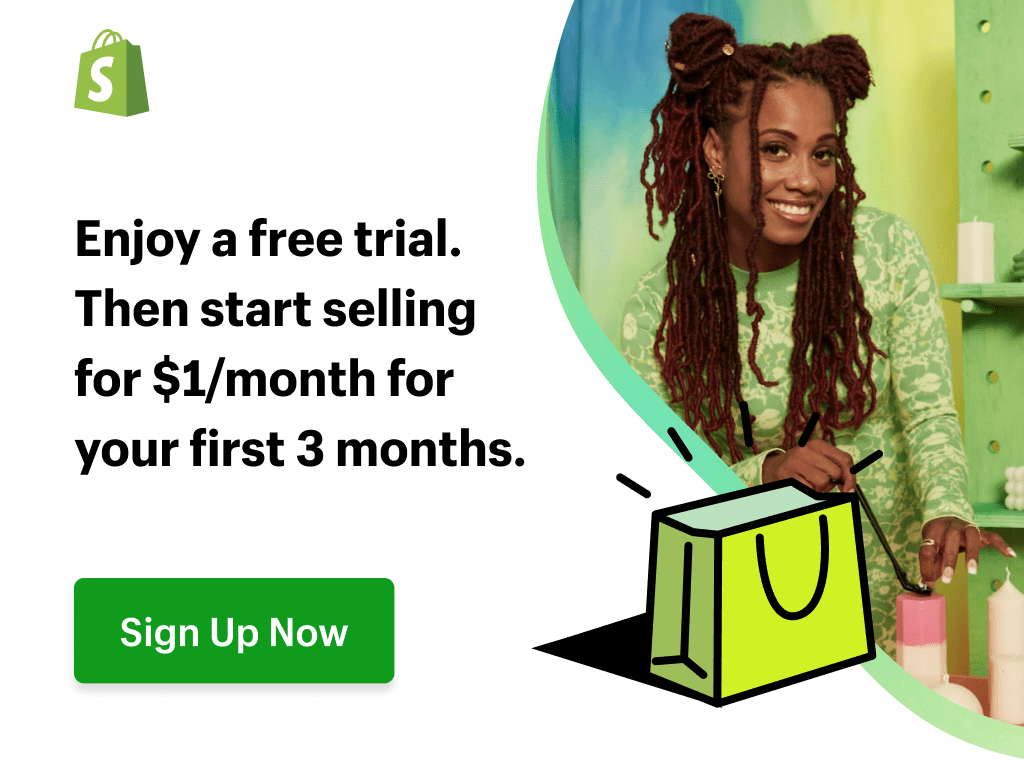
Sharing this information with others can make a huge difference. You may ask why.
Well, the truth is, my main aim is to provide the best information about drop shipping for both beginners and experienced dropshippers.
And I plan to continue doing so for as long as I can.
I would also like to thank those who support my work by reading and sharing my content.
Trust me, when you take your time to share, it will greatly help me and others who need this information.
Here are some great suggestions:
- Pin it
- Share it on another blog.
- Share on Facebook (Share it with friends and even on Facebook groups)
- Tweet it
- Stumble it
This will only take a few seconds of your time, and I would appreciate it.
I appreciate you a lot. Thank you!
Join my Shopify dropshipping group mastermind and follow my blog to learn more about Shopify tips, dropshipping guides, tricks and checklists, and e-commerce in general.
If you enjoyed and learned something from this post, you can get me updates for free!
I send out email newsletters about new blog posts, tips, and tricks to help you grow your dropshipping business, new YouTube videos to give you more insights into the e-commerce market, and much more.
Click here to Join My Facebook Mastermind Group
Start Shopify For Only $1 A Month
Sign Up Now and Get your first 1st month for only $1 with 3 days free trial.
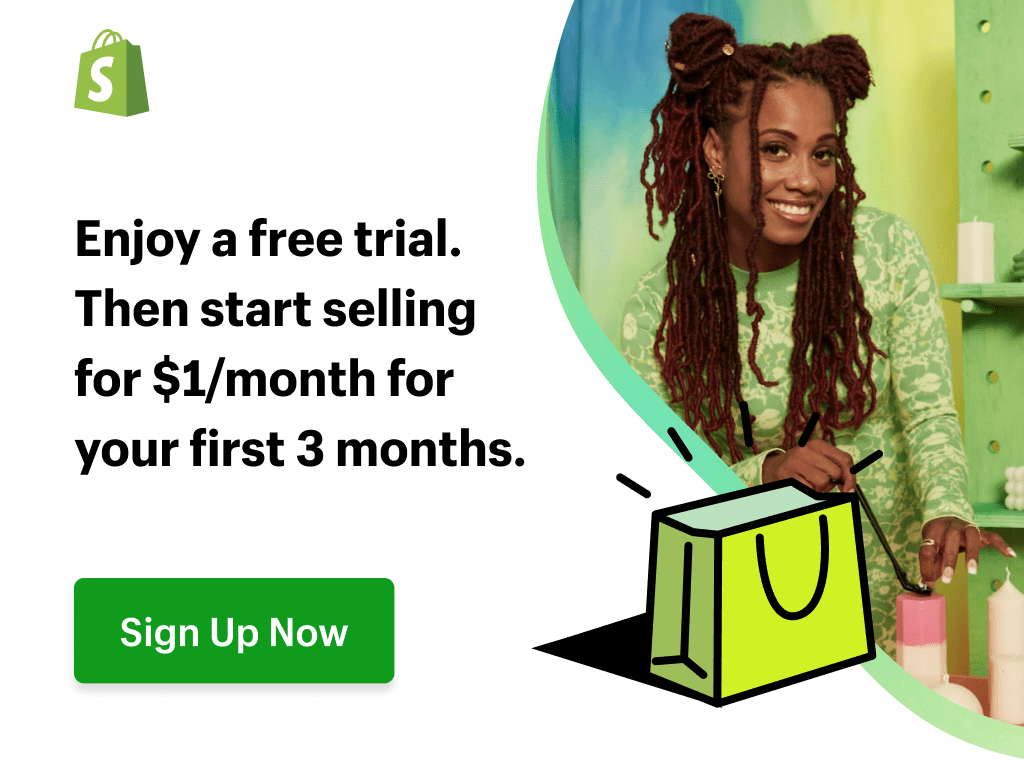
Sharing this information with others can make a huge difference. You may ask why.
Well, the truth is, my main aim is to provide the best information about drop shipping for both beginners and experienced dropshippers.
And I plan to continue doing so for as long as I can.
I would also like to thank those who support my work by reading and sharing my content.
Trust me, when you take your time to share, it will greatly help me and others who need this information.
Here are some great suggestions:
- Pin it
- Share it on another blog.
- Share on Facebook (Share it with friends and even on Facebook groups)
- Tweet it
- Stumble it
This will only take a few seconds of your time, and I would appreciate it.
I appreciate you a lot. Thank you!
Join my Shopify dropshipping group mastermind and follow my blog to learn more about Shopify tips, dropshipping guides, tricks and checklists, and e-commerce in general.
If you enjoyed and learned something from this post, you can get me updates for free!
I send out email newsletters about new blog posts, tips, and tricks to help you grow your dropshipping business, new YouTube videos to give you more insights into the e-commerce market, and much more.
Click here to Join My Facebook Mastermind Group

