Do you want to know how to edit tags in Shopify? You…
What Does Shopify Do & How Does It Work

So, what does Shopify do? If you want to start an online store but need help knowing where and how to start, think no further than the Shopify ecommerce platform, an all-in-one platform that provides everything for any e-commerce beginner.

The Shopify e-commerce platform provides the e-commerce tools you need to create and run a successful online store for small and established business owners.
Today, the advent of online stores has revolutionized the eCommerce system.
As a result, you can now get all the products you want to sell in a particular platform and market from there without even owning the products.
However, the invention of online store builders has also helped in this process, as you need to hire something other than programmers to get your store to step up. It would only need you to follow a few steps.
Table of Contents
What is Shopify?
Shopify is an online service as a software tool (Saas) that helps business owners create an online store for their business.
This tool has a wide range of predesigned templates to suit the taste of all their clients, depending on how you need your store to be.
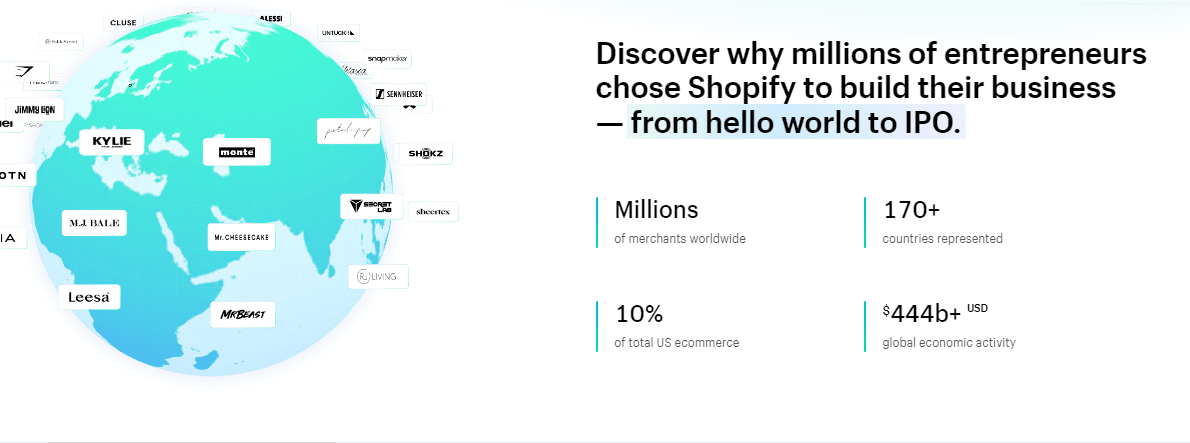
Building a store on Shopify is not just restricted to online business; physical business owners can still create stores for their offline products.
What makes Shopify distinct from many other online store builders is the fact that with little or no idea of graphics or web design. You can set up your online shop in a few minutes.
Knowledge of CSS, PHP, and HTML is an added advantage. But without coding, you can still get a well-designed Shopify store.
Shopify is a hosted platform. So your stress of buying web hosting is drastically reduced, and you don’t need to install any software on your system or mobile phone.
Hence, all the information needed to run a fantastic store on Shopify is designed to be very distinct.
In this Shopify review, you will also understand how to customize your store to meet your Customers’ needs. For example, you can add apps and other relevant features to your store with unique codes.
As the terms of Shopify apply, you would have to pay some money to maintain ownership of your store. Shopify gives full access to your store from anywhere and anytime you need to do business.
Shopify hosts over 800,000 stores with at least 1,000,000 active users, generating an annual sales revenue of about $100bn. With this simple analysis, you can understand that Shopify is out for real business.
Are you so thinking of the best place to peach your tent online? Sure, Shopify will do the most needful for you. And it wouldn’t cost you so much to maintain.
Knowing the company to trust in online business is essential, especially regarding credibility and accountability.
You need a company that wouldn’t fail in resolving issues with your store and a trusted firm that wouldn’t close down over time.
As sensitive as this can be, you don’t need the stress of moving your store from one platform to another when the system collapses, as Shopify is built on an idea that would surely stand the test of time.
It has a large number of users as well as a well-structured market position, making it almost impossible to experience financial difficulties. So you can avoid losing your store should Shopify disappear.
Shopify Pricing Plans
As a client, you choose from any of the five available plan prices:
- Shopify Lite: $9 per month
- Basic Shopify: $39 per month
- Shopify: $105 per month
- Advanced Shopify: $399 per month
- Shopify Plus: Pricing in this category is very negotiable but must the within $2000.
Shopify has a very flexible starter plan, with the Shopify Lite at $9 monthly, which is affordable for new sellers. And the most fantastic part of this plan is that you can quickly add any products you like.
However, the only setback is that Shopify Lite needs to give you the ability to create a customized standalone store, but you can do the following.
- You can manage your inventory and use Shopify services in a physical business place.
- You can sell with Shopify on the predesigned website or blog with the help of Buy Botton.
- You can market and sell your products on Facebook pages.
You can easily track your orders and know when these products are delivered with the help of this fantastic tool. It was just like the popular global payment gateway PayPal’s “Buy Now” button; you can use it to display all your products on the store on other websites.
If you have an already existing business website and want to add a feature Shopify features to spice up your store, you can easily integrate it into the Shopify platform and still keep track of your business.
However, it would help if you had a fully-functional standalone store. In that case, the Basic Shopify plan at $39 monthly, the Shopify plan at $105 monthly, and as well as the Advanced Shopify plan at $399 monthly will give you all the needed access to the host, customize and create your store to taste into a standalone online store.

Hence, if you have an already established mega business and want access to all the advanced comfort and security features a significant business needs, then the Shopify plus plan is a choice you have to try out. You will be given access to advanced security and APIs and a well-organized store.
Significant differences between Shopify plans
The following are the main differences between Shopify plans to aid in your decision of which plan to choose:
- You can only access real-time carrier shipping services on the Advanced Shopify plan.
- You can get a professional report on your store functionality from the Shopify plan and above.
- In a business where you work with other members as a team, you are allowed two staff accounts on the Basic Shopify plan, five on the ‘Shopify’ plan, and 15 on the ‘Advanced Shopify plan. So you can grant access to information to any staff as you deem fit.
- Advanced and Shopify Plus Plans give you access to advanced reporting tools, which allow you to create custom reports.
- You can get Gift cards if you purchase from the Shopify plan and above.
- Only users on the Shopify plan and above can use the Shopify POS (Point of sale) Features.
For users who want to pay in bulk, i.e., for annual or biannual, Shopify gives a 10% discount every year and 20% on biennial plans. So you can save money and pay for an annual or biannual plan today.
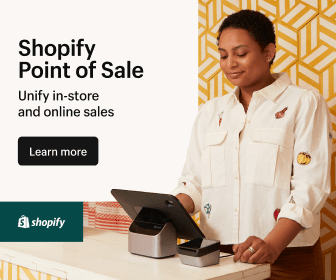
However, Shopify’s pricing system is consistently compared to competitors like Volusion and Bigcommerce, which do not offer relatively expensive plans like the Lite plan; though you don’t get a wholly standalone online store, you get access to all the features at a very affordable price.
The fact that you can only get benefits like professional reporting and gift cards for only plans above the entry-level plans is one con to note. You can only access these features if you pay for a more expensive plan.
Online Store building platforms like Bigcommeerce give a more flexible entry-level approach, with access to many features that can help set up your store well.
Let’s look at how Shopify lets you accept payments for your products; you obviously would see the benefits of using this platform at this review point.
Shopify Payment Gateways and Transaction Fees
On Shopify, you can add your credit card details in two ways:
The first option is to use the Shopify payment system. It is the easiest to use, though only available in some countries.
Do transaction fees apply if you use this payment system, though you might still have to deal with the credit card rate?
For customers in the United States, you are expected to pay at least 2.4% to 2.9% on all credit card transactions and an additional 30 cents on some plans. Countries like the United Kingdom have lower credit card rates of about 1.5% to 2.2%.
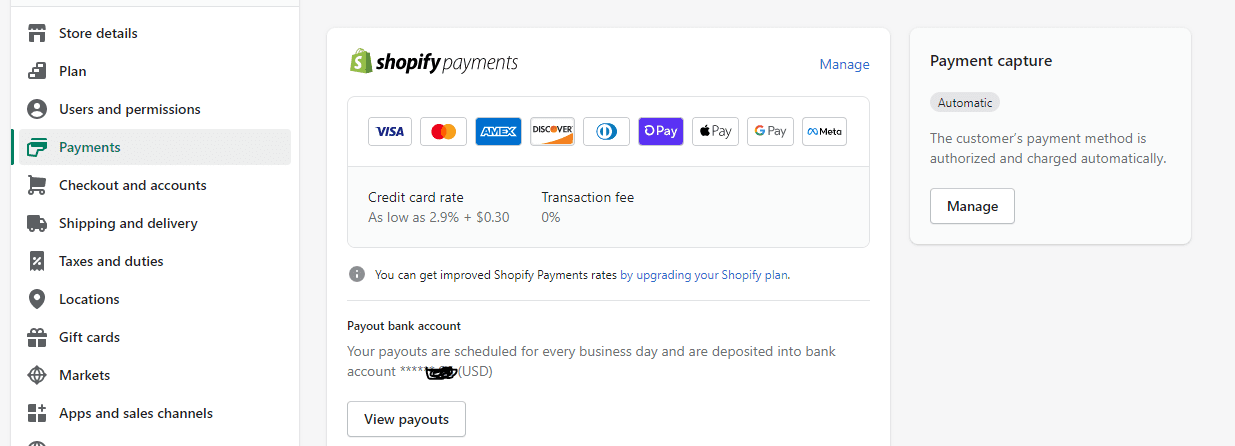
Your credit card rate depends on your plan, with the lowest transaction fees available for Advanced Plan users.
Secondly, you can use a third-party payment platform to process your transactions. Shopify allows you the choice of over 100 payment gateways, which is the edge over its competition.
To use this process, you need to open an “Account” with the Payment platform, and you might have to pay a particular percentage of a transaction fee, monthly fee, or both in some cases.
Depending on your plan, a third-party payment gateway will attract a transaction fee of 0.5% and 2%.
However, if you would choose Shopify Payment or a third-party payment gateway, concerning cost, it depends on which payment gateway you intend to work with and your plan on Shopify.
One thing worth noting about Shopify Payments is that it is available only for users from certain countries.
These are the United Kingdom, Australia, Japan, Canada, Germany, New Zealand, Singapore, China, Ireland, Spain, and the United States.
Working with different variants of Products?
However, sellers outside these countries would need to take the alternative of payment gateways which incur transaction fees. But one fantastic thing is that you can choose the payment gateway that best suits your location, as the platform has over 100 options.
So far, this great piece’s fantastic features; next on this Shopify review would be how to import and export data on the platform.
Importing Data into Shopify
Like most online store builder platforms, Shopify allows you to add information from Comma Separated Value (CSV) files. It is effortless, especially if you want to upload many products into your store or transfer information into another e-commerce store or platform.
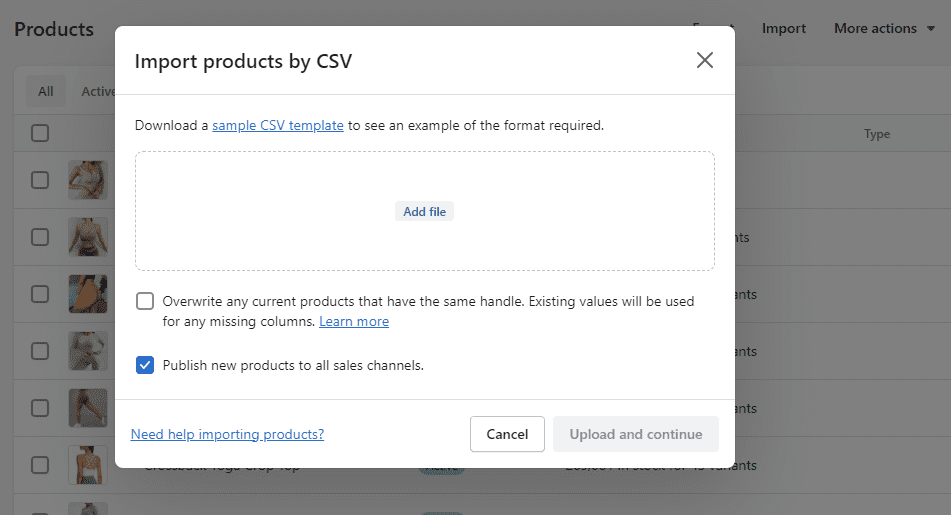
For Shopify Plus customers, you can import products into your store with the Transport app or the command-line tool.
If you want to import posts from WordPress or other blogging platforms like Tumblr, you can use Shopify API, copy-and-paste text method, or third-party apps like Blogfeeder.
Exporting Data from Shopify
Concerning exporting data, you can export your product data to a CSV file; This is a straightforward method.
But for more convenience in exporting blog and static pages, you can use Shopify’s API to transfer them from Shopify or try copying and pasting though it is time-wasting.

As a dropshipper, you have up to 100 different variants of a particular product though you can only involve three product options as a choice.
Let’s say, for instance. You sell bags; Shopify allows your store to hold up to 100 variants of a single suitcase, each with three options: size, color, and style.
With Shopify’s strict rules of just three product options, you would resort to a workaround if you need to facilitate other client requirements, which usually results in extra payment to these third-party apps.
Another option is to include the ‘line item property’ code in your store to cover more product options, but you’ll need to know to code and be comfortable with editing code to achieve the desired result.
If you are dropshipping products that only require a few variants and product options, then Shopify is an option you need to try.
And I recommend that Shopify allow more flexible product options like its competition Bigcommerce, so users can add as many product variants as they see fit for their online stores.
How to use the Product Category of Shopify
This Shopify review will only be complete if you understand how the platform’s product category works- one of the most amazing functionalities. Shopify has superb Collections than even most other online store builders.
The Shopify platform allows you to manually add products to your store collections, so if you have a vast number of products. Or you can automatically add these products to your proper collection with “Automated collections.”
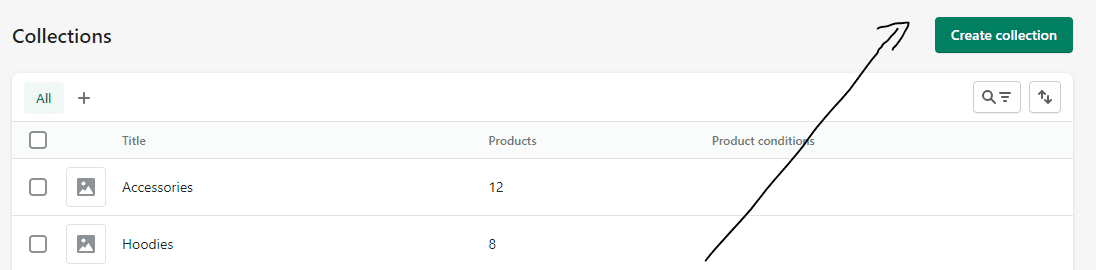
This method would save you a lot of stress and time, especially when you add many products to your online store. However, you only need to consistently tag your products to help the features redirect the products to the specific collection; the automation process only works for products with consistent name tag conventions.
Shopify themes
Shopify grants you access to 11 free themes that can be installed in your online store. Though each theme has up to three variants, you have many designs to play around with.

These fantastic templates will give a lovely user outlook on all devices. However, you also have a choice of Installing Shopify premium themes if you don’t find the free ones fascinating enough.
Premium theme prices range from $140 to $180, and they all come in different variants, like the free templates.
All these themes are accessible in the Shopify Theme Store; free and paid templates via some amount of filters. You can search for your desired choice by layout style, industry, etc. So you can quickly locate the best theme for your store in seconds.
Regarding attractiveness, all the templates are professionally designed to appeal to the eyes, and you obviously would fit the best for your online store with no query.
In some Shopify Premium themes, you can use contemporary features like motion backgrounds, parallax scrolling, and so on; you can get the best e-commerce marketplace theme on Shopify.
Apart from offering you the best design themes, Shopify allows you to create your theme if you want something different from what you get.
And you can quickly get all the theme codes, with so many support materials to develop a standard Shopify theme of your own, in just a few steps.
However, when deciding on the best theme for your store, it is essential to know whether Shopify supports the template. Though Shopify supports all the free themes, it is vital to contact a developer to help customize and install your premium templates.
I recommend using the Debutify theme, which has everything ready to launch. It is equipped with Addions and designed by a dropshipper like you.
Basic features of Shopify
We would look into the various functions in Shopify according to the plans:
These features are available to users on the Basic Shopify plan ($29) and above
- Wide range of themes (free and paid)
- Ability to print labels for product shipping
- Discounts on Courier Services (Shipping fees, Depending on the country)
- Content Management (CMS) Feature
- Search Engine Optimisation (SEO)Features
- Discount or Coupon codes on some services
- Credit card processing through Shopify Payments as well as other third-party payment gateways
- Ability to sell digital and physical products in categories of your choice and with minimal shipping rates
- Integration with Paypal
- Blogging Features
- Users can abandon the Cart if they wish.
- Ability to Import and export customer/product data
- You can create multiple staff accounts (the number you can create depends on your plan).
- You can easily edit your store’s HTML and CSS
- And most importantly, the ‘buy now button that helps you to sell goods on another blog or site
- Access to a point-of-sale (POS) app
- Ability to integrate your store with 100+ payment gateways
- Shopify Plan gives you access to the following:
- Gift cards
- Professional reports
- The complete point of sale Feature
- Users on the ‘Advanced Shopify’ plan, on top of all the above, get the following additional functionalities:
- Real-time carrier shipping
- Advanced report building
Furthermore, the Shopify Plus feature is one thing that makes it very distinct: A mega-business plan that gives you access to the following unique features.
- Advanced security features.
- Guaranteed server uptime
- Users on this plan get VVIP support via a dedicated ‘Merchant Success Manager.’
- API support
- Special SSL / IP address
Let us look at some delicate Shopify parts you might want to try.
- Contact me to help you choose the right products for your store before adding them, and help you with Shopify free trial; reach out to my agency, a one-product store.
- Do you consider the choice of Shopify to build your online store? Then we can help you get the professional design outlook your Shopify store needs today and get you up and running with 100% ease.
Shopify Point-of-Sale (POS) Feature
It is one of the most compelling features offered by Shopify, and it deserves a special notation. The ‘point of sale’ (POS) options and hardware make Shopify stand out.
This POS hardware lets you use Shopify to sell online and to customers in a specific location, as long as you have an Android or iOS phone. So much hardware is available to purchase ( receipt printers, barcode readers, tills, etc.) to help you do this.
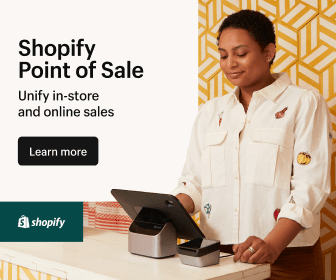
There are several applications for Shopify’s point-of-sale tools: For example, it allows you to sell in a pop-up shop from a market stall at an event or even in a permanently located retail outlet. And you are yet to keep your inventory and stock count automatically synchronized.
However, it would be best if you were on the ‘Shopify plan or higher to get the most out of the point of sale (POS) Services. So why do I say this? Even though the ‘Lite’ and ‘Basic’ plans also let you sell in person using a card reader, they do have to:
- Facilitate staff PINs
- Register shifts
Shopify Interface compatibility
Shopify is straightforward to use and has a brilliant and professional outlook. The platform allows you to set up and manage a variety of what it calls “sales channels.”
The major ones include the following:
- An online store: This is the platform itself.
- Facebook: a section on your Facebook page where your clients can browse and buy your products
- Messenger: With this feature, you can communicate with your customers directly to know what they want.
- Buy Button: You can add different eCommerce features to your store from any website or blog.
- Amazon: It allows you to manage product listings from Amazon available in your location.
- eBay: You can list your products on eBay through Shopify.
And many more channels are available, including Buzzfeed and Instagram. Finally, using these sales channels and the Shopify interface is very straightforward.
But there are some other things worth mentioning, like:
Uploading Product images (Online Store channel)
Let’s say we upload images on Shopify that don’t have a consistent aspect ratio; Shopify does not crop them automatically. Instead, your product catalogs will include a series of differently-shaped images unsuitable for online store design.
Alternatively, you can choose photo editing software to ensure a consistent image ratio for all your store product images. But it might be easy to do this before uploading your pictures, especially if you have many products.
Selling on Facebook with Shopify
This part of the review is worth flagging so that you would understand that Shopify’s integration on Facebook might differ from what everyone wants.
However, using the; Facebook Channel feature to drive enough traffic to your page’s shop section is relatively easy.
Though the only disadvantage is that your customers can only buy one product from your store at a given time, you do not have an ADD TO CART option.
It might be convenient for some merchants, but it would be a severe issue for sellers with customers who buy in bulk and need help to cope.
Bring your business ideas to life for $1/month On the Shopify Platform. Click the Image Below.
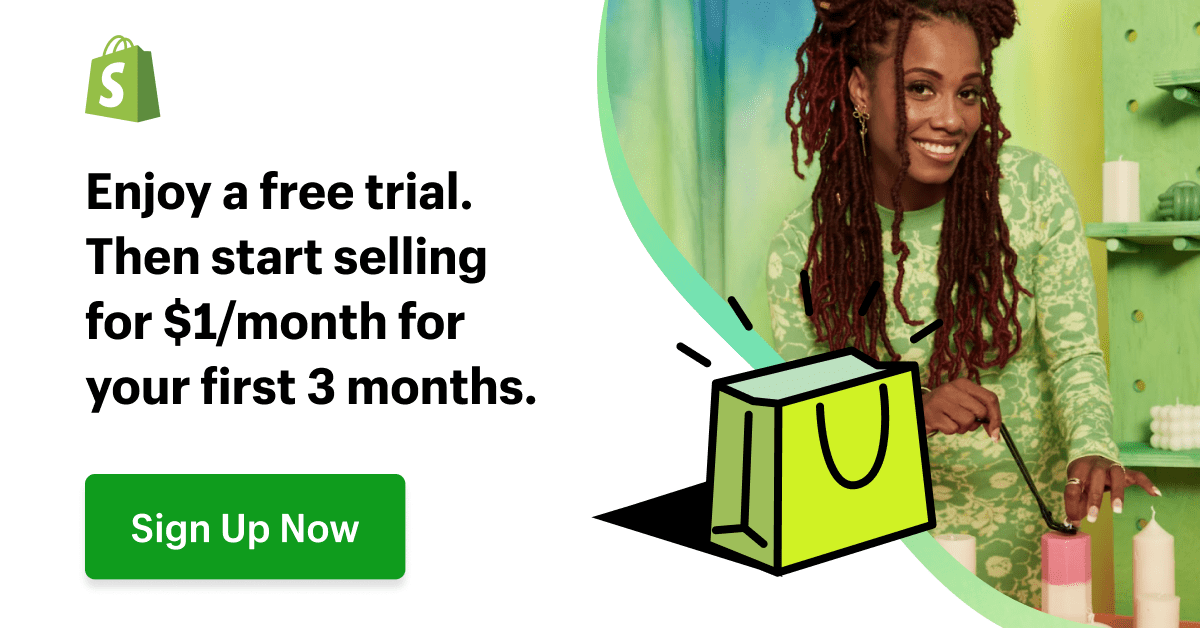
Also, you cannot sell digital products through your Facebook feature. Instead, it is only possible to sell products that can be shipped through your Facebook Channel.
It is vital to note those points before using Shopify to sell on Facebook. And until Shopify fixes this problem, sellers would only be left with the choice of telling their Facebook followers to click a button that will redirect them to their store.
With this part of the review addressed, Shopify’s user interface is superb, with well-designed template options.
And it is elementary to understand how to go around it. Below is an overview of the vlog-style video to help you through:
Abandoned Cart Orders
This feature is designed to help you sell products to people who might have gone far into the transaction process and finally changed their minds.
The Abandon cart feature is only available for users on the Shopify plan or higher, but Shopify has recently introduced it on all plans.
It implies you can access the abandoned cart saver features at a lower price than its key competitors, Bigcommerce and Squarespace.
Whereas with Shopify, you can get the full functionality for just $9, Bigcommerce and Squarespace only offer it on $79.95 and $46 monthly plans, respectively.
The founder of Shopify’s competition Bigcommerce, claims that using abandoned cart recovery tools can boost your revenue by up to 15%, which, if true, is undoubtedly very significant.
As regards how to perform an abandoned cart recovery in Shopify, you can do either of the following:
- You can view a list of people who’ve abandoned their carts and send them an email manually.
- You can tell Shopify to automatically send an email to your store visitors who abandoned their Cart together with alike to your store where they left the Cart. This last option is, however, the best as it helps sellers save time and the energy of randomly following them up.
You can tell Shopify to send your abandoned cart email at least 10 hours after your site visitors abandons their Cart. It is because, according to Shopify, it is the time interval to generate the best conversion. And also, you can send an email reminder to them from an hour to 24hrs after they have abandoned the Cart.
Custom fields and file uploads
Some merchants will want this feature to allow a user to provide some text at the point of purchase (For instance, jewelers would need a dedication copy and so on).
Shopify will help you pick this information, but it is almost like a manual process: You must create a ‘line item property’ by manually adding HTML code to your design template. Another option is to use a paid app to do this job, which is not advisable.
It’s the same case with file uploads: if you want to give your customers a chance to upload a file (for instance, an image to be used on a Bag or t-shirt), you’re going to have to get a programmer to code or, yes, pay for an app that will do upload it.
Shopify SEO functionalities
Shopify’s SEO functionality is generally fantastic compared to other hosted store-building platforms, especially Squarespace. The most important thing to look out for when it comes to on-page SEO as regards Shopify is the ability to easily manage activities like page titles, meta descriptions, and adding heading very effectively.
You can add 301 redirects easily without fixing it; Shopify redirects you to it automatically if you can create your page’s URL. For example, it could do better with changing image file names for SEO reasons, which you would have to do and upload again manually.
Shopify App Store
In addition to the basic features of Shopify, you also get an app from the Shopify app store. It is a unit where you can get apps for your store. For example, it could be paid apps or free.
More apps are available on the app store than other platforms offering similar services.
These apps are designed to talk to other apps or add features or functionality to your online store, a good example is Zendesk or Xero.
This massive number of apps is one of the most persuasive arguments for using Shopify over its rivals and possibly a case against it.
Additionally, it means you have a massive range of options, not only when adding functionality. But also to your store when it comes to integrating it with other tools and platforms.
On the downside, there are a lot of situations when getting the functionality you need.
For Instance, AMP format, more product options, or custom fields usually require installing a paid app.
Bigcommerce and Squarespace, the most glaring competition, tend to include more features like this. It means you don’t end up paying so much on apps but can only integrate with many third-party tools as easily.
The following are some Shopify apps available on the App Store:
- Data capture apps
- Abandoned cart saver apps: It works more efficiently than the out-of-the-box cart saver.
- Advanced reporting apps.
- Accounting apps
Hence, if the ‘out-of-the-box’ functionality does not satisfy your taste, you should still consider checking on the app store to see if any other add-on is useful.
Integrating third-party apps, including Zendesk, Freshbooks, Xero, and Campaign Monitor, is possible. However, it is essential to concentrate a bit on an app with official integration like MailChimp.
Unfortunately, Shopify-MailChimp integration was withdrawn from the App store due to privacy and Data protection issues. But thanks to the platform, you can still manually use MailChimp with your Shopify.
You can choose to use another email marketing platform. However, you can still get unusual solutions like Campaign Monitor or Getresponse to help with your store’s e-commerce functions.
Dropshipping with Shopify
Many intending users of Shopify will wonder how it facilitates drop shipping, a fulfillment method where you don’t keep what you’re selling in stock.

You need to place the order, forward it to a supplier, and they deliver the goods to your client. In addition, your online store serves as an intermediate between the supplier and your customers.
The good news is that Shopify gives an extensive range of dropshipping apps like Dsers, allowing you to efficiently source and sell various suppliers’ goods online.
Shopify is the most viable option when discussing compatibility with dropshipping.
Selling digital products with Shopify.
Selling a digital product on Shopify is accessible and achievable, but it takes a gradual process, most notably because of how the platform is structured.
The good news is that this tool is free and very easy to use. And you can configure it to work automatically so that a download link is given to the Customer immediately after checkout.
And they also get a link in the email when their order is fulfilled. There is also a choice to vet your sales manually.
One present setback is that you can only sell some digital products with a 5GB file size limit.
However, you can maneuver by using different third-party apps that can host your files or let you use file-sharing services like Dropbox to deliver your data.
Shopify Reporting
With Shopify, you get a very detailed report; the options include the following:
- Customer reports: This part of the story contains where your customers come from, the percentage of new vs. returning customers, detailed information on how much they spent, and when they last placed an order.
- Marketing reports: Includes how you got the customers.
- Search data reports: Tells you what products customers look for in your online store.
- Finance reports: Includes your sales, tax reports, etc.
- Abandoned cart reports.
However, you can get these features only if you are on the Shopify, Advanced Shopify, or Shopify Plus plans, which makes it unfair for users on lower monthly plans.
Users on plans lower than the three mentioned above only get necessary statistic reports on their dashboard.
And this is where Shopify falls short, unlike its competition which grants complete report access to users on all Shopify plans.
Shopify also gives advanced report builder services; you can customize your reports. But this is available for users on the $299 and above plan.
Blogging in Shopify
Blogging is one of the primary ways to increase traffic to your online store; fortunately, the platform has a built-in blogging feature. In addition, you can create unique features that will increase your store presence on Search Engine ranking.
Hence, it is less sophisticated than what you’d find on a WordPress site. For instance, you will need help finding Yoast-style SEO plugins and content versioning on this blogging tool.
And you can only use tags if you need to categorize posts, as you can only use that method on the blog, whereas other competing platforms allow you to categorize posts.
Hence, the built-in blogging functionality in Shopify is generally exceptional and will meet most merchants’ requirements perfectly well. You can work as well with a little configuration
connect to a handy comment tool, “Disqus.”
Earlier in this review, it was stated that exporting Shopify blog posts takes more work.
Shopify’s recommendation on how to do this is to manually copy and paste your blog content into a new location.
It is more convenient to use the API option, as it proves to be more sophisticated.
However, only some sellers might like the choice, especially those with little or no blogging skills who want to move their content to another site.
Mobile Device store management of Shopify
You can manage your Shopify store on your phone through two apps, and those are: ‘Shopify’ and ‘Shopify Point of Sale.’
The ‘Shopify’ app lets you view and fulfill orders, add/edit products, view reports, and communicate with your staff or team through the timeline tab.
Also ‘The Shopify Point of Sale app works better for sellers who want to use the Shopify point of sale services. For example, it can track inventory, make card payments, send client receipts, etc.
The ‘Shopify iOS app
The app store also has a new app called ‘Ping,’ It makes sharing product details on Messenger and answering queries more convenient. Ping will soon have advanced chatting services, as suggested by Shopify. However, it is only available to iOS users alone at the moment.
Other mobile supporting apps are available in the management store: Entrepreneur articles app, business card designer, and logo maker. But only sellers using Android devices can access the first two apps.
Of all the apps discussed in this review, the Shopify app is used the most by most of the available merchants and might thoroughly saturate the market in no distant time.
How to use Accelerated Mobile Pages (AMP) in Shopify
The AMP is a Google-backed program that helps facilitate content delivery to mobile devices by stripping out individual code bits from web pages.
It is becoming the most widely used recently because it helps increase your site speed and thus increase visitors’ engagement. AMP is also SEO friendly; as stated, Google’s algorithm prefers AMP posts over other results.
And quite fortunately, Shopify is AMP enabled. And most importantly, not only for content on a blog but also for product pages as well.
Read Also:
- How To Create A Stripe Account As A Non-US Resident (2023)
- Alibaba Dropshipping App: Is It Good For Shopify (2023)
- Is Dropshipping Good For Beginners? (Truth-2023)
- The Guide To Dropshipping On Shopify As A Pro (2023)
- The Best Dropshipping Companies With Reliable Suppliers 2023
And the good news is that Shopify is one of the platforms with this rare integration.
So with AMP, you can fully engage your potential customers with your winning product collection. And you can still see them even if you are on a slow connection.
But ‘out-of-the-box,’ you can’t access this feature, except if you opt for a paid app to add it to your store.
Though the additional costs may apply, concerning the preferences Google gives on AMP posts, getting an AMP version of your store on Shopify is imperative.
Shopify Support
Shopify’s support is very comprehensive and responsive. So you can reach the platform’s helpdesk on the phone, by email, or by live chat at any time of the day.
There are a few facts worth highlighting anyway:
You would need help from developers if you need to code anything on your store, and sometimes you might not get the desired result from the Shopify support service.
You should post a query using a forum and pray one of Shopify’s developers gets back to you.
It would be better for the platform to offer a more direct approach to contacting their developers directly for technical advice. Secondly, it needs to be clarified whether phone support is provided globally: Support phone numbers are only provided for North America, the United Kingdom, Australia, and New Zealand exclusively.
Also, if you need your customers’ phone numbers or other relevant contact information, you must first browse the help page for solutions.
It will annoy some, but it’s increasingly standard practice for support desks for web applications, and it’s not implemented as severely as some other applications.
Support Page GDPR compliance on Shopify
Regarding the latest EU GDPR law, there are many legal methods that bloggers and site owners need to apply.
It is to ensure that all EU customers’ privacy is covered. And defaulters would have to pay severe financial penalties, so it is imperative to consult a lawyer before starting one.
It is not only restricted to EU businesses, and your site still needs to comply with these rules if you have EU visitors.
The following are the essential GDPR compliance requirement for any Shopify store:
- The seller must give proper privacy and cookie notice to the visitors.
- Visitors must be fully aware that they are signing into your email list before sending them any information about your business.
- Give them room to accept or refuse consent on using some non-essential cookies on the website and log the consent.
You can readily access these three options on Shopify though it might take time or money to get a very crated notice and a helpful data capture form and make them compliant.
However, the platform must catch up on the fourth requirement, cookie consent.
GDPR compliance is crucial, and as such, your cookie banner must allow your visitors to do the following:
- Give them prior information on the available cookies so they can use which one to run.
- Log their consent to run cookies
- Allows users to revoke consent at a later stage
For instance, unless a banner is embedded in your store that does all the listed features. For example, you would violate GDPR laws once you use a Google Analytics cookie or run Facebook Ads. So you can not deal with cookie consent issues outside the platform.
You can get some apps in the app store that promise to solve this problem and give the desired features, though some work better.
However, you can use scripts provided by services such as Cookie Pro to add a GDPR-compliant banner to your website.
However, I prefer that Shopify deal with this issue at the source and provide adequate cookie banner functionality without the users resorting to third-party software.
Buying Vs. Building an Online Store
Presently, Shopify has integrated a feature that is unique from those in other competing platforms. For example, you can buy a store with total ease. It is called the ‘Exchange Marketplace’ and contains a list of available stores for sale.
Sign up for a free trial and enjoy 3 months of Shopify for $1/month on Select Plans.
The benefit of buying a Shopify store rather than building one is that it removes the stress of starting a store from scratch. And if you buy a well-structured online store, it reduces your chance of making an awful investment, concerning money or time.
Shopify carefully vets all the stores available on Exchange Marketplace. And it uses an escrow method to ensure everyone gets a fair share. Escrow is where a third party helps hold payment until the seller, and the buyer agrees on a given term.
It implies you can confidently buy a Shopify store from the Exchange Marketplace. But it is advisable to get legal/financial advice for this choice.
Pros and Cons
So far, this Shopify review has been as comprehensive as possible. In summary, these are the major pros and cons that we think you would encounter if you choose Shopify as your online store builder:
Pros
- The Shopify ‘Lite’ plan represents one of the cheapest ways to start selling online using a hosted solution.
- The abandoned cart saver is also available on the ‘Lite’ plan.
- The point-of-sale (POS) options are an excellent feature that separates it from the competition.
- Shopify is a platform to consider if you are a dropshipper.
- You do not pay transaction fees when you use the Shopify Payment option.
- The user interface is superb and easy to use.
- The platform carefully takes care of applications in creating your product categories.
- The Buy Button is also available on the Lite plan, where you can quickly sell your products on a premade website.
- Shopify provides a good number of excellent and responsive design templates.
- According to the platform, it has built over 600,000 stores. It would help if you were fearless if the system fails and your store disappears.
- Shopify automatically calculates and applies all VAT MOSS rates.
- You can create AMP versions of product pages, With the help of third-party apps.
- You get Android and iOS apps to help you effectively manage your store.
- Users are allowed to buy an existing Shopify store using Shopify’s Exchange Marketplace.
- You can get a 2-week free trial of the product.
Cons
- While you can create 100 variants of a product, these can only be possible for up to 3 product options.
- Adding fields like file upload options and text boxes is challenging; sometimes, you must buy them.
- To access professional report features, you must be on any expensive plans.
- Absence of MailChimp-Shopify integration on the App store.
- Only Users in some countries can use the Shopify Payment option. Sellers outside these territories would have to use a third-party payment gateway.
- You need to pay transaction fees using the third-party payment gateway option.
- You can only get an automatic image display ratio for some product image uploads. You must crop these images before uploading them to get a shabby image presentation.
- You can only send one automated follow-up email.
- Before your store becomes GDPR compliant, you must employ the services of other cookie banner apps.
- It would help if you got a fully functional store on the ‘Lite’ plan.
- /8854I
- 546060 is challenging to export blog posts from this platform.
- Sellers outside some specific territories would need help to get phone support.
Conclusions
Finally, Shopify is one of the best-hosted solutions for those wishing to build an online store for their business. And arguably, the best merchants would like those who want to use one product to sell online and apply the same in a physical location. So for Dropshippers, Shopify is one of the most viable options.
The service is priced competitively because the abandoned cart recovery feature is available on its $29 ‘Basic’ plans.
Shopify is very user-friendly, and you can easily integrate many store apps and catchy design templates. In addition, it has an extensive user database of about 800,000 users, which is supposed to spark confidence in the system.
While choosing Shopify, carefully review the transaction fees if you want to use a third-party payment gateway.
Another disadvantage is the limit of three options per product.
A more comprehensive summary of pros and cons is displayed above, but of course, the only way to find out if Shopify is for you is to test it out thoroughly with their two-week free trial available here.
Few alternatives
Of all Online Store builders solutions like Bigcommerce, Shopify, Volusion, Squarespace, and Magento Go, Bigcommerce is the most suitable, most effective, and most reliable alternative.
It has almost the same price range, a very user-friendly interface, and a wide range of features compared to Shopify.
Finally, there is another alternative to Shopify, which is not software as a service product, ‘self-hosted WordPress,” only that you would need to build your site and host it all by yourself. You can read Shopify vs. Woocommerce comparison and then decide.
But you can sell your products in so many ways.
Start Shopify For Only $1 A Month
Sign Up For A Free Trial and enjoy 3 months of Shopify for $1/month on select plans.

Try Shopify free for 3 days, no credit card is required. By entering your email, you agree to receive marketing emails from Shopify.




Comments (0)