Lately, competition in the ecommerce sector has intensified, with brand owners seeking…
Shopify vs Square: Which is Best for Your Business?
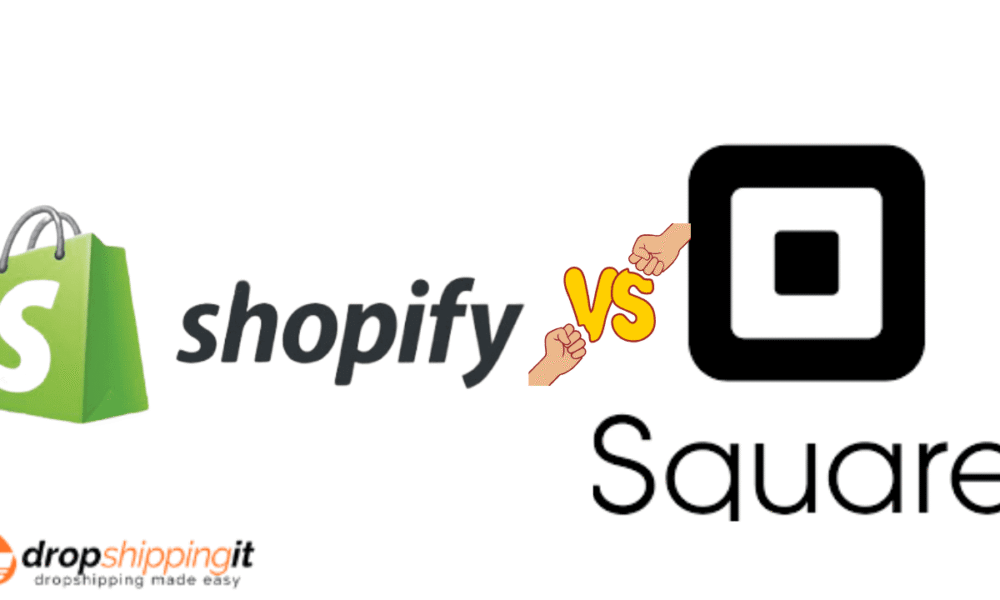
8.
Shopify vs Square: Which is Best for Your Business?
Perhaps you’re like some of us who are entertaining the thought of becoming our own bosses; it’s about time that happens, and the path to that journey is through eCommerce. Welcome to our in-depth review of Shopify vs. Square.
However, before even selling online, you’ll need an apt eCommerce platform to help you design and launch your store.
In the market, Shopify and Square are among the most popular eCommerce solutions. It’s tempting to ask how Shopify compares to Square.
Merits and demerits of each? Fortunately, this post provides a comprehensive comparison of Shopify vs. Square.
Shopify, on the other hand, is a better fit for businesses focused on robust e-commerce and customization. It offers a vast app ecosystem and powerful tools, enabling companies to adapt and grow.
On the other hand, Square stands out in simplifying in-person sales with its free point-of-sale system and robust integrated hardware, providing businesses with a convenient and efficient solution, especially those primarily selling offline or with simpler online needs.
Ultimately, the best platform choice depends on the business’s primary sales channel. Shopify is the go-to for companies focused on online-centric growth, while Square is the preferred option for those prioritizing user-friendly in-person operations.
Does that lineup suit you? Awesome! Let’s roll.
- Shopify vs Square
- What is Square Platform
- POSShopify POS
- Square POS
- Square POS Hardware
- The Square Reader
- The Square iPad Stand
- Square Terminal
- Square Register
- The Tap & Chip case
- Shopify vs Square: A Snap POS Hardware Comparison
- Square Pricing
- So, Who Needs to Invest in POS Hardware?
- Shopify
- Square Online Store
- Square
- Shopify
- Shopify
- Square
- Square
- Shopify
- Square
- Shopify
Shopify vs Square
In a nutshell, Shopify is a comprehensive eCommerce solution. It offers everything needed to set up an online store and start selling right away.
Shopify enables you to customize your storefront, organize your ware, accept credit card payments, respond to or track shoppers’ orders —all of which take a few clicks on the mouse.
With Shopify, users have a user-friendly resource designed to help build a web presence. When used to its fullest potential, the platform promises to make it easy for small businesses to establish a presence in the broader digital market.
Or, beginner online sellers can try their hands at eCommerce; either way, Shopify comes through for all online selling needs.
Additionally, Shopify’s support is not limited to online merchants; the platform also provides infrastructure to enable you to sell in person at multiple locations.
So, regardless of whether you seek to target mobile, desktop, social media users, pop-up shops, online marketplaces, or even customers at your brick-and-mortar store, Shopify has your back.
For a business owner with the capacity to manage all sales channels from the convenience of one centralized software, you have the leeway to analyze and explore the sales avenues that work for your brand.
With this information, you can focus your energy, time, and resources on the sales avenues that generate the most profit.
Moreover, it’s music to your ears that you can generally extend Shopify’s functionality by using apps downloaded from the Shopify App Store.
By leveraging extensions (apps), you can customize both the practical and aesthetic elements of your store, even as you learn more about customers’ ever-changing needs.
And before it escapes my memory, did you know that Shopify is entirely cloud-based and hosted?
It is, and that means no fussing about upgrading or maintaining Shopify software or the web. They do it all for you-phew! Good riddance.
The success of any online marketing venture often stems from effective branding. Using a memorable domain name is part of creating a strong brand. If you already have a domain name, that’s fantastic! Just link it with your Shopify account.
From virtually anywhere across the globe, you can access Shopify. Thanks to the variety of countries Shopify supports, you can manage your online store from almost anywhere.
From everything you’ve just read, you’ve probably gathered that Shopify offers the flexibility needed to access and manage your online store from virtually anywhere, as long as you’ve got a stable internet connection.
Without a credit card required, Shopify lets you try it free for the first 90 days. Upon expiry of the trial period, you can choose any pricing plan that fits the size and stage of your business.
What is Square Platform
Without realizing it, there’s a good chance you’ve encountered Square’s brand. Often, Square is commonly recognized for its white card readers.
Virtually everywhere! With these readers, merchants accept customer payments from any location. That said, Shopify has a considerable amount to offer.
Square offers a wide range of features that empower entrepreneurs to save time and work smarter.
First up, Square’s Point-Of-Sale. It’s a simple, highly customizable, and robust resource that empowers entrepreneurs to manage the store’s finances, customer base, and staffing from a single screen.
Anyone can download Square’s POS to their tablet or smartphone.
Name, organize your ware, and institute a variety of processes to speed up checkout.
Moreover, Square boasts its ease of use, thereby reducing the need for staff training before employees can start work.
With the Square system’s simplicity, anyone can follow the necessary instructions to conduct their job with ease.
This structured app lets you and your staff receive customer payments for the products you sell.
Tap on the items, add any extras, and then you’re done! – All is set for the customer to dip, swipe, or tap their card. Square even offers a tip window that appears during the payment process, allowing shoppers to add a gratuity.
Square works perfectly for dealing in all kinds of wares in-person, from TVs and cribs to coffee and clothes; in short, you can use Square to sell all manner of goods.
In addition to taking orders and processing payments, the app enables you, as a manager, to add staff and have them clock in and out.
Additionally, you grant secure permission to employees, thereby retaining control over what they can access and view. Still, on the app, you can create and manage the customer directory.
What’s “customer directory?” you might ask. Well, it works wonders by offering your “regulars” a more tailored service. Say you have a customer who patronizes your store, you can save their card details for a swift checkout experience.
All charges and feedback are displayed directly on the management dashboard, enabling you to track your consumer activity. Undoubtedly, it comes in handy for dishing out customized discounts and promotions.
Square offers a free “Dashboard” resource. It’s designed to help you make informed business decisions. The main page displays several metrics that are visible at a glance, which help sell both offline and online.
Additionally, it includes data from your site, including best-selling items, comparisons with previous months, sales summaries, and more. It provides real-time information that you can monitor through the mobile app.
It is beneficial for entrepreneurs who are often on the go. At this juncture, you can manage multiple shop locations from the same app, a valuable feature.
Aside from offering an intuitive in-person customer payment system, Square also lets you create an eCommerce store.
Cue Square’s Online store.
It’s an easy-to-use eCommerce website builder that guides you through the steps of creating an online shop.
Furnishing Square with a few pieces of personal info is all that it takes to activate your online store.
With the numerous skins and themes available, you can then customize your storefront to suit your needs.
Finally, follow Square’s guidance to launch your website.
To modify your store’s look, head to the site builder. You’ll find options on the left that let you do just that. On the right is a preview window that enables you to view your website before publishing it live on the web.
However, you can reorder the site’s layout, add elements, and update your content as needed. To create most of these designs, navigate to the top of the screen; you’ll find a toolbar that allows you to switch between desktop and mobile views.
It’s here you’ll insert entirely new items, categories, sections, and pages. You’re sure enough bound to have some fun playing around with these options.
You still reading Shopify vs Square? Cool.
POS
We’ve already mentioned that both Shopify and Square offer high-quality POS solutions to their users.
But the critical difference between the two is the POS app.
Square’s point-of-sale system is entirely free. You don’t incur any cost downloading it, and there’s nothing, nada, no trace of hidden fees.
Shopify, on the other hand, charges a monthly fee. That info alone tilts the scale, and you may be tempted to favor Square.
However, a closer examination of what both these POS systems offer might suggest otherwise.
For a long time, Shopify’s POS system was limited to iOS, leaving businesses using Android devices without access to this resourceful app. But since the beginning of 2016, both Android and iOS users have had access to Shopify POS.
Similar to Shopify, Square’s POS app is available on both iOS and Android devices. At this Point, it’s worth mentioning that feedback from users indicates that both POS systems work perfectly with iPads
However, Square’s premium app, Square Retail, is the sole exception to the rule. This plugin prides itself on more advanced features; it’s also exclusive to iPads.
Shopify POS
Let’s shift our attention to the essential Shopify POS features.
- Shopify POS accepts all forms of payment: The platform processes a wide variety of payment methods, including checks, cash, debit & credit cards, and other alternative payment methods.
- Split Tender: This handy feature allows customers to split a bill among a large group. Or, let’s say one wants to pay part with a card and the rest in cash.
- Discounts: In Shopify POS, you can apply discounts to products.
- Reporting: Shopify POS enables you to analyze company-wide sales data, monitor and track sales, and compare product popularity across your business.
- Syncing: The Shopify system seamlessly merges product records across both offline and online sales channels, including sales data.
- Offline Capacities: Say you trade at a mobile location, such as a market stall, with an unreliable internet connection. You can still accept & process payments offline. Upon re-establishing the internet connection, the sales data syncs instantly with the ASAP sales data.
- Email or Print Receipts: You can either email customers or print customer receipts.
- Inventory: Shopify POS tracks your stock to determine when specific products need to be replenished. Additionally, incorporating product barcodes into an automated system enables the retrieval of specific product information, such as product quality and delivery time.
- Employee Accounts: Shopify POS manages all staff records. For example, when they clock in or out, their sales history, personal details, and other relevant information are updated.
- Partial or full refunds: Using Shopify POS software, you can offer customers partial or full refunds or issue store credit.
Square POS
Compared with the Shopify POS solution, Square POS features differ only slightly.
- Square POS accepts credit card payments: Although not as robust as Shopify’s, it offers a credit card payment option, much like its chip-and-PIN service, which isn’t as advanced. So, it’s more effective to use Square’s contactless option, which limits the charge to $30.
- Email/SMS/Print Receipts: You send digital receipts via SMS messaging, email, or physical print copies from a tablet or smartphone connected to a receipt printer.
- Employee Accounts: Similar to Shopify’s staff accounts and management elements, you can manage staff accounts, timekeeping, and permissions.
- Invoicing: Through Square POS, you can send invoices online, thereby minimizing the need for paper, a printer, and other stationery.
- Partial & Full Refunds: You can issue customers both partial and complete refunds, including even processing costs.
- Offline Capabilities: Square offers robust offline functionality, allowing you to accept customer payments even without an internet connection. However, you’re responsible for all card transfers that are interrupted or fail.
- Tax features: With Square, you entirely customize your tax settings. You can set tax prices; you can add tax as a separate item or include it in the bill. Unfortunately, Square does not offer auto-detection; therefore, the company must manually research and apply appropriate rates.
- Service-based: Square offers service-based businesses access to numerous add-ons. The services include delivery, appointment booking, adding a tip to a bill, ticket printing, and more.
- Square Retail: Square introduced another app, “Square for Retail.” Anyone with a smart device, often an iPad, can access it for a monthly subscription fee. It features a user-friendly noticeboard that automatically displays information, including detailed stock reports, comprehensive staff management metrics, employee details, staff check-ins and checkouts, and sales records.
- Split Tender: This feature enables you to split the bill, similar to Shopify.
- Discounts: Square lets you apply discounts to individual products or to an entire line of stock during a sale.
- Reporting: Square’s software offers exceptional reporting capabilities, though it lags behind Shopify in sophistication.
- Item Variants: Square POS lets you manage your stock in various ways. Customize elements such as item color, packaging, and pricing.
- Syncing: Square lets you automatically sync your POS system and inventory across your eCommerce store. You can view all this data through the online dashboard.
- Low-Stock Alerts: With Square, you receive email alerts when your stock levels are low or when products are out of stock. The beauty is that you can set your stock threshold.
Shopify vs Square: POS Hardware
What do Shopify and Square offer in terms of POS hardware?
Square POS Hardware
The Square Reader
Square’s “Reader” is the platform’s most forthright piece of equipment. It’s a flawless fit, especially if you’re starting to take payments.
Through a charging dock connected to the register, you can power up the reader.
The reader is small, portable, and accepts Contactless cards, chip-and-PIN, and Google and Apple Pay. Additionally, the reader works in conjunction with your smartphone.
The Square iPad Stand
Both Shopify and Square’s hardware are designed to work with the iPad as the main POS terminal.
So, predictably, both platforms provide iPad versions to set up a cash register.
Square includes its iPad stand, card reader, and dock. On the same stand, you’ll find a USB hub that lets you conveniently and quickly connect a variety of hardware.
Additionally, it swivels, allowing customers to enter their PIN on the iPad screen. Given the long cords, it becomes easier to select a spot in your store where to embed the stand.
Lastly, to give you peace of mind regarding theft, the stand features security measures to secure the iPad in place on the counter.
Square Terminal
As an all-in-one device, the Square terminal caters to both payments and receipts. In this way, you can quickly accept payments and print receipts on the spot, making it a handy tool for sellers on the move to conventions and fairs.
Square Register
The Square stand has everything you need to get started taking payments; however, the Square register takes it a notch higher. As a fully integrated POS terminal, it enables out-of-the-box selling, eliminating the need for other apps or tablets.
The register has a display showing you and your customers what they are buying. On the same screen, you accept payments.
Similar to the Square stand, the register also has a UDB hub that enables you to connect additional hardware.
Other Square Accessories
Square offers a range of accessories to connect to your terminal and enhance your store.
For instance, USB barcode scanners, USB printers, kitchen printers for restaurants, and cash drawers.
Shopify POS Hardware
Similar to Square, Shopify POS also provides a Tap & Chip Card reader. You can charge it with the USB cable or buy a separate dock.
Additionally, it helps elevate the reader to an intuitive level.
The Tap & Chip case
Shopify provides an iPhone with an integrated reader, allowing people to accept payments on the go.
Shopify Retail Kit & Retail iPad Stand
Shopify sells an iPad that comes with an AC cable, a power adapter, and an iPad case.
However, if you’re looking for something all-inclusive, consider trying the retail kit.
The retail kit includes a card reader, a dock, a mini-dock cable, and a mounting kit.
Shopify vs Square: A Snap POS Hardware Comparison
Generally, Shopify’s hardware products are more competitive than Square’s; however, they require you to own a smart device, such as an iPad or smartphone. But in the Square register, you get all that you need in one pack.
And so, Shopify is more focused on mobile POS hardware, and the smart way to take payments is via an iPhone case—it’s both efficient and cost-effective.
Square also delivers a variety of better-integrated solutions.
Additionally, a notable difference between the hardware is that Shopify’s hardware is often black, whereas Square’s is typically white.
Shopify vs Square: POS Hardware Shipping & Support
All Square POS hardware comes with around-the-clock support and a dedicated Square team that works tirelessly to investigate fraudulent activities on your behalf while ensuring security and encryption remain intact.
With Square, you’ll enjoy free shipping with a 5-7 business-day turnaround. However, if you prefer, you can opt for expedited shipping at an additional cost with a 1- to 2-business-day turnaround.
You’ll also find 24/7 support with Shopify’s products, along with free shipping and a 30-day return policy. With UPS, orders are shipped nationwide within the US with a 3-5 business day turnaround, subject to location.
You can expedite shipping with UPS Next Day Air for next-day delivery.
Shopify vs Square: POS Pricing
Square Pricing
Let’s say you’re on a budget and want to start accepting in-person payments; Square provides a free Magstripe card reader that attaches to your iPhone.
You incur transaction fees of 2.6% + $ 0.10 per card swipe.
For $39, you get a Square reader and then start accepting chip and contactless cards, as well as Google and Apple Pay.
For every swipe, dip, or tap, a flat rate of 2.6% plus $ 0.10 is applied.
The Square stand requires an iPad to be plugged into it for it to work.
For $199 or $18 per month, you get the stand, along with Square’s Reader and dock.
The Square Terminal has a similar flat-rate transaction fee to the Square reader, available for $299 or $27/month for 12 months.
If you need to attach an additional piece of equipment, you’ll require a USB hub, which costs $39.
Among the most advanced pieces of equipment is the Square Register, which can be purchased outright for $799 or rented for $39/month over 24 months. The same transaction fee applies.
Each hardware unit includes the Square POS app and other features, such as PCI compliance and real-time analytics.
Square offers tailored pricing perks, so please get in touch with Square if your business generates over $250 in credit card sales.
Shopify vs Square: Shopify POS Pricing
Shopify’s Tap & Chip card reader costs $49 and includes a USB charging cable. For the Tap & Chip case, you’ll have to part with $19.
Shopify’s Retail stand costs $149. Smaller stands, such as mini stands, go for $119, whereas Shopify’s iPad Pro costs $169.
The Shopify stand does not include a card reader, so you’ll need to get one separately.
$299 provides you with access to Shopify’s complete kit, which includes a Shopify Tap & Chip reader, a Retail Stand for your iPad, a charging dock, a mini dock cable, and a Mounting kit.
To use the retail kit and manage your inventory, you need to activate Shopify’s payments and own a digital Shopify store.
Taking payments incurs a 2.7% credit card fee, and Shopify’s cheapest plan, Shopify Lite, costs $ 9 per month.
Which Offers a Better Bargain for POS Hardware?
Shopify & Square both provide affordable POS hardware. Period. But Square’s free Magstripe reader gives it an edge here.
It’s a sensation with entrepreneurs starting with in-person selling.
Your Square customers who place larger orders pay slightly reduced transaction fees—2.6% + $0.10 vs. 2.7%.
Square offers expensive options and generally high-end perks. However, when comparing similar items side by side, such as the Shopify Retail Kit and the Square Stand, Shopify is slightly cheaper.
That said, however, Square has a flexible monthly rental scheme platform on which it offers its retail hardware. The package suits some businesses better, like the seasonal stores.
So, the POS pricing swings and roundabouts all come down to your business’s goals.
The User-Friendliness of POS Hardware
Regarding Shopify & Square POS hardware, it’s a dead heat, as both platforms integrate with iPads and iPhones, offering the same experience with easy-to-use controls, wireless card readers, and contactless card payments.
The hardware is the same on so many levels, and thus, ease of use is often determined by the POS apps offered by Shopify and Square.
So, Who Needs to Invest in POS Hardware?
If you attend only seasonal sales fairs and conventions, or if you run a brick-and-mortar store or restaurant, Square’s POS is an excellent choice.
In each scenario, Square has the proper hardware for the job, from simple card readers to fully-fledged retail registers.
The Square POS app works perfectly for restaurants and retailers, thanks to its exceptional options for local inventory management and easy menu organization.
It even includes management and analytics tools, making Square an apt choice for physical retailers with large staffs.
As a major player in eCommerce, Shopify primarily serves as a digital store manager.
Shopify’s priority lies online; consequently, its POS hardware is more of an add-on for Shopify sellers who operate both locally and online.
It’s worth noting that whereas Shopify officially supports barcode printers, Square doesn’t. Though there’s no guarantee, some Square users have had luck with Dymo printers.
“Square for Retail” subscribers can print barcodes with select printers.
For receipt printers, Square offers multiple Ethernet and wireless-based alternatives, in addition to the kitchen printer, as well as various cash drawers. It contrasts with Shopify’s single-printer offering.
Similar to Square, Shopify also offers a range of cash drawers.
Shopify vs. Square-Card Processing
Shopify & Square both operate as aggregators, meaning that when using these solutions to process customer payments, you do not get a merchant account. Instead, your transactions are lumped together with those of other users.
With that sunk, let’s delve into the card processing services offered by both brands in more detail.
Shopify
Shopify grants you access free of charge to their payment services-Shopify Payments (save for their transaction fees and monthly premium plans).
Moreover, you can use third-party gateways, such as Braintree, PayPal, Stripe, or your own merchant account.
If you opt for third-party routes, you’ll incur additional transaction costs ranging from 0.5% to 2%.
At this juncture, Shopify allows you to link with more than 100 gateways, which is impressive.
With their POS solution, you do not incur additional costs for accepting checks, cash, or other payment methods.
Square
Unlike Shopify, Square doesn’t let you choose a payment gateway for card payments. You must use their payment.
You’ll see in the section below (where we discuss pricing in more detail) that you pay a fixed credit card processing fee for both online and in-person transactions.
Square vs. Shopify-Online Store
But it’s free to accept checks and cash payments. Not unless you mark payments as cash/check on Square, you can’t take any other type of payment.
If you were to compare Square & Shopify as an eCommerce store builder, how do they compare? What makes these two digital shopping platforms tick in a market saturated with similar products?
Before we dive into the details, note that making a like-for-like comparison is a tough call. Whereas Shopify’s a shopping cart software, Square’s a payment processing.
As a result, you only get a minimal standalone digital store with Square. However, if you wish to expand, you can integrate with shopping cart software through one of the Square Payments-compatible essential plugins, such as WooCommerce or Wix.
Read also: Shopify vs Weebly: Which Is the Best ECommerce Platform?
Shopify Online Store
The simplest way to compare these two platforms is to contrast the eCommerce elements each brand offers.
So, the following is a list of Shopify’s vital eCommerce functions:
- A Fully Hosted Site: Shopify eliminates the need to research and purchase a web host.
- Abandoned Cart Recovery: If you take customer retention seriously, this is a must-have element. Often, customers start shopping online, get distracted, and leave their cart. It happens even to the best of us. However, the cart recovery function lets you send automated emails prompting customers to complete their purchases.
- Automatic Data Sync: With Shopify, your stock automatically syncs with sales channels. You get notified about items that are running low or out of stock.
- Order Management: Shopify offers a comprehensive order management tool that enables owners to monitor orders as they are placed, shipped, and delivered, and for customers to track their own orders.
- Unlimited Products: You list and sell as many wares as you wish.
- Web Domain: Concerning web domains, Shopify offers limited options. Previously, you’d use Shopify’s free subdomain name. However, if you want your domain name —which we recommend (it looks more professional) — there are two avenues. Either you purchase a domain via Shopify. Alternatively, link your Shopify store to your existing domain.
- Buy Buttons: Even without a shopping cart, the buy buttons enable customers to buy ware on your site.
- Sell On Social Media: Shopify lets you set up a selling stage on social media that integrates with your digital store, enabling you to sell there. This feature applies mainly to Facebook.
- Third-party integration: Shopify offers plenty of third-party integrations for download and use. To browse the vast selection, visit the Shopify App Store. It comes in handy, especially if you seek to extend the functionality of the Shopify platform. Or, if you’re looking to link with a delivery or marketing solution, or whatever else you fancy, from the App Store, you’re bound to find a suitable extension. There are free and premium plugins. You want to factor that into your budget, don’t you?
- Many Themes: Shopify lets you customize your site and bring your vision to life. Shopify offers an extensive array of Skins and themes, making the design process a breeze.
Square Online Store
A retrospective look at Square eCommerce reveals a platform that once seemed like an afterthought; however, following the success of card readers, the Square website builder has since experienced significant growth.
Its most prominent features include:
- A Hosted Site: Same as Shopify, Square offers a fully hosted site.
- Automatic Data Sync: As with Shopify, your inventory automatically syncs with sales platforms. You get notified about items that are running low or out of stock.
- Order Management: From Square’s dashboard, you and your staff can effectively monitor and manage customer orders.
- Domain: Similarly, like Shopify, Square also lets you use its free subdomain. However, if you prefer, you can purchase a domain instead. Alternatively, link your Square store to your existing domain.
- Third-party integration: Square offers plenty of third-party integrations for download and use. Despite its app store not being as extensive as Shopify’s, it’s impressive nevertheless.
- Themes: Contrasting Shopify, Square offers a limited number of templates to choose from; however, the minimal effort required to set up a functioning site compensates for Square’s limited simplicity options.
eCommerce Integrations:
- Square integrates seamlessly with several digital services, including BigCommerce, Wix, WooCommerce, and Weebly.
- Square API: Do you’ve coding know-how? Great! The Square API gives you the flexibility to build your own integrations. But if you come short in knowledge, a developer on hire may come calling. Either way, it’s a fantastic option.
- Reporting: All of your stock levels, staff performance, and product data display on the Square convenient-to-use dashboard, from where, on a click of a button, you compile in-depth reports.
Overall, when compared to creating and launching an eCommerce shop, Shopify offers far more. With Square, the digital storefront you get without its eCommerce integrations is basic.
But using Square’s 3D card plugin or BigCommerce, at the cost, of course, you get eCommerce solutions the same as what Shopify provides.
So, before committing, researching these platforms thoroughly is a smart move, lest you watch your hard-earned bucks go up in flames.
How Much Do These Cost?
Cost undoubtedly is a deciding factor in purchasing software. Square’s upfront fees are zero; free software is a significant perk, meaning zero monthly payments and no PCI compliance fees. With the Square POS option, you only pay transaction fees.
It’s when you engage Square’s extensive services that you start to incur additional costs. Overall, Square’s prices are modest and realistic, considering the quality of its offerings.
Square
The rates and fees are as follows:
- 75%/tapped/swiped/dipped transactions
- 5%+$0.15/keyed or file-on-transaction
- 9%+0$0.30 for online transaction
Square for Retail fees:
- $60/month for one register per location
- $20/month for extra registers
- 5%+$0.10/tapped/swiped/dipped transaction
Square Register:
· 5%+$0.10/tapped/swiped/dipped transaction
Admittedly, Shopify’s fees are higher than Square’s, but in return, Shopify offers a broader range of services to offset those costs. The platform offers four plans.
The four perks are designed to appeal to brands across various spheres and business stages.
Shopify
The Shopify Lite Plan
This plan costs $9/ 9/month and does not include an online shop.
Its features are:
- Facebook store
- Buy buttons, Chat & email support, Credit card rates with Shopify payments: 7% + $0.00 swiped
- 9%+$0.30 eCommerce
The Basic Shopify Plan
For $29/month, the perk comes with an online store and blog. Also, you get all the Lite benefits.
- Unlimited storage, bandwidth, and products
- 24/7 support
- Two staff accounts, Discount codes, Credit card rates with Shopify payments: 7% + $0.00 swiped
- 9%+$0.30 eCommerce
The Shopify Plan
The price here is $79/month, but you get all the benefits of the first two packages.
- Gift cards
- Professional accounts: Five staff accounts, Credit card rates with Shopify payments: 5% + $0.00 swiped
- 6%+$0.30 eCommerce
The Advanced Shopify Plan
By far, this plan is the most all-inclusive package and therefore the most expensive, though you get all the benefits highlighted in the first perks, plus:
- Fifteen staff accounts
- An advanced report builder, Real-time carrier shipping calculations, Credit card rates with Shopify payments: 4% + $0.00 swiped
- 4%+$0.30 eCommerce
Basic Shopify often serves as a great starting point for businesses, brands building an online presence, or those looking to establish their footing. It’s affordable and comes with all the tools you need to take your digital shop to the next level.
If Basic Shopify still proves too expensive at this stage, consider giving Lite a shot. It’s not to be smirked at.
Although Lite lacks a digital store, promoting your products/services on Facebook is a secure way to reach your target audience.
Additionally, you receive assistance with Lite in selecting a niche before delving into murky, unprofitable ideas. Read also: Shopify Pricing – Basic Shopify vs. Advanced.
Shopify’s Retail Package
The Shopify retail package is cut with brick-and-mortar in hindsight. It allows you to monitor staff shifts and manage all essential POS hardware, ensuring smooth shop operations.
Usually, you’d need a card reader, register, and receipt printer to operate. For $49, you’ll receive Shopify software, hardware, and PINs for each of your staff members.
Please note that the $49/month is in addition to your chosen Shopify pricing plan.
And if you use arrangements outside Shopify payments, you’ll incur credit card processing charges plus fees outlined in your Shopify subscriptions:
- The Shopify Lite Plan 2.0%
- The Basic Shopify Plan 2.0%
- The Shopify Plan 1.0%
- The Advanced Shopify Plan 0.5%
There’s much to consider, including a few calculations, before committing to a package that’s perfect for your business. Read also Shopify Lite Review: A Complete Guide on How It Works.
Shopify vs Square- Customer-Care & Support
At times, business owners may encounter technical issues during their entrepreneurial journey. Therefore, it’s imperative to invest in hardware & software brands that provide top-notch technical and customer support.
Let’s take a look at what Shopify and Square have to offer.
Shopify
Shopify excels in customer service.
Regardless of your subscription plan, you get access to 24/7 customer support-it’s reportedly terrific.
Shopify’s customer desk provides prompt, handy, and actionable solutions.
Shopify offers a list of communication channels to pick from:
- Live web chat
- Telephone
Aside from that, Shopify’s self-help knowledge base offers a wealth of thorough resources. You’d probably get answers without even contacting Shopify’s customer support desk.
With an increasingly active community forum, you get to engage with like-minded entrepreneurs, web developers, and Shopify users. Also, the forum community is an excellent resource for addressing some of your questions.
Square
First, give credit where it’s due. Although Square customer support falls short of Shopify’s impeccable standard, over the last couple of years, Square has invested considerable time and resources in improving customer service.
Unlike Shopify, Square does not offer 24/7 phone support, and you’d have to go through the hassle of retrieving a code before speaking with their customer care representatives.
You can undoubtedly email Square at any time of day. However, you’d receive a response within 24 hours. Equally, you can opt to post your query on “The Seller Community”- Square’s user forum.
The forum is filled with Square merchants alongside customer representatives, who are often committed to assisting with questions.
However, even more impressive are Square’s self-service resources, similar to Shopify; these articles provide an immediate solution to your problem.
Unless it’s an account-oriented or complicated problem, you won’t call Square’s customer reps.
Shopify vs. Square: Square-The Downsides
Nothing is flawless, not in life. Both Shopify & Square are subject to that fact. In this section, we’ll examine the typical complaints associated with these two brands.
Square
Overall, Square’s complaints crystallize into one of two sorts:
- Arbitrary hold on user accounts or termination
- Second-rate customer service
Expectedly, these two drawbacks often overlap, so that one-time Square users find their accounts arbitrarily closed or funds withheld. Then they don’t get the support to rectify the anomaly from Square.
Worse is Square terminating your account, and you can’t reach their customer service line. Urgh! Their support agents solely communicate via email, which means a 24/7 turnaround of getting a response – frustrating, right?
Then, some users have noted they’ve never heard from Square; characteristically, you don’t get concrete answers about the state of your account.
Shopify
Shopify users’ biggest complaint about this brand is that its more sophisticated features make Shopify a costly option. And to extend Shopify’s functionality, you’d purchase numerous plugins?
And then there’s the Shopify programming language, Liquids, which presents a stumbling block to web developers, not so much because it’s overly complicated. But most programmers are still getting accustomed.
Just like Square, with Shopify Payments, you run the risk of account termination or holds, which is not cool.
What Draws Users to Them?
Now that we’ve examined the drawbacks, let’s consider the benefits of these two brands: Shopify vs. Square.
Square
Having quickly reviewed a couple of Square’s online users’ reviews, we’ve ascertained that Square merchants love the built-in starting features, and the same ease of use extends to the platform’s fundamentals. With all core features free, that too fascinates users.
Further, inexpensive Square POS hardware is a bonus. There are countless opinions from Square lovers on how manageable it is to monitor nearly all aspects of the platform from a web-based dashboard.
Shopify
Shopify users enthuse about its ease of use. Shopify offers a vast selection of beautiful themes, making it easy to design your digital shop.
Shopify customers rave about competitive credit card rates—primarily through Shopify Payments—and the Basic plan includes everything beginners need to get started.
Final Word
After having waded through all this information about Shopify vs. Square, it’s harder to crown an out-and-out winner. So, where does this leave us?
Square, as we’ve determined, offers an extensive and profitable POS app that’s most renowned worldwide.
It’s undoubtedly the first business to make card payments accessible to the broader market.
Shopify, conversely, initially launched as an eCommerce platform and largely remained so.
It’s famous for simplifying the processes involved in designing, launching, and managing a digital shop, making eCommerce selling more accessible to newcomers.
Both companies have had dramatic growth over the past couple of years. Presently, Square offers a wide range of business tools, including an eCommerce platform. With a reliable POS system, Shopify has expanded its horizons.
As a result, both brands now provide similar services and features.
Shopify has the edge over Square in terms of providing eCommerce shop customization options and excellent design. Square, on the other hand, is ideal if you’re looking to create & launch a single digital store.
For the POS system, Square’s is well-designed and cost-effective; it’s in this area that Shopify lags Square.
That, however, shouldn’t be misconstrued to mean the Shopify POS system is an inferior investment. As a store owner, you receive unparalleled high-quality support from Shopify.
It encompasses all aspects of your business and grants you absolute autonomy across your brand, despite your limited knowledge of the more technical aspects.
Mirror on the wall, who’s the best of them all! That depends on you. However, basing your decision on researched brands is crucial, even as you strive to align your business with your vision.
Overall, this comparison of Shopify vs Square favors Shopify as a superior eCommerce platform builder, while Square is a notable alternative. The better POS solution, but neither is wrong!
Do you have any questions about Shopify vs. Square? Let us know in the comments.
Did you learn something about the topic of Shopify vs. Square? Please don’t hesitate to engage with me below.
Bring your business ideas to life for $1/month On the Shopify Platform. Click the Image Below.
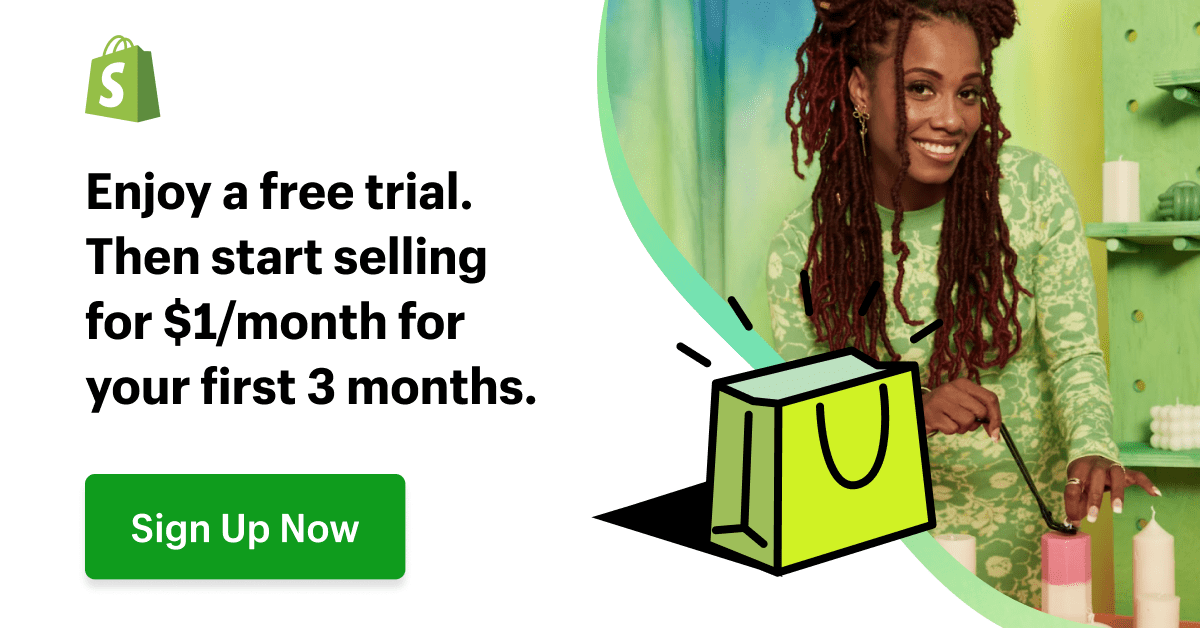

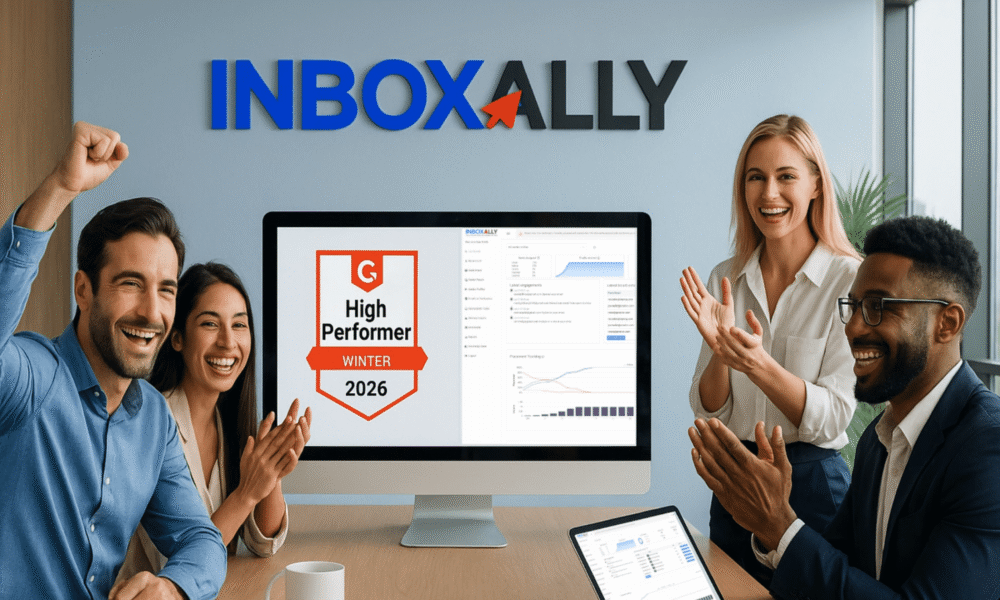


Comments (0)