The ecommerce sector is currently saturated as more entrepreneurs are shifting to…
Ecommerce Website Cost: Hidden Fees & Ongoing Expenses

10.
Ecommerce Website Cost: Hidden Fees & Ongoing Expenses
How much does an eCommerce Website Cost?
The ballooning closures of brick-and-mortar stores present a huge opportunity for eCommerce retailers to leverage the slack.
Whereas some brands have already built a significant online presence, others are picking up steam or seeking to launch a website for the first time.
As a budding outfit, you’d probably ask how much an eCommerce website costs.
This post will highlight the many costs related to launching an online website. eCommerce website cost
Now, let’s delve into the total costs of an eCommerce website.
Table of Contents
Two Driving Factors
Irrespective of the sort of website, from an eCommerce store to a basic
WordPress blog-it all boils down to two categories of expenses:
- Design & functionality: It’s what folks see when they visit your site, interact with your content, and make purchases. For instance, the website’s layout affects how long people stay on the site and the conversion rate.
- Setup: These are the essential expenses for building and supporting your eCommerce store. Your audience does not reckon with them. We’ll dissect the details below, but we’ll cover elements like setting up hosting, buying a domain, and SEO.

Your success proceeds from your website going live. It starts when you plan to set up your site, which includes a list of expenses and a budget.
- A closer look at the breakdown of website costs reveals that the following applies to everyone.
- Domain name
- Theme
- Hosting
- Setup expert
- Web development
- Custom design
- Apps & plug-ins
- Payment Processing
- Marketing & SEO
In addition to the above, you can use several software programs and platforms to create a digital website. I’d urge you to weigh up all your options, and for this article’s sake, we’ll focus on the following:
- Shopify
- WooCommerce
- Square Online store
- BigCommerce
With the basics addressed, let’s look at the costs of building an eCommerce website.
1. Domain Name
There’s no way you’ll have a website without a domain name. A domain name is the permanent address of your eCommerce store. So, you must pick wisely. Domain name plays a significant role in breaking down the cost of an eCommerce website.
How much you’d part with is subject to a variety of factors that include:
- The registrar whom you buy from
- The TLD of your domain (.com is the most common)
- Whether you’re buying a domain for sale available on the secondary market
Overall, expect to pay between $10 $20 for a domain name from registrars like Namecheap or GoDaddy.
Hint: With some hosting providers, you’d be given a domain name free of charge upon signing up for a new plan.
2. Hosting Costs
Hosting is the engine that powers your online store. It’s crucial to make your website accessible to the public.
You’ve two primary options:
- Use an eCommerce platform that includes hosting (Saas)
- Self-host your store
If you opt to self-host your eCommerce website using platforms like WooCommerce, you’ll need to purchase hosting.
From budget hosting perks to the more advanced & robust sites, options are abundant. Key among the recommended hosting firms include:
- SiteGround
- Bluehost
- Dreamhost
Prices vary by company and plan; however, you can budget $5 to $20 per month.
Hint: Paying 6-12 months upfront saves you a few bucks.
If you decide to set up your store via a leading eCommerce platform like
Shopify offers a variety of features alongside your hosting. Shopify has three alternatives:
- Basic Shopify
- Shopify
- Advanced Shopify
Both hosting modes have merits and demerits, and the possibility of needing to upgrade your plan is commensurate with your eCommerce website’s growth. Let us check the next factor that affects the cost of an eCommerce website.
3. Theme
In this era, you don’t need to spend much to secure an attractive design for your digital store. Although it’s not a must to get started, you can undoubtedly spend thousands of dollars if you wish or need more later.
Take, for instance, an online store on WooCommerce. You can choose from hundreds of free WordPress Themes or premium (paid) options that cost a few bucks.
If you’re working with a budget, you want to start with a free theme you can customize. But if you have a few dollars to spare, Divi, Flatsome, and Astra are well worth your while.
Expect to cough up more for a premium theme on an eCommerce platform like Shopify.
Here, I suggest you begin your search in the Shopify Theme Store, since it lists all your likely picks, both paid and free. A budget range of $160-$200 offers plenty of options.
So, the cost of a theme for your eCommerce store ranges from free to approximately $200.
4. Custom Website Design Fee
So, you’ve researched free and premium themes and figured you can’t find what you want. And so, you’re left with the following (three) options:
- Self-customize a theme
- Hire an expert to customize a pre-existing theme
- Opt for a ground-up custom design
Custom design is the best fit, especially if an exceptional look and feel define your touch.
It’s tailored specifically for your industry, business, store, and requirements, ensuring the outcome meets all your needs.
The cost of custom design is possibly the only thing holding you back. The price varies by size and the project’s scope, but expect to spend at least $1,500 to $5,000.
And if you’re seeking an enterprise-level design, complete with an unlimited number of internal pages, such as wares and categories, the cost can quickly spike to between $10,000 and $50,000.
5. eCommerce Website Development Price
There’s a stack difference between development and design. Sometimes, the two are a perk, but other times, they aren’t.
Precisely design is what it sounds like; it’s what folks see when visiting your site, which is the actual design of the website.
Development, on the other hand, covers many different services that support your website in the background.
Among the things you may want to hire a web development firm or a developer include:
- Customizing web code
- Creating a custom plug-in or app
- Populating your digital store with product descriptions and images
- Customizing the checkout system
The platforms we’ve examined are essentially out-of-the-box solutions. This means you won’t need further development; however, you might need a more custom vibe.
When hiring a web developer or a web development firm, seek someone well-versed in eCommerce websites. Moreover, verify their expertise with your platform of choice.
Rates vary by project scope, location, experience, and platform. The base price starts at around $15-$30/hour. However, $150-plus isn’t out of reach for advanced projects like custom coding.
Hint: Negotiating for a fixed project price instead of hourly billing will save you some dough.
6. Set up Professional
This professional isn’t necessarily a developer or a designer. Instead, they’re experts in setting up a digital store from the ground up.
They’re knowledgeable about many platforms, allowing them to offer guidance or carry out a whole undertaking on your behalf.
Your platform of choice wields significant influence over how you choose a setup professional on online sites. It’s in this area that uses
Shopify offers benefits, given its vast directory of setup experts who are just a call away for assistance.
Expert assistance starts at a basement price of $500 and goes up to over $ 15,000. You can search using languages, budget, and country/region to narrow down your options.
Equally, each provider has a profile outlining experience, reviews, the number of assignments completed, and the services offered. You can request a quote for your project.
You’d need to budget $500 to $1,000 for a basic Shopify setup. If your needs are more sophisticated, setting you up will cost $ 1,000 or more.
If you opt for a different platform outside the Shopify marketplace, you can hire an independent expert through freelancing platforms like Upwork. Here, you can find a developer with a base price of $ 15 per hour.
Hint: Do not hire a setup expert until you verify the person is up to the task. If they can accomplish the job, they’d save you time, money, and the hassle of managing two individuals.
7. Marketing & SEO
You can craft and design your space’s most significant eCommerce, but it counts for nothing without traffic.
It would help if you had folks visit your site, interact with your brand, and share the positive vibe with their network.
It’s at this juncture that marketing or SEO gets activated. Whether you’re launching a store or need to drive traffic to your current store, a market strategy is necessary. The plan includes, though not limited to:
- SEO
- Social Media Marketing
- Word of mouth
- Pay Per Click (PPC)
- Content Marketing
- Email Marketing
- Blogging
The more you try out these ideas, the more you’ll understand what works and what doesn’t for your site—for instance, some shy away from PPC because of swift cost escalation.
But if you figure out how to do it right, you’ll generate a positive return on the investment.
It’s one aspect you cannot assign a monetary value to; you spend tens of thousands of bucks hiring a top-notch social media agency to handle tasks on your behalf.
Or
You could handle everything yourself, from managing profiles to producing content, including videos and photos.
As
You begin searching for tools that help you achieve fast, cost-effective results. For instance, if you’ve got an extensive email marketing list, check out Constant Contact. In existence are two monthly perks for selection alongside a free trial:
- Email @ $20/month email Plus @ $45/month
Regarding marketing and SEO, the outcome is more tied to effort than to the amount spent. The following questions assist in deciding on the next step:
- What areas of marketing and SEO have a higher probability of positive ROI?
- Can you or your team manage any aspect of marketing in-house?
- Are you comfortable hiring an agency/contractor to carry out your marketing?
Alongside the above, you’ve got to have a budget. Whether it’s $100/month or $10,000/month, knowing what you can afford helps you plan appropriately.
8. Payment Processing
Processing payment fees is an inevitable part of selling online, so it’s hard to assume it. The expense eats into the tour’s profit, so you must plan accordingly.
The platform you choose will impact the way you process payments. Let’s assess how things are configured with a few famous platforms. WooCommerce will set the ball rolling in this section.
As an out-of-the-box solution, WooCommerce supports PayPal & Stripe, allowing you to accept credit card payments.
However, many other extensions are available, providing you with access to a large selection.
With a bird’s-eye view, in terms of cost, here’s what to expect:
- PayPal: 2.9% + $0.30 for transactions over $10
- Stripe: 2.9%+$0.30/transaction
Stripe and PayPal have similar arrangements, except that PayPal charges more for transactions below $10.
If you choose the Shopify platform, you will be granted access to Shopify Payments, an exceptional payment processing solution.
It’s the easiest to implement, but you’re not bound to it; you can choose from many other payment gateways.
Cost breakdown:
- Shopify Payments: 2.9%+$0.30/transaction
- Third-party payment services: The payment gateway fees+2% extra fees per transaction
Hence, using Shopify Payments on WooCommerce incurs costs similar to those from Stripe and PayPal.
With Shopify, however, using third-party services attracts an extra 2% fee.
Consider payment processing options when choosing your platform. From a budgeting perspective, on average, prepare to spend 2.9% plus $0.30/transaction.
9. Apps, Plug-ins, and Extensions
It doesn’t matter whether you call them plug-ins, apps, or extensions; you’ll likely need a couple of these as you build your digital store. And the more you need, the more your overall eCommerce website’s cost will be impacted.
You need plug-ins, apps, or extensions because your platform of choice likely won’t provide everything you need. The platform may get you close, but not close enough. It’s from here that you can customize your store with these solutions.
As for the plug-ins, most established platforms have libraries where you can search for a suitable solution to any problem.
WooCommerce sets the pace, given its thousands of extensions and the tens of thousands of WordPress plug-ins available.
You’d spend between $10 and $300, excluding the free extension.
It’s a bit complex with Shopify, but it offers developers APIs that enable customization through third-party apps. You should start your search.
With APIs, developers integrate their services and solutions into Shopify. These add-ons are available as third-party apps on the Shopify Apps Store.
Some apps come free, whereas others cost $100+ or charge a monthly fee.
You can also use Shopify to find a professional developer for a custom app. Prices are usually $1,000+, depending on expertise and project scope.
Similar to Shopify, BigCommerce offers access to a wide selection of apps.
There are plenty of apps to choose from, ranging from free to premium, with monthly subscriptions.
Also, if you need a custom design app with a base fee of $1,000, you’ll find developers in the BigCommerce partner directory.
Recommended Solutions
There is a variable number of digital platforms to consider, each with its own merits and demerits.
For this guide’s sake, we’ll offer an overview of the cost of four of the most renowned platforms for building an eCommerce website.
Of course, in light of details previously deliberated, you’ll want to compare more than pricing.
1. Shopify
Thousands of companies hold Shopify in high esteem when building an online store.
You’ll not need a credit card during the trial period. It’s a fast and efficient way to hit the road running.
As for pricing, Shopify offers three options:
- Basic Shopify at $39/month
- Shopify at $79/month
- Advanced Shopify $299/month
At $29, Shopify provides all the basics you’ll need to start a store. But if you seek to grow and scale up your business, the $79 and $299 perks are best suited for you.
You’ll figure that with the Shopify pricing model, you gain lots of bang for your buck.
2.BigCommerce
Although BigCommerce lags behind Shopify in terms of a large following, it’s still a significant player in the industry.
Its pricing model aligns with Shopify’s, offering three-tier levels alongside an enterprise option for custom pricing.
- The standard is $29.95/month
- Plus $79.95/month
- Pro $299.95/month
- Enterprise-custom pricing
You can see that each pricing level is $0.95 more expensive than Shopify’s. However, you can circumvent this by committing to an annual payment that knocks 10% off the total, saving some money.
BigCommerce boasts a long list of features across each tier; thus, if you choose this platform, you won’t miss out on anything.
3. Square Online Store
Square Online Store platform is on a roll, becoming more trendy among those seeking simplicity & competitive pricing.
On the free plan, you get the following:
- Sell unlimited items
- Instagram Integration
- An in-store customer pick-up
- Automatically syncs with Square POS
- Accepts Square gift cards
- Google Pay & Apple Pay
- SSL security
- SEO tools
- Sales coupons
- Inventory management
Square Online Store offers three premium packages with more features:
- Professional $12/month
- Performance $26/month
- Premium $72/month
With a premium perk that tops out at $72, Square Online Store comes in cheaper, contrasting with both BigCommerce & Shopify at the pinnacle.
Remember that the scales may tilt even as you evaluate Square Online Store’s features against its primary competition.
4.WooCcommerce
Free you to seek and get with this open-source eCommerce platform designed for WordPress.
With over 87 million downloads, WooCommerce is the most popular eCommerce platform for creating an online store. And that’s because it is free, and that’s not all.
WooCommerce is easy to use, brimming with features, and offering access to robust extensions to assist with store customization. Besides, WooCommerce runs on WordPress so that you can access thousands of plug-ins.
The following snippets make for reasons why WooCommerce has earned the respect of millions:
Leverage Trust: WooCommerce is built on WordPress, a software supporting over 34% of the web. Audited regularly by Sucuri, an industry leader in security, you’ve got your back covered.
Content: Running on the world’s top content management system, WooCommerce smoothly integrates content with eCommerce. You find all you need in one place.
A modular system: WooCommerce comes lean so that you can add options. It also works alongside your favorite WordPress plug-ins, so you can keep the features you love.
Sell Anything: From Digital downloads and physical products to content, appointments, and subscriptions. You can sell anything on WooCommerce.
No limits: WooCommerce is entirely open-source, meaning you can modify and customize anything and everything.
Since you have autonomous control, you can add unlimited users and products and take unlimited orders.
Community: WooCommerce stores and developers come from around the world, from Japan and South Africa to Canada and Norway.
Final Word
At least up to this point, you have an overview of what an eCommerce website costs.
The primary points to remember include the following:
Like the four discussed above, some platforms make it easy to build an out-and-out eCommerce website.
Pricing varies based on countless factors.
To begin, define your project’s scope, then set a budget.
If you’re short on cash, you can design and launch a digital store for $500.
Alternatively, you can spend big if you wish to get everything right, but proceed with caution, as the cost figures can run into the five figures.
Do you have any questions about the cost of an eCommerce website? Let us know below.
Start Shopify For Only

Try Shopify free for 3 days, no credit card is required. By entering your email, you agree to receive marketing emails from Shopify.


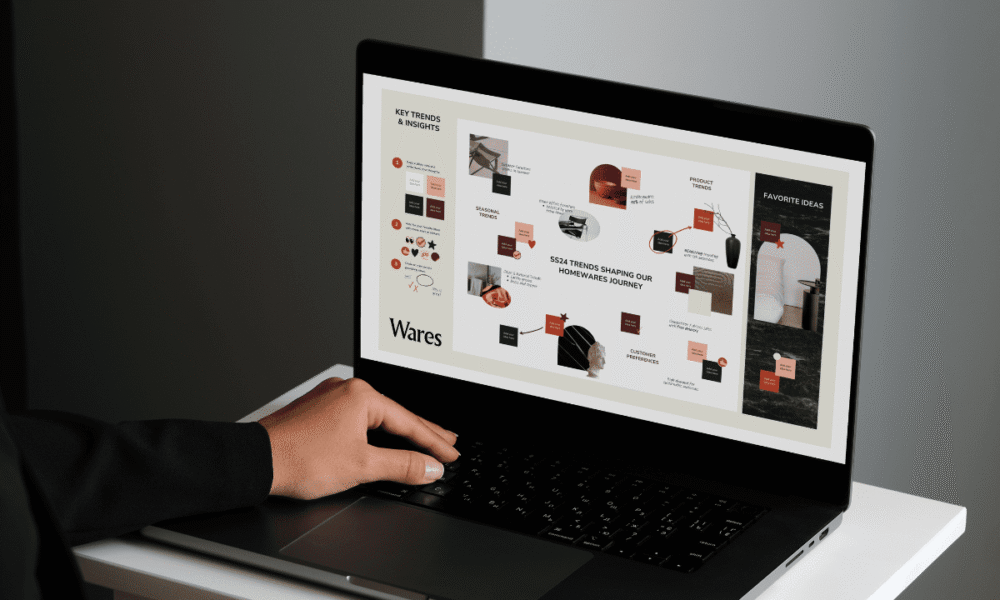
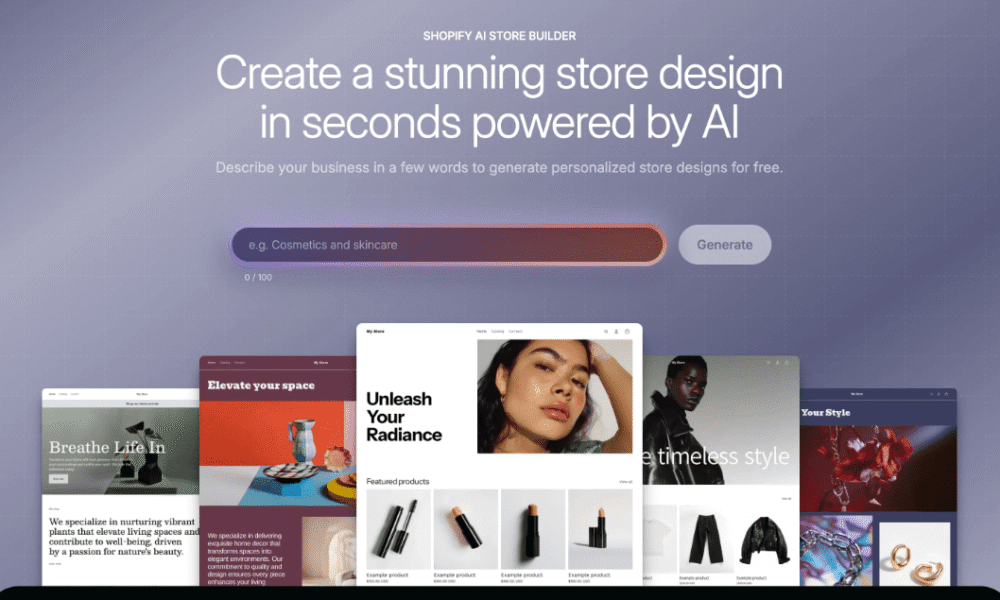
Comments (0)