Suppose you are building your e-commerce business, specifically a Shopify store, in…
How To Run Facebook Ad For Shopify Store – PPE & WC

19. How To Run Facebook Ad For Shopify Store – PPE & WC
Have you ever wondered about How to run Facebook Ad for Shopify Store? Facebook Ad For Shopify Products has become a nightmare for newbies and experts.
Now that you’ve launched your shop and are ready to make some sales if you are using the Facebook ad as your promotional tool for your Shopify store, you must follow or at least try to implement the following.
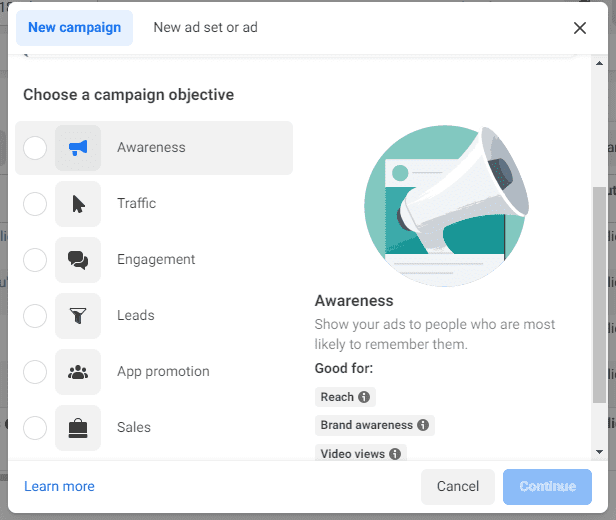
You have your shop on the go with all the checklists; now, if this is your first ad on Facebook, you might need to learn the tricks and Don’ts and do the Facebook marketing strategy.
Mistakes Newbies Make on their first ad.
When you start, you want to target everyone on Facebook that you think can buy your product or has an interest in your product, so you focus broadly at the beginning.
We assume the higher the number, the better the chances of getting a sale or exposing our products to potential buyers.
But that should be the case, so what do you need to do to avoid wasting money on Facebook ads? Same, try making some sales.

What is needed of you when launching your first ad on Facebook?
Let’s cover all you need to start your Facebook Ad For Shopify Products: drop shipping or sell your products.
Facebook Ad For Shopify Products: Precise ad targetting
Consider using a precise interest, similar stack keyword, and behavior layering. For example, if you are selling an iPhone cover, you would want to target iPhone users and add all variants of iPhones, e.g., iPhone 7,iPhone 8, etc.
Ad Placement Per Device
The second thing you want to pay attention to is the ad placement by the device; now that you’ve narrowed down your audience, it’s time to narrow it further to specific tools instead of targetting all devices.
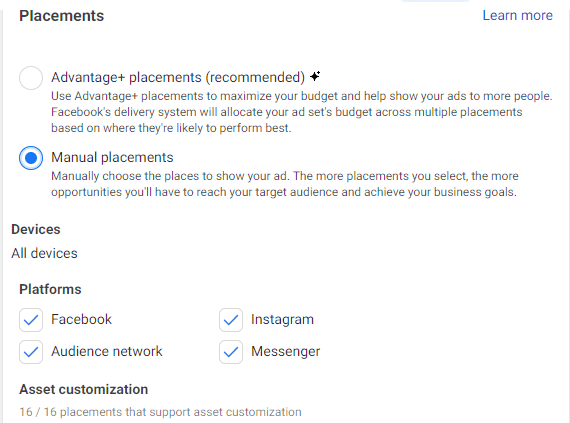
Split testing is vital for Facebook ads; you should do your ad placement wised device by device, e.g., when you are targeting iPads, users choose to show your ad on iPads, or when over WI-FI, the same applies to iPhones and Android phones.

Demographic Targeting
Even though your product may be for the entire consumers in the USA but it is wise to test products as per state individually, or geographic location, e.g., New York, Florida, or any other State you can start with; the state or area depends on your customer’s demographics.
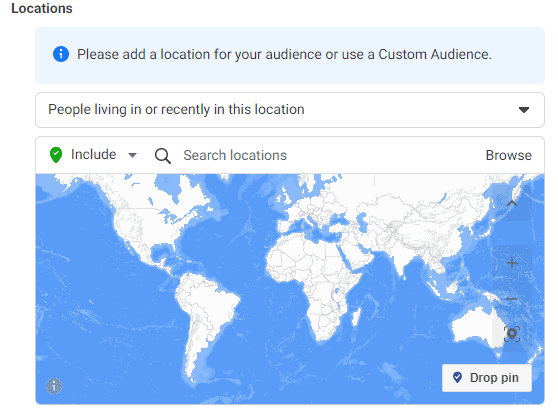
When setting up your ad, ensure the ad has a high-resolution image, catchy and clickable.
How To Breakdown Facebook Ads into 3 Sections
1. Ad Campaign – Your Ad Marketing Objective
In this section, you focus on the product name, ad placement, and the country you want it shown to; as you remember, I talked about split testing playing around with demographics and device placement.
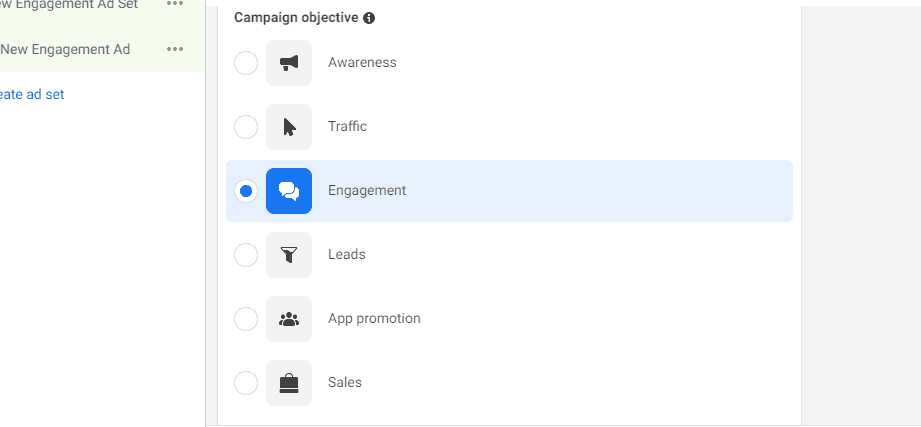
You will have to run separate ads for mobile placement and desktop placement.
Name: Product + Ad Placement + Country
2. Your Ad set – Targeting, Ad schedule, and budget
In this phase, you choose your ad destination. When you want to run and your weekly or daily budget.
If you are doing product testing, I recommend starting with a low budget as you observe the ad CPC and engagement.
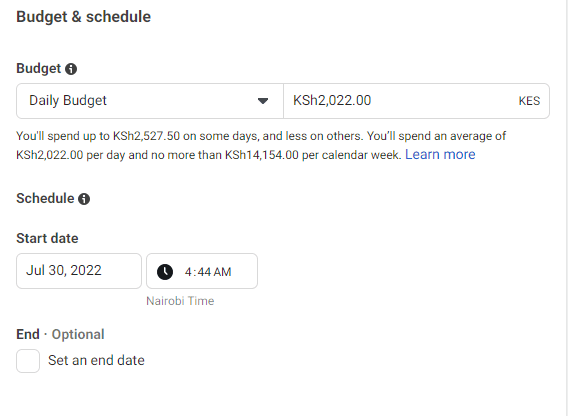
If the engagement is good, suppose you are running PPE ads on a daily budget of $2-5 per day for at least 4 days.
In this case, we follow the below formulae
Name: Main Audience + Age group + Location
3. Ad -Display ad that gets views and clicks
If you are using products with poor images or low-quality resolution, you need to change that and apply images that will result in link clicks and engagement.
Now that we’ve covered the 3 required Pre-ad launch strategies let’s look at some of the vital phases one needs to follow to run a successful ad on Facebook for your Shopify store.
The following phases are essential for ad results. Kindly pay attention and grab the key points.
PHASE 1: Ad Testing, Data collection, and Sales
Let me assume you have a Shopify store now, and you have already created a Facebook account, installed Facebook pixel, and are ready to start running Facebook ads.

1. Launch a post-engagement
Launch PPE and narrow it down to a specific audience as early as discussing how to target interest.
Take it easy on your budget and start low at $2-$5 per day for at least 4 days.
Now apply the formulae as follows;
- $5 per day with age interest of 18-54 years old or
- $2 per day targetting the same age set, 18-54 years.
The suggested $2 per day is wise. If you run many ads for the same product or different products or just want to control your budget, you can start at $2 per day.
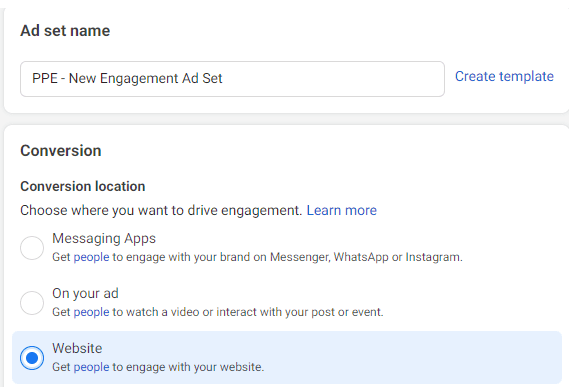
Starting with PPE ads aims to test the product and record the engagement. The engagement gives you a social proof for the product and provides signs of bringing in sales. You need this data to scale up the ad for conversion.
If the ads get likes, tags, comments, and social shares, you are right to scale up but need a critical eye on the Cost per click, also known as CPC. The lower the CPC, the better results.

The PPE Activities shall be recorded in your Facebook pixel data as ‘view content’; hence the importance of running a PPE is used to run Website conversion ads using the data collected from the PPE Ad.
When running PPE, you should split test ads, e.g., Desktop and mobile ads should run separately and not combine the two.

Ad placement allows you to choose to run the ad on all the platforms, which is highly recommended by Facebook but not advisable by e-commerce experts.
So choose mobile placement or desktop placement and target specific platforms, too, should not combine the platform.
If you were running ads and chose placement as ‘Mobile,’ then you can only run the ad focusing on Facebook or Instagram but never combine Facebook and Instagram on the same ad if you want to see the results.
When choosing a Facebook place to uncheck all but leave Facebook feeds, as seen in the photo below:
2: Start low works towards your ad success
I started by saying you niche down when targeting your interest. If you are selling a car-related product, e.g., brake fluid, you would want first to target car owners with definite interest.
Your objective is to reach the most specific group of buyers or people who would buy your products, and you can build a community around their passion for your products.
While still on interest targeting, you can do product testing for more than one audience with a unique design ad set but in the same campaign.
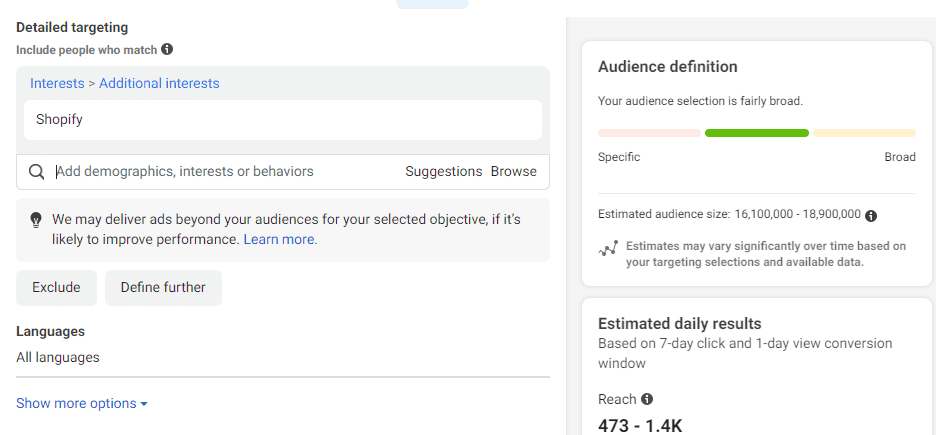
So you may ask, when do you target the broad audience? After you have social proof and have collected enough data from your PPE ads, you can focus on the general interest.
When you start by running PPE, you give Facebook crawlers the easy task of targeting potential buyers for your products, and this will help them optimize your ad for sales if you want to scale the advertisement from PPE to WC (website conversion).
When I talk about a precise interest, I mean testing your product with a targeted audience of around 250k-500k; this can be one interest, or a combination of two or more, depending on your product.
3: Identifying A winning Product After Launching Ads
If you are selling a hot selling product in a profitable dropshipping niche, you must agree; a winning product will usually have sales in the first $5-$10 ads spent on Facebook or a maximum of $10-$20 ads spent.
I encourage you not to pause an ad suppose it surpasses the $10 mark with no sales, but still, you have the right to re-think and retarget other interests.
You will be able to sell a winning product if it targets a precise audience at the beginning of your ad.
So how would you know you have a winning product?
There are two significant factors to consider when looking for a winning ad or a winning product after you’ve launched your Facebook ad.
These are:
CPE -This means Cost Per Engagement; this is how Facebook reports activities on your ad based on the stats it gets when running a page post engagement ad for your product.
In this case, the data reflected on CPE depends on the likes, comments, and shares your ad post gets.
You should be proud of yourself if you have likes, comments, or tags in your post. It’s a great sign that your product has the right audience, and you’ve done the right targetting.
When you have no engagement with your ad post, you target the wrong audience, or people don’t like your product. You need to work toward low CPE to about $0.10.

The lower the CPE, the better the result, more so if your ad spends is below $5 or by the time you spend $5, ensure it’s below $0.10.
When your engagement is about $0.10, it is an excellent sign, but on the other hand, under $0.10 is perfect; when your CPE is higher than $0.10, you need to reconsider your ad and either stop or continue because, at times, the CPE may drop moreover mode ad spend.
Your Ad CPE may drop as you spend more cash. This is because when you add a budget, Facebook tends to optimize your ads based on your result. I hope you learn how to start and run Facebook Ad For Shopify Products through this post.
Let us continue!
Getting likes on posts sometimes comes easy, but comments and shares are essential when running PPE ads. You hit the jackpot when you get comments where customers tag their friends or family or show love for the product like ” I want this.”
CPE just shows that you’ve targetted the right audience, but it doesn’t guarantee sales or show buying intent from the precise audiences, so next, we focus on CPC (link), which is vital for conversion.
CPC – refers to Cost Per Click on your ad link. It’s also a unique feature Facebook uses to measure stats in your ad.
As you can remember, I talked of a low CPE of about $0.10 or thereabouts; unlike CPC, you want it to be around $1 or below by the time your ad spend reaches $5.
When your ad result shows a CPC of about $0.50 or under, it is a perfect ad for an excellent product. But anything above $1-$2 is way too high; on the other hand, high-margin products can have higher CPC because of more profit built into the product being sold.
The CPC Link plays a significant role in your ad success, it shows you not only the people interested in your products through PPE, but also they are interested in buying them when you have a low CPC.
A high CPC indicates despite the high engagement on your PPE ads with low CPE, people don’t intend to buy the product or are not interested in buying it.
So when do you kill an Ad?
When you have high CPE, CPC, and no link clicks by the time you’ve already spent $3-$four on the ad, and buyers showed no interest, then kill the ad.
4. When To create WC after Finding Winning Product Via PPE Ad
Wc simple means website conversion, and they are the deal when making money online with Shopify dropshipping business module.
Some would prefer to start their ad with WC instead of PPE ads since WC offers different results of the same audience targeting by the same campaign.
So others would run WC and optimize their Facebook Pixel for ATC (add to cart), which will target potential buyers who are likely to click on the link and add the product to their Checkout cart; this doesn’t mean they will complete the purchase process.
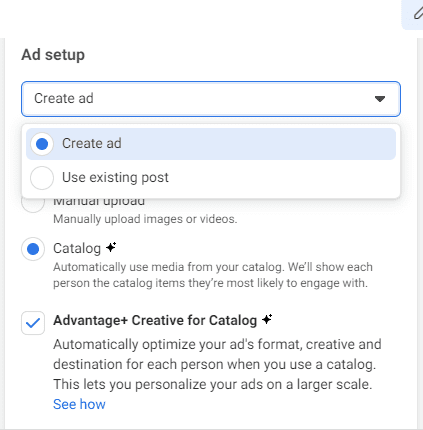
To change the ad objective from PPE, you need to create a new campaign with conversion as the ad objective but target the same audience with the same ad set but choose an ”Existing Post’ You already created for your PPE.
In a nutshell, WC should use the same audience and ad set you set for PPE. The only difference is the objective. Website conversion will target the audience that is either added to the cart or have the potential to add the product to the cart.
5: What To Do When A PPE ad doesn’t Work for First Ad Launch
So you may ask yourself, what happens or what should you do? Suppose your first ad launch with a PPE ad objective doesn’t work; what do you do next?
At this juncture, we will ride on faith and what you believe in; sometimes, ads won’t work, but you still have evidence that the ad can convert if you try a different audience target.
So you can just skip PPE and go for Website conversion and see the result it yields.
Still, with the same faith, you can try the same ad with a different audience as more as you may wish to; it’s your money, remember? You can run as many ads as you want to; you can try a different approach, e.g., running video ads instead of images or creating a buzz around the ad by offering coupons and other freebies.
PHASE 2: How To Scale and understand A Custom Audience
6: Once sales start streaming in, observe cleanly your Cost Per Purchase Link (CPP)
The numbers represented by CPP will help determine whether to kill an ad or scale up the advertisement for more sales. Just like we talked about the role of CPE, CPC, and now CPP, the trio is all critical.
CPP is the amount or number facebook tracks to decide how much to charge you for every successful purchase through the ad you run.
If you are looking forward to an excellent ROI, you should focus on your CPP figures, it determines if an ad can be scaled or killed.
7: What Does Scaling depend on apart from CPP?
When scaling or planning to Scale, it all comes to your audience size. It’s recommended when running a small ad with an audience of 250K-500K, and you don’t want to rush to scale too fast. It can sometimes bring you losses.
If your ad campaign is in a range of the above audience, you can increase your ad by at least $10-15, not above the amount. You can also scale by adding $5 a time every day or every few days based on your ad manager’s results and CPP data.
8: How To Build A Custom Audience for Shopify Product
Now that you’ve run the PPE ad, you can create a custom audience based on different customer activities on your site or on the ad itself.
For example, you can create
- An audience of all the people who viewed the product you were advertising.
- An audience of all the customers who clicked and purchased your product on the shop
- The above audience will be used to create a lookalike audience when scaling further.
9: What happens if you’ve exhausted everyone in Your audience?
You will find your ad reaching the end of its cycle, which happens when your CPP starts to ascend as a result of reaching everyone in the audience you specified.
At this point, you can restart by going back and finding a winning demographic as per the PPE ad.
- You can do this by changing the age target by 10 years.
- You can also try to change the gender if the product suits males or females.
- Remember to pause or kill the ad when you’ve decided to start all over.
10: Why You Should not scale Your PPE ads into New Audiences
Post-per-page engagement ads don’t work well with new ad interested or broader audiences; once the PPE ad has exhausted all its viewers, it is better to scale up to WC ads
Allow website conversion ads to run and repeat the above scaling method of running WC targetting PPE audiences. This is the time to target all the precise audiences you haven’t targeted yet, more so if you have, at least.25 sales just don’t overlap; maintain the same campaign
Phase 3: Understanding Lookalike Audience and Next Level Scaling
11. If you are in phase 3, then at least by now, you have 50-100 product sales based on the ads you’ve run
12. Ensure that you’ve targeted all the precise interests of your audience: Do the listed below:
You can create a new ad set within the same campaign for the same product.

At this level, I will assume you already know PPE and other related terms, and unless you just love running PPE ads, there is no need since all your data have been optimized; you can run WC ads instead of PPE.
Besides WC, you can go straight to optimize the ads to Purchase via your pixel data and record the response and ad performance.
13. Time to scale the WC ads based on the size of the audience, add at least $10-$20 to the daily add budget, and record the results
But if you have doubts or do not have enough data, you can hold on and wait for a tangible result to avoid burning through your audience.
When you add a budget, it gives you time to start new ads on new products while allowing you to make sales on autopilot.
Read Also:
- Teelaunch Print On Demand Review: About The Features (2022)
- How To Sell Candles Online: The Right Sales Channel (2022)
- How To Choose A Dropshipping Niche For Your Store (2022)
- How To Build A Physical Network To Increase Store Traffic
- How Building A Digital Network Can Increase Store Traffic
When do you create a lookalike audience?
Do you remember I talked about reaching your ad end cycle running PPE? The same applies when you read the end of your WC ad life cycle; it signals for lookalike audience creation.
To create a lookalike audience, you must return to the custom audience you set up earlier in your product ad.
At this stage, the custom audiences need to be 100 inside to be able to pull data to create a lookalike (LLA) audience. It can be better if you have over 100 or more.
The lookalike audience creation is based n the percentage of relevance to the original custom audience you created.
The most or the best percentage per relevance you are mostly to get is 1% and 2%.
Conclusion:
If you were looking for ways to launch a successful ad for your Shopify dropshipping store there, you have it.
The information shared in this post has been tested and approved to work only if followed keenly, and the ad gave time to collect data for the pixel.
If you are still on the fence and thinking about when to start dropshipping. You can read my review about Shopify and how you can use it to start and run a successful dropshipping company, or you can also hire me to set up the shop and choose a hot selling niche for your store.
Was this article about Facebook Ad For Shopify Products useful? Leave a comment below.
Start Shopify For Only $1 A Month
Sign Up For A Free Trial and enjoy 3 months of Shopify for $1/month on select plans.

Try Shopify free for 3 days, no credit card is required. By entering your email, you agree to receive marketing emails from Shopify.


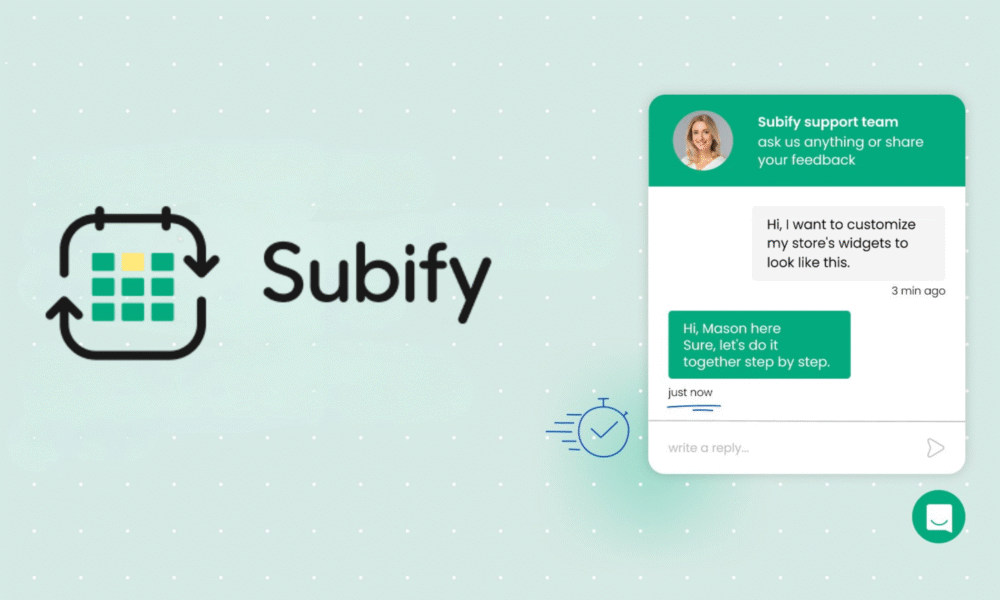

[…] big on Facebook ads but missing out on potential conversational signals forms the basis for most beginners’ worst […]